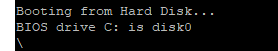Upgrading from 2.7.2 tot 2.8.1 breaks
-
Hi all,
I wanted to try my PC Engines APU6B4 with pfsense so made a clean install with 2.7.2 and all was good.
After that configured my wan connection and rebooted and still everything was working fine, also my connection from that point.
With a working connection and clean install at this point I went upgrading to 2.8.1 but unfortunately after trying it two times my device won’t boot anymore after the upgrade.
From the web interface everything is going fine, downloading, installing, etc. Until the last step when the upgrade is complete and the device is going to reboot it will never come back up again.I connected the serial cable to have a look and I got messages like;
Can't find /boot/zfsloader
Can't find /boot/loader
Can't find /boot/kernel/kernel
Any ideas?
I tried the process with a clean 2.7.2 install twice! -
@vicking can you post the complete output, starting with the boot menu?
Did you install on ZFS or UFS?
-
@patient0 I will do later, not at the device right now.
It was a ZFS installation on a 16gb msata SSD. -
@patient0 this is the output:
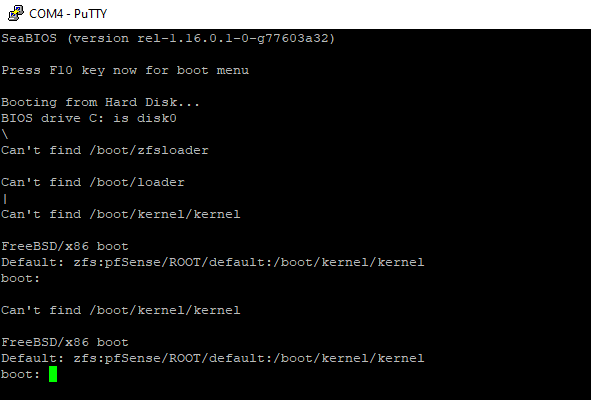
-
Hmm, any errors during the upgrade?
Does it boot the Net Installer OK?
-
@stephenw10 nope. No errors.
Upgrade went successful and this is what happens after reboot.This is all it does..
-
-
Yes, thats default boot message from the device after the bios version info
-
Yeah it's a very early failure. It sees the disk and tries to boot from it. It finds the FreeBSD boot loader but nothing else.
What is it booting from there?
I would try installing 2.8.1 directly from the Net Installer if you can.
-
Unfortunately I can’t. I don’t have an account so I downloaded the 2.7.2 iso to upgrade to 2.8.1 from there
It’s booting nothing. Just hangs from there for ages
-
@vicking said in Upgrading from 2.7.2 tot 2.8.1 breaks:
I don’t have an account so ...
You don't need an account. I mean, they don't ask you credit card details for 0,00 $, or your social security number and so on.
Probably your email so they can send you the mail with the link where you can download the installer.edit : wait .....
It wait for ages ? Isn't the device waiting on the 'other' console ?
Can you confirm that you use the serial 'COM' port of your device ?
Or the VGA/HDMI + screen and keyboard ?I said above : select the right version for your device here :
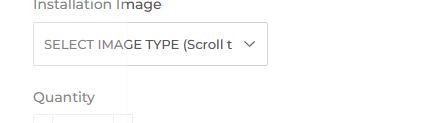
edit again : check with the device constructor how many BIOS version you've missed.
For example : pfSense 2.8.1 is FreeBSD 15 based .... that needs probably a recent BIOS. -
Oh I thought I needed a login for the download. I couldn’t find a link without an account.
Yes, I am using the console output. Putty on the correct COM port.
Well, it’s a quite old device and the latest bios is from 2023. That’s the one I am using
-
Mmm, it's not that old. I have an APU1 here and runs fine.

But, yes, you need to create an account on the store but it's zero cost to get the Net Installer and try it that way.
-
@Gertjan thanks, got an account but I can only find the memstick installer which is netgate-installer-amd64.img.gz.
Where can I find the memstick console image? :)
-
'Console' or serial port : that the one you need, as your device has a serial port (usb style) and not a 'VGA' (HDMI) screen.
That's what I'm presuming, I never used the "netgate-installer-amd64" myself, never had a need for it. -
@vicking with the new installer will detect serial console itself ("AMD64 Memstick (Serial and VGA) for installing via USB media", https://docs.netgate.com/pfsense/en/latest/install/download-installer-image.html#download-installation-media).
The memstick image is all you need.
https://docs.netgate.com/pfsense/en/latest/install/install-pfsense.html#installing-to-the-target-drive
-
@Gertjan I know, but I cant find the console download.
These are the only options I have for 2.8.0: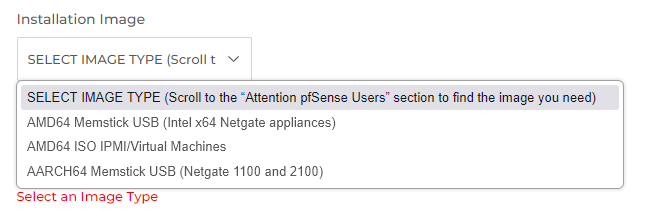
-
@patient0 said in Upgrading from 2.7.2 tot 2.8.1 breaks:
The memstick image is all you need.
Exact.
Can't be otherwise, as :
AARCH64 is a RISC version of the firmware == which isn't an Intel (X86-64) CPU at all.
IPMI/Virtual is a version for virtual machines, not your case neither.So memstick is must be.
-
@Gertjan indeed. Memstick it was.
Installation didn't become easy, pff..But installation of 2.8.1 is running now, but I had to plugin a network cable with working connection to proceed because it will download files while installing. Not very convenient
-
But the result boots OK?
Hmm, maybe some bootloader issue coming from 2.7.2 then.