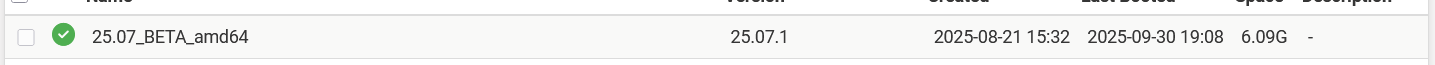IPV6 not working since my yesterday update !! :( :(
-
Yesterday I updated my system with a couple of patches from the package manager. Including system patches.
I noticed that there are changes in the PPOE/handler Widget
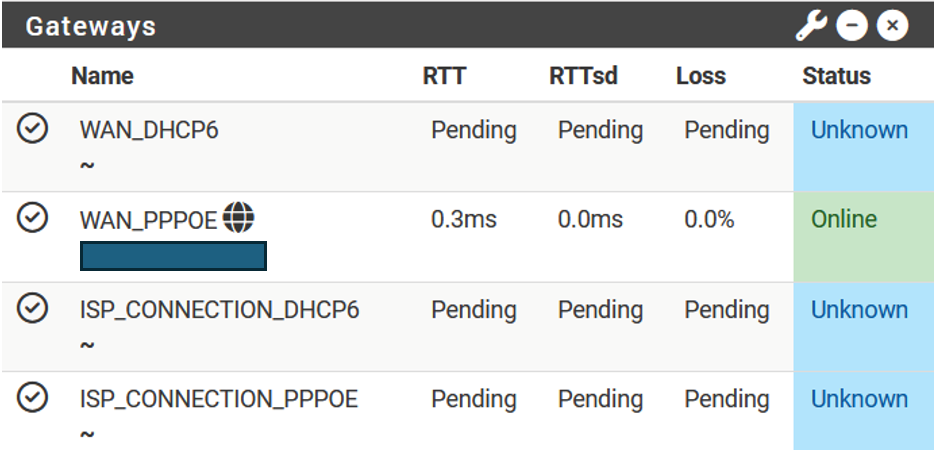
I also noticed that IPV6 is not longer working .....
So that is a high priority issue ....
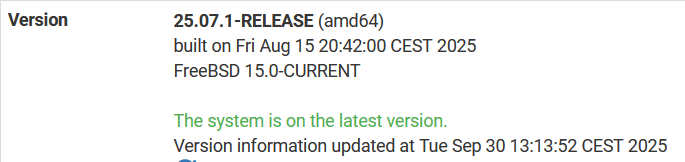
-
@louis2 said in IPV6 not working since my yesterday update !! :( :(:
So that is a high priority issue ....
Then why omitting the rest of the details ?
Like : as IPv6 doesn't seem to work : set :
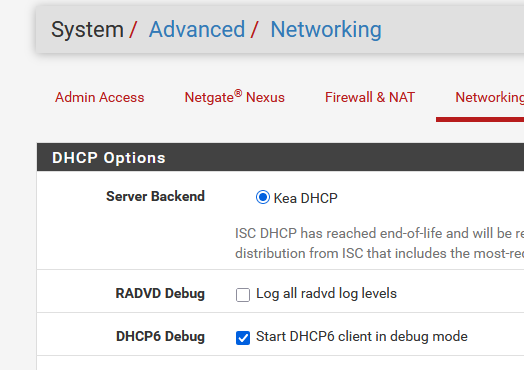
and look what the dhcp logs tells you. Look for the dhcp IPv6 client events.
When you upgrade to 25.07.1 there are no 'system patches' anymore that are 'network' (WAN) related.
Afaik, these are quality of live patches for other things :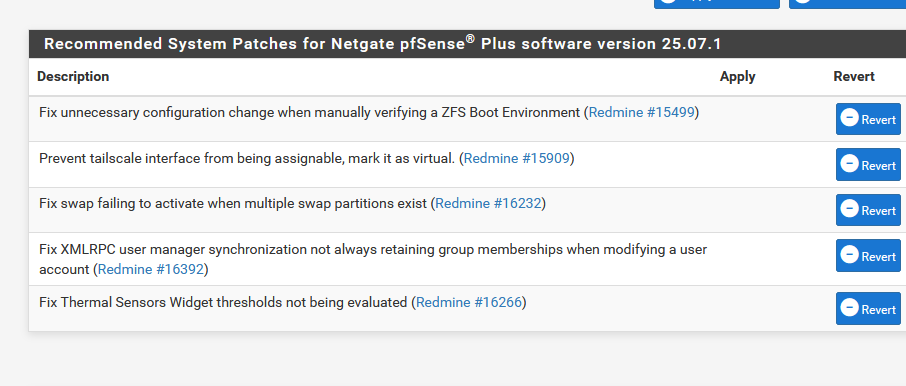
When you reboot into the previous "Boot Environments", things start working again ?
Btw : about your WAN_PPPOE upstream IP that the monitoring uses to 'ping' : is that your ISP router sitting a couple of feet away from your pfSense, or your connection really that good (0,3 ms is 'not far' away) ?
It looks like you have a double set of WAN gateways, two for IPv4 and two for IPv6 : was that like before ?
More normal is :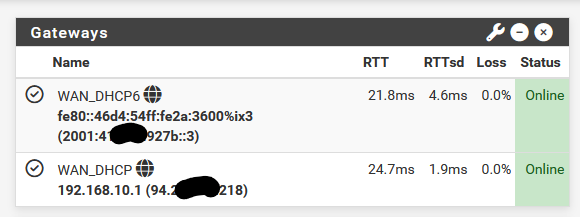
-
@Gertjan said in IPV6 not working since my yesterday update !! :( :(:
Btw : about your WAN_PPPOE upstream IP that the monitoring uses to 'ping' : is that your ISP router sitting a couple of feet away from your pfSense, or your connection really that good (0,3 ms is 'not far' away) ?
I doubt if that the time matches reality, despite I do have a 1Gbit fiber connection to a high quality provider. Note that my actual google DNS ping time is only 2ms!
Every thing shown in the widget related to IPV6 is .... not ok! And in fact that is all ready the case since the new PPOE version was introduced months ago.
Note that also he old PPOE version was sometimes showing 'no connection' (in the past year(s)), where luckily in reality there was an connection
And that is the big issue now. Up to very very recent, the widget was indication nonsense as related to IPV6, but in reality IPV6 was working. Not now !! There is no IPV6-connection to the network at all !!


@Gertjan said in IPV6 not working since my yesterday update !! :( :(:
When you upgrade to 25.07.1 there are no 'system patches' anymore that are 'network' (WAN) related.
Afaik, these are quality of live patches for other things :I did revert those patches, which did not solve the problem!
@Gertjan said in IPV6 not working since my yesterday update !! :( :(:
It looks like you have a double set of WAN gateways, two for IPv4 and two for IPv6 : was that like before ?
More normal is :That is nonsense. I did see this today for the first time !!
A few things to add
- I did upgrade HA-proxy to the new version. Perhaps that caused the problem
- I did make a lot of changes in the pas few days, but absolutely not related to the WAN. This makes that I do not want / can revert to an old boot environment
- I think that boot environments are nothing more or less than ZFS snapshots. The problem is that I do not know how disk and datasets are organized! And as a consequence of that, I do not know which data is affected / is in the snapshot.
That should be documented much better! - I can not install the system from zero with a boot-usb and a config usb like I could do before. I understand Netgate, but I absolutely do not like it!
I am running this snapshot now