Incomplete VIP configuration on boot causing CARP failure (since 25.07 beta)
-
Ok you only see one VIP per interface? Or only one VIP total?
And only CARP VIPs?
-
@stephenw10
Usually, only one interface shows the configured VIPs—WAN2. If I disable WAN2, then another interface shows VIPs configured, but only one interface at a time.
Small correction to my original post: CARP does function for the interface on which the CARP VIP is up, provided there is one. -
Hmm, well I've definitely not seen that. HA setups here come up fine.
The only thing unusual you have there seems to be having two CARP VIPs on one interface. But testing that here it also works fine.
Is this the only setup you're seeing this on?
I'll try to test something with PPPoE. However that's not a supported config in HA so.....
-
@stephenw10 said in Incomplete VIP configuration on boot causing CARP failure (since 25.07 beta):
However that's not a supported config in HA so.....
Thank you for your help!
pfSense book states
CARP cannot be used on interfaces that use PPPoE, PPTP, or other tunnel-like connections.
These interfaces do not have an address that can be shared or synchronized between nodes.
In these cases, CARP must be configured only on internal interfaces.I don't use CARP on PPPoE interface as you can see, so is it supported config?
-
Ah, good point! It probably still changes the load sequence at boot though. Let me test.
Do you have two separate PPPoE links, one for each node then?
-
@stephenw10 said in Incomplete VIP configuration on boot causing CARP failure (since 25.07 beta):
Do you have two separate PPPoE links, one for each node then?
Yes and no. Both nodes are configured for PPPoE with identical settings. I can bring up two PPPoE sessions to my ISP at the same time, but they likely don’t permit it, so I use a script that detects which HA node is Master and starts/stops the PPPoE session accordingly. The script has no impact during boot and includes a safety startup delay. I’ve tested with the script fully disabled — the behavior remains unchanged.
@stephenw10 said in Incomplete VIP configuration on boot causing CARP failure (since 25.07 beta):
Let me test.
I tested this about two weeks ago, but I don’t remember the exact results because the run was interrupted by a continious fatal trap as you remember.
I plan to re-run some tests—I don’t clearly remember the exact steps I took. There may be a link to the new PPPoE kernel module, but that’s just a guess. -
Ah, good point. Have you tested with and without the new if_pppoe module?
-
@stephenw10
Testing—getting closer. I’ve reproduced the issue in a VM running 2.8.1.
The trigger appears to be certain PPPoE settings: the new PPPoE module combined with “Request an IPv6 prefix/information through the IPv4 connectivity link.”
This appears to be a combination of other settings that triggers the problem.I can upload either the full exported VM (Virtualbox 7.1.12) or a minimal VM with the virtual disk removed, so you can install pfSense and restore the configuration.
-
Ah, cool. OK let me try to replicate that here first then....
-
@stephenw10
It looks like this also comes down to IPv6 settings and requires two LAN subnets, both using the Track Interface option: one tracking the WAN (PPPoE), and the other either tracking the same WAN with a different Prefix ID or tracking WAN2’s prefix. I’m not sure if it’s necessary, but I created LAN2 as a VLAN. Overall, the configuration is similar to what I described earlier. -
@stephenw10
Any luck? -
@stephenw10
I can provide replicated VM config.xml if you’re still interested. This needs 5 free ports on any hardware, I think and you need to manually edit interfaces before applying it. -
Sorry for the delay, I got stuck on some other testing. I'll try to get this setup today.
-
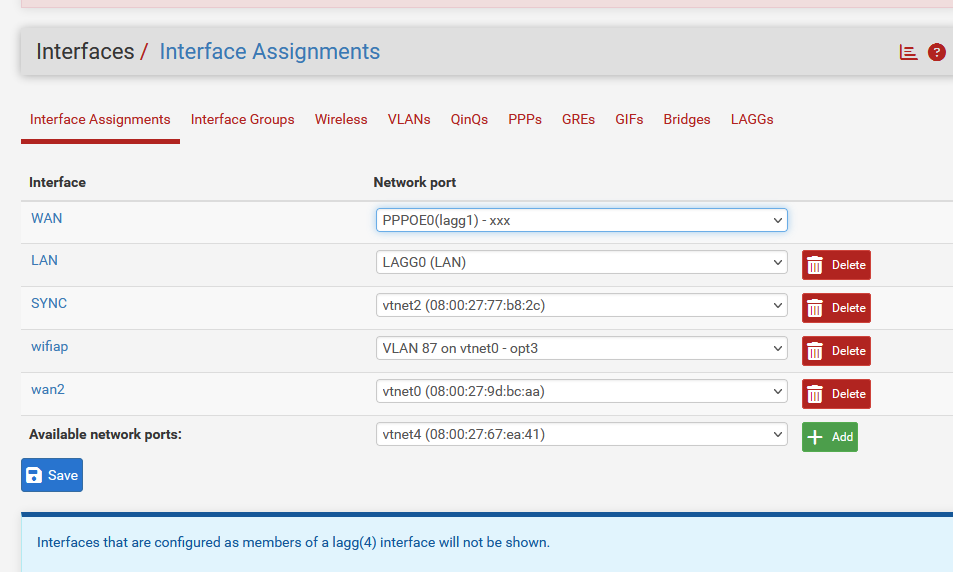
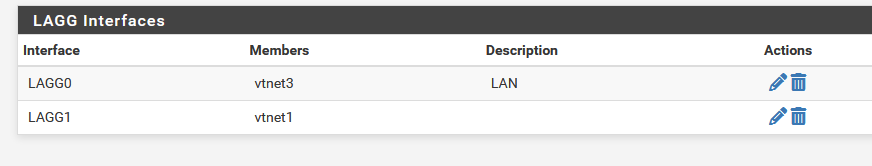
config-pfSense.home.arpa-20251018044835.xml.zip u/p=admin/pfsense
In case you are installing in the VM just import the machine into the Virtualbox, and install 2.8.1, then apply configuration.
pfsense28_small_export.7zShould be resulted in:
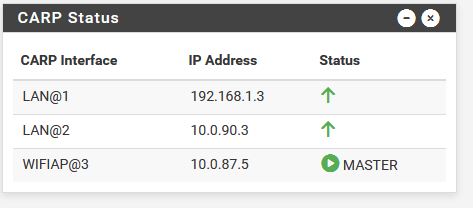
vtnet0: flags=1008943<UP,BROADCAST,RUNNING,PROMISC,SIMPLEX,MULTICAST,LOWER_UP> metric 0 mtu 1500 description: wan2 options=900b8<VLAN_MTU,VLAN_HWTAGGING,JUMBO_MTU,VLAN_HWCSUM,VLAN_HWFILTER,LINKSTATE> ether 08:00:27:9d:bc:aa inet 10.0.2.15 netmask 0xffffff00 broadcast 10.0.2.255 inet6 fe80::a00:27ff:fe9d:bcaa%vtnet0 prefixlen 64 scopeid 0x1 inet6 fd17:625c:f037:2:a00:27ff:fe9d:bcaa prefixlen 64 autoconf pltime 14400 vltime 86400 media: Ethernet autoselect (10Gbase-T <full-duplex>) status: active nd6 options=23<PERFORMNUD,ACCEPT_RTADV,AUTO_LINKLOCAL> vtnet1: flags=1008843<UP,BROADCAST,RUNNING,SIMPLEX,MULTICAST,LOWER_UP> metric 0 mtu 1500 options=4800bb<RXCSUM,TXCSUM,VLAN_MTU,VLAN_HWTAGGING,JUMBO_MTU,VLAN_HWCSUM,LINKSTATE,TXCSUM_IPV6> ether 08:00:27:f9:2b:76 inet6 fe80::a00:27ff:fe9d:bcaa%vtnet1 prefixlen 64 scopeid 0x2 media: Ethernet autoselect (10Gbase-T <full-duplex>) status: active nd6 options=21<PERFORMNUD,AUTO_LINKLOCAL> vtnet2: flags=1008843<UP,BROADCAST,RUNNING,SIMPLEX,MULTICAST,LOWER_UP> metric 0 mtu 1500 description: SYNC options=800b8<VLAN_MTU,VLAN_HWTAGGING,JUMBO_MTU,VLAN_HWCSUM,LINKSTATE> ether 08:00:27:77:b8:2c inet 10.0.222.1 netmask 0xffffff00 broadcast 10.0.222.255 inet6 fe80::a00:27ff:fe77:b82c%vtnet2 prefixlen 64 scopeid 0x3 media: Ethernet autoselect (10Gbase-T <full-duplex>) status: active nd6 options=21<PERFORMNUD,AUTO_LINKLOCAL> vtnet3: flags=1008843<UP,BROADCAST,RUNNING,SIMPLEX,MULTICAST,LOWER_UP> metric 0 mtu 1500 options=4800bb<RXCSUM,TXCSUM,VLAN_MTU,VLAN_HWTAGGING,JUMBO_MTU,VLAN_HWCSUM,LINKSTATE,TXCSUM_IPV6> ether 08:00:27:42:e3:96 inet6 fe80::a00:27ff:fe9d:bcaa%vtnet3 prefixlen 64 scopeid 0x4 media: Ethernet autoselect (10Gbase-T <full-duplex>) status: active nd6 options=21<PERFORMNUD,AUTO_LINKLOCAL> vtnet4: flags=1008802<BROADCAST,SIMPLEX,MULTICAST,LOWER_UP> metric 0 mtu 1500 options=4c07bb<RXCSUM,TXCSUM,VLAN_MTU,VLAN_HWTAGGING,JUMBO_MTU,VLAN_HWCSUM,TSO4,TSO6,LRO,VLAN_HWTSO,LINKSTATE,TXCSUM_IPV6> ether 08:00:27:67:ea:41 media: Ethernet autoselect (10Gbase-T <full-duplex>) status: active nd6 options=21<PERFORMNUD,AUTO_LINKLOCAL> enc0: flags=0 metric 0 mtu 1536 options=0 groups: enc nd6 options=21<PERFORMNUD,AUTO_LINKLOCAL> lo0: flags=1008049<UP,LOOPBACK,RUNNING,MULTICAST,LOWER_UP> metric 0 mtu 16384 options=680003<RXCSUM,TXCSUM,LINKSTATE,RXCSUM_IPV6,TXCSUM_IPV6> inet 127.0.0.1 netmask 0x0 inet6 ::1 prefixlen 128 inet6 fe80::1%lo0 prefixlen 64 scopeid 0x7 groups: lo nd6 options=21<PERFORMNUD,AUTO_LINKLOCAL> pflog0: flags=100<PROMISC> metric 0 mtu 33152 options=0 groups: pflog pfsync0: flags=1000041<UP,RUNNING,LOWER_UP> metric 0 mtu 1500 options=0 syncdev: vtnet2 syncpeer: 10.0.222.1 maxupd: 128 defer: off version: 1400 syncok: 1 groups: pfsync lagg0: flags=1008843<UP,BROADCAST,RUNNING,SIMPLEX,MULTICAST,LOWER_UP> metric 0 mtu 1500 description: LAN options=4800bb<RXCSUM,TXCSUM,VLAN_MTU,VLAN_HWTAGGING,JUMBO_MTU,VLAN_HWCSUM,LINKSTATE,TXCSUM_IPV6> ether 08:00:27:42:e3:96 hwaddr 00:00:00:00:00:00 inet 192.168.1.1 netmask 0xffffff00 broadcast 192.168.1.255 inet6 fe80::a00:27ff:fe42:e396%lagg0 prefixlen 64 scopeid 0xa inet6 fe80::1:1%lagg0 prefixlen 64 scopeid 0xa laggproto failover lagghash l2,l3,l4 laggport: vtnet3 flags=5<MASTER,ACTIVE> groups: lagg media: Ethernet autoselect status: active nd6 options=21<PERFORMNUD,AUTO_LINKLOCAL> lagg1: flags=1008843<UP,BROADCAST,RUNNING,SIMPLEX,MULTICAST,LOWER_UP> metric 0 mtu 1500 options=4800bb<RXCSUM,TXCSUM,VLAN_MTU,VLAN_HWTAGGING,JUMBO_MTU,VLAN_HWCSUM,LINKSTATE,TXCSUM_IPV6> ether 08:00:27:f9:2b:76 hwaddr 00:00:00:00:00:00 inet6 fe80::a00:27ff:fef9:2b76%lagg1 prefixlen 64 scopeid 0xb laggproto failover lagghash l2,l3,l4 laggport: vtnet1 flags=5<MASTER,ACTIVE> groups: lagg media: Ethernet autoselect status: active nd6 options=21<PERFORMNUD,AUTO_LINKLOCAL> vtnet0.87: flags=1008943<UP,BROADCAST,RUNNING,PROMISC,SIMPLEX,MULTICAST,LOWER_UP> metric 0 mtu 1500 description: wifiap options=80000<LINKSTATE> ether 08:00:27:9d:bc:aa inet 10.0.87.2 netmask 0xffffff00 broadcast 10.0.87.255 inet 10.0.87.5 netmask 0xffffff00 broadcast 10.0.87.255 vhid 3 inet6 fe80::a00:27ff:fe9d:bcaa%vtnet0.87 prefixlen 64 scopeid 0xc inet6 fe80::1:1%vtnet0.87 prefixlen 64 scopeid 0xc groups: vlan carp: MASTER vhid 3 advbase 1 advskew 254 peer 224.0.0.18 peer6 ff02::12 vlan: 87 vlanproto: 802.1q vlanpcp: 0 parent interface: vtnet0 media: Ethernet autoselect (10Gbase-T <full-duplex>) status: active nd6 options=21<PERFORMNUD,AUTO_LINKLOCAL> pppoe0: flags=1008851<UP,POINTOPOINT,RUNNING,SIMPLEX,MULTICAST,LOWER_UP> metric 0 mtu 1492 description: WAN options=0 inet6 fe80::a00:27ff:fe9d:bcaa%pppoe0 prefixlen 64 tentative scopeid 0xd groups: pppoec nd6 options=21<PERFORMNUD,AUTO_LINKLOCAL>