Change IP to Static Using pfSense?
-
I have a isolated network using pfSense VM to learn how to setup a Land Network Infrastructure DHCP, DNS, NTP, etc., simulating:
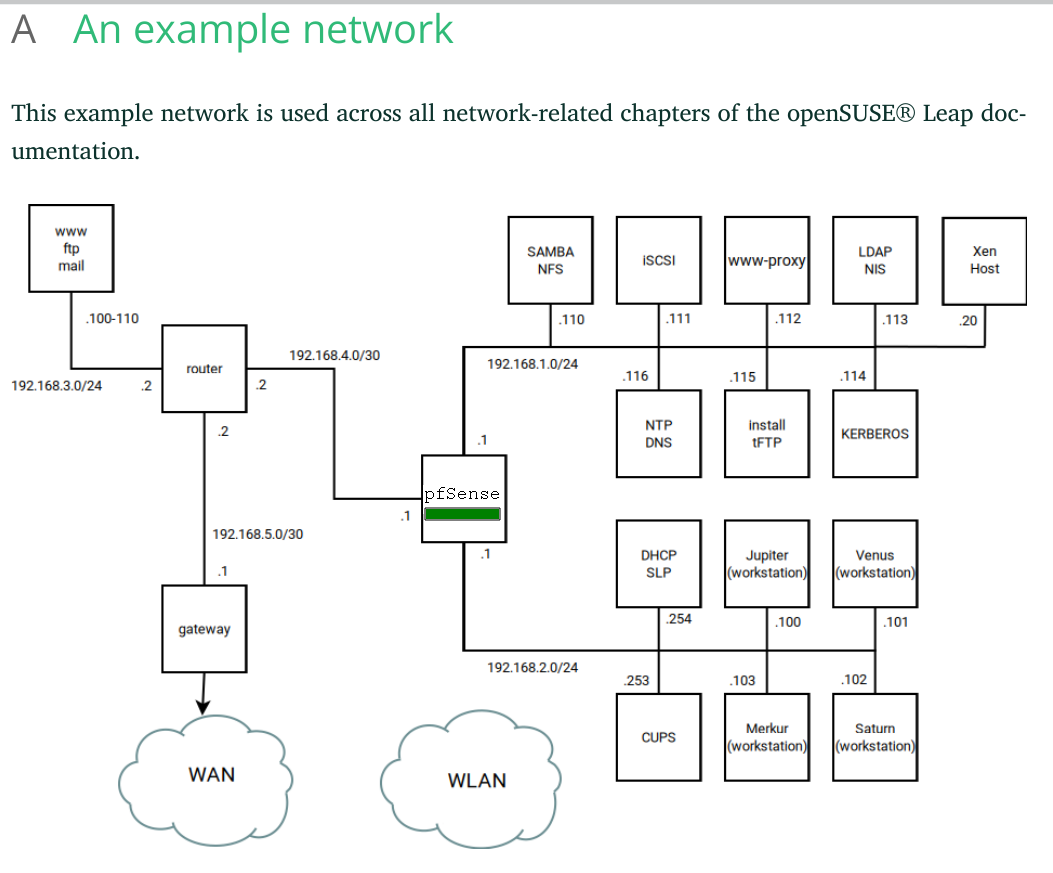
this is from the opensuse Leap reference guide. I'm using pfSense as my NTP server, but I need to change the IP's on this network to Static, because I will be setting up an IdM (Identity Management) Server.
What that said, how do change the existing IP's to Static using pfSense or is this possible?
Thanks!...
-
@nasheayahu what exactly on that drawing are you trying to change to "static"
Where is pfsense in that diagram? If its the downstream router with the .1 interfaces, and it is providing dhcp to those clients on 192.168.1/24 and 192.168.2/24 then yes you could setup dhcp reservations so that say that box on .116 always gets .116 when it requests a dhcp address.
Or any of the other devices, or any other new ones you add to those networks.
-
@johnpoz said in Change IP to Static Using pfSense?:
Where is pfsense in that diagram?
See update diagram and yes it's the .1 interfaces.
@johnpoz said in Change IP to Static Using pfSense?:
it is providing dhcp to those clients on 192.168.1/24 and 192.168.2/24 then yes you could setup dhcp reservations so that say that box on .116 always gets .116 when it requests a dhcp address.
Do I do this manually by going to Status / DHCP Leases then selecting [+] "Add static mapping" on the Actions column, that will have me create a new IP:
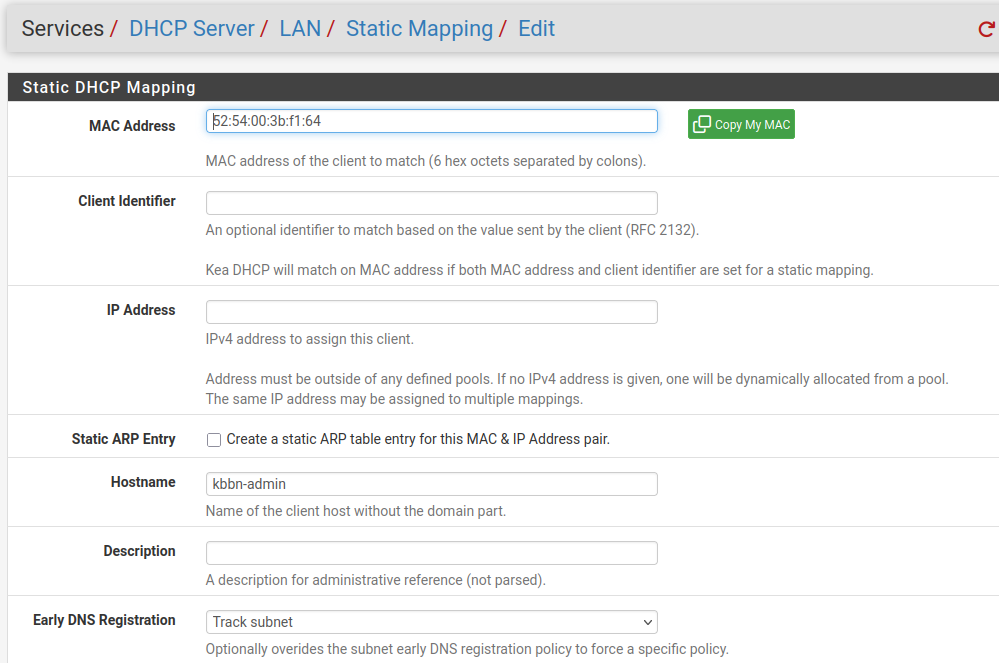
or is there another proper way of doing this?
-
@johnpoz said in Change IP to Static Using pfSense?:
Where is pfsense in that diagram?
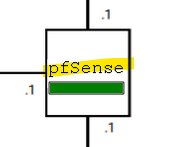
(could not resist) -
@nasheayahu Yup that would be how you would do it..
As to how well that might work using kea, or if you might run into any speedbumps - what version of pfsense are you on. I do believe recently they did add ability for reservations in kea, but there might be some speed bumps still?
What I can tell you is works with ISC..
And yes indeed that is how it would be done. You might want to reboot the device to make sure it gets its reservation, if it was on some other IP.
-
@SteveITS that wasn't there before ;) hehehe
See update diagram
-
@johnpoz said in Change IP to Static Using pfSense?:
what version of pfsense are you on.
2.8.1-RELEASE (amd64) built on Tue Sep 9 10:29:00 MDT 2025 FreeBSD 15.0-CURRENT@johnpoz said in Change IP to Static Using pfSense?:
I do believe recently they did add ability for reservations in kea, but there might be some speed bumps still?
I switched to Kea, but have not read the documentation on how to use it, in fact I don't know where the settings page is. Where is it?
@johnpoz said in Change IP to Static Using pfSense?:
And yes indeed that is how it would be done. You might want to reboot the device to make sure it gets its reservation, if it was on some other IP.
Okay, well do....
... and where did this user How set static IP for LAN Client in Pfsense get these column's from, is there a way to add other columns to certain parts of pfSense or is this is an old version feature of pfSense? -
@nasheayahu https://docs.netgate.com/pfsense/en/latest/services/dhcp/ipv4.html
-
@SteveITS said in Change IP to Static Using pfSense?:
https://docs.netgate.com/pfsense/en/latest/services/dhcp/ipv4.html
Where is the Kea DHCP settings page in pfSense? Also since ISC DHCP is depreciated, is it still safe to use it until the Kea DHCP is completely release?
-
@nasheayahu This?
https://docs.netgate.com/pfsense/en/latest/services/dhcp/ipv4.html#settings-tabWe still use ISC in places, just haven't bothered changing. It still works it's just no longer maintained.
-
@SteveITS I found the Kea DHCP Setting and other settings I was looking for, as I read this KEA DHCP Settings Tab missing....
-
@nasheayahu said in Change IP to Static Using pfSense?:
Also since ISC DHCP is depreciated
Doesn't mean it stops working, I know of no security issues that would behoove you to switch. I am still running it and have no plans of switching to it any time soon.
ISC has just stopped active development of it - sure KEA is the future, doesn't mean that future has to be today ;)
My network works how I want it to work, I like the logging that isc gives, not so much kea. Now from my understanding there are great things coming with kea, and the logging is suppose to be able to be quite flexible, etc. It for sure is the future - if I was standing up a new network, yeah from my understanding it is far enough along that you should be able to use it.
But I already have my reservations set, I have options set, etc.. I personally see no reason to maybe throw a wrench into my network by changing the dhcp for no real benefit... There is nothing in kea that I am aware of, that says oh wow that would be cool, let me switch over so I could leverage that new cool thing.
The only thing that comes close is unbound not having to restart every time a dhcp lease event happens. But I don't care about that.. I do not register dynamic dhcp clients in unbound, all of the devices I care to resolve have reservation set. If I bring some new device or temp device on my network I have no desire to resolve that to a fqdn.. If it will be a perm part of my network I just set a reservation and now it will resolve, etc.
-
said in Change IP to Static Using pfSense?:
and where did this user How set static IP for LAN Client in Pfsense get these column's from
I found these columns as a icon in the far left column:
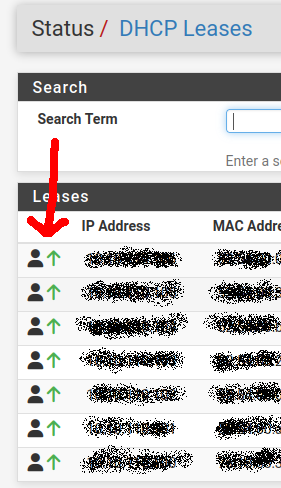
-
@nasheayahu said in Change IP to Static Using pfSense?:
and where did this user How set static IP for LAN Client in Pfsense get these column's from
Looks like that post is from Updated on July 31, 2021
So yeah those screenshots are from an OLD version..
Now normal leases show their start and end time..
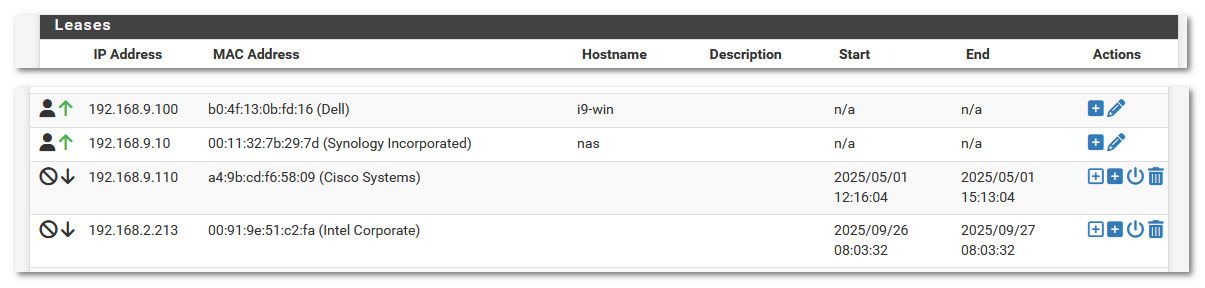
And reservation would show na for start/end
Those are old leases in my screenshots - like I mentioned most everything on my network has a reservation.
That green up arrow just means that devices is currently in the arp table - so online. If it falls out of the arp table then pfsense would mark it with a down arrow, neither of those for sure 100% mean the device is online or offline - just means its either in the arp table or not.. The arp cache on pfsense expires by default 20 minutes.