UNMAP Failed on vmware Pfsense 2.8.1
-
Good Morning,
I have some warning with a pfsense in a vmware cloud director.
On startup after my login give me an error: "unmap failed"
I have already did this command: vfs.zfs.auto_trim_disable
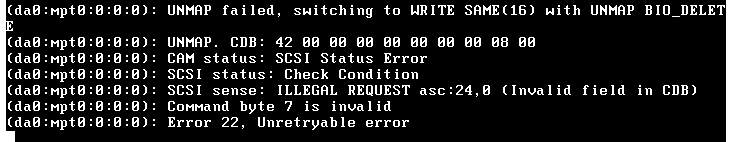
or enable but didn't work.Thanks in advance.
-
What is da0 there? A local virtual disk?
Was this running OK for some time or is it failing at first boot after install?
-
@stephenw10
Yes is the only 1 virtual disk.
After reboot and login by web interface the vm show me this error. -
OK so it had been running 2.8.1 for some time before that? Been rebooted OK in 2.8.1 before that?
Anything changed at all? Hypervisor update?
-
@Paolo-Scagnetti Your VM must be configured to allow trim. disk.scsiUnmapAllowed set to true in the advanced VM config settings.
If your VM is running on a vSAN Cluster, you have to allow this on datastore level too. Starting from vSAN 8.0 it's possible to configure it in the cluster settings from the Web UI. Before 8.0 you have to go into the RVC Console from a vCenter SSH Session and configure it on a pre cluster basis.
Seems you are a Cloud Director consumer, so you have to reach out to the team running the underlying vSphere Infrastructure to get this fixed.
-
Hmm, good to know. Interesting.