Kea DHCP Logging Issue: Dual Output (File + Syslog) Conflict
-
Hello everyone,
I am experiencing a specific integration issue with the Kea DHCP4 service running on pfSense, and I would appreciate your insights.
My objective is to ensure Dual Logging for Kea DHCPv4 logs:
- To the pfSense GUI (via Syslog): For quick viewing in Status > System Logs > DHCP.
- To a Dedicated Log File (/var/log/kea-dhcp4.log): This is critical because I use an agent to send this clean, specific log file to CloudWatch Logs (AWS).
I modified the Kea PHP source file (/etc/inc/services.inc) to configure the kea-dhcp4 logger with dual output, which is supposed to be fully supported by Kea.
Here is the configuration I tested (including placing syslog in the first position to test initialization priority):
'loggers' => [[ 'name' => 'kea-dhcp4', 'severity' => config_get_path('kea/loglevel', 'INFO'), 'output_options' => [ [ 'output' => 'syslog' ], [ 'output' => '/var/log/kea-dhcp4.log', 'maxsize' => 512000, 'maxver' => 7 ] ] ]],I have confirmed that the generated JSON configuration file (/usr/local/etc/kea/kea-dhcp4.conf) is correct and contains both output blocks. I restarted the Kea DHCP4 service after every change.
Despite the correct configuration, the results are inconsistent:
 File Output Works: New logs are correctly written to /var/log/kea-dhcp4.log. My CloudWatch stream is functional when this configuration is active.
File Output Works: New logs are correctly written to /var/log/kea-dhcp4.log. My CloudWatch stream is functional when this configuration is active. Syslog Output Fails: No Kea logs whatsoever appear in the pfSense GUI (neither under the DHCP filter nor in the General system log).
Syslog Output Fails: No Kea logs whatsoever appear in the pfSense GUI (neither under the DHCP filter nor in the General system log).Diagnosis: Kea is sending the dual logging command, but the pfSense syslogd process (FreeBSD) appears to ignore or reject Kea messages when the dual output is configured. When I remove the file output, syslog works.
Is this a known bug or limitation in the Kea and pfSense syslogd integration when using dual output?
Is there an alternative Syslog method (like specifying a facility, e.g., syslog:local7, plus a required pfSense configuration change) that would allow Kea to log to both a file AND appear in the GUI without conflict? (I must keep the dedicated file for CloudWatch).
Thank you in advance for your help and insights!
-
@MoonLight-0 said in Kea DHCP Logging Issue: Dual Output (File + Syslog) Conflict:
Thank you in advance for your help and insights!
Where did you get this from :
'loggers' => [[ 'name' => 'kea-dhcp4', 'severity' => config_get_path('kea/loglevel', 'INFO'), 'output_options' => [ [ 'output' => 'syslog' ], [ 'output' => '/var/log/kea-dhcp4.log', 'maxsize' => 512000, 'maxver' => 7 ] ] ]],?
Suggestion : here and I know it works, as I'm using it right now.The syslog issue : test if the syslog process is still running.
Don't use this one :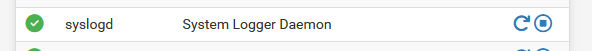
fact-check it :
ps aux | grep 'syslogd'
[25.07.1-RELEASE][root@pfSense.bhf.tld]/root: ps aux | grep 'syslogd' root 11947 0.0 0.1 14308 3448 - SCs 29Oct25 0:12.94 /usr/sbin/syslogd -O rfc5424 -s -c -c -l /va .....and restart it - GUI method is ok - if needed.
Btw : there is a syslog issue if you send the logs to a remote syslog server. I can fail if the syslog server becomes unreachable. There are some forum threads about that issue - and redmine has mentioned a temp. fix.
-
Hi @Gertjan, thank you for your reply!
Where did you get this from
The default configuration in /etc/inc/services.inc being:
'loggers' => [[ 'name' => 'kea-dhcp4', 'output_options' => [[ 'output' => 'syslog' ]], 'severity' => config_get_path('kea/loglevel', 'INFO') ]],After reading various conversations on the internet, including the one you linked to me, I thought I could add an 'output' entry so that the dhcp logs are also sent to /var/log/kea-dhcp4.log.
The syslog issue : test if the syslog process is still running.
Yes, the syslog process is currently running. I restarted it, but I still don't have any log on the GUI.
To be honest, after rereading the conversion you sent me, I think I'm a little bit lost.
I don't need to add a 'output' => 'syslog' entry so that the logs are displayed on the GUI?
How can I get the logs in /var/log/kea-dhcp4.log and on the GUI exactly?
Sorry if this seems obvious to you.Thank you!
-
Hi again, @Gertjan
Quick update, looks like the following config will do what I want:
'loggers' => [ [ 'name' => 'kea-dhcp4', 'output_options' => [[ 'output' => 'syslog' ]], 'severity' => config_get_path('kea/loglevel', 'INFO') ], [ 'name' => 'kea-dhcp4.leases', 'output_options' => [[ 'output' => '/var/log/kea-dhcp4.log', 'maxsize' => 512000, 'maxver' => 7 ]], 'severity' => config_get_path('kea/loglevel', 'INFO') ] ],Thanks again for your help! :)