Extra/unknown DNS server in list
-
In the DNS server(s) section of System Information I've got a DNS server that I haven't added and it's not in the list under General Setup. It's not doing any harm (I'm only using local DNS) but I'm wondering how I might be able to remove it. My list looks like this...
DNS server(s)
127.0.0.1
::1
1.1.1.1Thanks
-
Which one specifically are you concerned about?
-
2 are local loop back addresses, the 3rd is Cloudflare.
-
sorry, ... it's the ::1 that I was confused by. I expected to just see 127.0.0.1 and 1.1.1.1.
-
-
ahhh, thank you
-
@senselessnewb said in Extra/unknown DNS server in list:
but I'm wondering how I might be able to remove it. My list looks like this...
You can remove if it bothers your ocd by changing to remote and just putting in 127.0.0.1 ;) and ok 1.1.1.1 if your forwarding.
Example
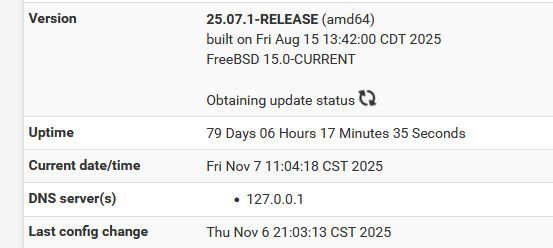
-
.... or zap the legacy 127.0.0.1 and embrase the future : ::1 **
** some restrictions may apply.