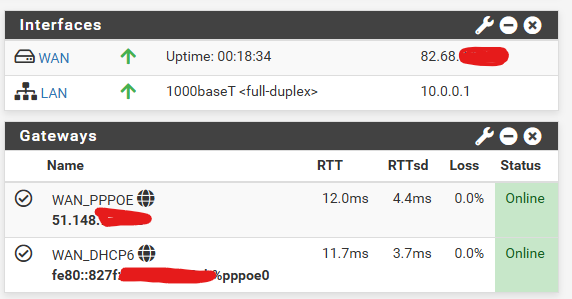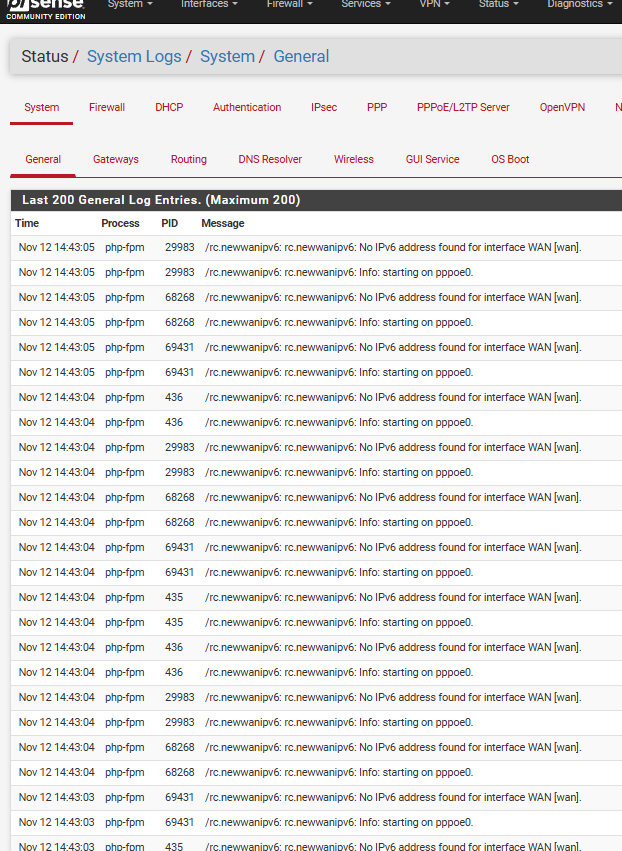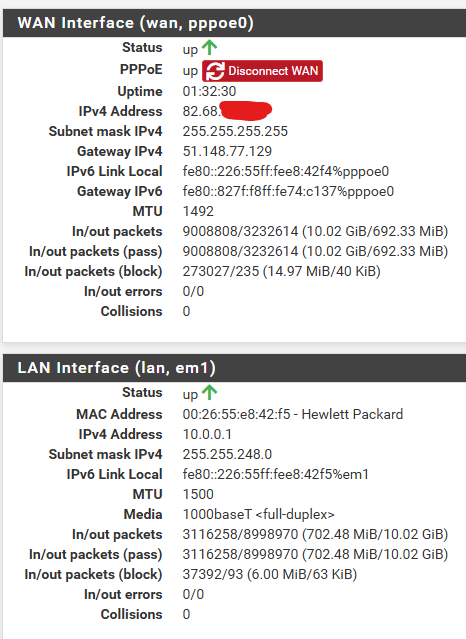IPV6 with Zen, not receiving an IP Address
-
Run a search on this forum, there comes up an thread from 2016, have a read through it.
https://forum.netgate.com/topic/100852/solved-new-setup-not-receiving-an-ipv6-address-on-wan-interface-zen-internet
https://forum.netgate.com/topic/198589/issue-connecting-to-zen-isp-uk-from-pfsense-sg-3100-via-pppoe
If that doesn't help, more information would be needed. How have you configured IPv6 exactly, what settings (screenshot).
General internet search:
- https://markallison.co.uk/blog/setup-ipv6-pfsense-zen/
In your screenshot the WAN_DHCP6 is online/green. fe80:: as gateway could be ok for IPv6.
-
@milonic I’m just checking; did you ask Zen to activate ipv6 for your account?
-
@youngy Yes, I requested them about 6 years ago. I have the ND and PD prefixes.
I did originally play about with it back then but gave up as I couldn't figure it out, so I just moved on with life.
It's only now that I have a need to get IPV6 setup. I can't keep putting it off, however much I'd like to

-
@patient0 Thanks for the links. I have read them, I've been on this for most of last week and I've read pretty much every post I could find and they all point to the same setup I'm using.
Anyway, I have an idea

There's a couple of spare servers in the rack and I'm going to install a new copy of pfSense on one of them and see if it works out of the box. If it does, I'll know it's an issue with our setup and can then do some forensics to find the culprit. If it doesn't work, then it must be Zen and I'll need help debugging it.
I'll need to pick a good time to take things off-line so be in touch shortly.
-
@milonic the markallison.co.uk article looks like a step-by-step.
And if you look at his picture of the Gateways, he got the same/similar gateway, fe80::827f:... as you got. I'd say that part is ok/working (fe80::... gateways are used IPv6).
You don't get an IPv6 yet, that is different and shouldn't be like that. Make sure you don't have checked 'Request only an IPv6 prefix'.
Can you ping an IPv6 public address from the pfSense? You don't need an IPv6 public address for that. Like
ping6 -c3 2620:fe::fe(Quad9 DNS) from the pfSense console.You could even assign an IPv6 static address/64 to the LAN from your IPv6 prefix (as markallison did) and that should work. No need for a public IPv6 for that to work, as long as Zen have assigned the IPv6 /48 prefix to you.
Btw: what pfSense version are you using, 2.8.1?
-
@milonic in the documentation of theOtherSense they write that an earlier version of that guide reference setting up WAN IPv6 with a static ip. But that this is since not advised anymore. Maybe yours is still static because you requested it 6 years ago?
https://docs.opnsense.org/manual/how-tos/IPv6_ZenUK.html
"Note: The previous version of this guide provided instructions to configure WAN interface statically. Zen have advised that they are now phasing out static configuration and therefore recommend customers to switch to DHCPv6 for WAN interface."
-
@patient0 Thanks for your help with this, it's appreciated.
So, version I'm running is 2.7.2 - I did upgrade but the servers are HP Proliants and they won't boot properly after upgrading: https://forum.pfsense.com/topic/199019/fresh-install-of-version-2.8-fails-to-boot - I'll see if I can find a PC and a dual card and test it with 2.8.1 I'm not convinced it will help though, but worth a shot.
I can't ping anything in the outside world. Local IPV6 is working fine if I use static addressing. Switching back to DHCP fails with lots of errors.
Anyway, I managed to get a new test system up and running and can confirm that out of the box is exactly the same. From a new install of pfSense all I had to do was set PPPOE username and password and set the DHCPv6 prefix, that's all I needed to do - the rest of the pfSense settings now appear to be geared towards IPV6 out of the box. Even LAN defaults to Tracked configuration type. Still no v6 IP Address for me though.
You mentioned getting a Static address, that is something I asked a Zen tech support person how to do and the response was that they did not know. They then confimed that they didn't know much about IPv6, even though they'd been on several courses and explained how complicated it all was. What I was asking was info on IPv6 Gateways but they were clueless. So, if I do contact them again, I'll need some evidence that it's their issue, if it is.
So the next thing for me to do now is to find the original router that Zen sent and see how that works. That was one of the things the Zen person said, was that they'd only support the FritzBoz.
I'll let you know the outcome, if I can find it.
-
@milonic said in IPV6 with Zen, not receiving an IP Address:
Should I not also have a public IPV6 Address for WAN?
Not necessarily. Some ISPs don't provide one and if they do, you have to allow it in your configuration. If you have Request only an IPv6 prefix selected, you won't get one.
With IPv6, the link local address is often used for routing.
-
Hello,
Could you post the results from "Status:Interfaces".
zen does not offer a global IPV6 address for the gateway. I would recommend setting a monitor IP to something like 8.8.88.
Chers
-
-
Thanks for your response.
Yes, you will get a link-local address for the gateway this is normal for zen.co.uk
Could your verify "Allow IPv6" is set in "System:Advanced:Networking"?
F
-
@FollyDude-0 Yes, it's definitely ticked - IPv6 is allowed
-
Do you still have the router zen supplied to you originally? If so, you could test IPV6 there as a reference that there are no external issues.
One more question? Are you DSL, FTTC, or Full Fibre.
F
-
@FollyDude-0 I'm still trying to find it, not sure if I binned it. I might ask if I can borrow one if I can't find it.
We are on FTTP with a /29 - works pretty good.