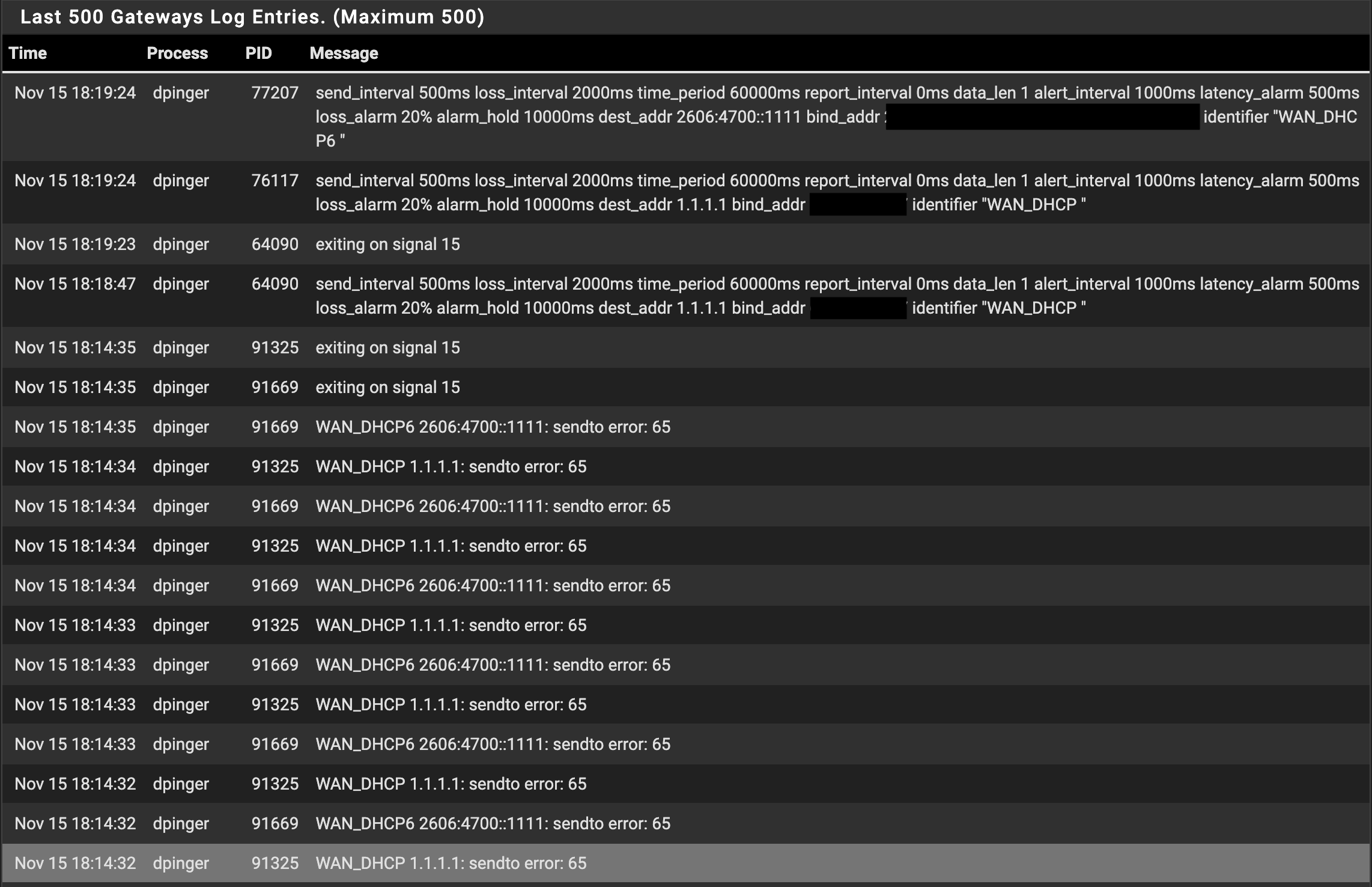pfsense UI hangs up and internet stops working until device is restarted.
-
As the title says, after upgrading to 2.8.0 & 2.8.1 I have seen that internet will stop working even though no issue on modem/provider and I am not able to access UI though i was able to connect using shell. Screenshot attached for the logs.
Its a mini pc running v2.8.1, previous errors had exiting on signal 15, i see 65 as well this time. I could see that modem did not loose any connection based on the lights of the modem. Any advice will be very helpful, I checked other logs didnt see anything else. I have monitoring enabled but have disabled monitoring action and there is only one WAN and multiple vlan
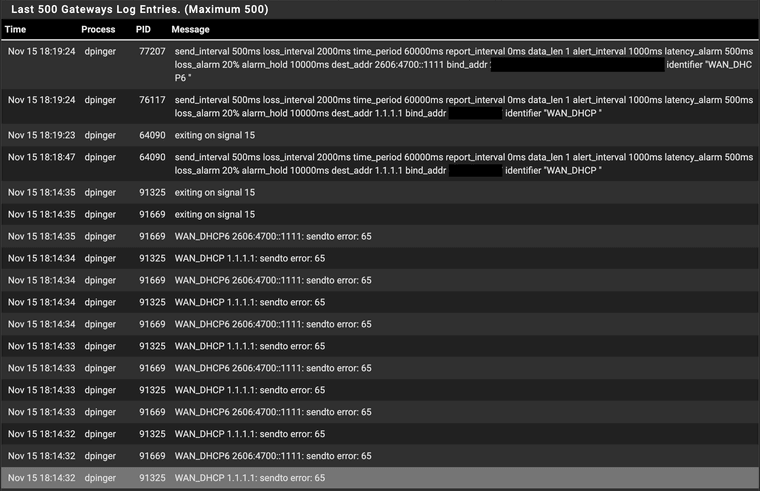
-
@kan84 according to an older thread
send error 65meansno route to host. That would indicate an issue with the WAN connection.https://forum.netgate.com/topic/98656/gateway-send-to-error-65
pfSense troubleshooting guide:
https://docs.netgate.com/pfsense/en/latest/troubleshooting/gateway-errors.html#sendto-error-65
- Are you accessing the UI from LAN and this doesn't work at that time? Accessing it by IP or name?
- Access by shell: Are you referring to accessing it by SSH or the console directly on the min pc?
-
@patient0 Thanks for the quick response. Yes I am accessing from LAN and using ip but it does not work. Correct, remotely logging from lan to ssh which was working.
This does not happen very often but seems that i read somewhere that sometimes the Spectrum modem will issue an ip from local range which causes the issue and this only happens sporadically. I have added in wan interface to reject lease from local interface, will see how it goes.
The main issue is that it happens once in 3-4 months so not very easy to troubleshoot and i have not been able to recreate it by plugging modem cable etc.