WAN port not getting an IP address
-
Hi! I have an Intel NUC that I'd like to use as a router, however after the initial setup I'm not getting an IP address on the WAN port.
I've checked with my ISP and they haven't cached the MAC address of the router they installed so that shouldn't be the issue. I've also tried spoofing that MAC address just to be sure but it didn't do anything. Besides this, I did a reset of the modem, and tried switching the ethernet ports, but again, nothing happened. The ethernet cable works just fine btw.
It's probably worth mentioning that the connection is PPPoE.
I'm a noob when it comes down to this and would need some help.
Thanks in advance!
-
@lsime said in WAN port not getting an IP address:
It's probably worth mentioning that the connection is PPPoE.
Yes, it is.
What's in Status > System Logs > PPP?
-
@viragomann Right...
Well, there is a second part to my issue. I cannot access the web gui for some reason. "404 Not Found nginx" pops up whenever I try to access it. I tried chaning the LAN IP hoping something would happen but it didn't work... Hence, I cannot check the system logs. -
@lsime said in WAN port not getting an IP address:
"404 Not Found nginx" pops up
This page :
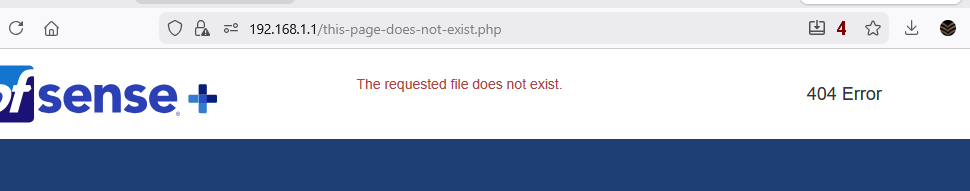
?
Just type 192.168.1.1 ** as an address and you'll be good.
The requested page (example : this-page-does-not-exist.php) doesn't exist.
@lsime said in WAN port not getting an IP address:
I tried chaning the LAN IP
Who's LAN IP ?
Normally, it would get an lease (= IP, gateway and DNS) from de pfSense DHCP server.
Your pfSense LAN is 192.168.1.1/24
Your device : some IP lying in the DHCP pool.
The gateway and DNS should be : the LAN IP of pfSense.
To check all this :ipconfig /all(if your system isn't a windows device, you have to use the appropriate command).
@lsime said in WAN port not getting an IP address:
Hence, I cannot check the system logs.
Oh ...
You forgot the pfSense's most important connection : it's not a NIC (a network issue would make your pfSense unreachable) : the console access !
You find the log files, as always, here : /var/log/... -
Update:
Thanks everyone for your replies!
I reset pfsense to factory defaults, went through the setup again and somehow the web gui worked this time around. I then simply configured the wan to PPPoE and added the credentials. Everything seems to be working fine now.