Cant get "Malicious" feed to work on pfBlocker
-
I signed up for a Bambenek malicious ip feed for pfBlocker. However, on the pfBlocker widget, it doesn't list any of the IP counts. I have no idea if it's doing anything. Am I missing a config setting?
Happy Thanksgiving.
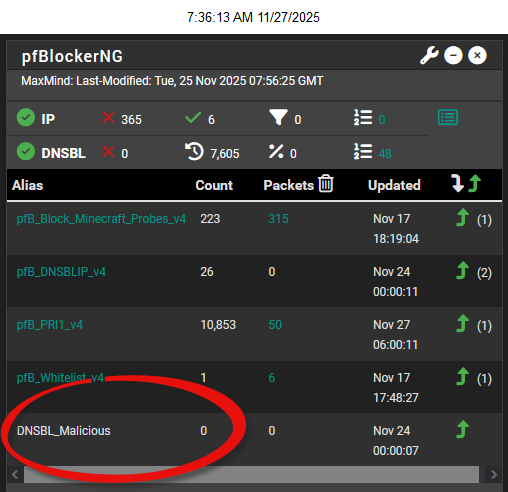
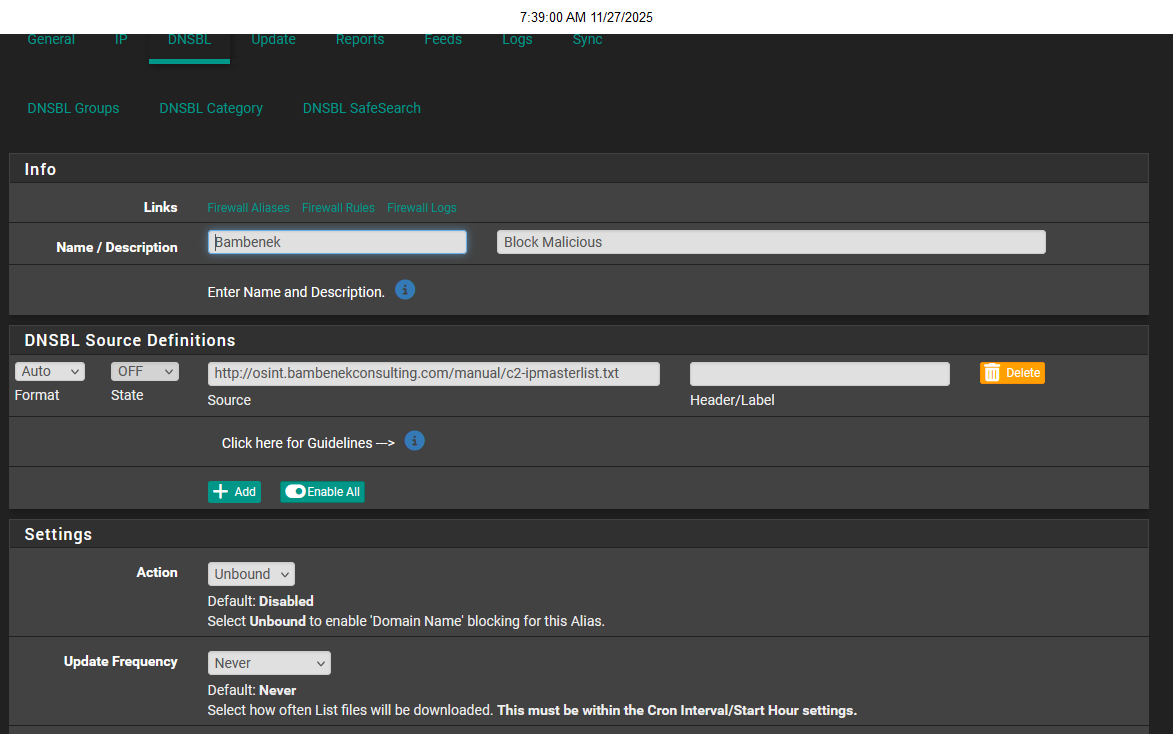
-
@FrankZappa you did set the 'State' from OFF to something else I assume?
-
@patient0 Doh! Fixed. Thanks for pointing out my brain-dead setup. Cant believe I missed that.
All good now. Thanks patient0
-
Hmmmm, for some reason, it doesn't appear the Bambenek feed is referencing a file in pfBlocker. DNSBL_Bambenek is white text and when you hover over the name, nothing pops up. The ones in green reference a file.
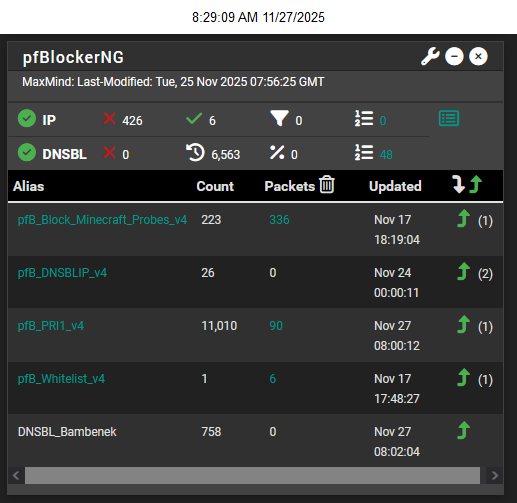
-
@FrankZappa
Force Update | Reload All.If that doesn't do it, I'd follow the procedure noted under
Firewall / pfBlockerNG / General / Keep Settingsto clear and re-download all lists.