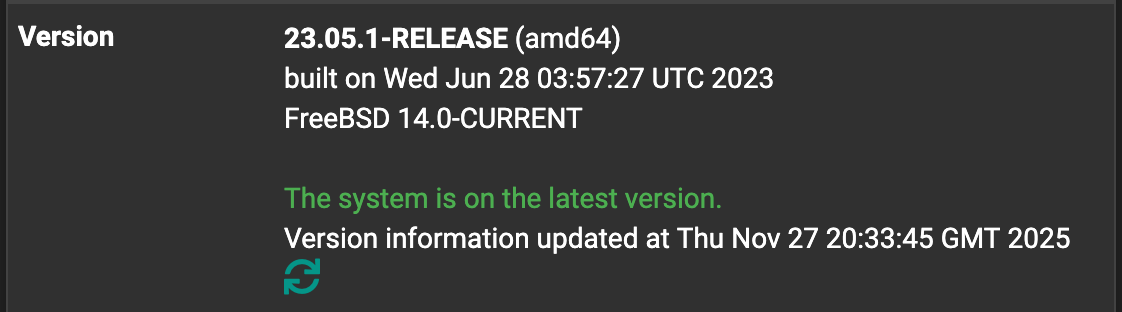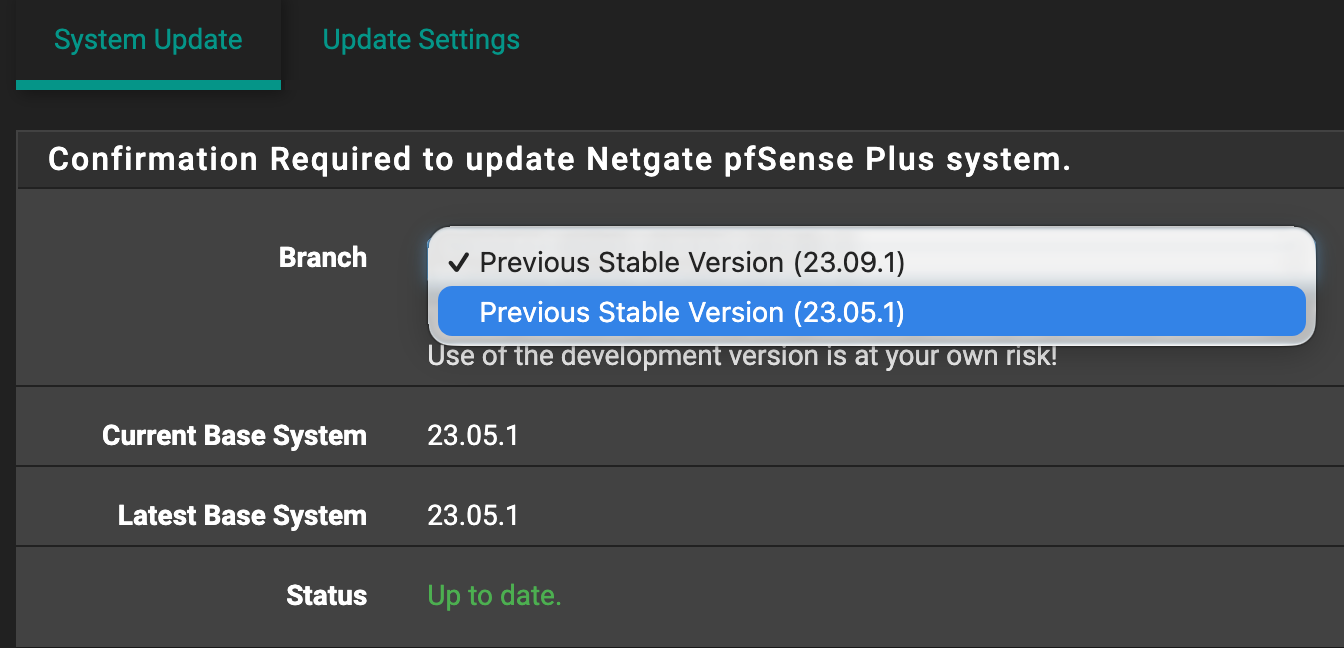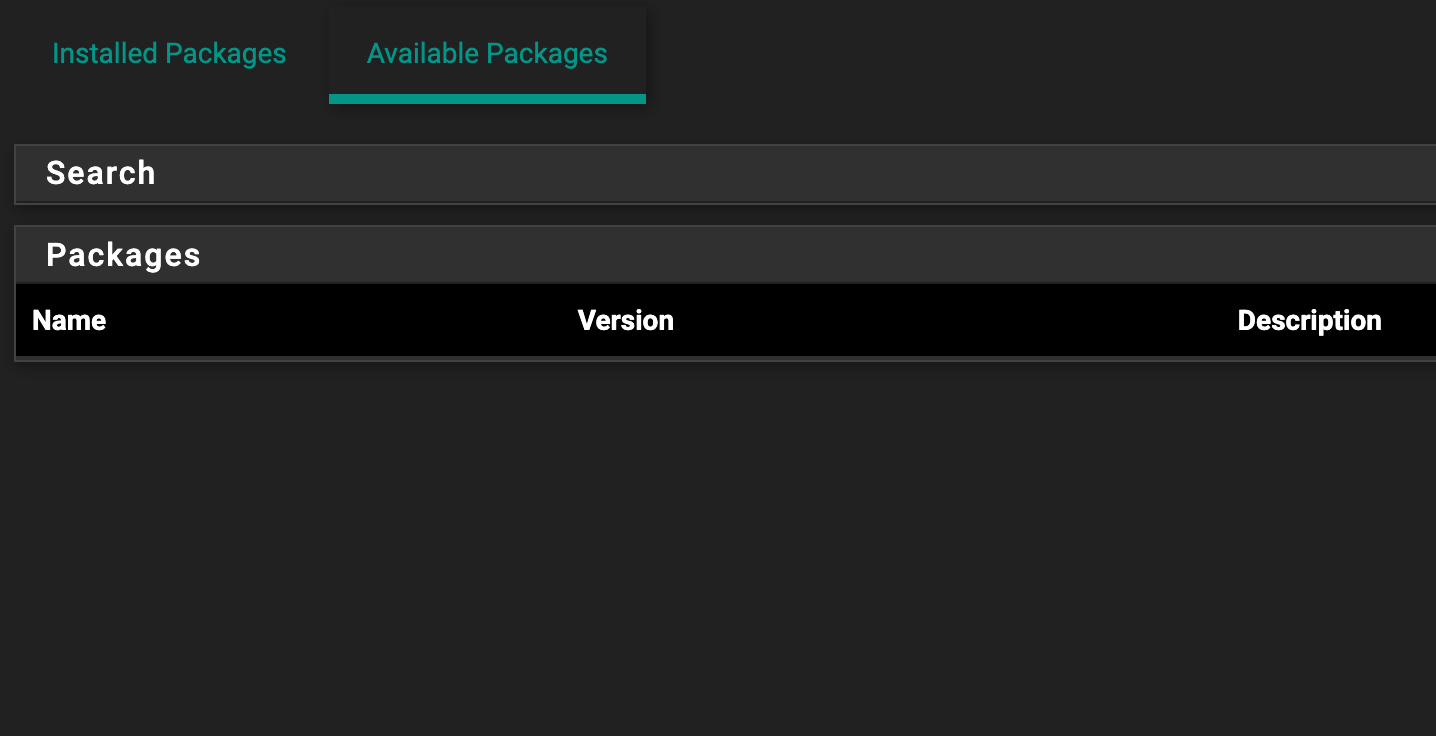Upgraded a package and broke updates. How to fix?
-
I made an error in judgement and upgraded a package while there was a system update available. Now I don't see any available system updates or packages to install.
Dashboard
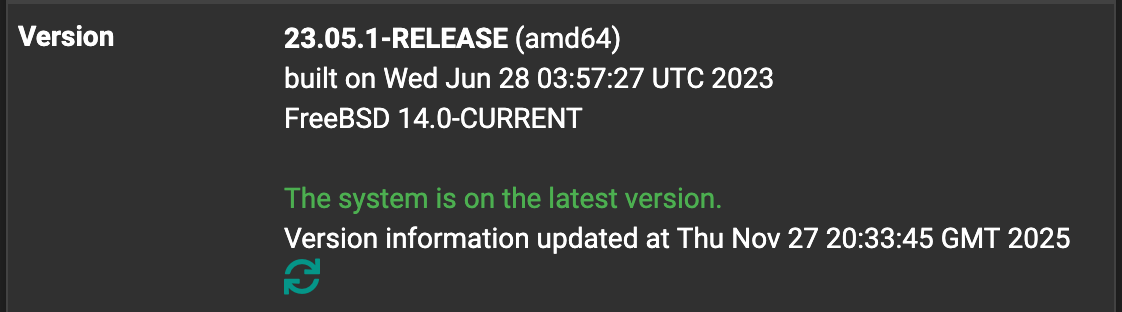
System update
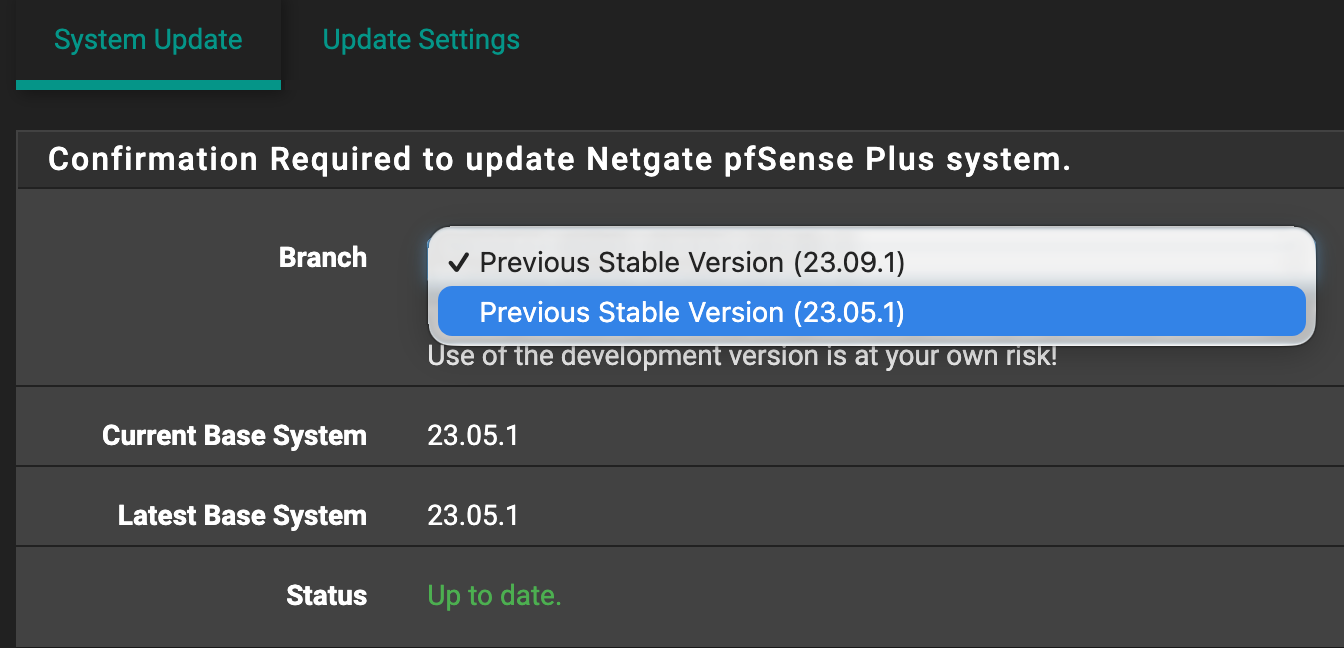
Package manager
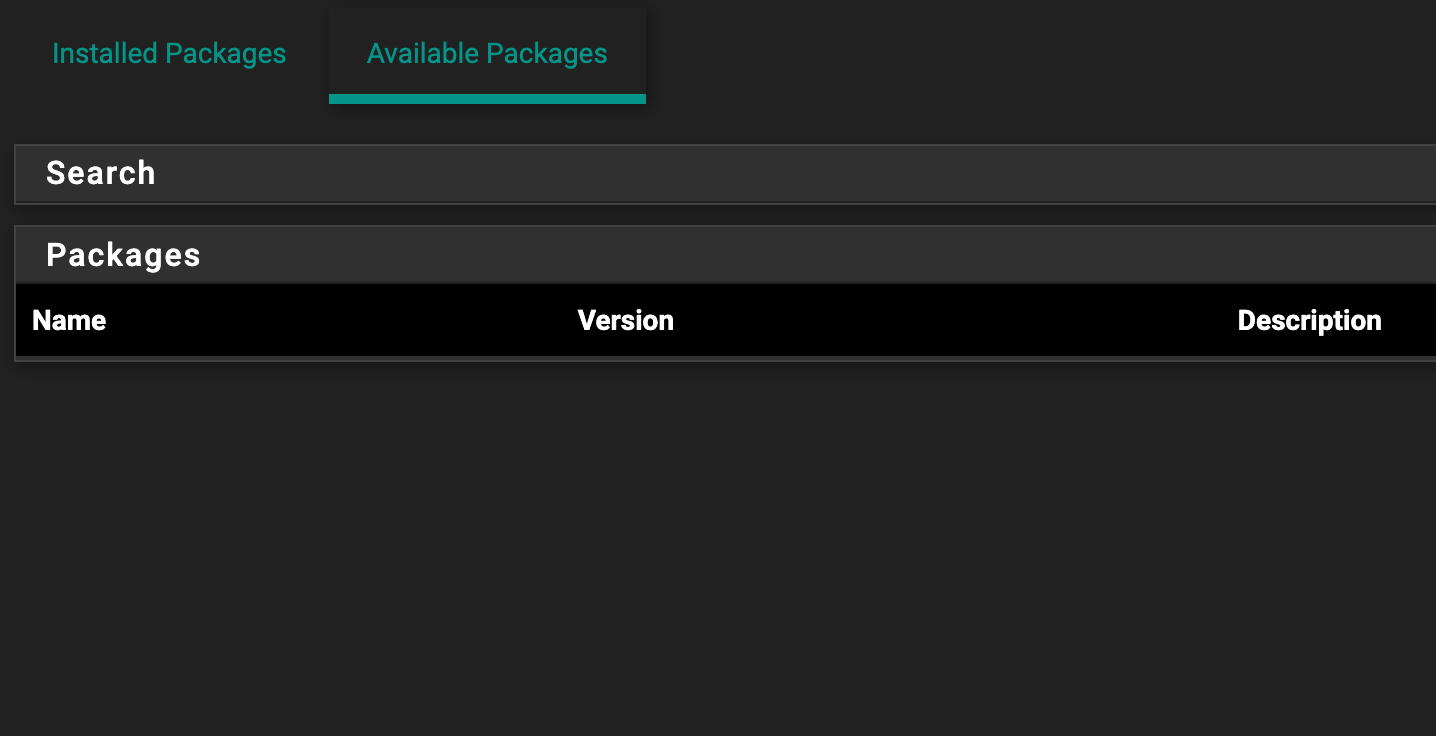
I've attempted to work my way through this troubleshooting guide but haven't had any luck.
https://docs.netgate.com/pfsense/en/latest/troubleshooting/upgrades.html#upgrade-not-offered-library-errors
# pkg-static info -x pfSense-upgrade pfSense-upgrade-1.0_68# pkg-static clean -ay; pkg-static install -fy pkg pfSense-repo pfSense-upgrade Updating pfSense-core repository catalogue... pkg-static: An error occured while fetching package pkg-static: An error occured while fetching package repository pfSense-core has no meta file, using default settings pkg-static: An error occured while fetching package pkg-static: An error occured while fetching package Unable to update repository pfSense-core Updating pfSense repository catalogue... pkg-static: An error occured while fetching package pkg-static: An error occured while fetching package repository pfSense has no meta file, using default settings pkg-static: An error occured while fetching package pkg-static: An error occured while fetching package Unable to update repository pfSense Error updating repositories!# pkg-static update -f Updating pfSense-core repository catalogue... pkg-static: An error occured while fetching package pkg-static: An error occured while fetching package repository pfSense-core has no meta file, using default settings pkg-static: An error occured while fetching package pkg-static: An error occured while fetching package Unable to update repository pfSense-core Updating pfSense repository catalogue... pkg-static: An error occured while fetching package pkg-static: An error occured while fetching package repository pfSense has no meta file, using default settings pkg-static: An error occured while fetching package pkg-static: An error occured while fetching package Unable to update repository pfSense Error updating repositories!# pfSense-upgrade -d -c ld-elf.so.1: Shared object "libcrypto.so.30" not found, required by "php" ld-elf.so.1: Shared object "libcrypto.so.30" not found, required by "php" ld-elf.so.1: Shared object "libcrypto.so.30" not found, required by "php" /usr/local/libexec/pfSense-upgrade: /usr/local/sbin/-repo-setup: not found ERROR: It was not possible to identify which meta package is installed ERROR: It was not possible to determine pkg remote version >>> Updating repositories metadata... Updating pfSense-core repository catalogue... pkg-static: An error occured while fetching package pkg-static: An error occured while fetching package repository pfSense-core has no meta file, using default settings pkg-static: An error occured while fetching package pkg-static: An error occured while fetching package Unable to update repository pfSense-core Updating pfSense repository catalogue... pkg-static: An error occured while fetching package pkg-static: An error occured while fetching package repository pfSense has no meta file, using default settings pkg-static: An error occured while fetching package pkg-static: An error occured while fetching package Unable to update repository pfSense Error updating repositories! Your system is up to dateHere is the output from various other commands I've seen suggested on this forum.
# pkg-static info -x pfSense pfSense-23.05.1 pfSense-Status_Monitoring-php82-1.8_3 pfSense-base-23.05.1 pfSense-boot-23.05.1 pfSense-default-config-serial-23.05.1 pfSense-kernel-pfSense-23.05.1 pfSense-pkg-Avahi-2.2_4 pfSense-pkg-Service_Watchdog-1.8.7_1 pfSense-pkg-Status_Traffic_Totals-2.3.2_3 pfSense-pkg-WireGuard-0.2.1 pfSense-pkg-acme-0.8_1 pfSense-pkg-nmap-1.4.4_7 pfSense-pkg-openvpn-client-export-1.9.2 pfSense-pkg-snort-4.1.6_17 pfSense-rc-23.05.1 pfSense-repo-23.05.1 pfSense-repoc-20230605 pfSense-upgrade-1.0_68 php82-pfSense-module-0.95# pkg-static info -x php pfSense-Status_Monitoring-php82-1.8_3 php82-8.2.11 php82-bcmath-8.2.4 php82-bz2-8.2.4 php82-ctype-8.2.4 php82-curl-8.2.4 php82-dom-8.2.4 php82-filter-8.2.4 php82-ftp-8.2.11 php82-gettext-8.2.4 php82-intl-8.2.4_1 php82-ldap-8.2.4 php82-libbe-0.1.4.1 php82-mbstring-8.2.4 php82-opcache-8.2.4 php82-openssl_x509_crl-1.3_2 php82-pcntl-8.2.4 php82-pdo-8.2.4 php82-pdo_sqlite-8.2.4 php82-pear-1.10.13 php82-pear-Auth_RADIUS-1.1.0_4 php82-pear-Cache_Lite-1.8.3,1 php82-pear-Crypt_CHAP-1.5.0_2 php82-pear-HTTP_Request2-2.5.1,1 php82-pear-Mail-1.4.1,1 php82-pear-Net_IPv6-1.3.0.b4_2 php82-pear-Net_SMTP-1.10.1 php82-pear-Net_Socket-1.2.2 php82-pear-Net_URL2-2.2.1 php82-pear-XML_RPC2-1.1.5 php82-pecl-mcrypt-1.0.6 php82-pecl-radius-1.4.0b1_2 php82-pecl-rrd-2.0.3 php82-pecl-ssh2-1.3.1 php82-pfSense-module-0.95 php82-phpseclib-2.0.17 php82-posix-8.2.4 php82-readline-8.2.4 php82-session-8.2.4 php82-shmop-8.2.4 php82-simplexml-8.2.4 php82-sockets-8.2.4 php82-sqlite3-8.2.4 php82-sysvmsg-8.2.4 php82-sysvsem-8.2.4 php82-sysvshm-8.2.4 php82-tokenizer-8.2.4 php82-xml-8.2.4 php82-xmlreader-8.2.4 php82-xmlwriter-8.2.4 php82-zlib-8.2.4If any one can offer any advice on how to fix this issue, I'd be most grateful!

-
I believe it's the acme package that I updated. I can see it has a dependency of php82-8.2.11.

I'm guessing this php version isn't compatible with the 23.05.1 package manager?
-
@bbgmp Your issue is a little above my paygrade but being today is a holiday in the states it could be a little quieter around here than normal.. but you never know.
-
Just tried reinstalling all system packages via the GUI and got this error:
ERROR: It was not possible to identify which meta package is installed __RC=1 WARNING: Current pkg repository has a new PHP major version. should be upgraded before installing any new package. -
@bbgmp one of the changes in later versions is to not point to “current” by default so not to run into this. See my sig. Later packages will pull in later dependencies like the later PHP.
See if these help.
https://forum.netgate.com/topic/184082/pfplus-23-05-01-23-09-fails-due-to-libcrypto-so-not-found/3
https://redmine.pfsense.org/issues/10464
Or look for similar.
-
@chpalmer said in Upgraded a package and broke updates. How to fix?:
@bbgmp Your issue is a little above my paygrade but being today is a holiday in the states it could be a little quieter around here than normal.. but you never know.
Normally, you should think about upgrading or even installing a package only if your pfSense is on the current version.
Current, as of today, 23.05.1, isn't the latest version, it's :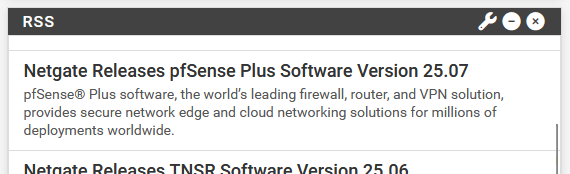
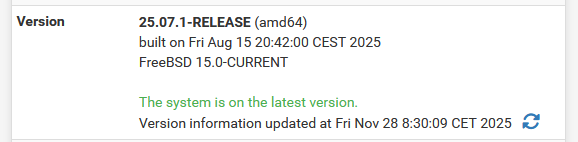
There is an easy way out :
Backup your config.
Download the latest installer.
Build your USB drive (see pfSense 'Etcher' documentation).
Install, and do a minimal 'manual' install (make the LAN and WAN work).
If needed, upload the config.
Reboot.
Give it some time, all packages and settings ill get reinstalled.
Done.
All of this will take, what ... 15 minutes, and success is guaranteed.Downside : you'll never know why "it didn't work" : why your system didn't propose you to update to 25.07.1 before. It looks like it can't contact the Netgate's update servers.
( strange : you did manage to update a package, though ... )Don't see this as a waste of time, just an exercise.
The next time, when something brakes (like : hardware, as disk die all the time) you know the drill, and have your connection back up in "no time".