Stuck with 'An upgrade is currently in progress.'
-
I am using latest snap from the 22th.
The upgrade was successufull but now, after login, I have this very nice hard drive flashing with the messageAn upgrade is currently in progress.
The firewall will reboot when the operation is complete.
But I can't navigate in the menu. In fact, I can't do nothing right now.
-
After the reboot, (using poweroff) I can have access to the web gui this time.
-
Depending on which version you were on before, there was an issue for a few days within the past month or so where it wouldn't automatically reboot after upgrade, could be what you were seeing.
-
With the latest from the 23th, the upgrade was successfull and the reboot occured but it's way I try to logn after the upgrade that I have the issue.
-
It would seem that I've also hit this issue.
After a successful update yesterday evening, pfSense presents a 'firmware upgrade ongoing' type of message after logging in.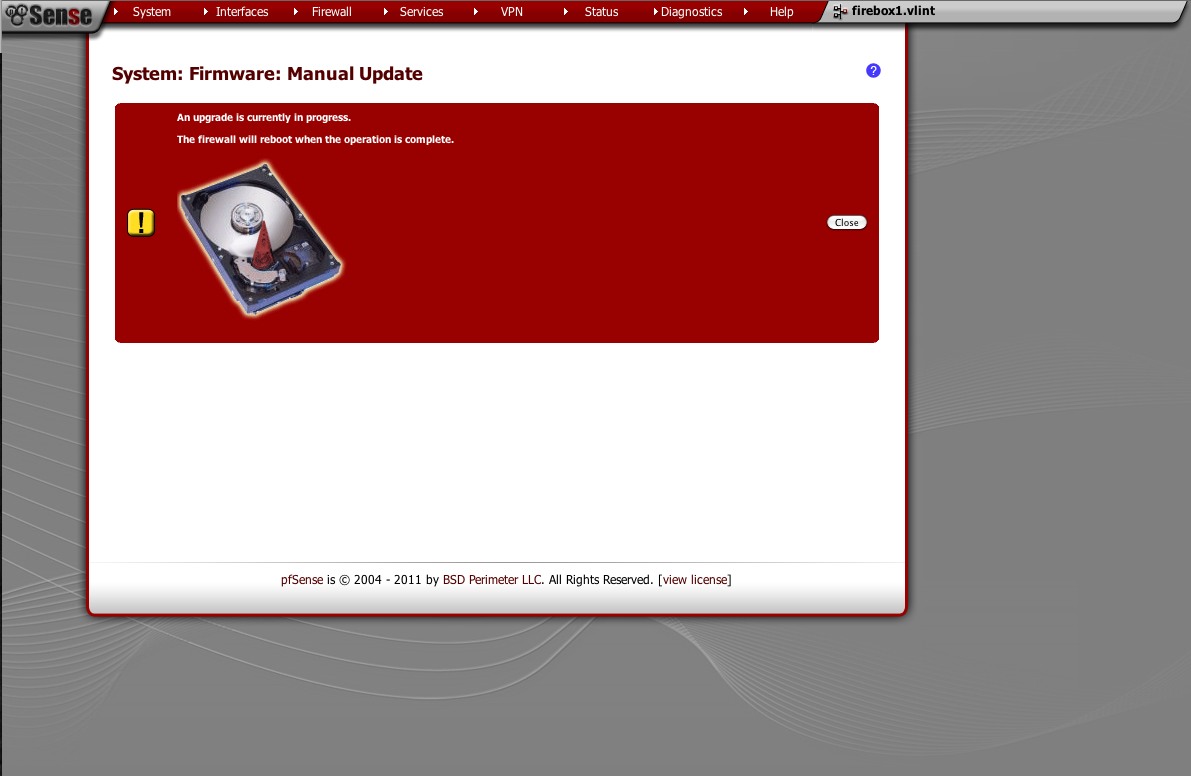
No amount of rebooting through ssh or even a hard poweroff seems to alleviate the issue.
Fortunately, services haven't been interrupted and I can still upgrade firmware through ssh.
Hopefully, this will be fixed in a future firmware version. -
Same to me on Januar 24, Germany 11:50. Has somebody a solution for this problem?
I just could restart over ssh. Everything ok.
-
Over the weekend the code was changed to keep showing that message while the packages are being reinstalled in the background. I'm reworking it a bit so it shows packages there during that process instead, and doesn't lock out the GUI.
-
It's a cool stuff but it could be problematic when a package reinstall fail like postfix…
-
If it fails it shouldn't stop - the bootup script is what sets and clears this flag, not the individual package reinstalls.
-
In my case the upgrade was successful and I have this issue after the reboot. When that occurs, I use the 'acpi' function (meaning pressing poweroff to tell the system to shutdown) to reboot and then after the normal boot, I can use the gui.
-
Except that if it rebooted, you aren't "stuck in an upgrade" so to speak. It's the packages being reinstalled. It's still working.
Give it a few minutes and try again.
With the next build or so it should be more informative about what is going on then.
-
Sorry for my nooby's impatience ;-)
Your right, with the lastest snap from monday the 24th, the firmare message appear at the end of the reboot but after few secs the gui is available again.
Thanks