[SOLVED] Pfsense reboot issue
-
Hi All,
I have been having this issue with my pfsense box lately. It had never happened before. I rebooted the box and it shutdown properly, and when restarting, it configured LAN properly and when doing WAN it went into this screen and stuck in this loop
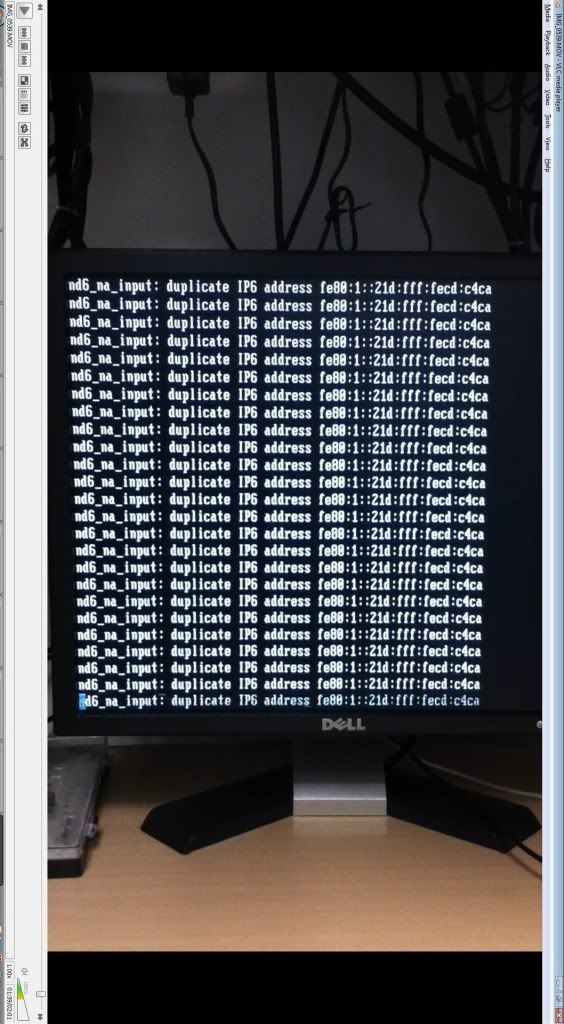
When i unplug both LAN and WAN cables from the box then it snaps out of it, and continues to boot. and when completed the sound that it plays is little out of tune. But if i reboot with both cables unplugged then it boots fine. Also the problem is that after it has booted no computer on network can connect to internet. All the computers will have the proper IP and subnet etc but no internet. I have to turn off my switches and then turn them back on, and only then the computers will be able to connect to internet. This never happened before.
I have formatted the router and built the firewall again but nothing :(
any help will be appreciated.
Here is the layout of my network
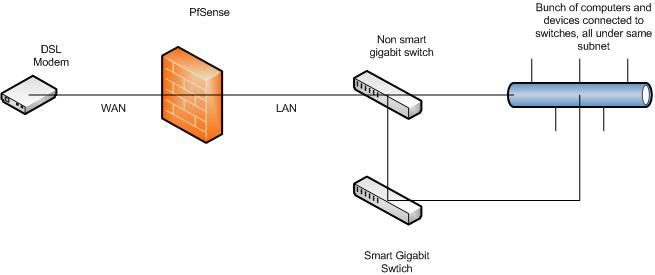
-
Would it help more if i post a video of my router rebooting and running into that problem??
-
So nothing changed at your end? Updated pfSense?
Seeing as it looks like an ipv6 issue has your isp recently started using IPv6?Steve
-
So nothing changed at your end? Updated pfSense?
Seeing as it looks like an ipv6 issue has your isp recently started using IPv6?Steve
I had updated it to 2.0 RC1 but it was the same problem, and the reason i went back to 1.2.3 was because i could not restore all of the settings from 1.2.3 to 2.0 and would need to reconfigure them and I had no time.
As for my ISP using IP v6, I dont think so, because if I boot without any cables plugged and plug in the LAN and WAN after I get the same (static) v4 IP.I have a SMC GS24c-Smart switch I dont think that is causing any DHCP problems ???
-
That is ipv6 neighbor discovery. Are you sure you don't have two interfaces plugged into the same physical network somehow?
-
That is ipv6 neighbor discovery. Are you sure you don't have two interfaces plugged into the same physical network somehow?
I'm pretty sure…
I have 2 interfaces, one is LAN (D-Link Gigabit) and other is WAN (built in 10/100). WAN is directly connected to the modem and LAN is connected to the ZyXEL GS-1124A Port1. The port 24 of ZyXEL GS-1124A is connected to the smart switch SMC GS24C-Smart. -
I'm moving this into the IPv6 board - even if you aren't running the IPv6 2.0 code, the problem you are seeing may be more familiar to people who frequent this board.
-
that is link-local, and is derived from your mac, normally it would detect duplicate and use a different address.
Possible you have another device on your network with duplicate mac?
-
Does he have a bridged network interface that we are assigning a IPv6 address to for the DHCP server?
-
So it turned out that it wasnt pfsense or the switches that were causing the problem one of the computer on the netword had a rouge DHCP server running which was trying to assign the LAN of pfsense an IP which screwed everything up. So it took alot of trial and error to find which computer. I found the computer but I have not had chance to look into the DHCP server that it is running.
Thanx everyone for their help