Panic root mount failed startup aborted while installing pfSense 2-RC1
-
SuperMicro 1U, Motherboard etc.
160 GB HD
4 GB RAM
pfSense-2.0-RC1-amd64-20110226-1807.isoI boot from the CD I burned the ISO to
I select default at the pfSense menu
Setup fails and I see errors such as:
panic: Root mount failed, startup aborted
cpuid = 0
KDB: enter: panic -
Looks like it either doesn't like the disk, or the storage controller/driver, or possibly the BIOS. Hard to say, but almost definitely a hardware or driver issue.
-
This is happening the same for me also.
I'm using a USB CD Rom drive and I manage to boot 1.2.3 fine.
See the attached image for more info…
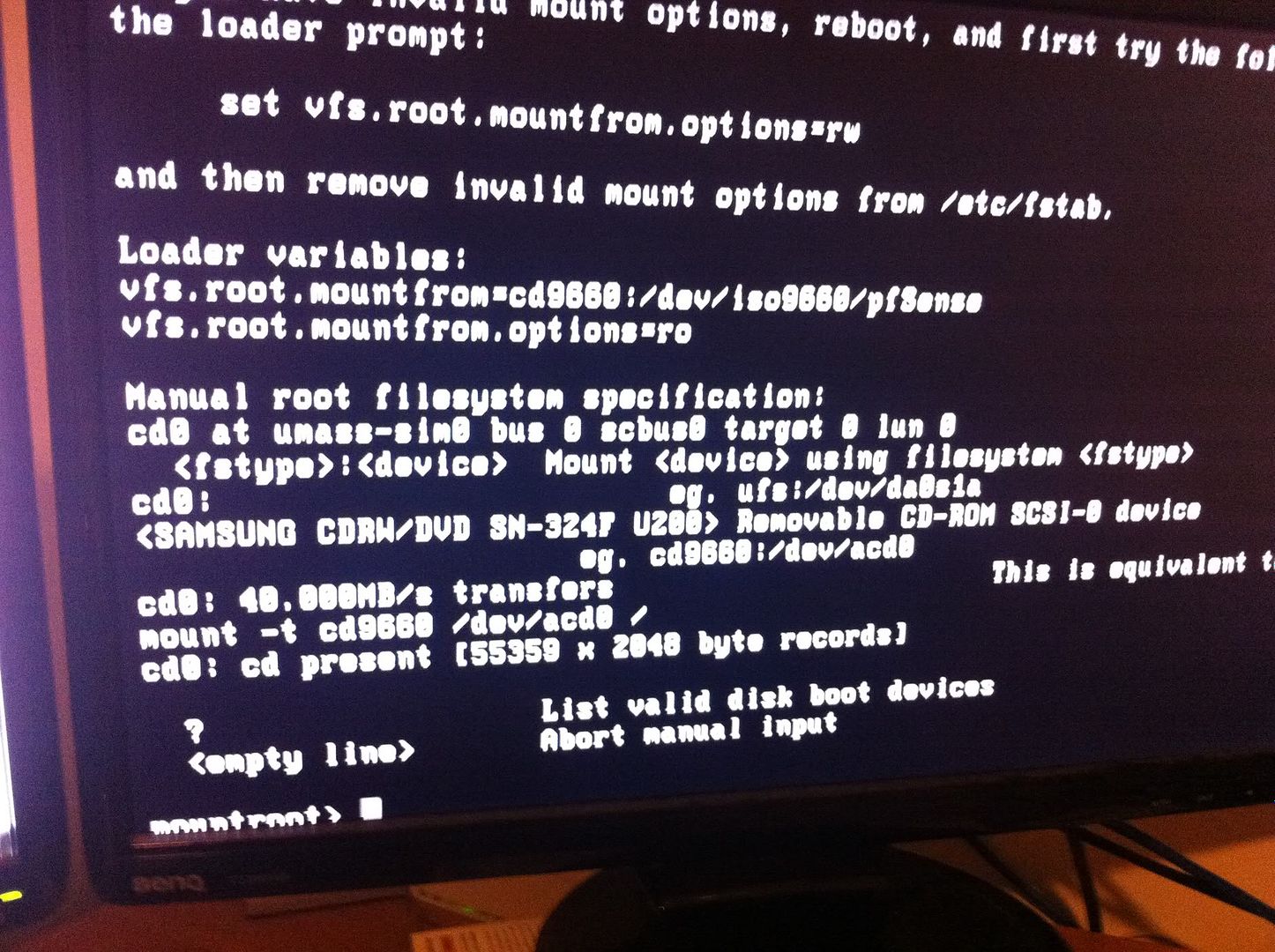
RC2 and RC3 have the same effect. Will now try with freeBSD 8 by itself…
-
So this is while booting just from the CD?
Have you tried pressing option 3 from the boot menu, for booting from USB devices?
-
Same exact issue here. I was able to install RC1 by selecting option 3 at the boot-loader. Now (using exact same hardware and USB CD ROM drive) option 1 (default) and option 3 have the exact same result?
-
OK, admit to having my head in a rather dark place here,,!
Turns out I had been pressing F3, not just 3
I guess I am too used to the RHEL/CentOS console. I wonder if others are making the same error?