Anyone try installing 2.0 on supermicro X9SCV? (having trouble)
-
Mine is hanging on boot up at "em0: Using an MSI Interrupt". It will boot and install in safemode though, but gives boot errors after I install/reboot.
-
32 or 64 bit?
Steve
-
I just wanted to mention that I've seen the same issue. It doesn't appear to just be one random incident with this other user.
In particular, I've seen this issue after upgrading a router to 2.0.1 release using the AMD64 version. I didn't experience this issue on 2.0.0 (also AMD64). Once the "Using an MSI interrupt" message is encountered, the system is effectively dead. I waited about ten minutes for a timeout but it didn't occur. Like the OP, I'm also using Intel NICs and a (similar) Supermicro board: X9SCL-F. The first two NICs are an add-in card and uses a different driver. It freezes on the first onboard NIC (em2).
An example:
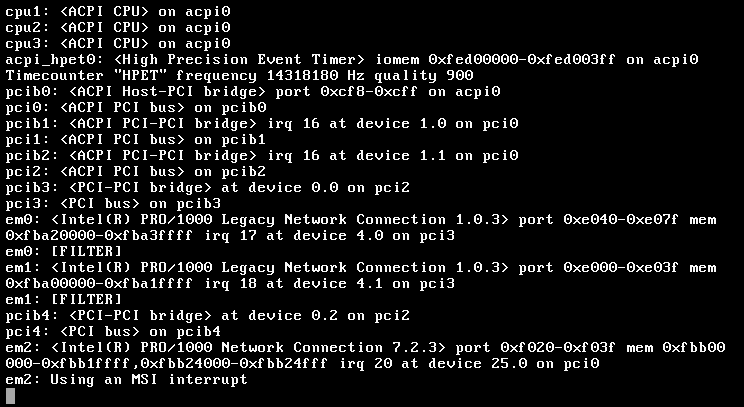
-
At the boot menu (with the logo) drop to a loader prompt and try:
hw.pci.enable_msix=0
hw.pci.enable_msi=0Then boot and see if it comes up.
If that works, stick those lines in /boot/loader.conf.local and it should stick.
-
Thanks Steve, I did get my system up using amd64 without issue. I was using i386 before :-[
This board is sweet. I'm using a Sandy Bridge i5 2520. It uses12 watts at idle and about 48 under 100% load. I didn't find much info about this board on here, just another post if anyone else has tried one. So I think I'll try to test the throughput today and post some numbers.
Thanks guys - pfSense is awesome.
-
Test results are always good. :)
Steve
-
It looks as if the update I applied was from the i386 repo. I had to manually update the auto-updater URL and put in the wrong one. It might work fine with the AMD64 build as the other user experienced–I'll try that myself soon. It's probably worth investigating regardless of it it's constrained to the 32-bit builds only, however.
-
I get this same exact error when trying to install,
http://mirror.optus.net/pub/pfSense/downloads/pfSense-memstick-2.0.1-RELEASE-i386.img.gz
I tried dropping to command line and using,
hw.pci.enable_msix=0
hw.pci.enable_msi=0… but it said each was not found.
If i press "disable AHCI" then it passes me though, installs, reboots and same error.
If i again use the disable ACHI option, it passes me through and i can set up adaptors. Of course on next boot, it fails with message.
I have set SATA mode to IDE from the ACHI it was defaulting to.I have a Intel DH61WW, G620 and a single and a double port Intel GB NIC (though same issue with them removed)
Trying the AMD64 one now, as counter intuitive as it sounds :)
Michael
-
I get this same exact error when trying to install,
http://mirror.optus.net/pub/pfSense/downloads/pfSense-memstick-2.0.1-RELEASE-i386.img.gz
I tried dropping to command line and using,
hw.pci.enable_msix=0
hw.pci.enable_msi=0… but it said each was not found.
If i press "disable AHCI" then it passes me though, installs, reboots and same error.
If i again use the disable ACHI option, it passes me through and i can set up adaptors. Of course on next boot, it fails with message.
I have set SATA mode to IDE from the ACHI it was defaulting to.I have a Intel DH61WW, G620 and a single and a double port Intel GB NIC (though same issue with them removed)
Trying the AMD64 one now, as counter intuitive as it sounds :)
Michael
-
annnnnd it works fine. Wicked
Ta!
-
I booted into the PFsense by selecting to Boot without ACPI manually at startup. Then ran the following command from the Shell;
echo "hint.acpi.0.disabled=1" >> /boot/loader.conf.local
This did it !!
But now I cannot use the power button to decently shutdown the system :'( -
More information please! :)
You are using the same Supermicro board?
64bit install?
pfSense 2.0.1?Steve