Squidguard with blacklist problems.
-
I am having trouble getting squidguard to work on a network that I am working on. I have gone through all the settings on a few different tutorials I have found on the net but can still not seem to get it working, I will post screen shots in hopes it will help with what might be wrong. It does infact say it is started, but nothing is actually being blocked? any suggestions?
Oh yeah almost forgot to add, I am using pfsense 2.0.1.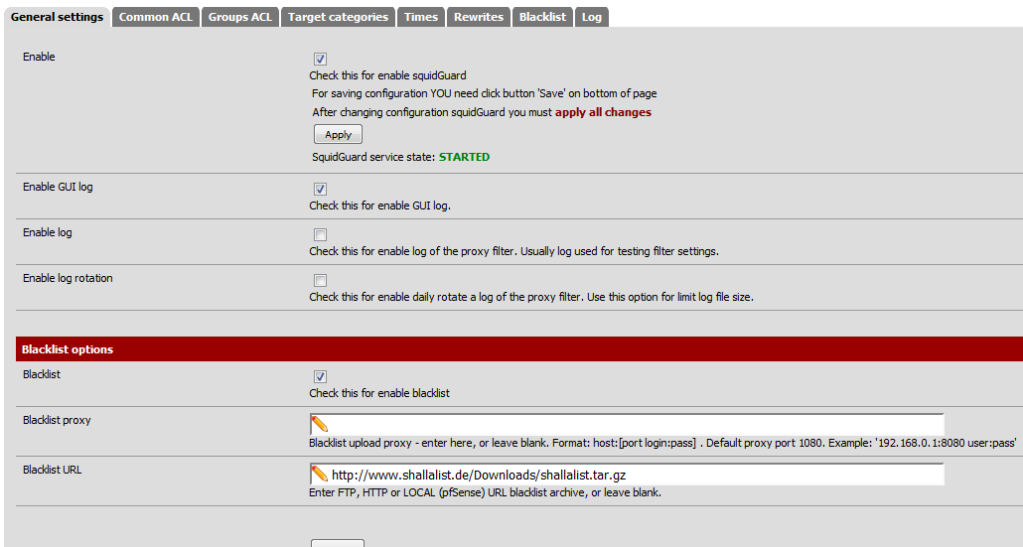
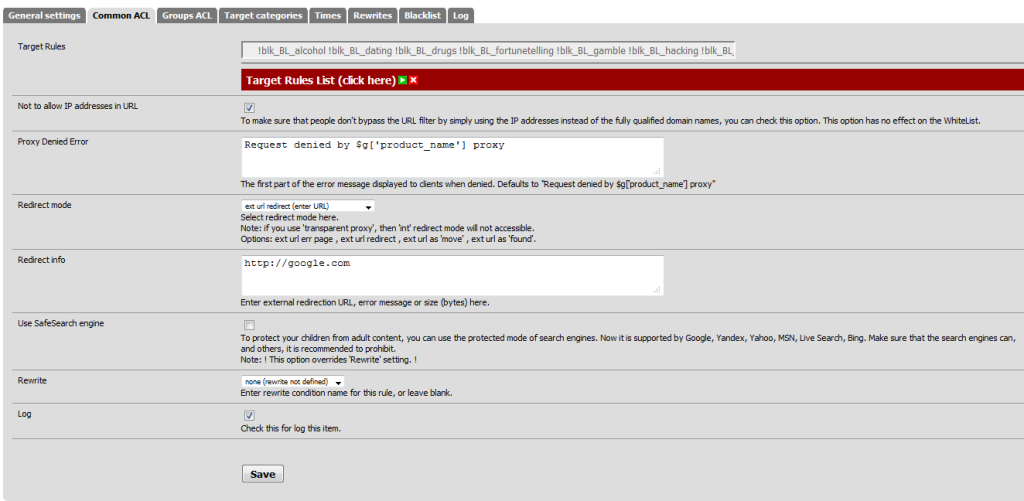
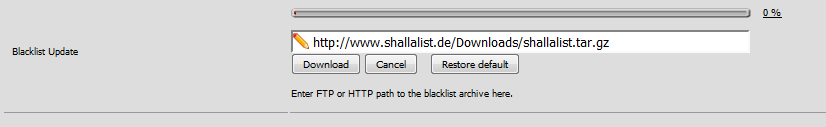
-
How are you testing? How is squid configured?
Is squid enabled, running, and in transparent mode?
-
I'm having the same problem. Squid is enabled, running, and in transparent mode.
-
There is not enough information here to know if you are really having the same problem as the OP.
-
There is not enough information here to know if you are really having the same problem as the OP.
I went through the exact same process with the exact same results.
virtualliquid:
I just fixed mine by going to general > blacklist url > putting in the same url I put into download the blacklist under blacklist > blacklist update. I then checked blacklist under blacklist options. After I did this the rules list showed up. I hope this helps you.
-
How are you testing? How is squid configured?
Is squid enabled, running, and in transparent mode?
Squid is in enabled, and in transparent mode. As far as testing it, well i am blacklisting a site and then attempting to access it. Yes I have cleared my cache, cookies and all else on my pc's.
-
I just fixed mine by going to general > blacklist url > putting in the same url I put into download the blacklist under blacklist > blacklist update. I then checked blacklist under blacklist options. After I did this the rules list showed up. I hope this helps you.
Did you tried this?
-
I just fixed mine by going to general > blacklist url > putting in the same url I put into download the blacklist under blacklist > blacklist update. I then checked blacklist under blacklist options. After I did this the rules list showed up. I hope this helps you.
Yes I have been able to get the list to show up, I either allowed, denied or whitelisted every option on my list. Still with no change in the results. It appears everything is working like it should except it is not doing anything. I am having this trouble on 2 machines, so it can not be hardware it must be something simple I am missing somewhere.
-
Had the same problem. I've noticed that if you have any whitelist domains in your transparent proxy it renders Squidguard useless.
I mean under the setting
Bypass proxy for these destination IPs
This must be blank. That's a real bummer too, because I need that to make IHeartRadio work.
-
Well I don't know exactly what changed yet, but the latest updates for squid fixed my problems. Everything is working exactly as it should now.
-
Fix info is on this thread
http://forum.pfsense.org/index.php/topic,44525.msg231261.html#msg231261