Gateway Not correct?
-
I'm not sure if this is in the right category, if its not could you please move it for me. Thanks.
Last night i had a major hardware issues on my pfsense box. PSU died had to get a replacement asap. Anyways after that i was fixed i plugged everything back in and booted it up.
On my main VGA screen it showed up as my WAN NONE (DHCP). I shut back down and rebooted my modem, and turned the firewall back on. This time on reboot I got a address from the ISP. Since my address is dynamic I got a different IP. On my PC side I can talk to the Firewall but not the internet. From the Internet side i can talk to my firewall but not my PC.
This morning at work I'm able to remotely access my firewall yet My network still cant talk to the outside past it.
I dont really know what the problem is. I did get it working by added my a new WAN gateway with my IP address, but the one that shows up in my gateways is my Interface gateway Is the default that it keeps creating.
Added that gateway completely fixes my issue but its just a temp.
Any more information needed I can obtain.
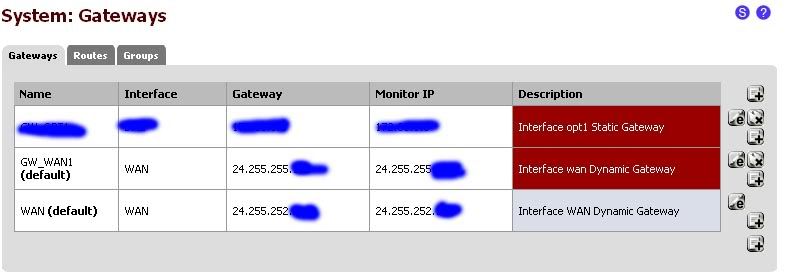
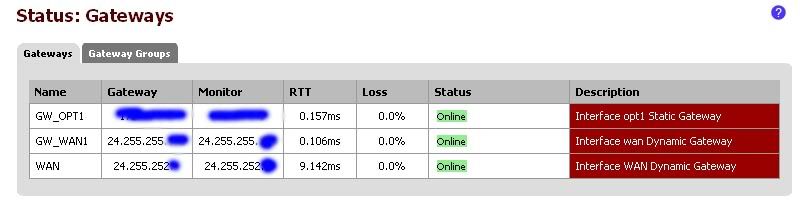
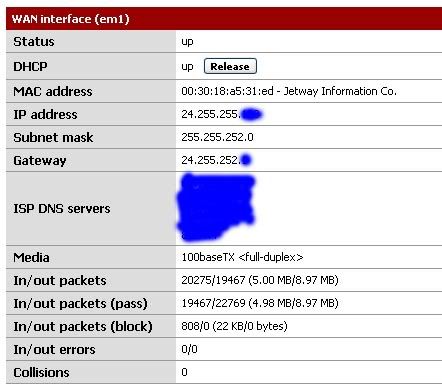
As always Thanks!
-UPDATE-
I rebooted the router and them modem again with no help if i take the gateway that i added off my internet goes down.
-
since it came down hard it probably didn't clean up the existing dynamic gateway. I noticed that you have 2 default gateways, this should not be. I would remove both and then reset the modem.
-
since it came down hard it probably didn't clean up the existing dynamic gateway. I noticed that you have 2 default gateways, this should not be. I would remove both and then reset the modem.
I can take off the default gateway but I can not remove the one thats blue. If i do remove it it just creates a new one making it default gateway.
Can i just take the default gateway off an reboot the modem?
-
Yes.
-
You're a genius Thanks.
For anyone that ever has this issue. The exact steps i took are below.
Removed Default gateway from the WAN gateway how ever many you have.
Reboot modem.
delete the default gateway made by the system (this makes a new one)
all working.