SARG
-
Meu SARG só fica assim e não mostra relatório nenhum, já o LIGHTSQUID ta beleza.

Ajuda por favor!! -
Marcando o squid na configuração do sarg, ele procura os logs em /var/squid/logs/access.log
você já conferiu onde você configurou os logs do squid?
-
aqui:
Log store directory:
/var/squid/logo lightsquid busca daí se não me engano e está gerando os relatórios normalmente.
-
você esta usando a última versão do lightsquid? este "erro" de configuração já foi corrigido.
A configuração padrão do squid é guardar os logs em /var/squid/logs.
-
a versão que estou usando é a LightSquid v1.8
Minha configuração do SARG o que pode ta errado ai??

Meu proxy:
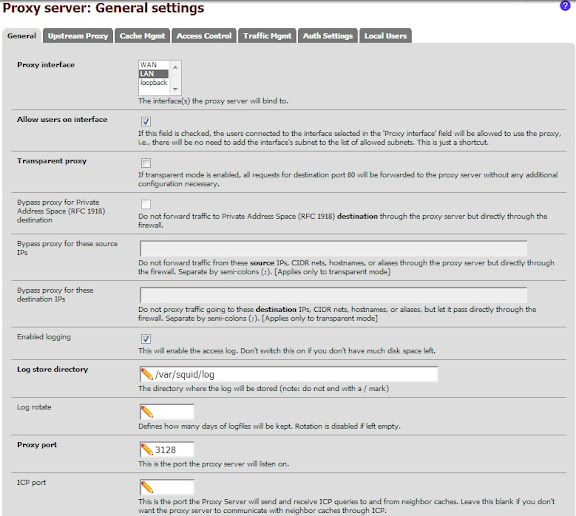

-
/var/squid/logs no lugar de /var/squid/log
-
Fiz este procedimento mesmo assim não funcionou, restartei o squid tbm e nada.
-
Veja se existe o log no file system e se o arquivo tem conteúdo.
-
Acesse o gui e vá em Status/edit.
Navegue até até >>> /usr/local/etc/sarg/sarg.confProcure pela linha>>> realtime_refresh_time 3 e veja se antes esta marcado um sustenido "#", remova-o e faça o teste.
OBS: Lembrando que você esta mexendo na conf, e se salvar no agendamento, ele escreve novamente a conf.
-
AtsumA,
Este parâmetro do real time log já é tratado pelo pacote quando a ação é acionada
-
Não tem sustenido e está com time 0
TAG: realtime_refresh_time num sec
# How many time to auto refresh the realtime report
# 0 = disablerealtime_refresh_time 0
TAG: realtime_access_log_lines num
# How many last lines to get from access.log file
realtime_access_log_lines 1000
TAG: realtime_types: GET,PUT,CONNECT,ICP_QUERY,POST
# Which records must be in realtime report.
realtime_types GET,PUT,CONNECT
TAG: realtime_unauthenticated_records: ignore|show
# What to do with unauthenticated records in realtime report.
realtime_unauthenticated_records show
TAG: byte_cost value no_cost_limit
# Cost per byte.
# Eg. byte_cost 0.01 100000000
# per byte cost = 0.01
# bytes with no cost = 100 Mb
# 0 = disable -
o detalhe do meu post anterior é o "…quando a ação é acionada..."
sugiro olhar o código fonte que gera os arquivos de configuração do sarg e o php da aba real time para entender melhor como a ferramenta funciona.
-
o minimo que pode colocar são de 3 segundos.Então mude para 3 e faça o teste.