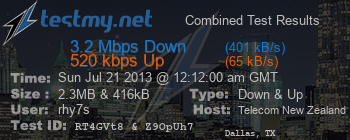Interpreting WAN quality RRD graph
-
Not acceptable on DSL. Would contact ISP for sure.
-
I'll try and arrange a night with no-one else using the connection to see what the spikes are like without any other traffic coming from our network. Saw this post when looking around which says PPPoE DSL can suffer packet loss when saturating the connection. Our connection is PPPoA but bridged to PPPoE via a Draytek Vigor 120. I'm assuming the congestion is at our exchange though as the total traffic speed is reduced at peak times.
-
Here's an example from peak times (but with only one computer being used within our network), it seems like even a single thread at peak dominates the connection to the exclusion of everything else, whereas when the connection is running as fast as our local exchange allows then multiple activities within our own network don't seem affected. I noticed this before that even if I limited a single threaded DownThemAll download to 10kBps it would basically lock up the connection for everyone else (and the computer running the download) but there'd be no problem even when running unlimited outside peak times. Does this seem feasible? Ping times are fine in both cases if that's all I'm running at the time.
Anyway, here's an example of just running a speedtest at the moment:
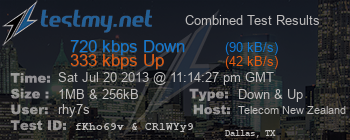
I ran an update to Calibre and while doing that here's an example of pings from the firewall to the gateway:
PING 222.153.64.1 (222.153.64.1): 56 data bytes
64 bytes from 222.153.64.1: icmp_seq=0 ttl=127 time=16357.440 ms
64 bytes from 222.153.64.1: icmp_seq=1 ttl=127 time=16757.918 ms
64 bytes from 222.153.64.1: icmp_seq=2 ttl=127 time=16978.610 ms
64 bytes from 222.153.64.1: icmp_seq=3 ttl=127 time=16900.429 ms–- 222.153.64.1 ping statistics ---
10 packets transmitted, 4 packets received, 60.0% packet loss
round-trip min/avg/max/stddev = 16357.440/16748.599/16978.610/239.296 msbut just running ping alone:
PING 222.153.64.1 (222.153.64.1): 56 data bytes
64 bytes from 222.153.64.1: icmp_seq=0 ttl=127 time=15.837 ms
64 bytes from 222.153.64.1: icmp_seq=1 ttl=127 time=15.738 ms
64 bytes from 222.153.64.1: icmp_seq=2 ttl=127 time=15.682 ms
64 bytes from 222.153.64.1: icmp_seq=3 ttl=127 time=18.351 ms
64 bytes from 222.153.64.1: icmp_seq=4 ttl=127 time=18.727 ms
64 bytes from 222.153.64.1: icmp_seq=5 ttl=127 time=15.443 ms
64 bytes from 222.153.64.1: icmp_seq=6 ttl=127 time=16.146 ms
64 bytes from 222.153.64.1: icmp_seq=7 ttl=127 time=26.404 ms
64 bytes from 222.153.64.1: icmp_seq=8 ttl=127 time=26.068 ms
64 bytes from 222.153.64.1: icmp_seq=9 ttl=127 time=26.754 ms--- 222.153.64.1 ping statistics ---
10 packets transmitted, 10 packets received, 0.0% packet loss
round-trip min/avg/max/stddev = 15.443/19.515/26.754/4.639 msIt doesn't seem to be pfSense getting overloaded in some way as pinging the modem itself still nets sub-second response times regardless.
I'll get back with some other results in a non-peak time.
-
Pings still go up during a download but don't get packet loss, the connection remains responsive for other tasks:
PING 222.153.64.1 (222.153.64.1): 56 data bytes
64 bytes from 222.153.64.1: icmp_seq=0 ttl=127 time=574.626 ms
64 bytes from 222.153.64.1: icmp_seq=1 ttl=127 time=684.047 ms
64 bytes from 222.153.64.1: icmp_seq=2 ttl=127 time=775.483 ms
64 bytes from 222.153.64.1: icmp_seq=3 ttl=127 time=1525.766 ms
64 bytes from 222.153.64.1: icmp_seq=4 ttl=127 time=1387.464 ms
64 bytes from 222.153.64.1: icmp_seq=5 ttl=127 time=2261.704 ms
64 bytes from 222.153.64.1: icmp_seq=6 ttl=127 time=3014.055 ms
64 bytes from 222.153.64.1: icmp_seq=7 ttl=127 time=3325.509 ms
64 bytes from 222.153.64.1: icmp_seq=8 ttl=127 time=3015.579 ms
64 bytes from 222.153.64.1: icmp_seq=9 ttl=127 time=3020.856 ms–- 222.153.64.1 ping statistics ---
10 packets transmitted, 10 packets received, 0.0% packet loss
round-trip min/avg/max/stddev = 574.626/1958.509/3325.509/1037.934 ms -
Oh my… You need to change your ISP ASAP. In fact, yesterday was too late...
-
I agree - If your ISP were any slower, it would be Morse Code.
You might even consider switching to carrier pigeon over that service.
Latency is similar. -
We're in a region that has no likelihood of improved fixed line service (the current service is meant to provide >1mbps speed, so most of the time it's better than we can expect). Changing ISP wouldn't achieve anything on the same exchange, and my ISPs bandwidth is generally considered one of the best in terms of consistency https://www.truenet.co.nz/articles/june-2013-broadband-report (Telecom). At some point in the future there'll be a greater than >5mbps wireless offering http://www.vodafone.co.nz/about/rural-broadband-initiative/
-
I wonder what latency is like on the BGAN I-4 Asia-Pacific? Can it be worse?
-
I wonder what latency is like on the BGAN I-4 Asia-Pacific? Can it be worse?
Round trip for satellites on geostationary orbit is something around 540 ms.
-
Clicking that link gave me some idea of what he is dealing with…
I clicked it and went and made a pot of coffee and a snack while the page loaded ;D
http://www.vodafone.co.nz/about/rural-broadband-initiative/
-
I clicked it and went and made a pot of coffee and a snack while the page loaded ;D
http://www.vodafone.co.nz/about/rural-broadband-initiative/Some parts of the page still not loaded after 2 minutes here… Edit: Wow, the "tower" image loaded just under 3 minutes...

P.S. Reading the page, I seriously don't think they did get it. The issue is absolutely not bandwidth. With similar latency, speed does not matter.
-
Their main server is running off this modem I think:
http://www.youtube.com/watch?v=qHNvp7FfP6E
(I used to use this sort of rig for long haul encrypted digital comms. Just incase end of the world gear in my past jobs)
-
I think Squid and some sort of dynamic content caching system would be the most important thing for someone on a connection like this to have. I really do wish that for things like youtube, hulu, pandora and the whole plethora of semi-questionable content sites out there that pfsense had some sort of out of the box solution to cache them.
-
Their main server is running off this modem I think:
http://www.webpagetest.org/result/130721_PA_856/
Impressive. I think they'd better get out of business soon.
-
Beginnings are always an awkward place. I'm sure they will improve.
I think they should consider static high altitude "Blimp" like satellites for bandwidth.
It faster than towers or satellites and cheaper. Deploy overnight. Can carry enough payload for their entire country on a couple.
Its a no-brainer and yet - it rarely happens… -
I wonder… who's the guy who happens to be in Nepal? Jim? Maybe he could compare that. Maybe moving to Nepal you'd be better off than at NZ, with a nice uncluttered view of Sagarmāthā as a bonus. 8) ;D
-
There are no good bars near an uncluttered view of Sagarmāthā. (and the internet sucks)
I prefer clutter. -
Interesting to hear of how slow grabbing stuff from this part of the world is. Does anyone with the inclination want to try a speed test from either http://speedtest.telecom.co.nz/ or http://www.vodafone.co.nz/broadband/speedtest/ and see how it compares with your expectations?
-
On a sort of related note, you can check average speed for NZ or elsewhere at: http://www.akamai.com/stateoftheinternet/index.html#nui
-
I put an Alix pfSense in Mugu, Nepal on 192Kbps a few weeks ago. Their ping times to any real internet targets range from 900-1200ms, with some up to 3000ms. Packet loss (as reported on the dashboard, or on a typical ping for a few minutes) is nearly always 10-20%. The town telephone exchange is completely on a satellite link (no microwave towers on mountains yet) and is overloaded. They put in ADSL but they don't have enough satellite bandwidth at peak (or ordinary) times, so calls drop out, internet is slow…
But I have never seen 16000ms! I am rather surprised that a router anywhere would have a packet buffer that would hang on to packets for that long in a queue and finally transmit them on a slow link. In my case in Mugu, once the software has waited 5000ms for a reply it can give up - the packet has been dropped/lost somewhere in the sending and replying.
Good luck getting all those sheep online :)