Small question - About Adding files to a post
-
Why can not add files over 300 kb in a Post
I came across a few times in a need to add 4 or 5 screenshots
Or moreAnd need to open a new message to add photo
-
Or make your pics smaller ;)
-
You can also host photos elsewhere and use the image tag to include them here.
[img]http://www.stanmiller.info/images/caveman.gif[/img]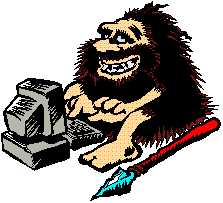
-
-
Well if the picture is blurry when you make it smaller your doing it wrong ;) For starters don't need to show your whole desktop when trying to point out something specific. Crop the picture down to what only gives the meat of what you need to show. Second use the right format or method.. Changing the quality of jpg for example is not the best method.
As to where you can host an image and then link to it – that is a really really long list. But how about http://imgur.com/ for starters - this a commonly used one -- here are plenty more to get you started
http://en.wikipedia.org/wiki/List_of_photo-sharing_websites
Lets not forget dropbox that is not on the above list, but you can put up images - even your screenshots automatically if you want with their software and right click an image in your dropbox and get the share url, etc. etc.
-
Thanks for the answers
I publish a png images
I tried jpg but they go biggerAbout crop photos
It's a lot of work
Two pages open at the same time to copy paste
I've never gotten it well
I will try again to download the qualityI will check the option of sites
-
"Two pages open at the same time to copy paste"
What?? You Crop and edit in whatever tool your using - its takes seconds to adjust what you want portion of the screen you want, and then tweak it how you want in the tool.. What are you using to take your screenies?
This took all of a maybe 3 seconds to do, and its only 11k.. I could put almost 20 of them in 1 post vs if did the whole screen its 224K and would not fit.
