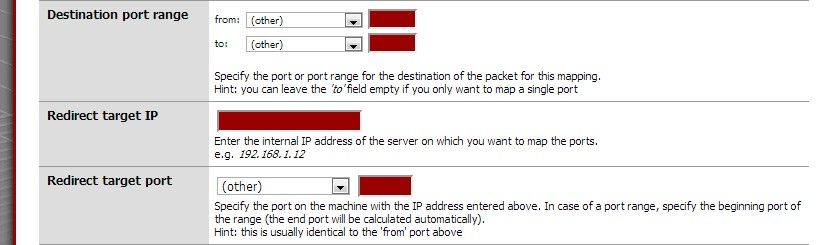Portforward ip cameras
-
i have some ip cameras that i want to be able to see outside the lan, the cameras ip starts with 192.168.1.1-2-3-4 and so on.
how do i set this up in the router? since the cameras have different ip.s and the all use port 80 in the lan network.
i want to be able to connect to all of my cameras but how do i do that? i guess that the cameras will have the same wan ip since i only have 1 internet Connection.
-
Create NAT Port Forward rules, with different external ports, but the same internal port. For example:
150.150.150.150:15001 -> 192.168.1.1:80
150.150.150.150:15002 -> 192.168.1.2:80
150.150.150.150:15003 -> 192.168.1.3:80The internal an external ports do not need to be the same
-
im sorry but i really dont understand that explanation, im not that good at these things yet,there are som many settings in the NAT port forward.
do you have any better explanation of how to do the settings? -
tjabas,
What georgeman means is when you're creating your port forwards, pay attention to these fields:You need to add 3 separate forwards to specify unique ports that will point to each camera. i.e.
Destination Port - 15001
Redirect Target IP - 192.168.1.1
Redirect Target Port - 80Destination Port - 15002
Redirect Target IP - 192.168.1.2
Redirect Target Port - 80Destination Port - 15003
Redirect Target IP - 192.168.1.3
Redirect Target Port - 80e.g. if your public IP is 150.150.150.150 and you are connecting to your cameras in a browser it will look like this:
http://150.150.150.150:15001 (This will connect to the camera on 192.168.1.1 on port 80)
http://150.150.150.150:15002 (This will connect to the camera on 192.168.1.2 on port 80)
http://150.150.150.150:15003 (This will connect to the camera on 192.168.1.3 on port 80) -
thank you, i have tried your setting but i cant get no Connection, here is my settings:
-
Is your camera responding internally? How are you trying to access it from the outside?
-
hi
i finally managed to fix it, i just rebooted the router and voi´la, it works
thank you for your help
-
now i want to portforward my pfsense router so i can reach it trough the web, the internal ip of pfsense is 192.168.1.1, i have set port 80 and redirekt it to port 66000 but its impossible to do it, with the ip cameras it was no problem, but with pfsense its impossible.
any suggestions?
-
"redirekt it to port 66000"
For starters that is not a valid port ;)
65535 is the highest port 2^16-1
And you don't need to port forward if you want to allow access to your pfsense webgui from the internet you just need to allow the port on the wan. But I highly recommend that You DON'T do that – why do you feel you need remote access to your pfsense?
And if you do need remote access, then vpn in and then access your pfsense web gui from using the vpn.
-
yes the port 66000 isnt the one that in want to use, just took an example:) no i just thought it would be nice to be able to access the router from the outside, i Think that i should reconsider to portforward my router.
thank you for explaining.