Speedtest CLI. Run speedtest on pfSense box
-
@alpharulez I had no issue installing the py37 speedtest. But the Ookla binary is so much better on the command line, I deinstalled the py37 version.
A widget fir the binary would be nice to have, but I’m not fussed about it.
-
@daplumber Cool. I had 'pkg' issues on the box. So the above steps fixed it.
So what was the difference between the py37 and ookla builds?
My understanding was Ookla did not have an ARM version of the build so might be an issue with my 3100.
-
@alpharulez the py37 build is Open Source, but also ancient, based on the code from when Speedtest was a Flash App! (read the Ookla site). The Ookla binary is closed, only compiled for FreeBSD 11.2, and thus pfSense 2.5.0 (right now). But the binary is based off their current code, is available for MacOS, Linux, and FreeBSD and comes with a plethora of output options, including a nifty text based interactive version. Think htop vs top functionality-wise.
-
This post is deleted! -
Hello,
I have a little problem with speedtest on my pfsense.
I'm using 2 différent widget from this forum.
the php one, and for this version I have everytime an error, shell_exec("speedtest --json"); don't work in php (from the latest version of pfsense I think)
and the .sh file.
I add in a cron the script, if I start manually everything is ok, I have the different time, ...
But with cron (as root) I don't receive different time, in the speed.txt I have:
Retrieving speedtest.net configuration...
Testing from VOO (123.123.123.123)...
Retrieving speedtest.net server list...
Does anyone has an idee of the reason? -
I have a solution, I installed the ookla pkg and now I receive data again (with pfsense 2.5.0).
First I removed speedtest and after I installed ookla version (cf https://www.speedtest.net/apps/cli pkg add ookla-speedtest-1.0.0-freebsd.pkg).
I made some adaptation in script and now I have result :)
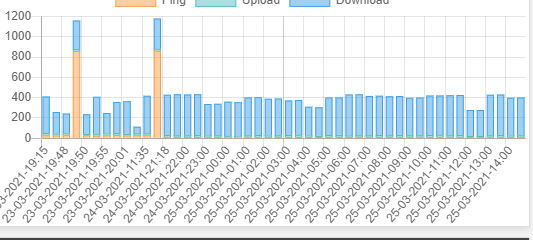
-
Hi,
since a few day I got this:[2.5.1-RC][admin@router.local]/usr/local/bin: /usr/local/bin/speedtest-cli Retrieving speedtest.net configuration... Traceback (most recent call last): File "/usr/local/bin/speedtest-cli", line 11, in <module> load_entry_point('speedtest-cli==2.1.2', 'console_scripts', 'speedtest-cli')() File "/usr/local/lib/python3.7/site-packages/speedtest.py", line 1986, in main shell() File "/usr/local/lib/python3.7/site-packages/speedtest.py", line 1875, in shell secure=args.secure File "/usr/local/lib/python3.7/site-packages/speedtest.py", line 1091, in __init__ self.get_config() File "/usr/local/lib/python3.7/site-packages/speedtest.py", line 1174, in get_config map(int, server_config['ignoreids'].split(',')) ValueError: invalid literal for int() with base 10: ''Any ideas how to fix this?
Cheers
MarcO -
-
@johnpoz
Many thx. That fixed my issue. :) -
Hello everyone,
Thank you for pointing to Speedtest by Ookla.Issue facing:
Pfsense Version : 2.4.5
WAN Interface : WAN1 and WAN2 (both 300Mbps line)
Tested : speedtest-cli works fine with either of the Wans. When WAN1 is primary, I can test WAN2 speed using
speedtest-cli --source <interface ip>
I get the right results.Upgraded to Pfsense version 2.5.2
I can only test the primary line. Speedtest-cli gives < 1 Mbps for secondary line. If I make WAN2 as primary the speedtest-cli result with WAN1 gives < 1 Mbps.
I get similar result with speedtest by OOkla. So I guess the issue is with pfsense blocking the secondary line.
Is there any work around.
Ashima (Pronet Services)
-
Is it actually binding to the WAN2 IP and NATing out of the WAN1 address?
That could imply there is no gateway on the WAN2 interface.
Steve
-
Replying late as I got locked out of Netgate forum stating my ip is banned by community. I tried access using my mobile data but still with same error. Anyway it's working now... :)
@stephenw10 Sorry, but not sure whether I could really follow your reply.
When WAN1 is down, WAN2 automatically starts working. So I guess no issue with Natting. Speedtest-cli is then able to give right result for WAN2.
Basically Speedtest-cli is able to give the right result for active gateway (WAN1 or WAN2). Doesn't show right result for other Wan (WAN1 or WAN2).
Also I am able to ping from both the interface with either of Wan active .
This was not the case with pfsense 2.4.5. I still have a machine with older pfsense(2.4.5). Its working fine there.
Ashima(Pronet Services)
-
I'm suggesting that Speedtest could be using the correct source IP but that traffic is still using the default route via WAN1. Check the state table when you're testing to see if that traffic is being NAT'd from the WAN2 address to the WAN1 address.
That would not normally be possible though. The auto outbound NAT rules on WAN1 would not include the WAN2 address.Steve
-
Just set up on Version 2.6.0-DEVELOPMENT (amd64)
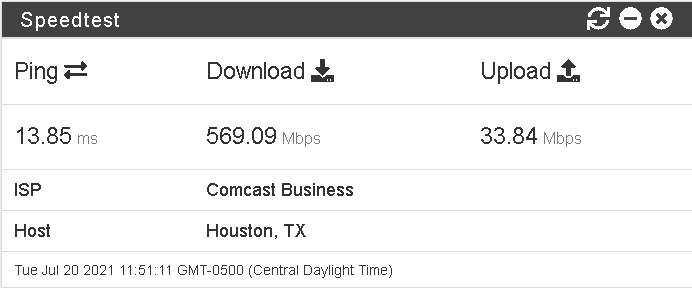
Really nice, thanks
Intel(R) Xeon(R) CPU D-1541 @ 2.10GHz
Current: 2100 MHz, Max: 2101 MHz
16 CPUs: 1 package(s) x 8 core(s) x 2 hardware threads
AES-NI CPU Crypto: Yes (active)
QAT Crypto: No -
@aln Thanks for your plugin.
I just installed it but couldn't get it working with the latest speedtest for FreeBSD (https://www.speedtest.net/apps/cli).
I manually edited 1 line in the php ( $results = shell_exec("speedtest -f json");), but got stuck there.Many thanks if you (or anyone) can offer support. :)
Edit: In the interim, it did work using the earlier speedtest-cli ( pkg install -y py38-speedtest-cli-2.1.3 ) and unedited php

-
Sorry, but had to interject here. It seem @johnpoz has a very narrow view of what pfsense is, despite being a forum mod.
Maybe due to supporting a majority of non-technical users, he only sees the cases where pfsense is used on the bare minimum hardware and only for IP routing.
The reality of pfsense is that it is also for power users. Maybe they @johnpoz doesn't hear about the advanced use cases as much.Using pfsense to perform periodic ISP speed tests is absolutely a fair ask.
pfsense has packages that make it way more than just a router.In addition to "just being a router" it is also a DHCP server of course, but also can be:
- Web Server
- Captive Portal
- DNS Server
- RADIUS Authentication Server
- Gateway monitoring Daemon
- Squid Proxy
- NG Firewall (pfblocker)
- Dynamic DNS Client
- VPN Client and VPN Server
- and much, much more.
Yes, all of these services running does require good hardware, but not even a full desktop sucking down 95W. A mini PC like a NUC does work great.
pfsense IS SUPPOSED to also be a client in many situations. VPN is a good example. It's OpenVPN package allows a user to create a persistent VPN client on the pfsense to a VPN provider on the Internet. That's more resource intensive than a periodic speedtest.
And the built in "dpinger" Gateway Monitoring Daemon has the sole purpose of keeping an eye on the WAN gateways to see if they go down. It pings the ISP periodically. A periodic speedtest would be a natural extension of this function. DDNS is another client that goes out to a service on the internet to update the Public IP.
So it is absolutely a proper request that a speedtest client be an available feature.Regarding "slow results" from speedtest-cli running on the pfsense, this is due to the sivel package being old/buggy and not using the closest servers compared to the Speedtest.net website and/or the Ookla provided cli client.
Power users understand that speedtest.net isn't going to be 100% perfect, but it does provide a source of trending data that will help users if they need to show their ISP that they are not getting what they pay for.
-
 B bearhntr referenced this topic on
B bearhntr referenced this topic on
-
 S stephenw10 referenced this topic on
S stephenw10 referenced this topic on
-
 S stephenw10 referenced this topic on
S stephenw10 referenced this topic on
-
 P provels referenced this topic on
P provels referenced this topic on
-
Hello to all,
My need : Evaluate the speed of my ISP directly on my firewall because my machines are behind other network equipments (Switch, ect...).
My hardware, a DELL R230 server (CPU E3-1260L v5 @ 2.90GHz) with pfSense 2.6.0-RELEASE (amd64) FreeBSD 12.3-STABLE.After a quick search on google, I installed the speeptest package by following some tutorials found everywhere from the Diagnostics > Command Prompt menu
Unfortunately I have a message ERROR: Unable to connect to servers to test latency.
Is there any specific opening to do for the application to work? Someone can help me to open it properly from pfSense please?
If not, someone can tell me more ?I ran the following commands:
Translated with www.DeepL.com/Translator (free version)
# pkg search speedtest
py38-speedtest-cli-2.1.3 Command line interface for testing internet bandwidth# pkg install -y py38-speedtest-cli-2.1.3
# speedtest-cli
Retrieving speedtest.net configuration...
Testing from Free SAS (82.xx.xx.xx)...
Retrieving speedtest.net server list...
Selecting best server based on ping...
ERROR: Unable to connect to servers to test latency.# speedtest --version
speedtest-cli 2.1.3
Python 3.8.12 (default, Jan 12 2022, 15:22:58) [Clang 10.0.1 (git@github.com:llvm/llvm-project.git llvmorg-10.0.1-0-gef32c611aBest Regards.
-
@elrick75
That package is extremely old and may not still work with current BSD versions. I haven't tried it so I can't say for sure, but this one from Ookla does work.
https://www.speedtest.net/apps/cli -
@elrick75 Try
speedtest --secure -
@fireodo said in Speedtest CLI. Run speedtest on pfSense box:
speedtest --secure
Same result :
Retrieving speedtest.net configuration... Testing from Free SAS (82.xx.xx.xx)... Retrieving speedtest.net server list... Selecting best server based on ping... ERROR: Unable to connect to servers to test latency.