Speedtest CLI. Run speedtest on pfSense box
-
Where does the speedtest.py live after installation?
-
@lastb0isct said in Speedtest CLI. Run speedtest on pfSense box:
Where does the speedtest.py live after installation?
/usr/local/lib/python3.7/site-packages
-
Run
pkg search speedtest
py37-speedtest-cli-2.1.1 Command line interface for testing internet bandwidth
We can now see the package we need to install
pkg install py37-speedtest-cli-2.1.1
then run with
/usr/local/bin/speedtest -
I've created a widget to run speedtest directly from your pfSense dashboard
https://github.com/aln-1/pfsense-speedtest-widget -
@aln Hey, it works! Nice job! :)
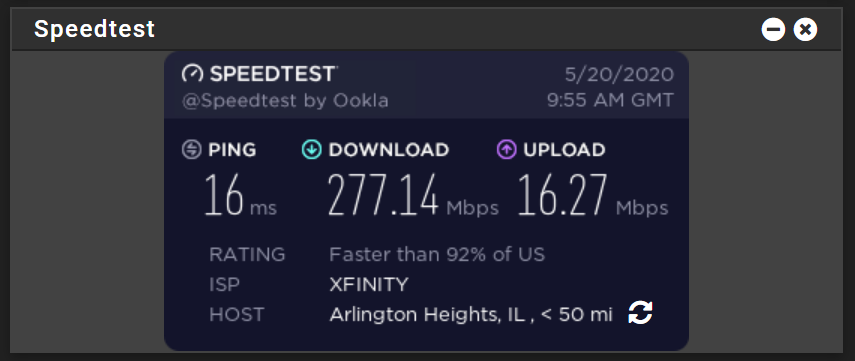
-
Pretty slick.. Nice work..
Not really a fan of running speedtest on pfsense itself, its always better to do them "thru" pfsense (from a client behind).. But yeah could see how it could come in handy for some.

Allowing for some settings, like picking server, etc.. would be even extra slick ;)
2.4.5-RELEASE][admin@sg4860.local.lan]/: speedtest -h usage: speedtest [-h] [--no-download] [--no-upload] [--single] [--bytes] [--share] [--simple] [--csv] [--csv-delimiter CSV_DELIMITER] [--csv-header] [--json] [--list] [--server SERVER] [--exclude EXCLUDE] [--mini MINI] [--source SOURCE] [--timeout TIMEOUT] [--secure] [--no-pre-allocate] [--version] Command line interface for testing internet bandwidth using speedtest.net. -------------------------------------------------------------------------- https://github.com/sivel/speedtest-cli optional arguments: -h, --help show this help message and exit --no-download Do not perform download test --no-upload Do not perform upload test --single Only use a single connection instead of multiple. This simulates a typical file transfer. --bytes Display values in bytes instead of bits. Does not affect the image generated by --share, nor output from --json or --csv --share Generate and provide a URL to the speedtest.net share results image, not displayed with --csv --simple Suppress verbose output, only show basic information --csv Suppress verbose output, only show basic information in CSV format. Speeds listed in bit/s and not affected by --bytes --csv-delimiter CSV_DELIMITER Single character delimiter to use in CSV output. Default "," --csv-header Print CSV headers --json Suppress verbose output, only show basic information in JSON format. Speeds listed in bit/s and not affected by --bytes --list Display a list of speedtest.net servers sorted by distance --server SERVER Specify a server ID to test against. Can be supplied multiple times --exclude EXCLUDE Exclude a server from selection. Can be supplied multiple times --mini MINI URL of the Speedtest Mini server --source SOURCE Source IP address to bind to --timeout TIMEOUT HTTP timeout in seconds. Default 10 --secure Use HTTPS instead of HTTP when communicating with speedtest.net operated servers --no-pre-allocate Do not pre allocate upload data. Pre allocation is enabled by default to improve upload performance. To support systems with insufficient memory, use this option to avoid a MemoryError --version Show the version number and exit [2.4.5-RELEASE][admin@sg4860.local.lan]/: -
-
Thank you very much, @aln!
I don't know why this isn't a stock package. Speed test on a router is a must. Thank you ever so much. This is by far my most needed package and you have just made my dreams come true.
To show my appreciation, I'd like to contribute some easy-install instructions. This short script does what you said to do. It won't install the widget if the pkg install fails. This can be run from the Diagnostics> Command Prompt > Execute Shell Command
pkg update ; pkg install -y py37-speedtest-cli && curl -o /usr/local/www/widgets/widgets/speedtest.widget.php https://raw.githubusercontent.com/aln-1/pfsense-speedtest-widget/master/speedtest.widget.phpPlease consider further development, making this an official pFSense package. I'm very happy this is now a thing and thank you ever so much.
After hitting the refresh button, it comes up blank and never shows my results. I have to refresh the page to see the results. Any ideas?
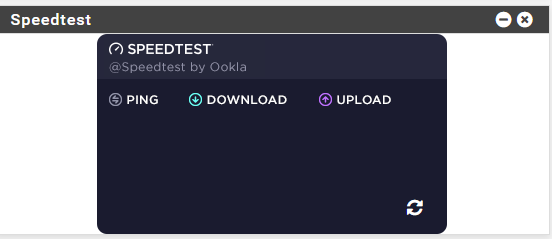
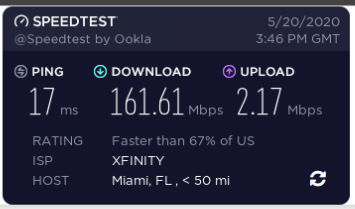
-
@adamoutler when hitting the refresh button did it finish spinning? Can you see if there are any warning or errors in the browser's developer tools?
The widget will show an empty image initially and will cache the last speedtest results. You will be able to see them for as long as Ookla is caching them, as far as I can say this is forever. -
FWIW, when I ran it the second time, I also got an empty box, but every subsequent run it went fine. I just hit the chasing arrows again.
-
I get some positive feedbacks and that's nice.
This was really quick and dirty widget. Maybe I'll take it a step further.
I'll keep you posted. -
@aln maybe a reboot is required to reload the PHP system? It just stopped spinning and went blank.
-
@aln new and improved version is now available
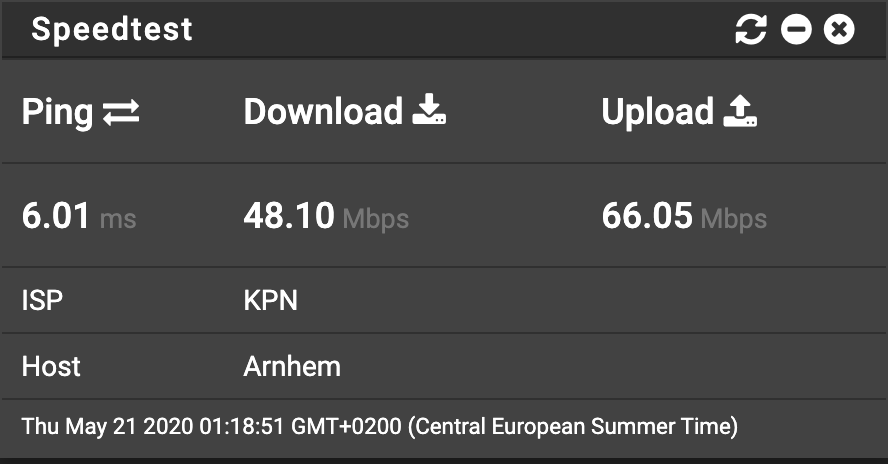
-
@adamoutler reboot should not be needed
-
@aln not sure how to activate it.
!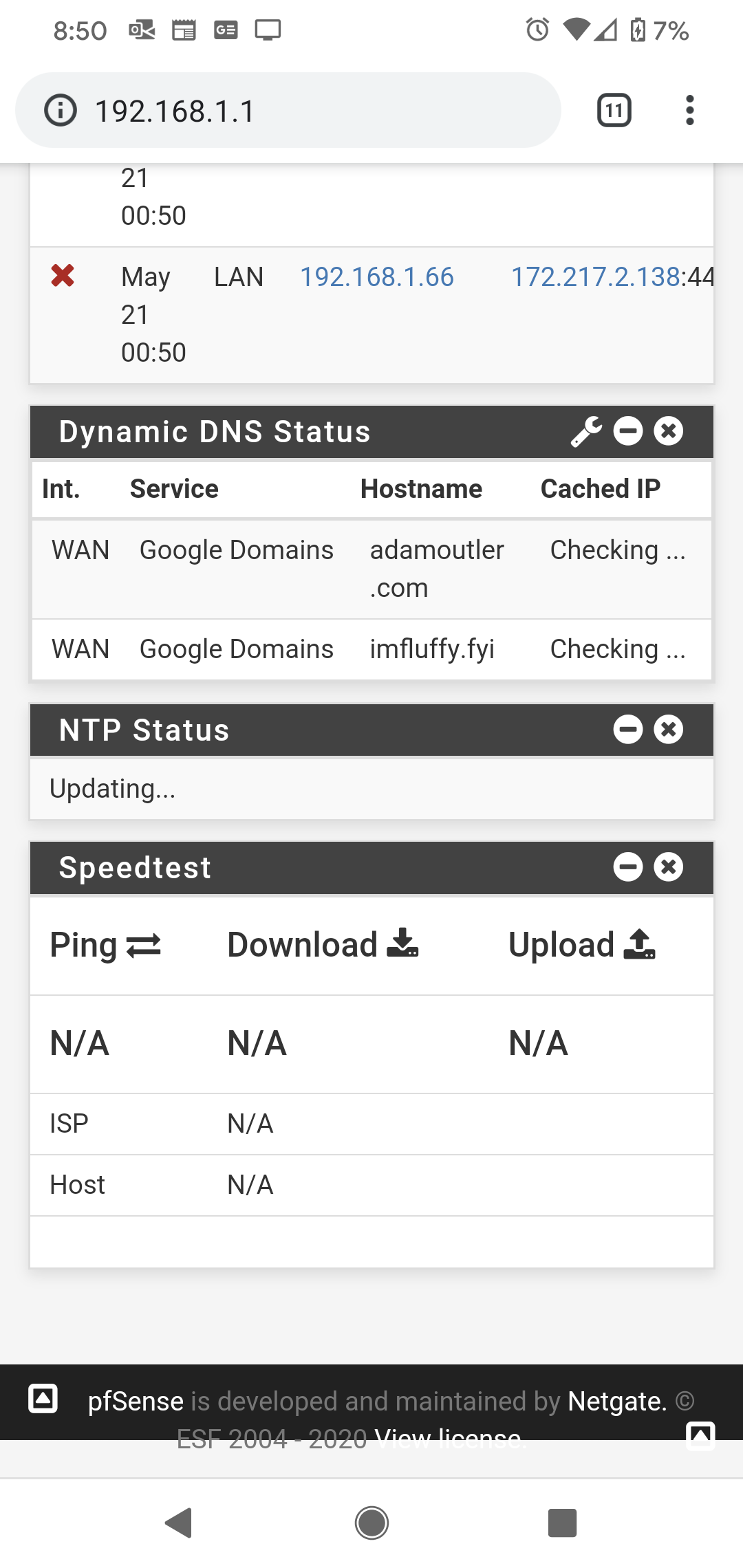
-
@aln Maginficent!!! Thank you!
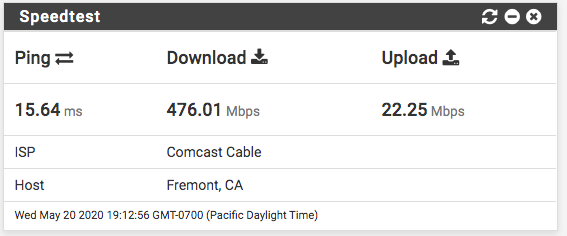 image url)
image url) -
@adamoutler I committed a fix. try the latest version.
-
@aln said in Speedtest CLI. Run speedtest on pfSense box:
only reason to run speedtest on pfSense is to test your ISP without speed drops of other elements in your network.
And what might those be? While I hear you, the problem is running speedtest on your router doesn't always show you full speed of your connection.. Router meant to route, not but be a client... There are many thread here with people asking why when run speed test on pfsense do I not see my full isp speed..
Such any tool that makes it easy to do the test, it for sure going to bring more and more of those questions.
See @jimp post from above https://forum.netgate.com/post/675198example just ran, to same server
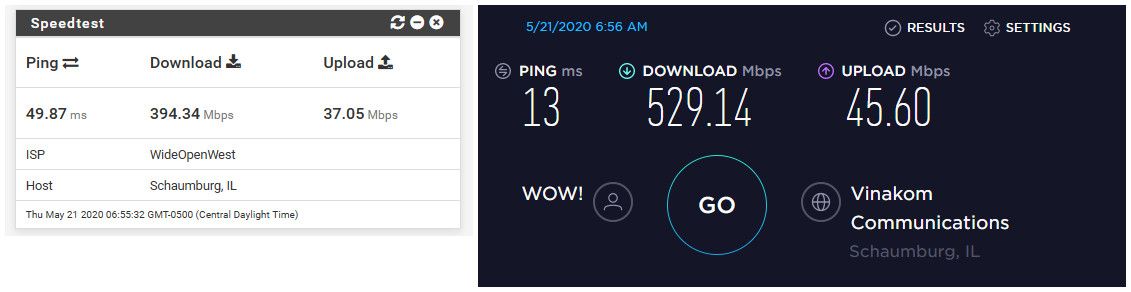
Not saying not good work.. Problem is there is rarely a time you need to run such a test from the edge.. If you think something in your network is slowing down your connection, then connect direct to the router with your client.
2nd test.. same thing connection from router is showing slower than thru router
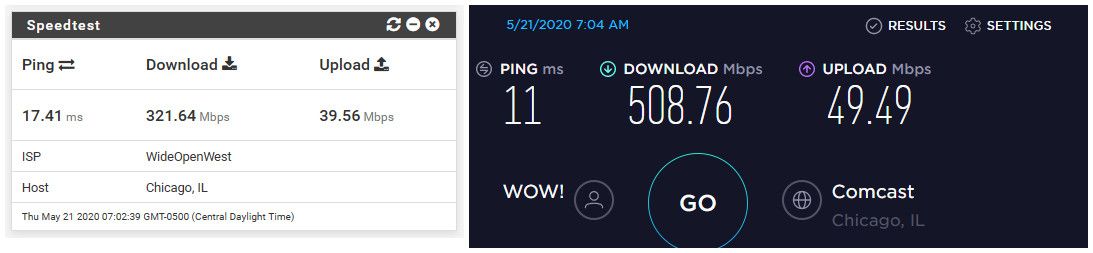
This is to be expected.. Nothing wrong with the router.. Its just not really a place to test if your getting full speed from your isp. Since the router is not meant to be a client in such tests, its meant to route packets..
Same thing comes up all the time over on the unifi forums about their routers doing speed tests.
-
@johnpoz
Hi, I don't see so much different in the speedtest from pfsense or form my computer. Only different is the ping, but not much 2-5 ms different. :) -
And what is your internet speed?
Intel(R) Core(TM) i5-7400 CPU
That is a pretty hefty "router" cpu ;)