Speedtest CLI. Run speedtest on pfSense box
-
Yeah that is even more of difference..
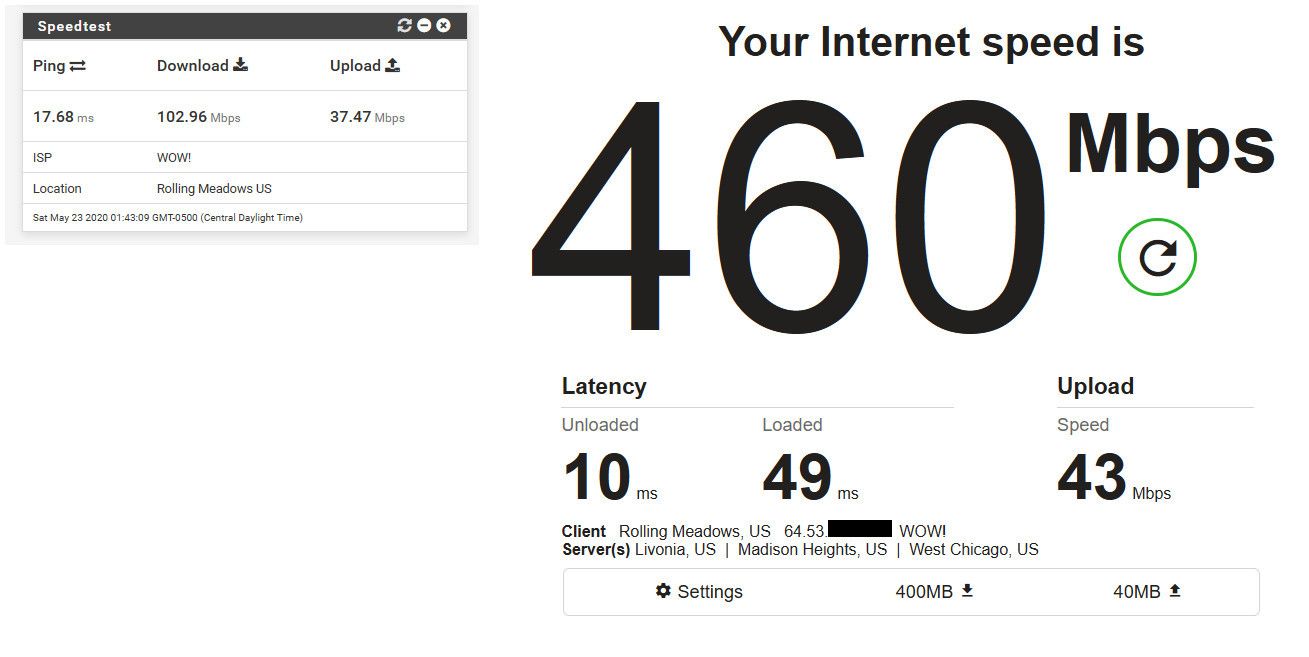
Let me say this once again!!! Speed test on "routers" is not valid... You with your I5 freaking ROCKETship desktop/server box is not a "router".. Even if your using it as one ;)
So while such test have use, its going to cause users to question.. Why is pfsense slow... Has been doing so for years.. Ever since the first time the php client was shown that it would run on pfsense.
-
@aln and everyone -
Has anybody tried using the official Ookla Speedtest.net FreeBSD CLI package on pfSense instead of the third party speedtest-cli package?
https://www.speedtest.net/apps/cli
I'm curious if this could just be a drop in replacement or has the potential to cause issues. Thanks in advance!
-
@aln you really need to start a new thread
-
@aln After a few runs, new speedtest seems not to report new values. I see it generates traffic, seems to complete but no new output is reported. Tried removing it and re adding and it comes with same results, even without running.. Any ideas?
-
@tman222 i tried it on osx, seems to lock my computer. also if you are on freebsd on non x86 architecture then you're out of luck.
-
@netblues difficult to say. Do you get any errors on your browser's dev tools? can you maybe paste the request and response that the widget generates?
-
@johnpoz got it, it doesn't work for you. Did you notice that a widget has an uninstall (-) button?
-
@aln After some fiddling, I thing the problem is on how you interpret upload speed
It is completely wrong. It reports 26.6 when both trafic graphs AND running fast from browser reports upload around 4.
For test, I just inserted an$upload = number_format($info['upload_content_length'] * 8 / $info['total_time'] / 1024 / 1024, 2);
$upload = 5;effectively ovewriting the result, and got it reported after a speed test
Download speed and everything else seems to work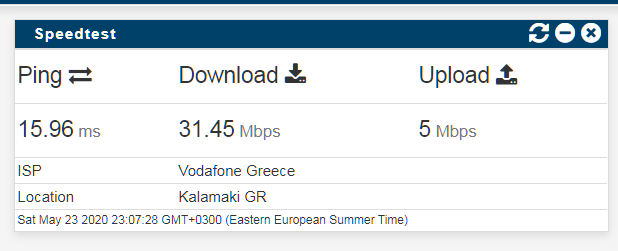
(and the time is completely wrong too, but thats minor)
-
@netblues thanks for the feedback!
I don't think that the calculation is wrong cause thats also how download is being calculated. I suspect that I push a too large upload that might be rejected by the server.
Can you check if the latest version works for you? -
@aln Well, its closer, at 6.6 but still not the real one.
Also it took ages to complete, and fails to keep the download steady too.
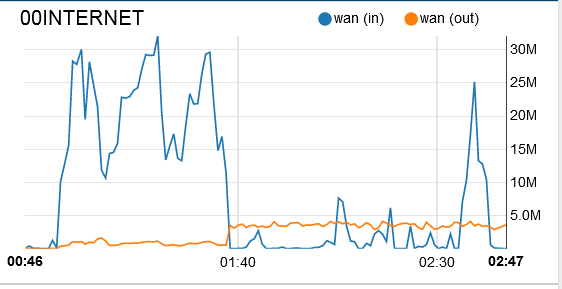
The cli version produced far more better results on the same network/hardware..
-
@netblues I think you are right, I'll scrap this version.
-
This is a dual core, Intel(R) Celeron(R) CPU N3050 @ 1.60GHz
Current: 1600 MHz, Max: 1601 MHz
2 CPUs: 1 package(s) x 2 core(s)
AES-NI CPU Crypto: Yes (active)speedtest-cli on pfsense and via browser is close too
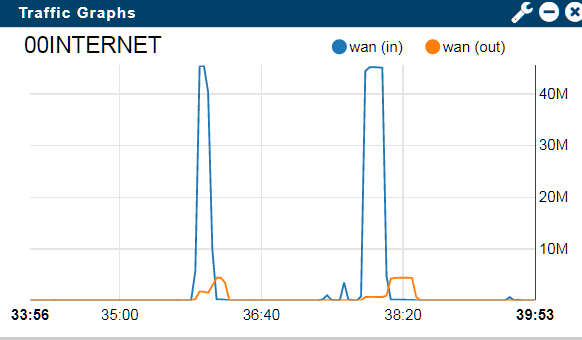
1st peak is with cli, 2nd via browser
Hosted by Vodafone - Panafon S.A. (Athens) [0.97 km]: 36.415 ms
Testing download speed................................................................................
Download: 41.65 Mbit/s
Testing upload speed......................................................................................................
Upload: 4.08 Mbit/sand web based below

-
@aln said in Speedtest CLI. Run speedtest on pfSense box:
it doesn't work for you. Did you notice that a widget has an uninstall (-) button?
It works for me.. Your code is fine, an its great work.. My point is this not something that is needed or even wanted by anyone that actually runs a router.. And doesn't run a desktop sucking 95 watts sitting there idle as their "router"
Your point of testing it at the router makes more sense because it removes stuff that could slow down in your network is not a valid logic..
When you do a speed test, you should testing from your client to test your "network" not just pfsense.. Pfsense is meant to route/firewall traffic - not be a client..
I have made my point clear.. And here is what I am going to do.. Every single post that comes up that I come across asking about why is pfsense slow I am going to forward to you to answer ;) hehehe
@netblues your on dialup.. So yeah its going to be fine.. 40mbps?? That is an internet connection? Or your hot spotted off you phone on 3g?
-
@johnpoz This is a home lab which I use for tests, and no, its not dialup :P
Obviously, a dual core n3050 can handle 50/5 speedtests at ease.Getting back to the original speedtest@pf debate, consider sitting at the porch, and then the youngsters complain about games lagging.
Wifi is at limits, so instead of getting up and head to the home data center management room, one logs in to pf from phone. And since speed test from mobile wifi won't cut it, speedtest widget will tell you if you really need to get up.
Now I could run ssh terminal on android and use a bluetooth foldable keyboard and......
No.ps If speedtest widget is not available on a default pf install, and one has to find and install it by reading the forum, then all is good. I doubt anyone will ever complain about speed. At least not from the widget. I even bet a few beers on that.
-
@johnpoz your point of view is very narrow. There are different users out there with different needs.
Also if they came that far to use pfSense then probably not all of them are "fools". -
@aln agree totally, but at the time it gave me what I needed so thought I'd share it with the community. didn't think it would divide the community in the way it did. bottom line in my book is that if you are intelligent enough to find the solution to a problem you have you should be intelligent enough to fault find it. I'm not impressed with the negativity coming through some of the posts on this thread.
-
@tman222 it won't work i looked at it, it's compiled for a newer version of freebsd than that which pfsense runs on, unless of course it's been updated over the past few months.
-
@johnpoz all of my Google WiFi access points run daily checks. They are intended to be routers. I can't understand why you would say a router is not intended to do such a thing.
Have you considered that the line you see and speeds from the speedtest.net are not actual, untampered results? I see some pretty serious QoS problems on my provider.
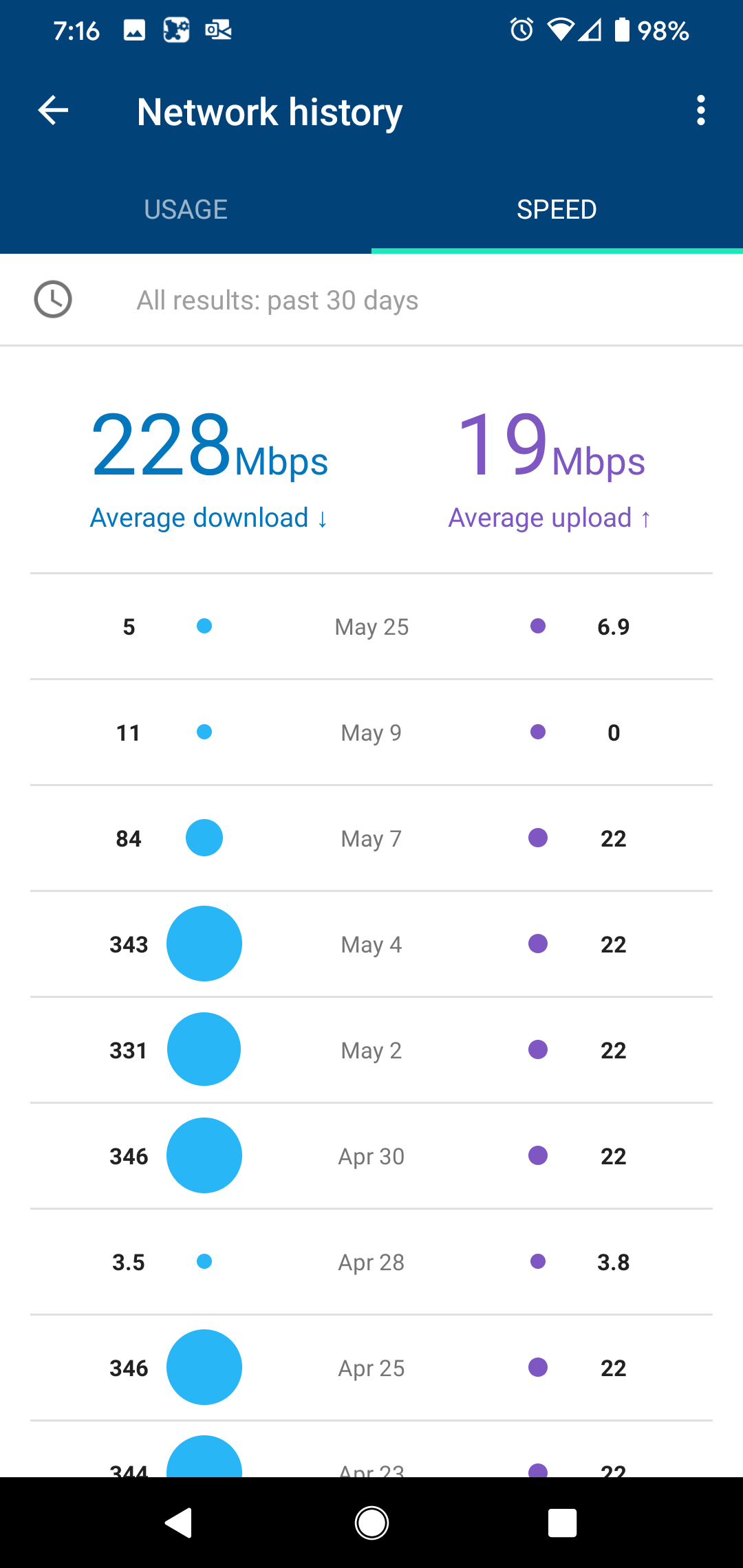
Also, if you run your own speedtest.net server (like ISPs) there are ways to fake the results, like increasing file sizes (more mb = assumed more MBps for some reason) and setting priorities to known servers.
-
@adamoutler said in Speedtest CLI. Run speedtest on pfSense box:
Google WiFi access points run daily checks. They are intended to be routers
No they are not.. Do you mean the router, the nodes are not routers...
They have their own built in speed test, and just had my son run it on his - guess what, it doesn't show his full speed 500Mbps he is suppose to get from his isp..
Is that isp, is that the google router test... Not sure - since he is just moving into the house.. And he has nothing that can actually test via wire gig.. So that will have to wait.
Those tests you posted or horrible!! 346 one day and then 3.5 the next? What speed do you actually pay for?
speeds from the speedtest.net are not actual
WTF does have to do if run from router or client behind router... Point has been made - you guys have fun... If you want to run speedtest from where ever... have at it... Point has been made.. I just tied of seeing why is pfsense speedtest not showing full speed... Which as been asked for YEARS... And this is only going to bring more of those..
You know how I know I am seeing full speed of what I pay for, I agree with you - speedtest nests can be misleading.. Is when I download files from my server in the NL.. .And see 60+ MBps which is my 500Mbps I pay for from isp..
-
@johnpoz point the finger where it belongs. Point it at the ISP. They aren't giving clients the actual results. They run their own servers and you should trust pFSense over an Speedtest.net which is paid for by ISPs.