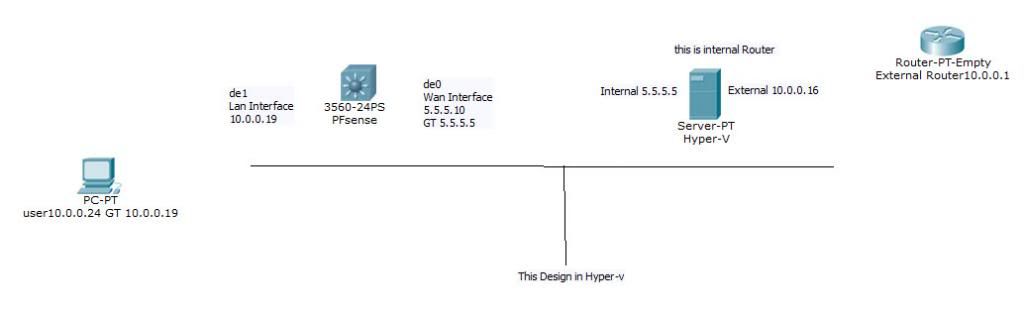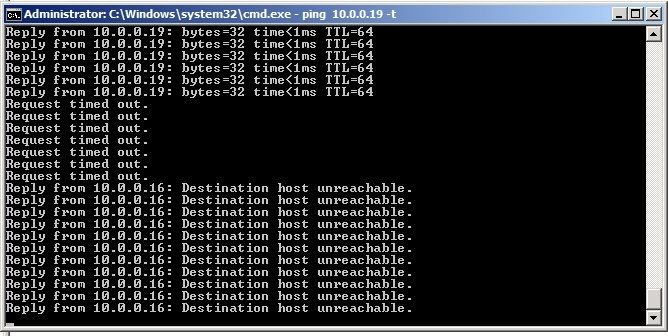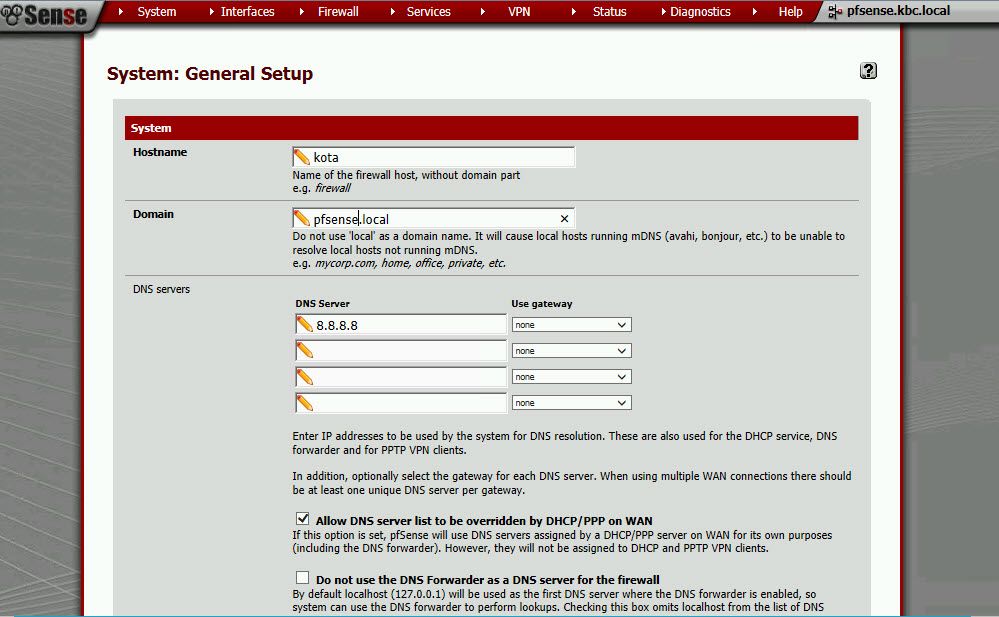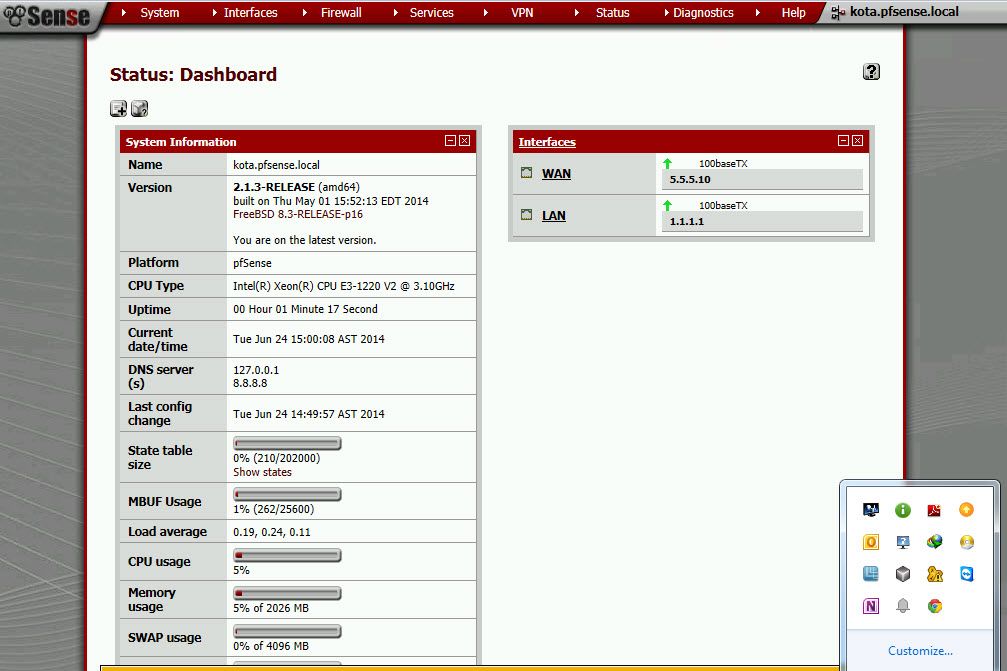Problem in pfsense inside hyper-v
-
-
I need help
Please -
Please help
-
I will take a wild guess at this. It appears to me that you have an external router before anything gets to pfsense. That router is on 10.0.0.1 right? Then I look around the middle and see that your pfsense is on 10.0.0.19, from here it looks like it's on the same subnet which will cause the issue that you have defined. I don't know if I am right on this but you might be able to change pfsense's LAN address to 10.0.1.19 and that should work. It's still hard to tell exactly what you are asking from your drawing but I do hope that I have helped you. To avoid confusion I like to use separate private ip addresses altogether. Such as 192.168.0.0/16 or 24( depends on what you need) and 10.0.0.0/8. You could also use 172.16.0.0/12. It just makes it less confusing.
Just to recap and to have a working pfsense. This is what you need.
From your ISP router you need an address such as 10.0.0.1. This will be your WAN address gateway which is usually automatic and in pfsense it will show up as one of the DNS servers. The actual WAN address that pfsense will get will be by way of DHCP so you will see something like 10.0.0.10 or anything in the range.
For the LAN of the pfsense box you need an IP address that is not on the same subnet such as 192.168.1.25 or you could try 10.0.1.19. It just cannot be anything in the vicinity of 10.0.0.1
When creating a range you should know the ranges. For instance and this is the only example that I will give. Part of learning something difficult like Pfsense is to be willing to research simple things like subnets and private IP ranges.
My one example will be from the 172.16.0.0 subnet and that is 172.16.0.1 - 172.31.255.254 There are many variations that you can create.
I would also advise against using Hyper V as the bugs are just not worked out yet and it's not really worth the time until they are. You could have a much better time with Esxi 5 or Virtualbox.
Also, I would like to mention that there is a Virtualization section on the forums and responses may be more responsive if you post in the correct section.
-
Dear Cmellons
thank you for your solution
i made all for you asked me but now new
same errordo you have other solution
-
"when i want to edit anything inside pfsense Like (dns- rename host name- Edit IP… ...etc) when i save it i lost the connection
it's came like this "_When you edit DNS, rename HOST NAME or edit IP Address the connection is lost after you save?
Where are you editing DNS and could you provide a screenshot for that?
The Host name should be fine as long as you stick to the format. Did you get an error in red at the top saying soethign about unallowed characters? If not then it's probably not what you set the Local HOST as.
The default LOCAL HOST is pfsense.localdomain. Is yours in that same format or does it have other charachters such as #(#%&(&#%)#(*. If not then it's probably okay. I would need a screenshot for that to.
Also, if you can get into your console screen.
What does it say for WAN and LAN IP ADDRESSES? Is one of them blank? Is one of them in the same subnet etc…?_
Do me a favor please. I'll give the info on where I set mine up with Virtualbox and if you have any questions just let me know. I strongly suggest that you do not use Hypervisor. I would say to use Esxi 5 but if your just starting out with virtualizing a firewall I would say virtualbox is the best way to go. Get a handle on Pfsense by working with it through Virtualbox and then when you feel comfortable you could decide a few things. Maybe you don't want to run it virtually anymore or maybe you want to try Esxi which is reccomended by the folks at Pfsense. Go with virtualbox for now though because I know it like the back of my hand.
I will make a post in the "Virtualization installations and techniques" section later on today about my experience with Virtualbox and what I did to get it working the right way. Basically, my post will sum up the article because i believe it is a little too long and it may be more confusing than it needs to be especially if english is not your first language. I will try to incorporate my Onedrive so that if there are high resolution pictures it won't lag the forum. First though I will have to read over the rules again to see if it is allowed because I love this place.
http://timita.org/wordpress/2011/07/29/protect-your-windows-laptop-with-pfsense-and-virtualbox-part-1-preamble/
-
Dear Cmellons
thank you
I'm sorry because i replay lateWhen you edit DNS, rename HOST NAME or edit IP Address the connection is lost after you save?
When I edit DNS Or rename HOST NAME i lose the connectionWhere are you editing DNS and could you provide a screenshot for that?
I changed name to be (kota) then i lost the connection see a screensho
now i must to restart the pfsenseconsole screen
What does it say for WAN and LAN IP ADDRESSES? Is one of them blank? Is one of them in the same subnet etc…?
it's not the same and not blanki already used the (Hyper-V) in my infrastructure
thank you about your advice
waiting you
-
I'll have to read your post again but I do notice that you only have 1 DNS besides the pfsense DNS of 127.0.0.1 .
Since you're using google dns go ahead and add the 8.8.4.4 as well. It's best to have two of them so if one drops out the other will pick up.
It's been a while since I posted here so allow me some time to focus.
Okay, also the domain name should just be localdomain for now. kota is just fine for the hostname. For changing the domain name I would just start reading the documents that pertain to it and if you don't find anything keep searching but most likely there is a document that highlights the rules on domain names.
OK I did find something here that you can read.
http://blog.basementpctech.com/2012/02/webconfigurator-pfsense-basic-setup.html
I noticed that for an example Domain you could put something in this format such as mynetwork.com. I have not tried this to verify it yet and I really can't afford any downtime tonight. Give it a shot and let me know how that works or you can just leave it as localdomain.
Also, remember to always go into the command prompt or powershell for windows whatever you like and do a ipconfig /release and ipconfig /renew. I assume you already knew that but I threw it in there anyway.
Ok I did also find out something else that is necessary when virtualizing and wanting to change the domain name on a windows based machine. When you do change the domain name in pfsense. Also, go to your LAN adapter whatever that may be. I just use the microsoft KM loopback adapter so its easy for me. But whatever it is, go in there to properties and select IPv4 then properties again and then advanced and then the DNS tab and for "DNS suffix for this connection", put what your network domain name is in pfsense and click ok. It should all match up after that.Ok I was wrong about that last line so I changed my adapter back to normal. Remember, if you happen to get locked out just type pfctl -d in the console to remove whatever mistake you made in pfsense. It does get more complex if its a domain name change. I tried the domain format of mynetwork.com and it did not work so now it's back to default for now.
-
At least part of your problem is trying to use a base OS pre-Microsoft supporting FreeBSD. If you try 2.2, I suspect your apparent NIC issues will go away. It's not practical to run 2.1x versions in Hyper-V.
-
@cmb:
At least part of your problem is trying to use a base OS pre-Microsoft supporting FreeBSD. If you try 2.2, I suspect your apparent NIC issues will go away. It's not practical to run 2.1x versions in Hyper-V.
Thank you for the input. I've always wanted to use Hyper-V myself and I never knew that 2.2 would solve my problems. But, to me, Hyper-V is way more complex than it needs to be. I think it's just that the terminology is a little different. How is 2.2 coming along now? I have tried that version a couple times. I don't remember what happened though but I couldn't do some things. Oh, I remember now and it's probably fixed. I had some problems with making suppression lists in Snort. Most likely that was with a previous version of snort though. There were other problems as well because it just wasn't ready yet which is understandable. Each version of Pfsense comes out at an incredibly fast rate so I am more than satisfied. So , anyway do what CMB says and try version 2.2.
Here is a direct link for 2.2 .
https://snapshots.pfsense.org/
To find that I went here.
https://doc.pfsense.org/index.php/2.2_New_Features_and_Changes