Successful Install on Watchguard Firebox X700!
-
Hey everyone! It's been a while since I have been on here, I was surprised to see my thread still going.
Anyway I thought I would try out 1.2.3 RC1 on one of my fireboxes, and it looks like the SafeNet card is supported(or at least detected) now:
…
safe0 mem 0xefbfe000-0xefbfffff irq 3 at device 6.0 on pci2
safe0: [ITHREAD]
safe0: SafeNet SafeXcel-1141 rng des/3des aes md5 sha1 null
…
Anyone had any luck making use of it?Also I noticed a few people asking about hard drive mounting here is what I did: I removed the tray and the ide adapter, plugged a notebook drive into the ide cable and turned the drive a little sideways(so the rear right corner of the drive was touching the tray holder) and lined up the screw hole in the drive with the hole in the tray holder, then put in a screw. It holds it off the board and pretty stable, can't even move the drive with my hand.
-
I have three 2 Watchdogs in my network. The latest one like the picture above never worked. Support said it had some bug. Browsing was slow and it was blocking legitimate traffic. I installed pfsense on a dual core dell server and I am rocking now with squid. It does make SENSE to use pfsense.
Once again pfsense dev. THANKS A LOT.
-
With squid, squidguard, and snort all loaded, Im only using 8% of my storage on the microdrive.
I only have 256meg of memory right now, but a 512 stick is on the way to help with 69% memory usage.
I removed the crypto card, and instead installed a wireless card in the mini-pci slot, then drilled a hole in the back of the x700 to mount my external antenna connector
So the old pc133 stick of 512 ram I have laying around will work in this?
-
Hi all. Just ordered an x700 and am eager to jump into things. I'd prefer to run this off a cf card vs. a hard drive, but can't tell from the previous posts if you can run pfsense off a cf card alone?
How big is the advantage of using a microdrive vs. a standard cf card (or rather, one of the speedier cf cards)?
-
I've been using a 1GB Solid State Disk Module (see http://www.memoryc.com/transcend/ts1gdom40v-s.html and http://ec.transcendusa.com/product/ItemDetail.asp?ItemID=TS1GDOM40V-S) for my pfSense system for about 14 months now.
Some microdrives have been made to work with pfSense, others have been problematical. The disk module I used was cheaper than any microdrive I was able to find at the time.
-
Sorry, just one more clarification:
Is anyone able to run pfsense off a cf card that's connected via Watchguard's standard cf interface (e.g., nothing attached via IDE)?
-
mine runs fine. i broke the seal on the compact flash on the watchguard and replaced it with a 2gb compact flash card (embedded install) and it boot straight away. installed the lcproc and everything is working fine.
-
I am trying to do the same thing has other people have done here, but i am stuck.
I can not telnet in to the device. i have tried with Putty, cmd telnet and hyper terminal.
Do anyone have a quick way to check if the com port is broken? -
I am trying to do the same thing has other people have done here, but i am stuck.
I can not telnet in to the device. i have tried with Putty, cmd telnet and hyper terminal.
Do anyone have a quick way to check if the com port is broken?Did you install the embedded version?
-
Yupp, installed the embedded version. and i am using the correct settings that are in post 1.
It say's in post 1, that the cable used it the watchguard's one. Is this any special cable?
I only have a standard cisco cable at my hands u c.
I have tried to connect to the coms port even with the original watchguard software running, but no joy.
Therefor i think that coms port is busted or they are using a weird cable. ??? ???this is annoying, for this is the only thing that holds me from getting a sweet 6 port firewall.
Is there any other way i can edit and configure the pfsense files on the HHD so that it boots up and have one port configured with an ip and bound to port 1 as lan so that i access it by the web GUI????? -
maybe someone have a little Ghost image file with standard settings that i can slap on my hdd for this unit.
And in this way i will get past my com problem(i think) ;D -
WoooHoo.. DID it, IT Was the stupid cable. 8)
-
Upon testing, I did have the watchdog timeout issue with the x500. downloaded the latest nightly build 1.2.3 (2 weeks ago) and all is well….. as solid as a rock. noisy things though and disconnecting the 3 fans on the back makes the box fairly hot so they are reconnected and sitting in a cabinet.
-
Have anyone played around to get the armed light to turn green??
-
Hello All,
I hope it's not to much to ask , can someone please post a step by step guide on how to install pfsense on a firebox unit, i know it's posted at the first page of this topic but for a beginners point of view (like me i find it hard ) Thanks for your consideration.!!! :)
-
With thanks to all the contributors to this thread, I have pfSense running on my X700 (embedded copy on CF card, with memory upgrade and quieter fans).
I have a 50Mbps cable broadband connection. When I connect the modem direct to a PC I get 45-48Mbps downloads. When I connect the PC to the LAN port of the X700 and the cable modem to a WAN port, I get 14-15Mpbs download speeds. Speedtests all done at the same time with a speedtest approved by the ISP (VirginMedia) for testing these connections.
Is this a result of limits on the WAN=>LAN throughput of the X700 or a lack of horsepower?
I have tried the same test with a Draytek 3300v router and get speeds of 27-30Mbps (although the published throughput limit on this device is 50Mbps).
The router provided by the ISP is a Netgear WNR2000, but this does not have multi-WAN support (I have two additional ADSL2+ connections).
Any suggestions would be appreciated.
-
Reading this topic has helped me understand the firebox a bit more! We use these at work and have acquired one for experimental purposes.
I'm a bit confused to where the keyboard connector is however. It was pretty obvious on the Firebox II.
Anyone able to give me a photo or something of their board diagramming it ?
Cheers
-
I have found the answer to the problem of the WAN=>LAN throughput.
I disabled all the traffic shaping and immediately got 50Mbps download speeds.
I re-enabled traffic shaping but only to give VoIP priority to the VoIP adapter on the network, and still got the higher speed.
So, the problem seems to lie in the extra workload involved in traffic shaping.
Also, in response to an earlier question as to whether you need to do adjust any settings to upgrade the CPU, I have just installed a PIII 1.4GHz and it worked fine without changing anything else.
In answer to the immediately previous post about the keyboard connector, I think there are some earlier posts in this thread on this subject that provide the wiring diagram for the keyboard.
Now, all I need is a beginner's guide to getting the LCD to work on an embedded CF install and I can move on to the next project!
-
I have a ps2 header that I can move the main board pins around on.
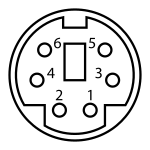
Pin 1 +DATA Data
Pin 2 Not connected Not connected*
Pin 3 GND Ground
Pin 4 Vcc +5 V DC at 275 mA
Pin 5 +CLK Clock
Pin 6 Not connected Not connected**Following that, which pins there do I connect to which pins on the board…. its driving me up the wall trying to get my head around this as I can't make sense of that ascii drawing.
Is this a non-standard keyboard connector?
-
Thanks for this info, just got hold of left hand side u2 riser card from old server. Have the U connector ready but this is what I need to understand
–----------------------
: : : : : : : : : : : : : : FDFireBox x500 motherboard
X X -- p1
X X X X |
|_________________________________________
| 6no Cables
|
| This is the underside of old motherboard
p6 X X --
X X X XFront face of PS2
Have you soldered the cables in this patterns "1 > 1" - "2 > 2" - "3 > 3" - "4 > 4" - ditto
Any ideas in response the the above quoted post and my previous post? I really want to get going with this project I have lined up but can't as the keyboard when connected following the two guides on this topic cause the keyboard to act as if its got a stuck key (which it hasn't as I've tried two working keyboards)
And following this example here is what causes the "stuck key issue"
1 NC \_ . ._/ . . . . / | | \ / | | 4 / | NC / 3 2 NC 1__. .__/ 2__. | .__NC 3__. .__4 Braided bare wire, which is connected to the outer ring on a male PS2 connector, is chassis ground. NC == no connection