Firebox LCD Driver for LCDProc
-
Hi everyone!
I have my WG Xtm505 with pfsense 2.2 on it. Everything is fine, but LCDProc won't work.Mar 23 16:34:14 php-fpm[98065]: lcdproc: Stopping service: no com port selected Mar 23 16:34:14 php-fpm[98065]: lcdproc: The chosen lcdproc driver is not a valid choiceBut in settings I have (https://drive.google.com/file/d/0B7V4t4POELQwMlp6V2xvMkJOYlk/view?usp=sharing).
There is no such driver "watchguard" in drivers' list.lcdproc-0.5.7_2 pkg.v.1.0.2
-
You have to use the lcdproc-dev package to get the sdeclcd driver.
Steve
-
You have to use the lcdproc-dev package to get the sdeclcd driver.
Steve
Thank you, Steve! But I was thinking that never version has a full pack of drivers =) (dev version is older than stable)
-
Yes, the dev version is now older that the original package. ::)
However it's still only the dev version that has the sdcelcd driver and the additional code to allow you to select it.Steve
-
Updated to 2.2 with the fun hint pio4 change. Wasted an hour because I had my son reading the lines as I typed into putty and I kept on typing PI zero instead of oh.
I know better. I know what PIO is but I was tired. Anywho, got things running. Oddly wgxepc still works with shellcmd uninstalled, so it is in the start sequence even without it.
LCDproc-dev installed through the gui, and I have the clock I've always had, but the screen choices that I'm given in the gui don't show up. Odd. Posting then restarting…...
I'll be back.
Steve, merge the packages once and for all.
Because firebox in a suburban home office is completely rational:

 -
I'm not the packager maintainer nor have I proven any good at packages so I don't think it would be great plan for me to do that. ;)
It would be nice for something to happen though I agree.The shellcmd package just makes it easier to insert command into the config file much like the cron package. The commands are still there in the file and still get interpreted at boot. Technically you don't need the package at all.
Nice pic. :)
Steve
-
I like to piggy back on this since I have posted a similar topic concerning a NmediaPC Pro LCD. I am trying to follow what's going on in this thread but I'm getting lost.
-
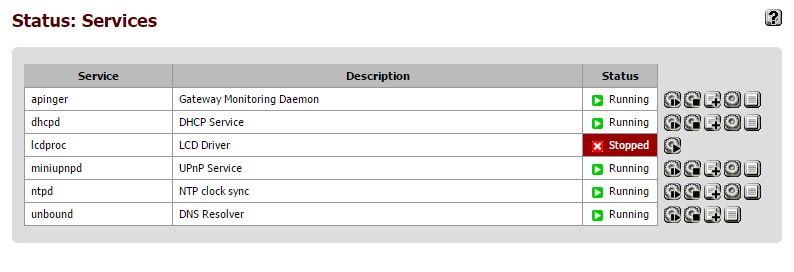
I am unable to get lcdproc dev to start on 2.2.6-RELEASE
Installed and uninstalled and re-installed package and still no go. Whats the proper way to install and config?
What should I be looking for? -
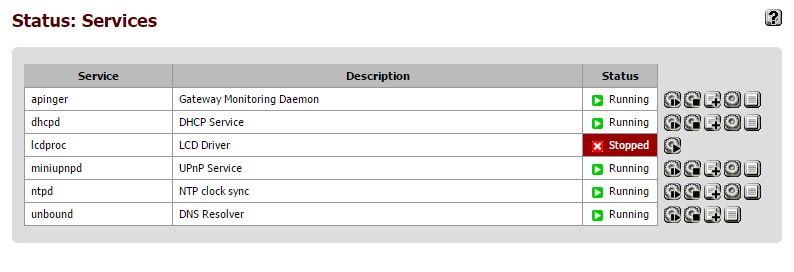
I am unable to get lcdproc dev to start on 2.2.6-RELEASE
Installed and uninstalled and re-installed package and still no go. Whats the proper way to install and config?
What should I be looking for?Looks like the config file may be missing, any ideas how to generate it?
-
Did you config the service and save?
-
-
Is anyone else having issues with lcdproc-dev when disconnecting/reconnecting patch cables ?
It seems like everytime the link state changes it reloads the php lcdproc script and creates a ton of errors in my syslog. Simply restarting the service doesn't work, but killing all the php scripts from the console and restarting the service fixes the issue.
Typical errors I see after disconnecting/reconnecting a cable :
Feb 14 23:25:38 php: lcdproc: Failed to connect to LCDd process Connection reset by peer (54) Feb 14 23:25:38 php: lcdproc: Failed to connect to LCDd process Connection reset by peer (54) Feb 14 23:25:38 php: lcdproc: Failed to connect to LCDd process Connection reset by peer (54) Feb 14 23:25:38 php: lcdproc: Failed to connect to LCDd process Connection reset by peer (54) Feb 14 23:25:38 php: lcdproc: Failed to connect to LCDd process Connection reset by peer (54) Feb 14 23:25:38 php: lcdproc: Too many errors, the client ends. Feb 14 23:25:38 php: lcdproc: Too many errors, the client ends. Feb 14 23:25:38 php: lcdproc: Too many errors, the client ends. Feb 14 23:25:38 php: lcdproc: Too many errors, the client ends. Feb 14 23:25:38 php: lcdproc: Too many errors, the client ends. Feb 14 23:25:38 LCDd: Connect from host 127.0.0.1:27434 on socket 16 Feb 14 23:25:38 LCDd: Connect from host 127.0.0.1:33965 on socket 17 Feb 14 23:25:38 LCDd: Connect from host 127.0.0.1:60566 on socket 18 Feb 14 23:26:42 LCDd: Server shutting down on SIGTERM Feb 14 23:26:42 LCDd: sock_send: socket write error Feb 14 23:26:42 LCDd: sock_send: socket write error Feb 14 23:26:42 LCDd: sock_send: socket write error Feb 14 23:26:42 LCDd: sock_send: socket write error Feb 14 23:26:42 LCDd: sock_send: socket write error Feb 14 23:26:42 LCDd: sock_send: socket write error Feb 14 23:26:42 LCDd: sock_send: socket write error Feb 14 23:26:42 LCDd: sock_send: socket write error Feb 14 23:26:42 LCDd: sock_send: socket write error Feb 14 23:26:42 LCDd: sock_send: socket write error Feb 14 23:26:42 LCDd: sock_send: socket write error Feb 14 23:26:42 php: lcdproc: Start client procedure. Error counter: (0) Feb 14 23:26:42 php: lcdproc: Start client procedure. Error counter: (0) Feb 14 23:26:42 php: lcdproc: Start client procedure. Error counter: (0) Feb 14 23:26:42 php: lcdproc: Connection to LCDd process lost () Feb 14 23:26:42 php: lcdproc: Start client procedure. Error counter: (0) Feb 14 23:26:43 php: lcdproc: Connection to LCDd process lost () Feb 14 23:26:43 php: lcdproc: Start client procedure. Error counter: (0) Feb 14 23:26:43 php: lcdproc: Connection to LCDd process lost () Feb 14 23:26:43 php: lcdproc: Start client procedure. Error counter: (0) Feb 14 23:26:53 php: lcdproc: Failed to connect to LCDd process Operation timed out (60) Feb 14 23:26:53 php: lcdproc: Start client procedure. Error counter: (1) Feb 14 23:26:53 php: lcdproc: Failed to connect to LCDd process Operation timed out (60) Feb 14 23:26:53 php: lcdproc: Start client procedure. Error counter: (1) Feb 14 23:26:53 php: lcdproc: Failed to connect to LCDd process Operation timed out (60) Feb 14 23:26:53 php: lcdproc: Start client procedure. Error counter: (1) Feb 14 23:26:53 php: lcdproc: Failed to connect to LCDd process Operation timed out (60) Feb 14 23:26:53 php: lcdproc: Start client procedure. Error counter: (1) Feb 14 23:26:54 php: lcdproc: Failed to connect to LCDd process Operation timed out (60) Feb 14 23:26:54 php: lcdproc: Start client procedure. Error counter: (1) Feb 14 23:26:54 php: lcdproc: Failed to connect to LCDd process Operation timed out (60) Feb 14 23:26:54 php: lcdproc: Start client procedure. Error counter: (1)And the list of processes :
[2.2.6-RELEASE][admin@pfSense.localdomain]/root: ps aux | grep lcd root 12587 0.0 1.6 87052 33412 - SN 3:47PM 0:07.32 /usr/local/bin/php -f /usr/local/pkg/lcdproc_client.php root 50205 0.0 1.6 87052 33448 - SN 4:11PM 0:06.95 /usr/local/bin/php -f /usr/local/pkg/lcdproc_client.php nobody 50226 0.0 0.1 10300 2064 - SNs 11:25PM 0:00.06 /usr/local/sbin/LCDd -c /usr/pbi/lcdproc-i386/local/etc/LCDd.conf -u nobody root 50280 0.0 1.6 87052 33400 - SN 4:22PM 0:06.78 /usr/local/bin/php -f /usr/local/pkg/lcdproc_client.php root 50300 0.0 1.6 82956 33168 - SN 11:25PM 0:00.23 /usr/local/bin/php -f /usr/local/pkg/lcdproc_client.php root 71083 0.0 1.6 87052 33100 - SN Sat04PM 0:35.50 /usr/local/bin/php -f /usr/local/pkg/lcdproc_client.php root 87732 0.0 1.6 87052 33432 - SN 3:48PM 0:07.28 /usr/local/bin/php -f /usr/local/pkg/lcdproc_client.phpIs there any workaround for this? I am trying to read through posts but can't seem to find the solution
-
@cii:
@pyroblast:
Hello Steve,
thanks for your fast answer.
Too bad. I hoped, to let the backlight always on.
If i didn't use the LCDproc the backlight is always on, but it shows this annoying "Booting OS…"pyro
ps. runnung pfsense on a X1250e
I've rebuilt the code from github to force the backlight always on.
You can grab the file from https://www.dropbox.com/s/6ilykwt1p6zn4rm/sdeclcd.so, sadly Dropbox doesn't work nicely with fetch…
You'll need to drop this in /usr/pbi/lcdproc-i386/lib/lcdproc/ and chmod 555 the file. Don't forget to back up your original! Once you reboot the backlight should be on.
such the link direct to sdeclcd.so is not working , is anyone has this file already compile so the LCD of my watchguard stay always on?
thanks!
-
Is anyone else having issues with lcdproc-dev when disconnecting/reconnecting patch cables ?
It seems like everytime the link state changes it reloads the php lcdproc script and creates a ton of errors in my syslog. Simply restarting the service doesn't work, but killing all the php scripts from the console and restarting the service fixes the issue.
Hi vizi0n,
yes same problem here, which is somewhat annoying…
-
Anyone some update/howto for this on 2.3 ?
-
Anyone some update/howto for this on 2.3 ?
Bump…
I'm also looking for information on this..,,. I have a few units in production stuck at "2.2.6-RELEASE" that I wish to update to the latest "2.3.x-RELEASE", but it seems one of the packages we have installed has not been converted yet for the new release.
As of this posing the 2.3 Removed Packages list [[url=https://doc.pfsense.org/index.php/2.3_Removed_Packages]https://doc.pfsense.org/index.php/2.3_Removed_Packages] still lists "lcdproc and lcdproc-dev" as "not converted"
There's nothing else in the release that jumps out to me like it will break our current installs - however our LCD screens will cease to function (I'm not the type of guy to push an update and break any functionality of a device, no matter how small)…

-
Anyone some update/howto for this on 2.3 ?
If you read back in this thread, instructions have already been posted to get LCDProc running on 2.3
They are, unfortunately, not as easy as clicking on the install button. If you are not comfortable messing around in the shell and having to trace problems if the instructions don't work 100%, then wait for the official package.
If you think a broken LCD is not worth the enhancements in the new version, then stay on 2.2.6.
If you really want a clean package in 2.3, your best best would be to post a bounty and throw enough money at a developer to get it fixed. -
With the previous tutorial to get LCDproc working,
i got it working under the latest pfSense 2.3.2
But i think that there's never gonna be a LCDproc package again,
because it's months since 2.3 came out, and still no package.
So for the moment the previous tutorial workarround to get it work, still works on the newest pfSense.Grtz
DeLorean -
Doesn't mean one couldn't be written. It just needs converting to the bootstrap GUI.
Though I found it never started correctly using just the package with the firebox driver. I started it with shellcmd and used the default client otherwise it fails to start or starts multiple times as shown above.
Steve
-
Hi all,
I have just upgraded to 2.3.2 from pre 2.0 on my X550e. All seems to be okay, but the LCDProc is giving me problems (cannot use the old instructions I had). So I scoured this thread to find out the status and notice that someone wrote that there was a post on how to get the LCD to work. I tried to find it in this thread (as the poster suggested), but could not. I have spent a fair amount of time of searching and seem to be unable to find the post discussing how to get LCD working. Would one of you please help me out and point me to the post? Thx for all the help …
cheers!
dwfa