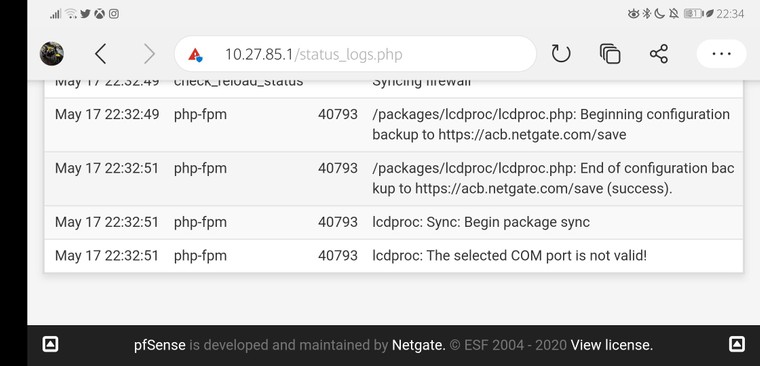Firebox LCD Driver for LCDProc
-
I am logged in as admin. I'll check the logs..
-
@stephenw10 im sorry, where are the logs? still very new to this.
-
In Status > System Logs > System / General tab.
If there is some issue saving the package settings I would expect to see something logged there when you try.
Steve
-
-
That's with these settings.
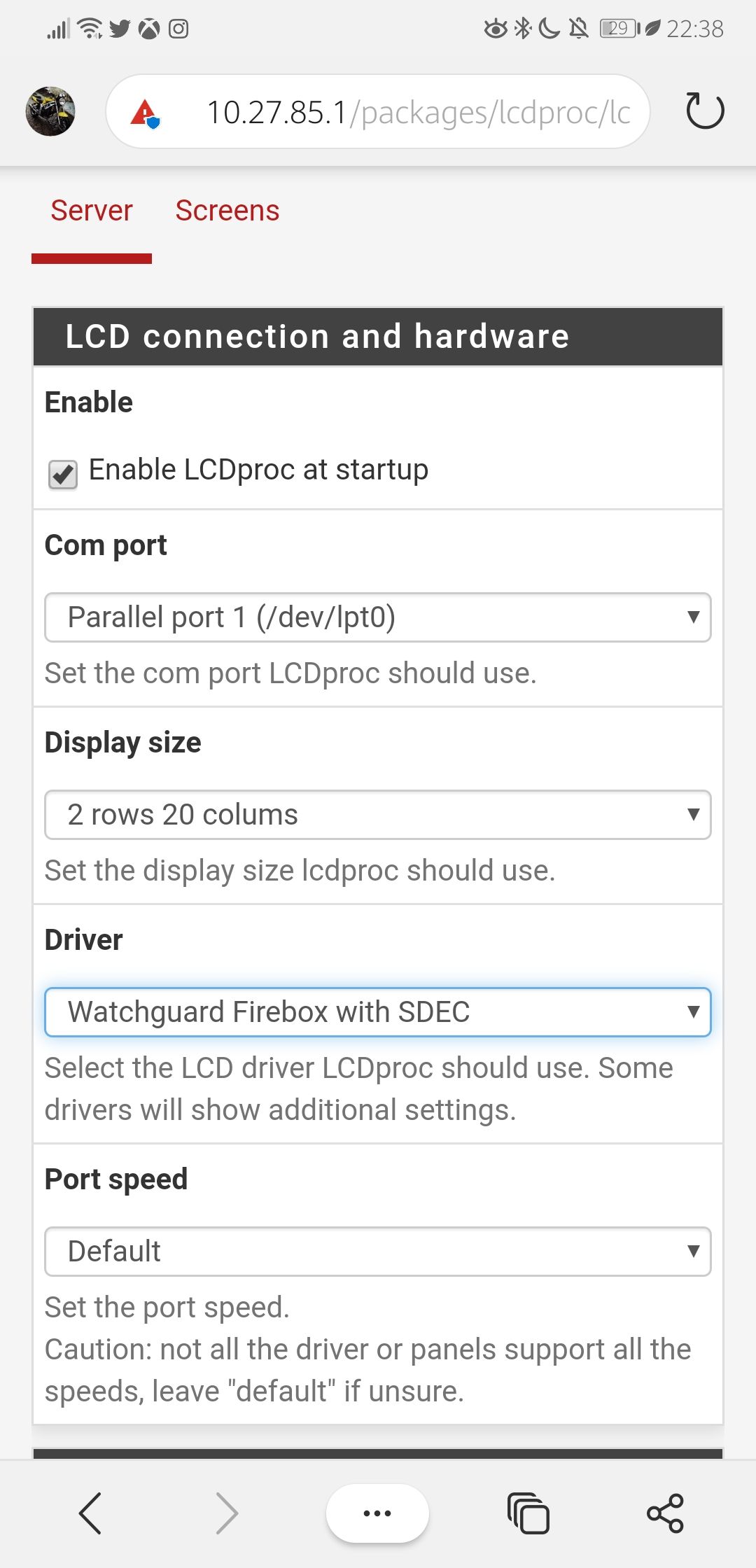
-
Hmm, what pfSense version is this? Looks it must be 2.4.5.
What lcdproc package version?
-
@stephenw10
Yes it's version 2.4.5 and package is version 0.10.6_10. This is what was in the available packages. -
@stephenw10
OK it's working but I had to do the following. I copied code from another post into the config.xml, then performed a reboot.
Thankyou for your help in helping me to work this out. Really appreciate it. I know it's only a lcd screen but being new to pfsense and code etc these small victories help to build confidence.
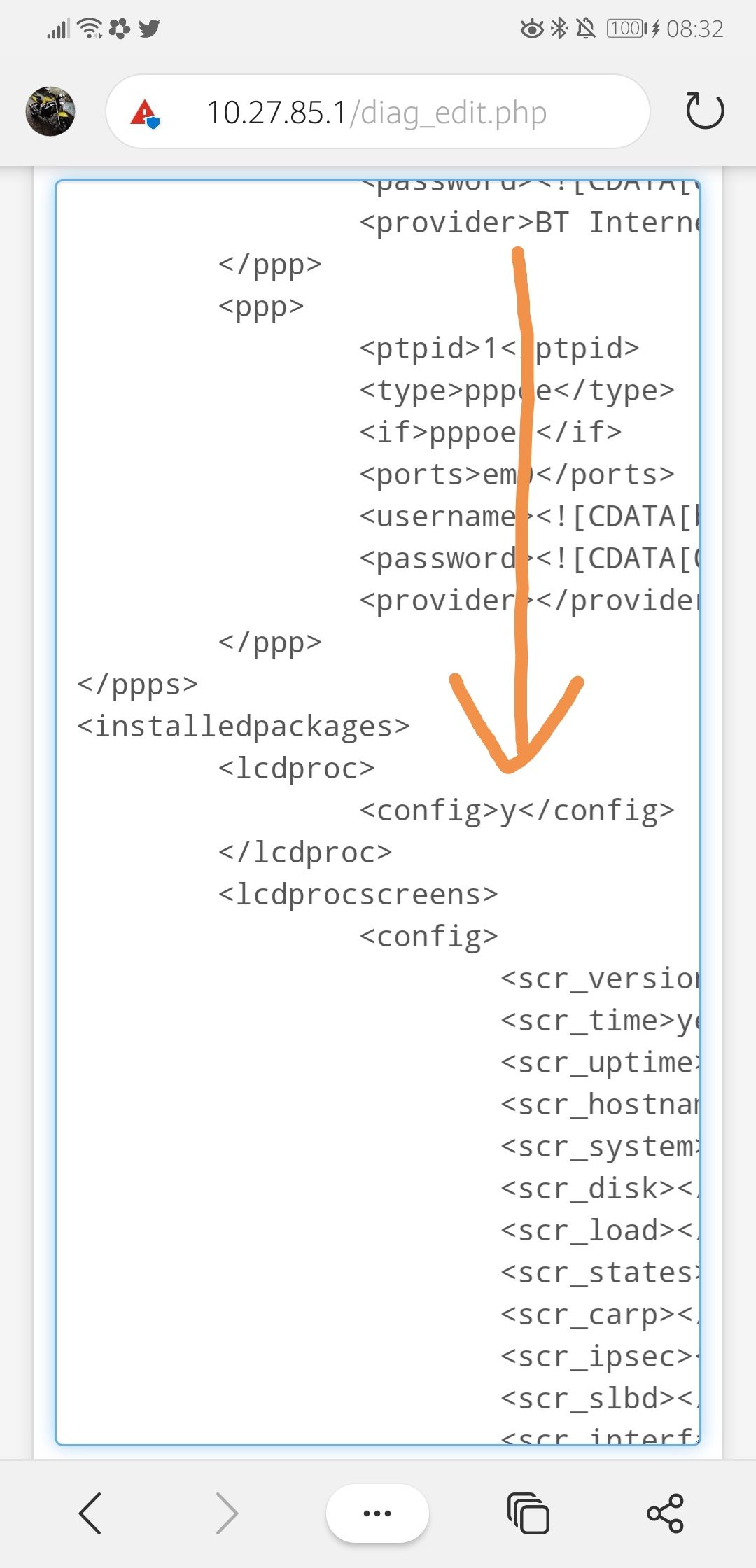
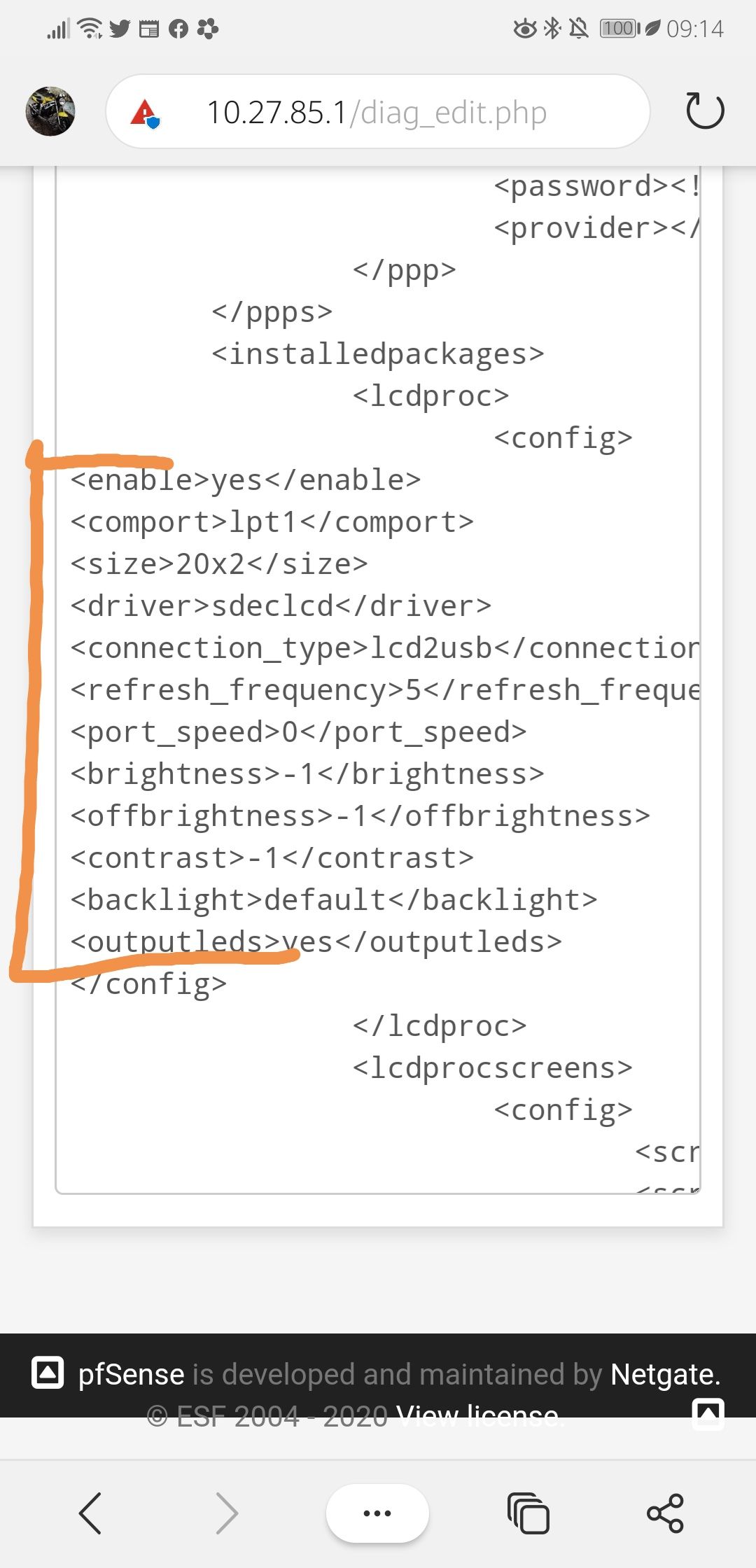
-
Hmm, odd. I couldn't replicate that. Glad you got it running anyway.

Steve
-
@stephenw10 yea, very strange. It seems to me that the lcdproc service window where you set that information isn't copying and saving that information.
Thanks again -
 S stephenw10 referenced this topic on
S stephenw10 referenced this topic on
-
 S stephenw10 referenced this topic on
S stephenw10 referenced this topic on