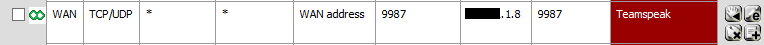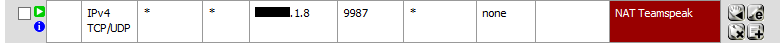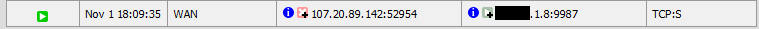[2.1.5] Firewall rule generated by NAT page ignored
-
Hi all,
I have a couple of ports forwarded, they work fine and are reachable from the outside. Today I wanted to forward another port. So I added one, like I normally do via the NAT page:
The resulting firewall rule looks like this:
As you can see I turned on logging for this rule to see if it does indeed work.
I checked if the port was open via canyouseeme.org, but it reports that the connection was refused. But the log shows that it passed:
I have no firewall running on the host. I am also able to connect to the teamspeak server on my local LAN.
Any ideas whats going wrong here?
-
From pfSense side that all looks good.
Are there settings in TeamSpeak that would restrict it to responding only to connects from local LAN IPs? Or some subnet of "all"?