How to get Bell Fibe in Quebec/Ontario (Internet and IPTV) working with pfSense
-
Yes, you would need the Ontario IP addresses. Atlantic Canada (Aliant) is different than the rest of Canada.
-
well does anyone have the dns for bell ontario in ottawa? this thread says bell ontario quebec and all info is for aliant so confused?
-
Well I'm quite excited to have stumbled across this forum. About 9 months ago we got Bell Wireless Home Internet 25 at our cottage near Parry Sound, Ontario. Previously relied on very poor Vianet (using Motorola Canopy 900mhz).
Up until 2 weeks ago, the supplied Bell Home Hub 2000 supported port forwarding which I depended on to access my Blue Iris security cameras, HomeSeer automation PC, and my HAI OMNI security/automation system, as well as a few other things.
Suddenly port forwarding stopped and I've spent hours on chat and phone sessions with Bell's Level 1 and Level 2 support. They are totally clueless, but finally one admitted to me that they upgraded the firmware in the HH2000 and that port forwarding was no longer supported.
There are lots of posts about "bridging" on the HH2000, and I followed their suggestions but couldn't get it to work in my environment. I started searching for eliminating the HH2000 altogether, and that's what lead me here. I just ordered a Netgate SG-1100 and hopefully it will solve my port forwarding problem.
My big concern now is how similar the Wireless Home Internet 25 WAN configuration to the FTTH environment.
If anyone has ever managed to eliminate the HH2000 from an Ontario Bell WIreless Home Internet 25 environment, I'm curious to hear from you.
In any case, I'm hoping to have my unit delivered from Weehooey shortly and will post my findings. Fingers crossed!
I don't have IPTV or telephone, just internet so I'm hoping things will go smoothly.
-
very helpful thank you very much I have pfsense with iptv with bell Ontario not Aliant, everything works great my package is 1.5gbps/940mbps and i get speeds of 1710/1020 my iptv works such ass apps and pause recording only issue is that every time I change channels it plays for 3 seconds freezes for another 4 secounds then then resumes and it doesn't freeze again till i change channels how do i fix this?
thanks -
@idscomm so you use a cisco 3750? Im using a stack 3850, you using IOS XE? Something changed, as my setup use to work perfect (at one time I actually used an asa and switched to pfsense and an edgeswitch xg 16 for the 2.5Gbit which I get almost 1900 down, and 1000 up on one line, have a second for a static setup etc). What settings are you using on the switch?
I just experience the 10 second dead channel thing, restarting the program works fine, VOD and all the apps are fine.
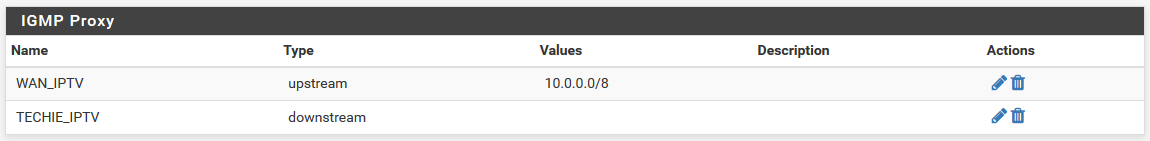
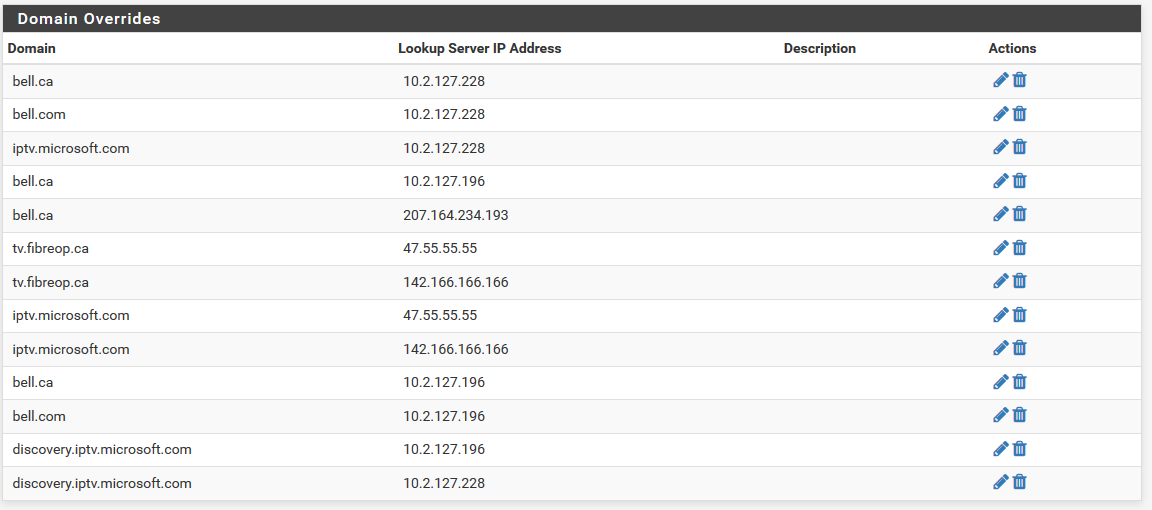
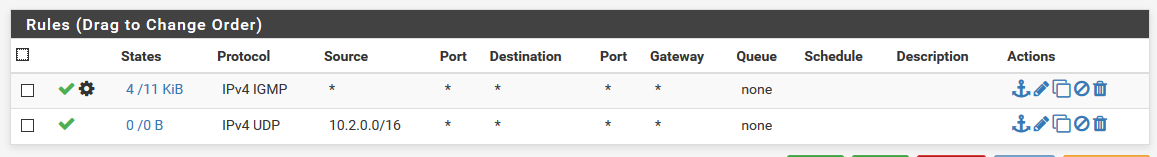
-
@techanalyst Hi there,
On my Cisco I am using Cisco IOS Software, C3750 Software (C3750-IPBASEK9-M), Version 12.2(55)SE12, RELEASE SOFTWARE (fc2).
If you want to see a breakdown of my config, I actually wrote a Blog... Not sure if you looked at it. If not, go to my site www.idscomm.ca under blog.
-
@idscomm Already went but no mention of any IOS Settings. Im in ONT so minor difference, as I said, had this working in 2016, not sure when it all broke down.
-
@techanalyst My switch did not have any particular settings, just routing through pfsense, my LAN was on another interface and pfsense was going the work. I know in ONT the VLAN numbers are different but if you had it working before you had the right ones. Did you change anything on your switch lately (or anywhere on your Network - config I mean)... firmware update or anything. When did you notice it had stopped working? TV or Internet not working now?
-
@idscomm do you have an int vlan for IPTV network on switch with setting for just a flash vlan with no l3
-
@techanalyst IPTV was not on a VLAN, I had a separate NIC for that.
-
@idscomm I meant for receivers on your network, they’re connected to switch and assigned an access vlan :)
-
@techanalyst My Bell Wireless Access Point was connected to a separate NIC on my pfsense in the 192.168.2.0 range (Bell Default IP Range anyway), this is how my Receivers were getting their IPs if that's what you meant.
-
@idscomm Got ya, no I have my house wired up for Mgig etc, so everything terminates on my 3850 mgig stack, that 10 second thing as I said, wasnt an issue, probably an IOS Xe update that eliminate a pim command or some other stupid thing
-
Hello all,
I am hoping someone can help me. I am running pfsense 2.4.5-RELEASE-p1 (amd64). I am with bell and have tv also. I am in NB and am at the point where I have things up and going. The set tob box will play tv for up to 10 seconds and then stops and says the signal has been lost. I have literally fought with this all day.
I have the follow set:
static route 10.0.0.0/8 to the IPTV LAN (192.168.2.0/24)
IGMP Upstream: 10.0.0.0/8, 224.0.0.0/4I have the rule for the IPTVLAN and IPTVWAN set to allow packets with options. The DHCP server for the IPTV WAN is point to these DNS servers: 47.55.55.55 & 142.166.166.166. Overriding is allowed.
I also have the following domain overrides setup:
tv.fibreop.ca / 47.55.55.55
tv.fibreop.ca / 142.166.166.166
iptv.microsoft.com / 47.55.55.55
iptv.microsoft.com / 142.166.166.166I have no idea what do to next. From what I have read it should just be working at this point.
-
I did get this sorted. The issue was the IGMP Proxy. Even though it was properly configured from what it showed on the settings page, it was not. I ended up deleting the upstream and down stream, saving which gave an error then disabling IGMP Proxy, saving. No error. Then I recreated the rules, saved, turned on IGMP, saved. Problem solved. I did have other issues as I am going through two physical switches also. Feel free to reach out if ever in this scenario as I can provide some info on how to pass IGMP to vlans on a switch(s). Thanks to all before me who sorted most of this out.
-
@chase84 i had to do the same and it worked... however i moved to opnsense way better then pfsense by far!!!
-
@sylvain613 How so? I have been using a Asus BRT828AC (VLAN capable) for years and decided to go with something I would have a bit more control over (pfsense). I was doing some custom scripting on the 828 for greater control but it was getting to be a pain and everytime I rebooted it I had to have a script that I set up run on it to configure it all again via ssh. I thought about installing opnsense and trying it but after installing pfsense Friday, an ubiquiti AP and spending nearly 40 hours fighting with Internet, IPTV, VLANs, etc, I am not excited at the thought of giving myself another challenge quite yet.
-
Just wanted to say thanks to the OP.
I have the "New" Bell Fixed Wireless Internet over LTE LOS. 25Mbps and always having issues sharing with Family and lagging while gamming etc. so wanted pfSense to figure out what users/apps where the offenders to more equitably distribute the internet around the house.
I found that no VLAN gave me a 192.x.x.x address oddly enough. I knew of this thread and looked it up. Configured VLAN35 with PPPoE and it did not connect. After some troubleshooting I found just VLAN35 and DHCP solved my issue over this LTE service. I have no IPTV service, but I would not likely have found the VLAN 35 solution without your help many years later.
Thanks
ClearRTC
-
@sylvain613
Hi, I am in Quebec and using Bell fibre 1G plan with max 940M Downloead and 750M Upload.
Originally, I had an ONT to Bell hub then to home network connection.
I do not use Bell fibre TV service, so my setup should be simple.
Currently, I have ONT to pfsense with VLAN35 and PPPoE setup for internet.
The internet is working fine, but I am not getting a full internet speed, tested at the pfsense LAN port, ie only 1 device on the network, with around 750M UP and 570M Down.I would like to know if you really get a full speed at the LAN port. I posted the query on the forum and the reply was such that it was the way FreeBS implement the PPPoE causing the issue.
Any suggestion?
-
@patian I had to switch to a linux based firewall, in this case testing untangle but with the CC Provider changed to BBR, that alone solved all my issues. No matter the kind of egress limiter.shaper whatever, it didnt matter, the second I went over 300Mbit for example with things outside of Quebec or Ontario my speeds would die to 20-30, bbr seemed to solve the issue completely