How to get Bell Fibe in Quebec/Ontario (Internet and IPTV) working with pfSense
-
I got it work with the 2.4 finally.. .. but app doesnt work… I added bell.ca in the resolver (with 10.2.xxx) and from a pc if I try to nslookup, I get "server failed"
any clue ?
Thanks
-
A little off topic but I don't know where else to go for help. I got an Asus router with AdvancedTomato installed and got Internet and my PVR working. However, I need help getting my VAP2500/VIP2502 to work. Does anyone have suggestions why I'm stuck at the Bell logo on boot?
- Do I need to place it on the same vlan as my PVR?
- Do I need to get the apps to work in order for the VAP2500/VIP2502 to work?
-
I haven't worked with the HH2000, but have with the HH1000. With some difficulty, I was able to put it into bridge mode, so that the internal gateway is bypassed. Hopefully, you can do the same. I have also tried with the HH3000, but the results cannot be adequately described in a public forum.

-
Thanks but that's not really what I'm looking for. I know I can always connect a switch to the ONT and have the HH2000 connected to one port and my router another, but I want one device if I can help it.
-
Bringing this one back up ... has anyone else attempted IPTV using GPON (i.e. Fibe install with Home Hub 3000)?
I can get internet on VLAN 35 working great, but I cannot get an IP / Gateway for IPTV.
-
@autumnwalker I am having the same issue. I have Fiber line to a TPLink media converter and I've set up vlan 33-37 on its own wan interface's. Vlan 35 gets a IP and i have internet however, all the other vlans (34 and 36) don't get IPs at all.
Enable dhcpclient VLAN Priority tagging on
Choose 802.1p priority to set is set to Video (VI, 4)
IPv4 Configuration Type: DHCPAny ideas?
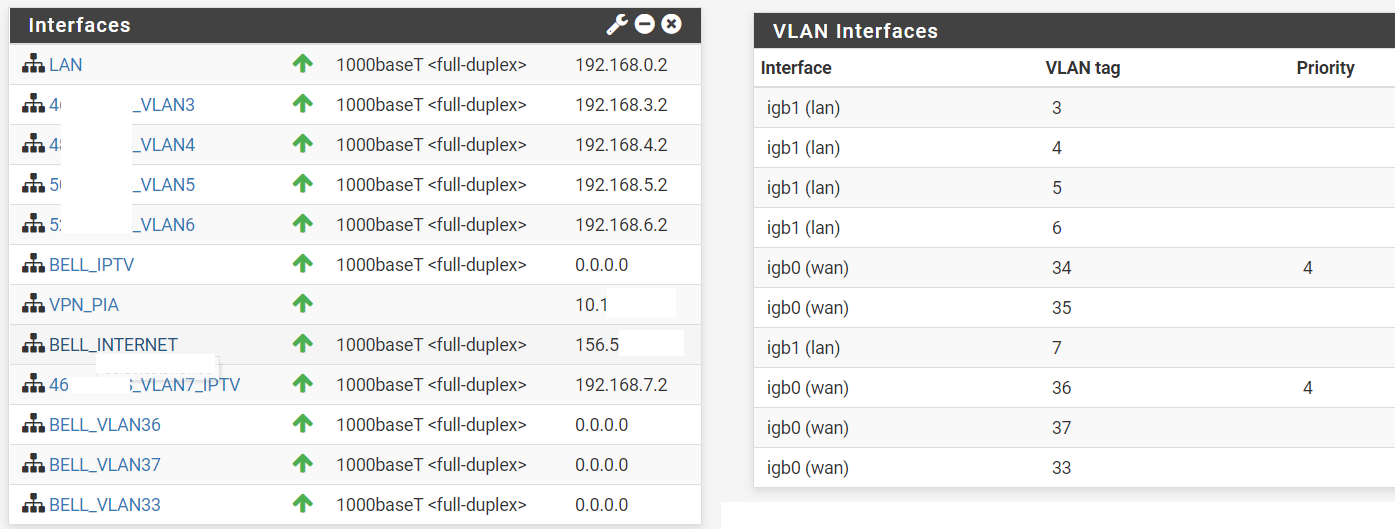
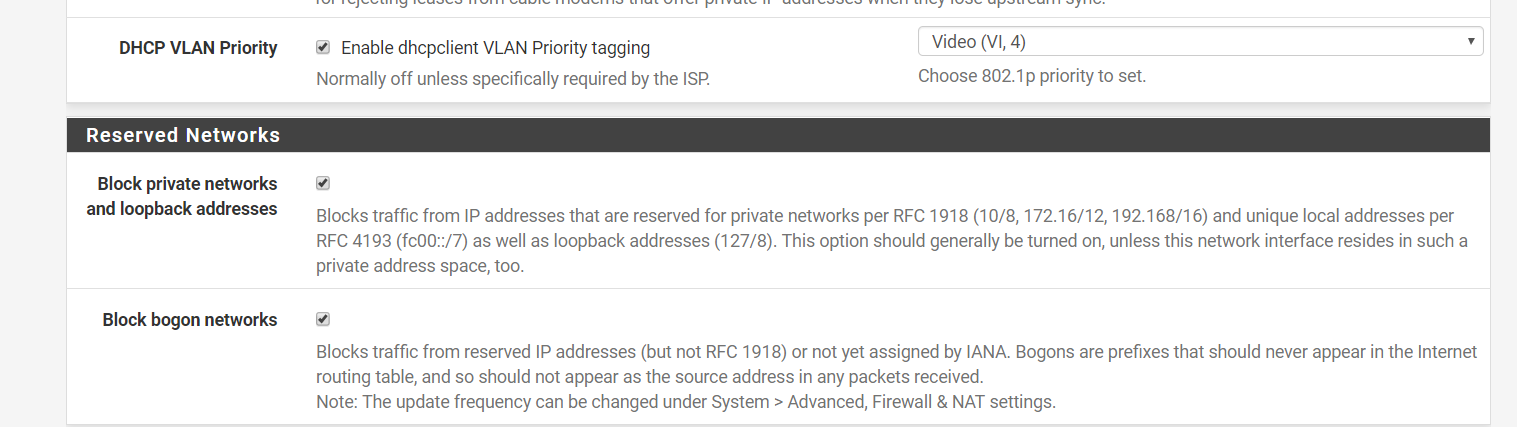
-
@rcmpayne I had an issue with the MAC address association on the IPTV VLAN for some reason. Internet was fine right off the bat, IPTV wouldn't grab an IP. You could spoof the MAC or you could wait awhile for the existing lease to expire. Once the MAC association thing was sorted out for me I got an IP, but no gateway. I had to manually enter the gateway as it was on on the HH3k.
-
Re: How to get Bell Fibe in Quebec/Ontario (Internet and IPTV) working with pfSense
@autumnwalker
I just added the mac address and got a IP. but i still cant get TV boxes to start. This is the config now. Does this look right?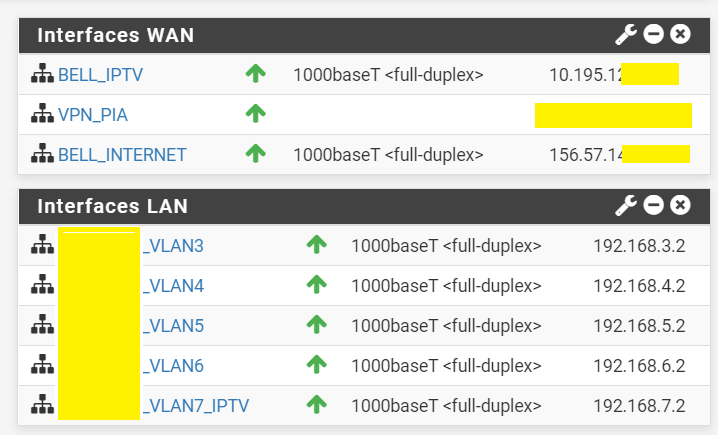
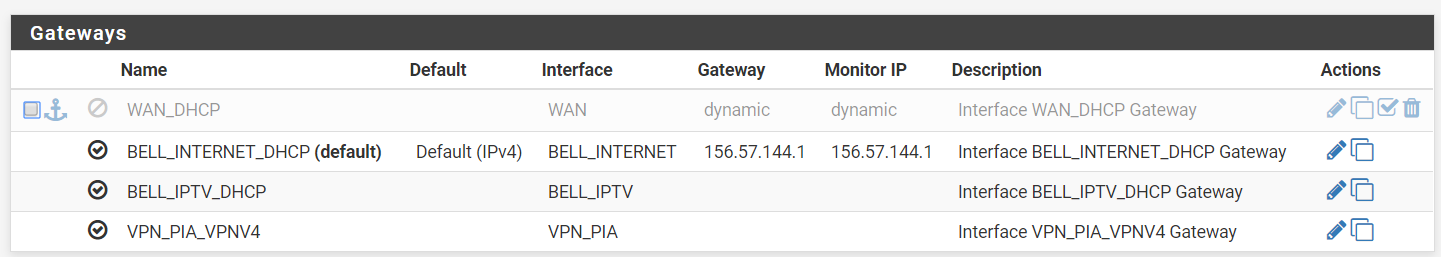
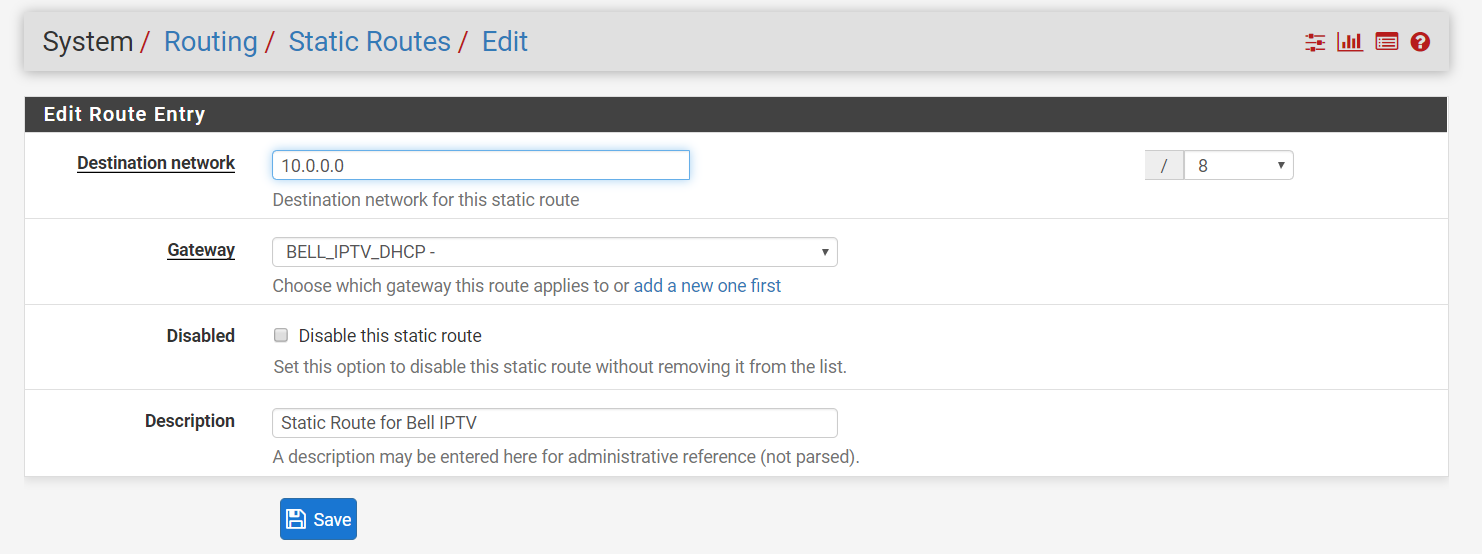
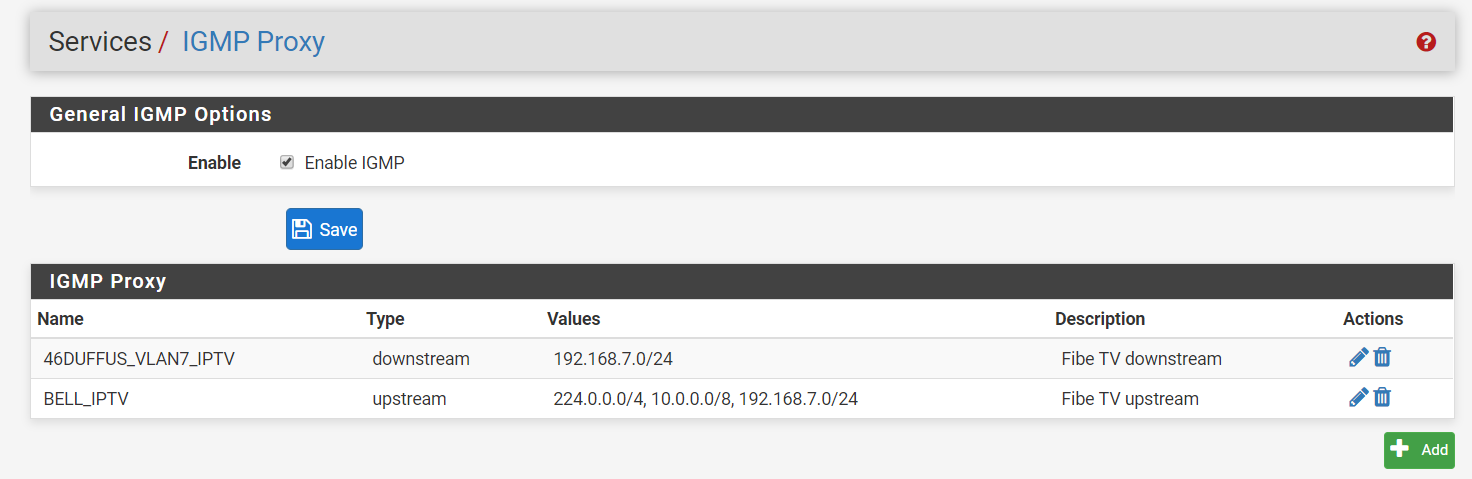
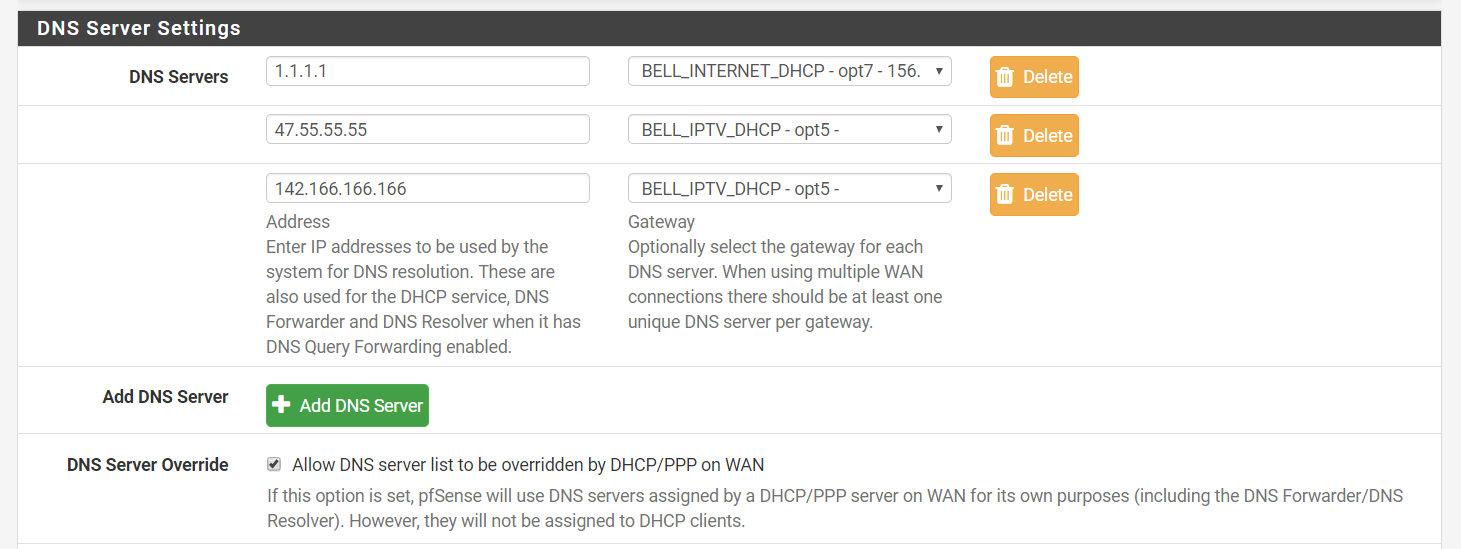
-
Your IPTV boxes should be in the same subnet / VLAN as your main "trusted" network in order for any of the Bell apps to work.
You do not need 192.168.7.0/24 in your IGMP upstream proxy.
You need to create a manual gateway for IPTV and assign it what you had on your HH3K. The gateway address has been different for every Aliant user I have looked at. I suspect this is your issue - right now the STB's have no gateway defined for network traffic.
With "Allow DNS server list to be overridden by DHCP ..." you do not need to enter the DNS servers for Bell manually - they will be pulled with your Internet DHCP lease. You should; however, enable a secondary DNS with Cloudflare (1.0.0.1).
-
I know this is an old thread, but has anyone ever figure out why iptv's may work for only 10 seconds, i got everything else working fine, even the apps on my tv terminals work, but viewing the tv itself freezes after about 10 seconds or so
I've been reading and reading, I don't get it, I'm using bell ftth passing through the ONT (still on old 2000 homehub), I was using the edgerouter from ubiquity all worked fine, decided to try the pfsense and the settings are really different when it comes to igmp and firewall rules
I also tried the bridging lan and iptv, it wortks kinda ok, but i still have the occasional skip and i cannot access the fibe app from the exterior
Help would be greatly appreciated form the gurus on here
Thanks
-
I've been on this for two days now and I can't get the tv going, i only get the 10 seconds per channel working, i tried multiple igmp proxy settings, played with the firewall settings, nada, i got my edgerouter working in a jiffy, anyone with a working setup using bell fibe 1gbit could help me out ?
-
I have it running on opnsense. I did a few things differently but it seems to work. I haven't keep the tv running extended period of time (30min+) but for now it works.
I wrote it down for reference here :
https://forum.opnsense.org/index.php?topic=13664.msg62951#msg62951I started with this page as a guideline.
I noticed you didn't share your firewall rules, you must allow passing of ipv4 & ipv6 traffic !
I didn't touch routing and dns for my setup as I am bridging traffic.Hope this works for you !
-
@rekrek said in How to get Bell Fibe in Quebec/Ontario (Internet and IPTV) working with pfSense:
you must allow passing of ipv4 & ipv6 traffic !
Bell is using IPv6? When did that happen?
-
Well, looking at my logs, I don't see ipv6 traffic. I read somewhere that enabling IPV6 for iptv solved some troubles. I suppose it's not true. Sorry for the misleading information.
So no ipv6 is not needed for iptv. -
Bell used to be a world leader in telecom. However, lately they've become a laggard. Several competitors, including most, if not all the cable companies, provide IPv6, as do some of the 3rd party providers, who connect by Bell's ADSL system or cable TV.
-
observations on this setup, as of recently I noticed that accessing my recordings is sluggish and getting to the netflix app is a pain, i often get writing for your pvr.....so my initial thought was, failing hdd. so i did a few tests before and decided to plug back in the HH300, speed was back to normal, that's odd, while not turning off the PVR i rebooted my pfsense box and everything got sluggish again, hmmmm, so i was wondering anyone knows what might cause this ?
I also tested something else, in case it was the hard drive, i decided to replace it, for those who didn't know, you can swap out the hard drive with another 1tb or 500gb , the system will reset a few times, you will see a gear and a progress bar, odd thing again, that does not work with the pfsense setup, plugged back in the hh3000 boom, it started to re-install the software, again, i'm no expert in this, but something is missing with this pfsense setup
My setup right now is that i have a ethernet card just for my pvr, that port is in a bridge group with the iptv lan as documented in the steps here further up and my igmp setup has no downstream and an upstream of 10.0.0.0/8
-
Nevermind, I was looking at my logs, it seems bell has started to use ipv6, i had all kinds of blocked from my pvr but ipv6 addresses, my setup was to block all ipv6, enabled ipv6 and boom, recorded shows started to run fine again, i even tried a new hdd and it started right up to download required software to it, so it might be a good thing to add in the how to that bell now needs ipv6 and it must be enabled in the firewall rules and system itself
-
@pjaneiro
I’m working on my setup here with the HH3000. Would you be able to help me a bit. I got Internet working fine (that’s the easy part) but I have a few issue with the TV.... I’m getting an address but no gateway ... people are also talking about bridging .... do I have to bridge my Lab with my IPTV?It would be nice to get an updated version of this guide with the latest version of pfsense.
Thanks in advance!
-
@idscomm yeah sure I’ll give you a hand. If you can explain your set up that would be great. Are using a media converter into one wan port or do you have a different kind of set up?
-
@rcmpayne
Yes. I have the Fibe connected to the media converter, then I created 2 VLANS. 35 for Internet and 34 for TV (in my case here TV seems to be on 34 since I managed to get and IP). I spoof the MAC from the HH3000 on my “physical” WAN interface but I have set it to “none” compare to the 2 VLANS set to DHCP (no pppoe here either)Internet is working fine but like I said I don’t see a gateway in pfsense for the IPTV (using the latest version of pfsense).
My Network LAN is not 192.168.2.x like the HH3000 by default. Not sure if this can cause an issue.
I follow the guide on this site but I wasn’t sure about the downstream which shows I guess his LAN correct? I would have to adjust this to reflect my LAN I suppose.
My question is where to you connect the Wireless VAP, anywhere on your LAN? Then the DHCP will assign an IP to the device and the 2 receiver will then pull an address from the VAP (through the DHCP)?
I can send you print screen as well if it’s easier :)
Thanks a lot :)