Possible HFSC update bug
-
I'm not sure if it was the update from 2.1.4 to 2.2 that caused this, as I cannot reproduce it, but I just had an issue with "Upper limit" and percentage when updating my interface rate.
I was previously limited to 48Mb and I had a low priority queue set to 98% link share upper limit. I recently change my interface to 95Mb and I noticed that my P2P was not budging its old upper limit, maxing out just under 50Mb.
I removed the upper limit and suddenly it jump strait up to the new max. I re-added the 98% max and it still works as expected. I tried to change my interface back down, then again set the upper limit, then changed the interface rate back to 95, and it was working as expected. I was not able to reproduce the issue.
It's late, I may have missed a combination of setting upper limit and changing my interface rate.
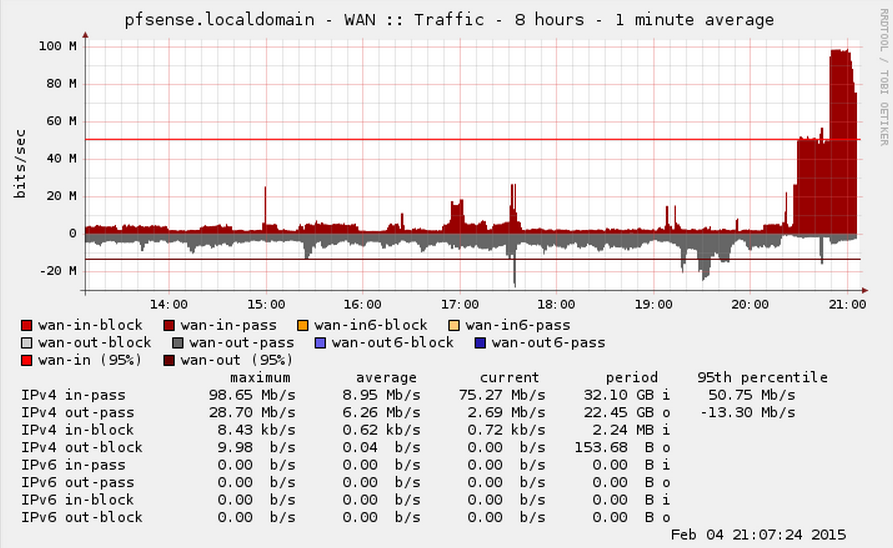
-
Did you reset the states?
-
I did not, but I made the changes prior loading BitTorrent and I find that when I make make changes to the traffic shaping queues, like bandwidth limits, the changes are immediate. I can be in the middle of a single transfer, say a file download, and changing the upper limit happen the instant I click apply.