Intel Mini-ITX Atom 8-core Hardware Build Recipe Available Here
-
how much better would this be than the RCC-VE 2440? it will cost me about $150 more. I run open vpn have quite a few computers and devices in my house and have 100/10 Internet.
-
Thanks for the build details Sir Loin. I built the same setup off of your recipe and its working great. Just need some screws to install the fans and I'll be set.
-
@Sir:
The A1SRi-2758f works with either the 4-pin connector or the 20-pin connector, but not both at the same time (per motherboard manual chapter 1-6 on page 1-12). This power supply works with this motherboard. You will need a 4-pin power cable extender. Additionally, you will need a Serial ATA 15 Pin Female to LP4 Female Power Cable to connect power to the hard drive or SSD of your choice, if you are not using only USB memory stick for boot or storage. Alternatively, this power brick + picoPSU combo will work and has the hard drive power connector built in.
Just want to point out that the SATA 15 pin female to LP4 connector is injection molded one and is a disaster waiting to happen. Its a bad choice and we need another recommendation.
-
@Sir:
The A1SRi-2758f works with either the 4-pin connector or the 20-pin connector, but not both at the same time (per motherboard manual chapter 1-6 on page 1-12). This power supply works with this motherboard. You will need a 4-pin power cable extender. Additionally, you will need a Serial ATA 15 Pin Female to LP4 Female Power Cable to connect power to the hard drive or SSD of your choice, if you are not using only USB memory stick for boot or storage. Alternatively, this power brick + picoPSU combo will work and has the hard drive power connector built in.
Just want to point out that the SATA 15 pin female to LP4 connector is injection molded one and is a disaster waiting to happen. Its a bad choice and we need another recommendation.
-
Time to go find one that is safe. Does anyone have a suggestion?
Cables 1 please scroll through the side
Cables 2 custom cable production too
Cables 3 one to two sleeved
Cables 3 one to one sleevedWould be my personal choice.
NZXT CB-43SATA 7.87" 4-Pin Molex to 3 SATA Cable
Link and variant one
Link and variant two -
Thanks Frank. Looks like these cables are of very good quality. But the Molex end needs to be female. I remember it was. Not easy to find one with female end.
-
I had also hard time sourcing a cable. I ended up cutting non needed parts from an coverter cable with like 6 plugs.
But that is also the molded type :( -
How about this one, http://www.newegg.com/Product/Product.aspx?Item=N82E16812200469&cm_re=startech_sata_splitter--12-200-469--Product
-
How about this one, http://www.newegg.com/Product/Product.aspx?Item=N82E16812200469&cm_re=startech_sata_splitter--12-200-469--Product
This one looks like the bad kind, cabled are molded over with plastic.
-
How about this one, http://www.newegg.com/Product/Product.aspx?Item=N82E16812200469&cm_re=startech_sata_splitter--12-200-469--Product
trumee, please try to insert the word "sleeved" in your search about that art of cables to get a better hit or result.
-
I did some testing to find out what speed i am getting on the LAN side. My network is as follows
C2758 Router<>LACP LAGG<>Zyxel Switch<>LACP LAGG<>FreeBSD server (Supermicro X10SL7-F igb NIC)
I started a iperf server on the router and a client on the FreeBSD server. Unfortunately, i could only get 560Mbps.
Any idea why i am getting poor speeds. Do i need to enable anything else to get better speed (like powerD, jumbo frames)?
-
pfSense is optimized to route traffic I think. If you measure throughput WAN <-> LAN you should get close to Gigabit Speed. At least that's what I got when I put a HTTP Server on the WAN side and downloaded some big files to LAN. You can even have Snort active on WAN while doing that, IIRC.
-
I started a iperf server on the router and a client on the FreeBSD server. Unfortunately, i could only get 560Mbps.
I would more try out a test likes, from an iPerf client to an iPerf Server through the pfSense box to see what is
shown then. Perhaps from 192.xxx to 172.xxx that would show up more the routing capabilities on the LAN
side as I see it right.Any idea why i am getting poor speeds. Do i need to enable anything else to get better speed (like powerD, jumbo frames)?
Not really , but please read the lines above about a testing procedure, it is not really important what program
you will use likes iPerf or NetIO but this both would be on the other hand the two programs with all other are
able to reproduce the test and so things can be compared against each other or made results can be confirmed
by other what is perhaps also nice for someone who was doing a test.The other thing is, if you install pfSense (fresh and full install) and configuring only the WAN & LAN part
it might be really and only showing up the performance of the board & NICs & pfSense it self, but with installed
packets, other activated services and other running features this might be then not really the performance of
the board and pfSense only. Others may thinking different about that, but I see it more in that direction. -
-
-
Is it possible to mount a fan directly on the cpu? These guys have done not this. However there is no details of the fan they used.
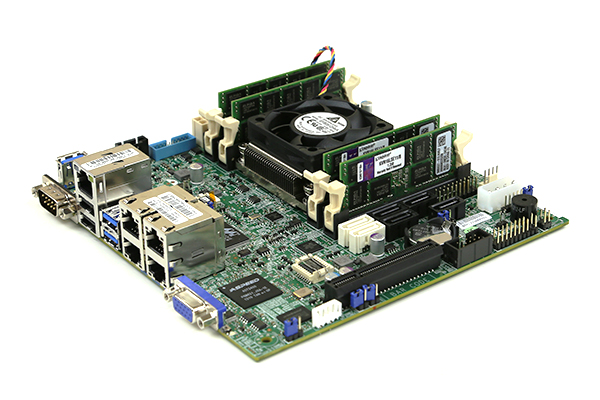
-
… mount a fan directly on the cpu?...
Nah, you will want a heatsink mounted onto the CPU and have air flow through it. Otherwise you won't get sufficient heat off the die.
You could use a heat-pipe to transport the heat elsewhere but you still have to get rid of it. -
… mount a fan directly on the cpu?...
Nah, you will want a heatsink mounted onto the CPU and have air flow through it. Otherwise you won't get sufficient heat off the die.
You could use a heat-pipe to transport the heat elsewhere but you still have to get rid of it.Oops!, i want to mean the heat sink and not the CPU :)
There are no holes on the heatsink so i need a fan which simply hugs the heatsink.
-
You screw the fan directly into the heatsink's "fingers". Something else is pure luxury.
-
Mounting the fan directly on the heat sink is not going to make it much better. If you mount the fan on the case's mounting bracket, it is close enough to get good air flow. I have 3 fans, one on the front and two on the top. Make sure the top ones draw air into the case and the front one pulls air out of the case. Mine has been running cool for almost a year now.