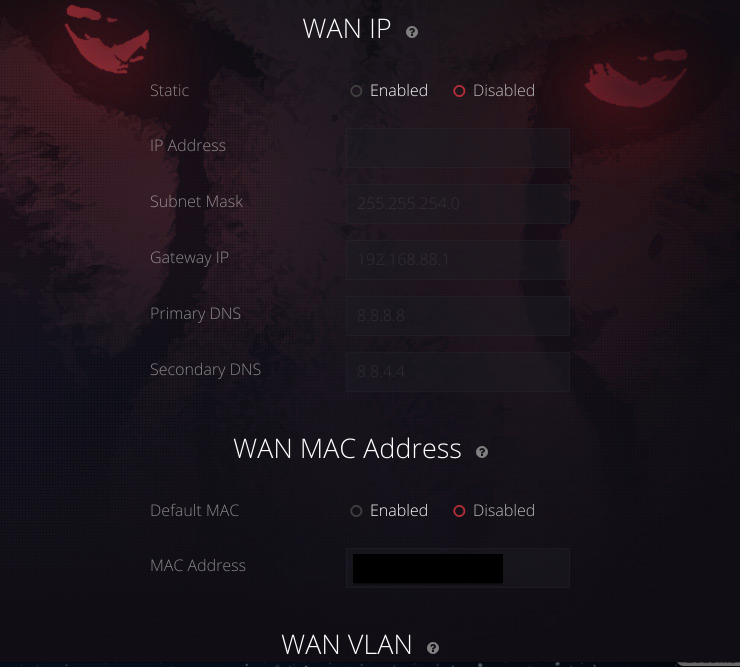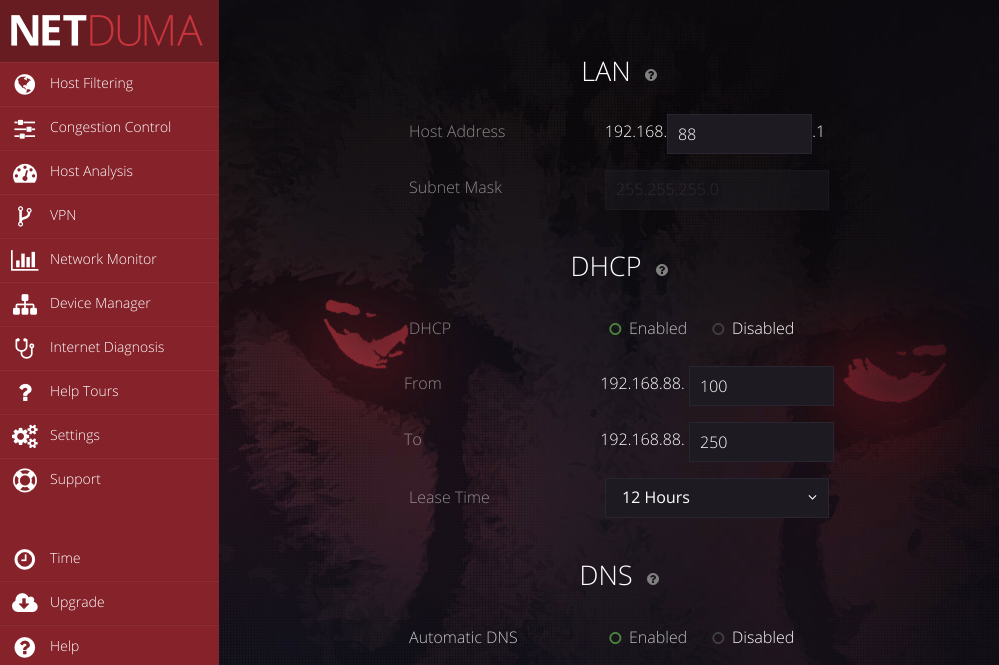Pfsense & netduma router config help.
-
I have been using pfsense for a few months new, everything works great till I add something and break it. The reason why I am adding this router is because I am going to use it for gaming only.
I have a supermicro 2758f that has 4 nic's.
1. Wan ISP ...
2. Lan IP 192.168.1.1 - 192.168.1.***
3. Opt1 "PS4" Currently IP 192.168.2.1 - 192.168.2.***
4. Opt2 "NetDuma" Default IP is 192.168.88.1I have tried setting the nic to static, DHCP. Maybe it has something to do with the mac address? I am lost would anyone point me in the right direction to start looking or just straight up give me the answer?
Thanks
A few pics of the GUI of the netduma and what it allows me to change. This router uses DHCP & does not have an AP mode.
-
Im looking at the reviews section of NETDUMA and I must say Im speechless… (http://netduma.com/reviews/)
**“I felt like God”
“Where was I before Netduma?”
“Will it solve all of your needs? The answer is yes”
“You have a genuine chance of putting up a fight”**
F.
-
actually reading that was kind of funny. But other then that any advice on how I can get this working with pfsense?
-
This router uses DHCP & does not have an AP mode.
If using it as an AP is what you want (that is normally recommended when combining it with pfSense):
1. Disable the DHCP-server in the router and enable it on the pfSense Opt2 interface if not already active
2. Disconnect the router WAN port and leave it disconnected
3. Make sure the router LAN ip address is in the same ip network as the pfSense Opt2 interface but not in conflict with anything on that network
4. Connect a router LAN port to the pfSense Opt2 interface
5. Start playing -
What version are you using of pfsense?
I've just discovered something which might affect you, more details here https://forum.pfsense.org/index.php?topic=94619.0
If they do affect you, remember to Reset all states (Reset Button in Diagnostics:Show States, Reset States tab) and/or reboot pfsense before testing.
I have tried setting the nic to static, DHCP. Maybe it has something to do with the mac address?
You set the OPT2/NetDuma to static and optionally run a DHCP server if you want to hand out IP addresses to anything connected to it, but remember OPTx nics will all have default block, so you need to create rules which let things through. LAN by default lets anything out which ius why you may have been seeing things work differently.
If you run the DHCP service the devices connected to OPT2 will get an IP address but you then need to create a rule to allow access to the DNS service on the FW (and possibly other services like Netbios it depends on how by the rules other devices work). and add a rule to let anything out. Rules work top to bottom and if you want to stop OPT2/Netduma from gaining access to your other networks, add a rule to block access to your other lans before the allow everything rule.
See the image in this post for an example. https://forum.pfsense.org/index.php?topic=94566.msg525350#msg525350
In the first rule of the image leave your gateway as default ie so its showing as a *, although it will still work if you chose a gateway and you only have one internet connection and thus one gateway. If you have two or more internet connections then you could control what OPT2/Netduma went out on if you were into gateway groups and other things like load balancing etc etc.Ignore the two rules showing block WAN net & address these were for tests I've been doing at my end, but overall those rules will help you gain net access for any device connected to OPT2/NEtduma whilst stopping anything from talking to anything else on your other networks like your LAN & PS. the fw ie SSH, http & https gui but allows access to thethe time server (NTP) and the DNS on the fw.
hth.