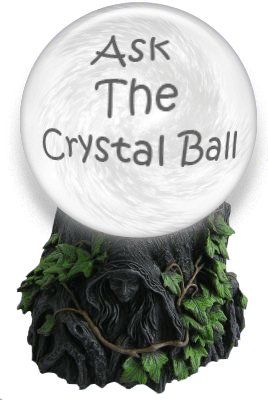Again IPv6 issue with final 2.2.3
-
Push it downhill and it will go :)
-
-
This was config error.
Correct your ipv6 config and you'll be fine.
You have a lot of examples in thread you posted…That’s my problem. I had no problem as I configured as described there. But have the same problem after the update to 2.2.3 final. Before I had 2.2.3 beta without issues. I don’t understand what has changed.
-
So dok is your car red or some other color, red cars have more issues than other colors.. What brand of tires do you have - this info would be closer to fixing your problem than anything hidalgo has provided on his problem..
-
-
I clicked, doc has red car and this seems to be a problem.
Hidalgo seriously, describe your problem, post some logs give us sth to work with.
For starters, reboot pfsense and your isp router/modem and workstation and try again.. -
Ok. Try again. I had a working config as described here https://forum.pfsense.org/index.php?topic=90699.msg502932#msg502932
After the update to version 2.3.3 final (from 2.3.3 dev) it doesn’t work anymore. That’s why I asked if something had changed without my knowledge.
Now I tried this```
[2.2.3-RELEASE][root@pfsense.quidproquo.ch]/root: /usr/local/sbin/dhcp6c -f -d -D -c /var/etc/dhcp6c_wan.conf -p /var/run/dhcp6c_vmx0.pid vmx0
Jun/25/2015 20:37:52: extracted an existing DUID from /var/db/dhcp6c_duid: 00:01:00:01:1c:1c:69:1e:00:0c:29:b7:ef:4b
Jun/25/2015 20:37:52: failed to open /usr/local/etc/dhcp6cctlkey: No such file or directory
Jun/25/2015 20:37:52: failed initialize control message authentication
Jun/25/2015 20:37:52: skip opening control port
Jun/25/2015 20:37:52: <3>[interface] (9)
Jun/25/2015 20:37:52: <5>[vmx0] (4)
Jun/25/2015 20:37:52: <3>begin of closure [{] (1)
Jun/25/2015 20:37:52: <3>[send] (4)
Jun/25/2015 20:37:52: <3>[ia-na] (5)
Jun/25/2015 20:37:52: <3>[0] (1)
Jun/25/2015 20:37:52: <3>end of sentence [;] (1)
Jun/25/2015 20:37:52: <3>comment [# request stateful address] (26)
Jun/25/2015 20:37:52: <3>[request] (7)
Jun/25/2015 20:37:52: <3>[domain-name-servers] (19)
Jun/25/2015 20:37:52: <3>end of sentence [;] (1)
Jun/25/2015 20:37:52: <3>[request] (7)
Jun/25/2015 20:37:52: <3>[domain-name] (11)
Jun/25/2015 20:37:52: <3>end of sentence [;] (1)
Jun/25/2015 20:37:52: <3>[script] (6)
Jun/25/2015 20:37:52: <3>["/var/etc/dhcp6c_wan_script.sh"] (31)
Jun/25/2015 20:37:52: <3>end of sentence [;] (1)
Jun/25/2015 20:37:52: <3>comment [# we'd like some nameservers please] (35)
Jun/25/2015 20:37:52: <3>end of closure [}] (1)
Jun/25/2015 20:37:52: <3>end of sentence [;] (1)
Jun/25/2015 20:37:52: <3>[id-assoc] (8)
Jun/25/2015 20:37:52: <13>[na] (2)
Jun/25/2015 20:37:52: <13>[0] (1)
Jun/25/2015 20:37:52: <13>begin of closure [{] (1)
Jun/25/2015 20:37:52: <3>end of closure [}] (1)
Jun/25/2015 20:37:52: <3>end of sentence [;] (1)
Jun/25/2015 20:37:52: called
Jun/25/2015 20:37:52: called
Jun/25/2015 20:37:52: reset a timer on vmx0, state=INIT, timeo=0, retrans=383
Jun/25/2015 20:37:52: a new XID (1ba820) is generated
Jun/25/2015 20:37:52: set client ID (len 14)
Jun/25/2015 20:37:52: set identity association
Jun/25/2015 20:37:52: set elapsed time (len 2)
Jun/25/2015 20:37:52: set option request (len 4)
Jun/25/2015 20:37:52: send solicit to ff02::1:2%vmx0
Jun/25/2015 20:37:52: reset a timer on vmx0, state=SOLICIT, timeo=0, retrans=1088
Jun/25/2015 20:37:53: set client ID (len 14)
Jun/25/2015 20:37:53: set identity association
Jun/25/2015 20:37:53: set elapsed time (len 2)
Jun/25/2015 20:37:53: set option request (len 4)
Jun/25/2015 20:37:53: send solicit to ff02::1:2%vmx0
Jun/25/2015 20:37:53: reset a timer on vmx0, state=SOLICIT, timeo=1, retrans=2151
Jun/25/2015 20:37:55: set client ID (len 14)
Jun/25/2015 20:37:55: set identity association
Jun/25/2015 20:37:55: set elapsed time (len 2)
Jun/25/2015 20:37:55: set option request (len 4)
Jun/25/2015 20:37:55: send solicit to ff02::1:2%vmx0
Jun/25/2015 20:37:55: reset a timer on vmx0, state=SOLICIT, timeo=2, retrans=4283
Jun/25/2015 20:38:00: set client ID (len 14)
Jun/25/2015 20:38:00: set identity association
Jun/25/2015 20:38:00: set elapsed time (len 2)
Jun/25/2015 20:38:00: set option request (len 4)
Jun/25/2015 20:38:00: send solicit to ff02::1:2%vmx0
Jun/25/2015 20:38:00: reset a timer on vmx0, state=SOLICIT, timeo=3, retrans=8905
Jun/25/2015 20:38:09: set client ID (len 14)
Jun/25/2015 20:38:09: set identity association
Jun/25/2015 20:38:09: set elapsed time (len 2)
Jun/25/2015 20:38:09: set option request (len 4)
Jun/25/2015 20:38:09: send solicit to ff02::1:2%vmx0
Jun/25/2015 20:38:09: reset a timer on vmx0, state=SOLICIT, timeo=4, retrans=17217Hope it helps. Still get an IPv6 address from my ISP but no IPv6 address to my client. Another log file``` Jun 25 20:49:13 dhcpd: bootp in /etc/inetd.conf. Also make sure you Jun 25 20:49:13 dhcpd: are not running HP JetAdmin software, which Jun 25 20:49:13 dhcpd: includes a bootp server. Jun 25 20:49:13 dhcpd: Jun 25 20:49:13 dhcpd: If you did not get this software from ftp.isc.org, please Jun 25 20:49:13 dhcpd: get the latest from ftp.isc.org and install that before Jun 25 20:49:13 dhcpd: requesting help. Jun 25 20:49:13 dhcpd: Jun 25 20:49:13 dhcpd: If you did get this software from ftp.isc.org and have not Jun 25 20:49:13 dhcpd: yet read the README, please read it before requesting help. Jun 25 20:49:13 dhcpd: If you intend to request help from the dhcp-bugs at isc.org Jun 25 20:49:13 dhcpd: mailing list, please read the section on the README about Jun 25 20:49:13 dhcpd: submitting bug reports and requests for help. Jun 25 20:49:13 dhcpd: Jun 25 20:49:13 dhcpd: Please do not under any circumstances send requests for Jun 25 20:49:13 dhcpd: help directly to the authors of this software - please Jun 25 20:49:13 dhcpd: send them to the appropriate mailing list as described in Jun 25 20:49:13 dhcpd: the README file. Jun 25 20:49:13 dhcpd: Jun 25 20:49:13 dhcpd: exiting. Jun 25 20:49:14 dhcpd: Internet Systems Consortium DHCP Server 4.2.8 Jun 25 20:49:14 dhcpd: Copyright 2004-2015 Internet Systems Consortium. Jun 25 20:49:14 dhcpd: Internet Systems Consortium DHCP Server 4.2.8 Jun 25 20:49:14 dhcpd: All rights reserved. Jun 25 20:49:14 dhcpd: Copyright 2004-2015 Internet Systems Consortium. Jun 25 20:49:14 dhcpd: For info, please visit https://www.isc.org/software/dhcp/ Jun 25 20:49:14 dhcpd: All rights reserved. Jun 25 20:49:14 dhcpd: For info, please visit https://www.isc.org/software/dhcp/ Jun 25 20:49:14 dhcpd: Wrote 0 leases to leases file. Jun 25 20:49:14 dhcpd: Bound to *:547 Jun 25 20:49:14 dhcpd: Listening on Socket/11/em0_vlan10/2a02:168:6002::/64 Jun 25 20:49:14 dhcpd: Sending on Socket/11/em0_vlan10/2a02:168:6002::/64 Jun 25 20:49:22 dhcp6c[83219]: exiting Jun 25 20:53:53 dhcpd: DHCPREQUEST for 10.0.1.13 from 00:26:55:58:8d:94 via em0_vlan10 Jun 25 20:53:53 dhcpd: DHCPACK on 10.0.1.13 to 00:26:55:58:8d:94 via em0_vlan10 Jun 25 20:59:11 dhcpd: DHCPREQUEST for 10.0.1.14 from 00:0e:08:d9:08:d8 via em0_vlan10 Jun 25 20:59:11 dhcpd: DHCPACK on 10.0.1.14 to 00:0e:08:d9:08:d8 via em0_vlan10 Jun 25 20:59:13 dhcpd: DHCPREQUEST for 10.0.1.252 from 30:46:9a:10:b1:04 via em0_vlan10 Jun 25 20:59:13 dhcpd: DHCPACK on 10.0.1.252 to 30:46:9a:10:b1:04 via em0_vlan10 Jun 25 20:59:27 dhcpd: DHCPREQUEST for 10.0.1.12 from 00:01:e3:76:66:b6 via em0_vlan10 Jun 25 20:59:27 dhcpd: DHCPACK on 10.0.1.12 to 00:01:e3:76:66:b6 via em0_vlan10 Jun 25 20:59:44 dhcpd: DHCPREQUEST for 10.0.1.202 from 24:a4:3c:10:1a:10 via em0_vlan10 Jun 25 20:59:44 dhcpd: DHCPACK on 10.0.1.202 to 24:a4:3c:10:1a:10 via em0_vlan10 Jun 25 20:59:44 dhcpd: DHCPREQUEST for 10.0.1.203 from 24:a4:3c:10:1a:2e via em0_vlan10 Jun 25 20:59:44 dhcpd: DHCPACK on 10.0.1.203 to 24:a4:3c:10:1a:2e via em0_vlan10 Jun 25 20:59:44 dhcpd: DHCPREQUEST for 10.0.1.201 from 24:a4:3c:10:1a:18 via em0_vlan10 Jun 25 20:59:44 dhcpd: DHCPACK on 10.0.1.201 to 24:a4:3c:10:1a:18 via em0_vlan10 Jun 25 21:00:03 dhcpd: DHCPREQUEST for 10.0.1.150 from 00:0b:82:28:57:85 via em0_vlan10 Jun 25 21:00:03 dhcpd: DHCPACK on 10.0.1.150 to 00:0b:82:28:57:85 via em0_vlan10 Jun 25 21:00:17 dhcpd: 3 bad udp checksums in 5 packetsI really don’t know what happened
-
Try to do it like in this screenshot
-
Thank you all. I really don’t know what happened but after a third reboot and waiting for a while it’s working again. Without any changes. Very strange. :D
-
YOu had to reboot your ISP equipment I
m almost sure about that. If you use PPPoE sometimes when pppoe session is not disconnected properly it simply doesnt work until you reboot things :)Glad you made it working.