Destination NAT setting for VPN routing not working?
-
Hi all,
I want to route all LAN traffic heading to Pandora through my PIAVPN connection and I can get it to work if I route an entire source host through the PIA VPN via NAT rules, but I can't seem to do it via destination IP range. Here are my pertinent NAT rules:
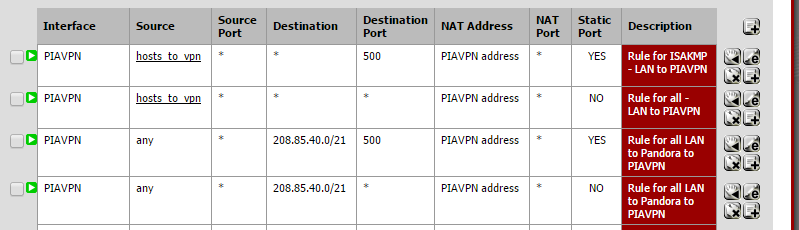
The specifically listed hosts in hosts_to_vpn work perfectly, but other hosts aren't routing Pandora traffic through the VPN.
Does anyone have any idea what this might be?
Thanks!
-
How are you routing traffic for those destinations to PIA? What are your firewall rules on the source interface?
Outbound NAT rules only tell the firewall what translations to do if the interface is sending matching traffic. They don't route anything.
Copyright 2025 Rubicon Communications LLC (Netgate). All rights reserved.