PC Engines apu2 experiences
-
@bofh_1337 TekLager also report a reduction in routing from 750 Mbit/s (pfS 2.4.5) to 590 Mbit/s (pfS 2.5.0) on a single connection.
-
There have been some changes on how FreeBSD 12 (on which pfSense 2.5.0 is based) handles the NIC driver interfacing with the OS kernel, which may be contributing to these performance changes. I wrote a little bit more about this here:
If you had some hardware tunables set for your Intel
igbinterfaces, it's probably worth reviewing them. They may need to bet set throughiflibnow, on in some cases may no longer be supported. Hope this helps. -
I read that they advice to not tweak anything for pfS 2.5.0, what they failed to (or I missed it) mention, is what the settings should be now?
Can anyone paste the settings for :
Web panel -> System -> Advanced -> Networking
Web panel -> System -> Advanced -> SystemTunables
net.inet6.ip6.redirect=0
net.inet.ip.redirect=0and what should /boot/loader.conf.local be?
-
@qinn Same here.
https://teklager.se/en/knowledge-base/apu2-1-gigabit-throughput-pfsense/
Here also all tweaks are mentioned but not clue what the new default should be. -
@gertjant It did a install on VM and found these, please remember this is not the same Hardware as the APU2. It would be nice if some can confirm this (btw I can remember that /boot/loader.conf.local had to be created and was not there in default pfSense, seems my VM install confirms this)
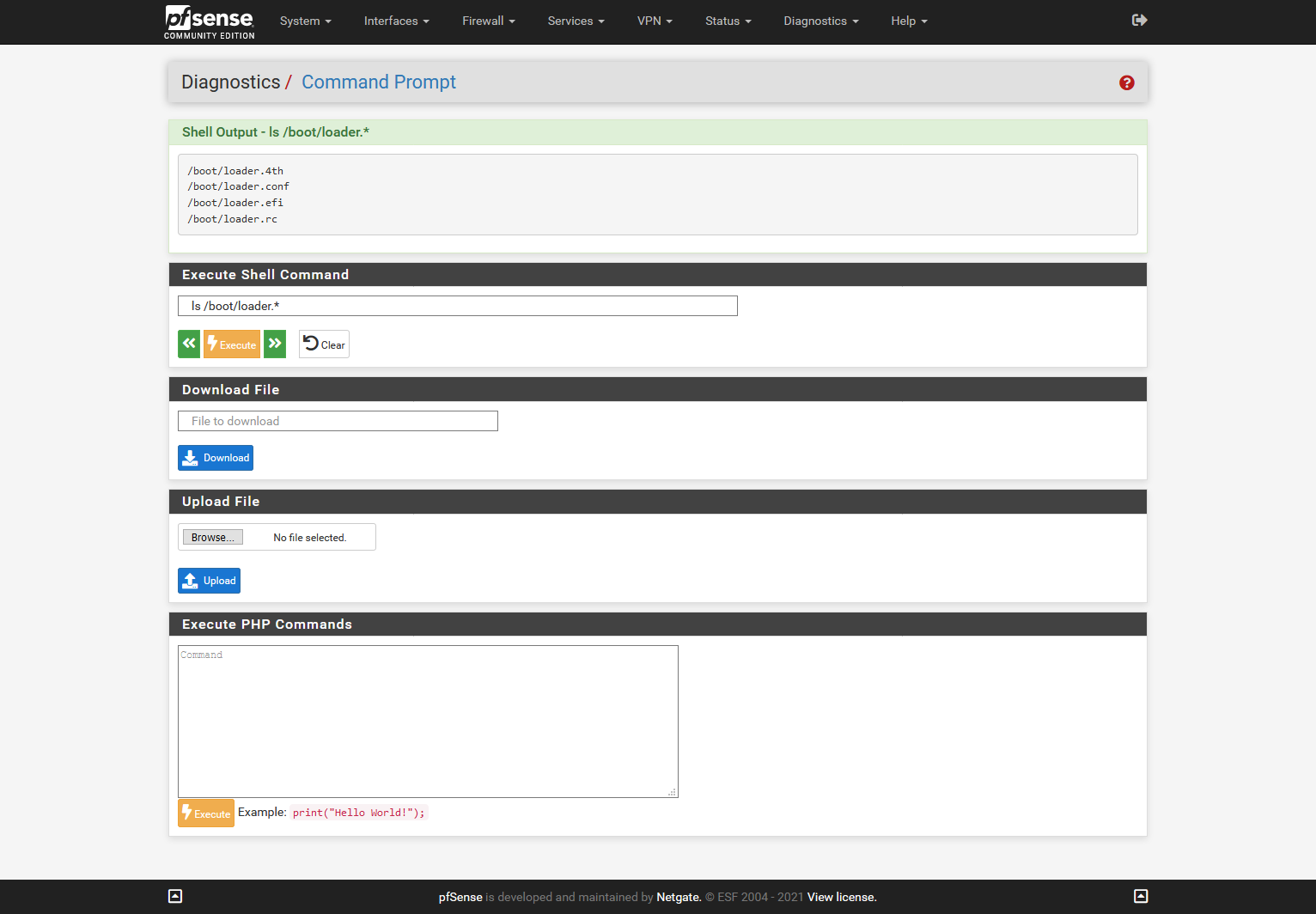
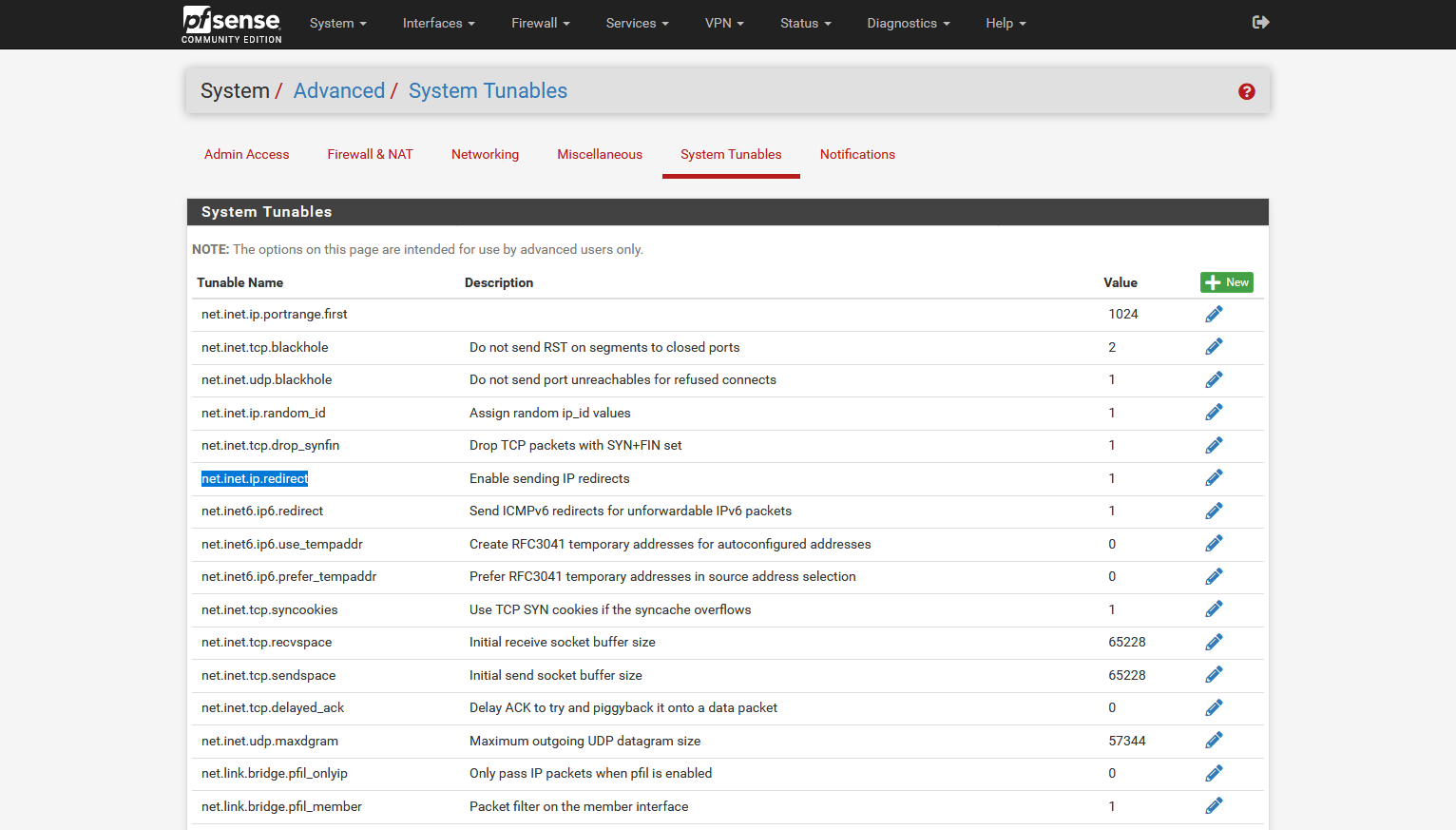
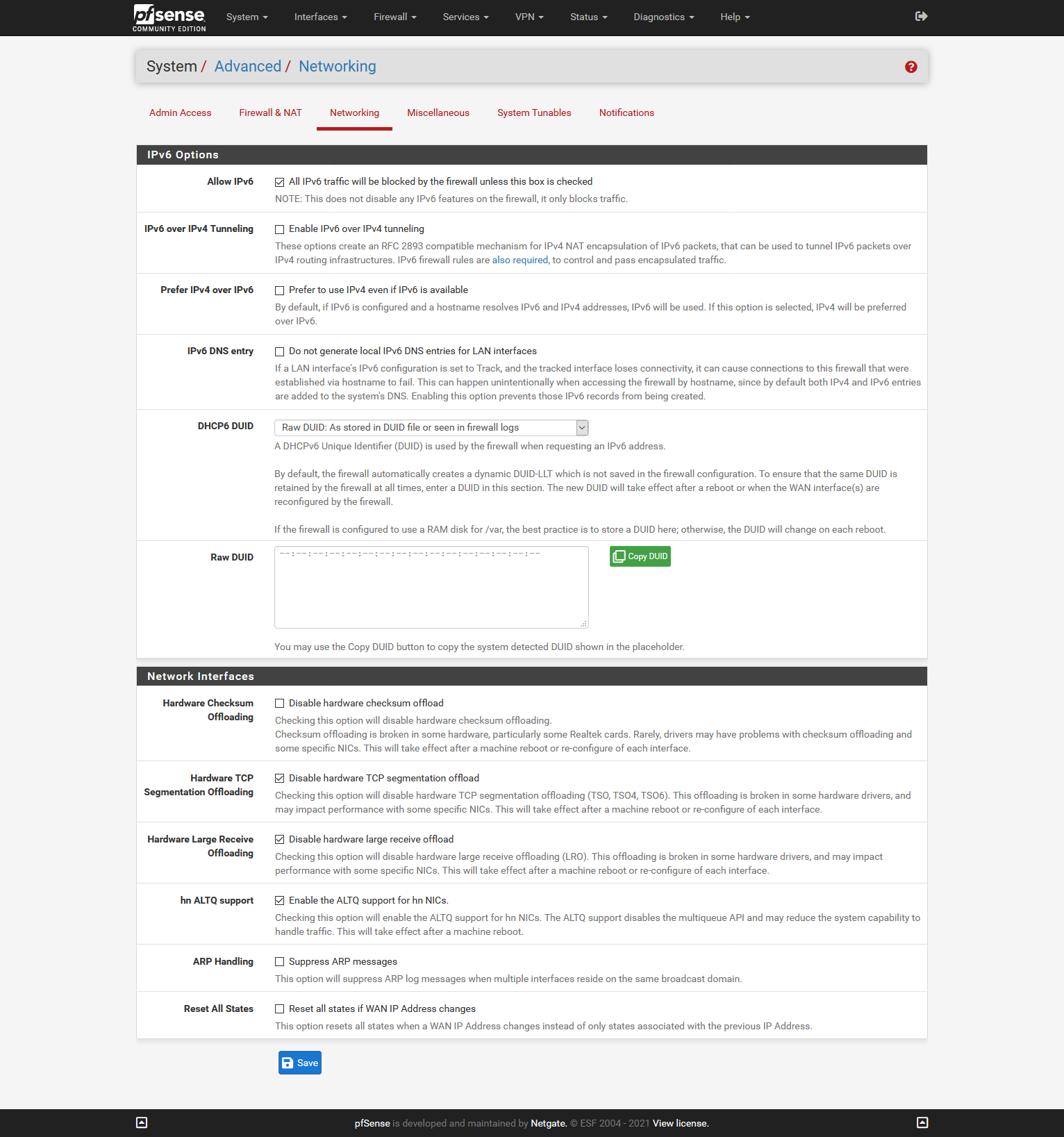
-
@qinn said in PC Engines apu2 experiences:
@gertjant It did a install on VM and found these, please remember this is not the same Hardware as the APU2. It would be nice if some can confirm this (btw I can remember that /boot/loader.conf.local had to be created and was not there in default pfSense, seems my VM install confirms this)
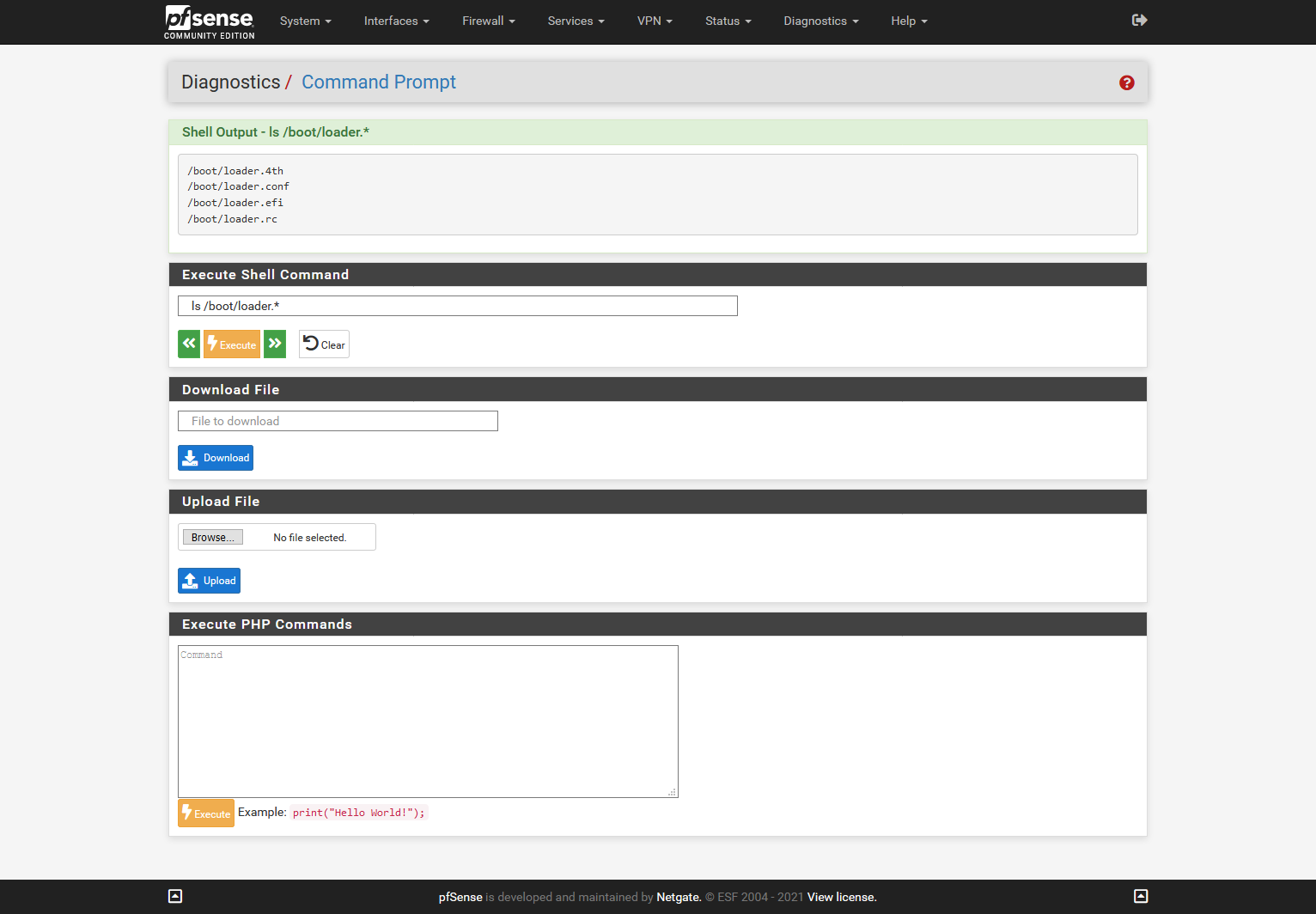
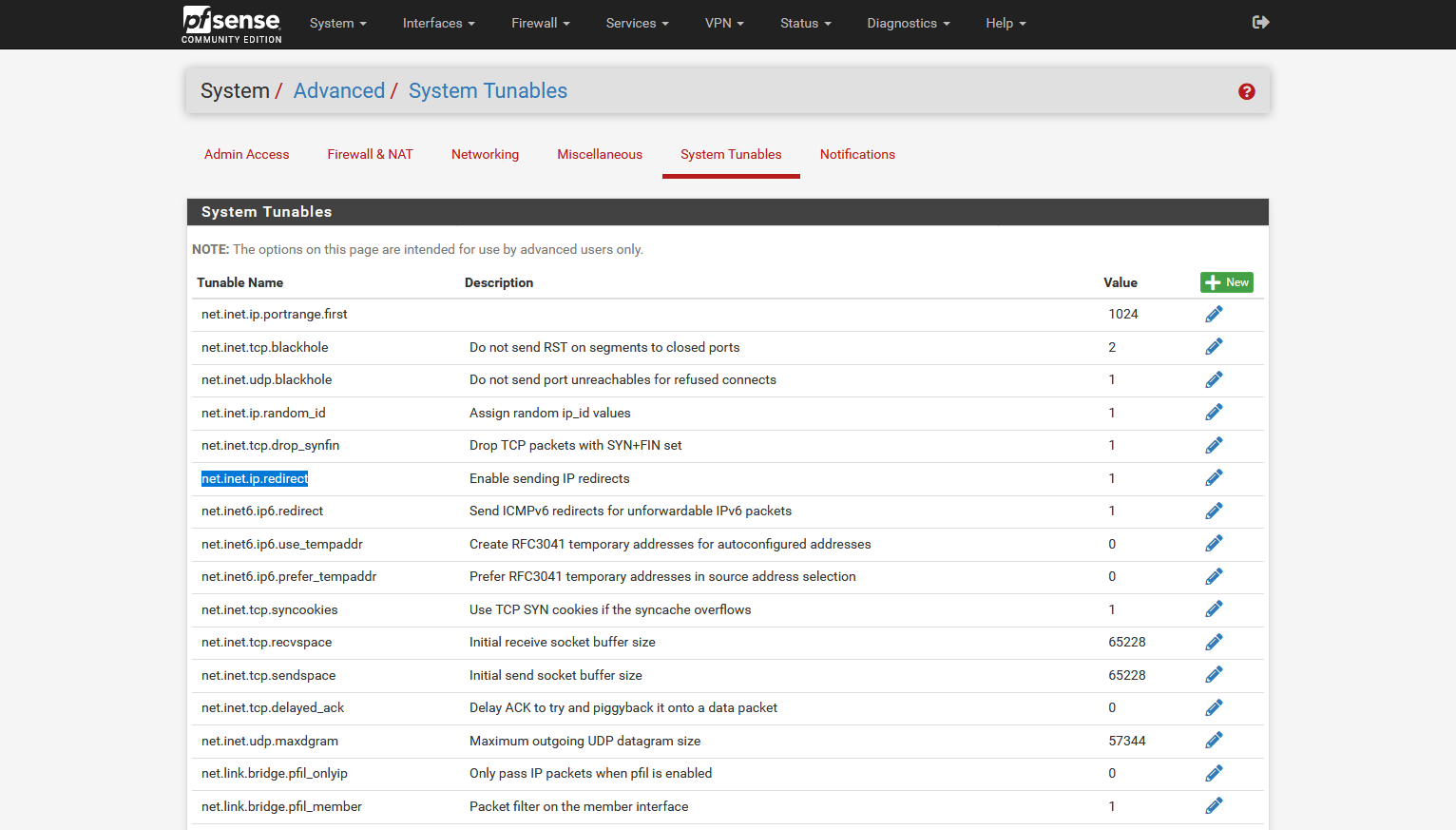
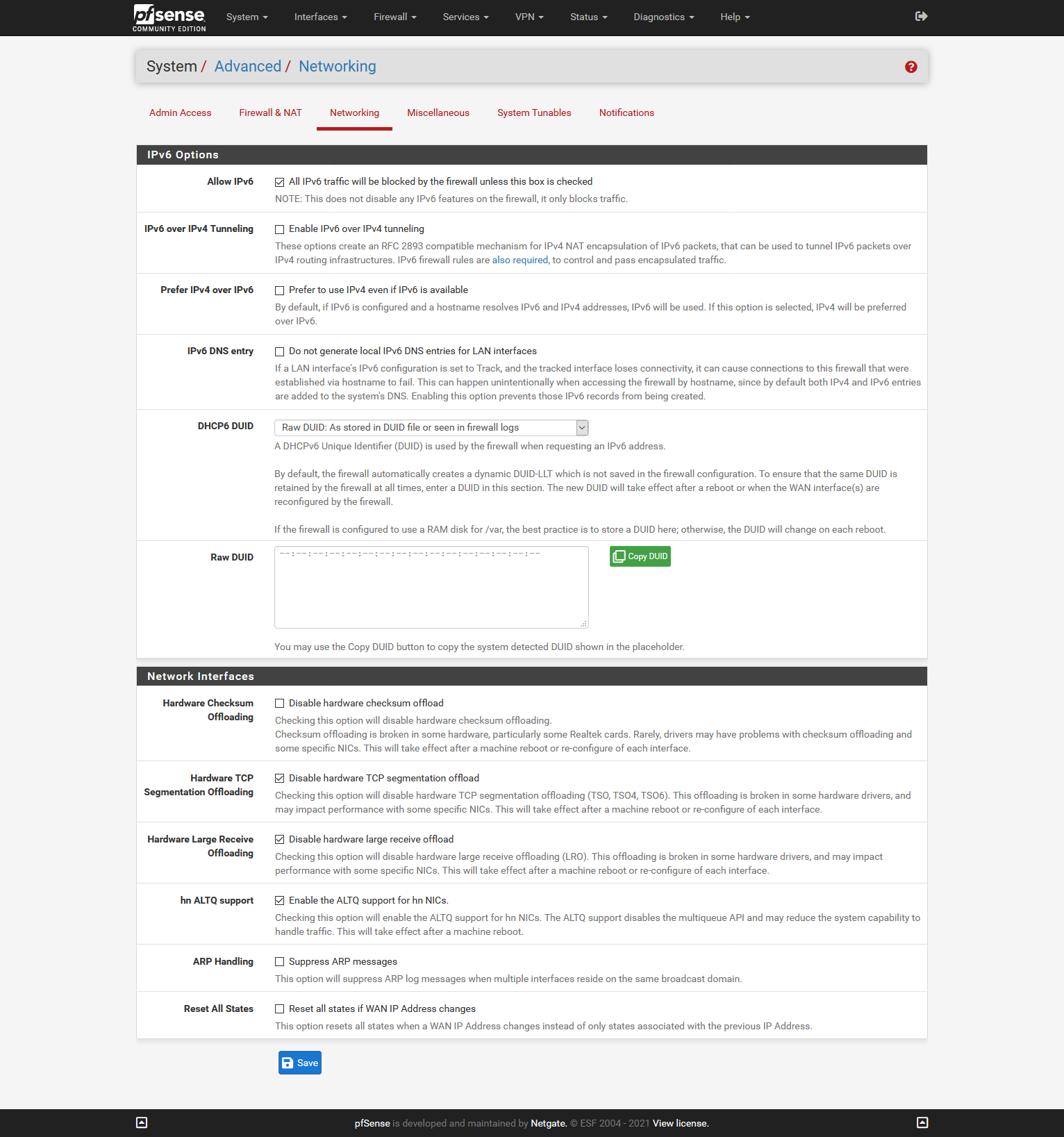
Thank you for doing this. I was planning on reverting the changes to their defaults as well but I forgot what the defaults were. After reading your post, I deleted /boot/loader.conf.local and reverted the ICMP redirects to 1.
The ICMP redirects issue is fixed as confirmed by @jimp here a few hours ago. So need for those tweaks.
-
I don't have a an APU2 to test, but I might try setting / modifying the following tunables in 2.5.0 to start see if performance improves:
hw.em.rx_process_limit="-1" dev.igb.X.iflib.override_nrxds="2048" dev.igb.X.iflib.override_ntxds="2048"where X is the interface number, i.e. 0, 1, 2....N. If 2048 is too low, one could also try 4096 for
override_nrxdsandoverride_ntxdsto see if performance improves.Hope this helps.
References:
https://www.freebsd.org/cgi/man.cgi?query=em&apropos=0&sektion=4&manpath=FreeBSD+12.2-RELEASE+and+Ports&arch=default&format=html
https://www.freebsd.org/cgi/man.cgi?query=iflib&apropos=0&sektion=4&manpath=FreeBSD+12.2-RELEASE+and+Ports&arch=default&format=html
https://forums.freebsd.org/threads/freebsd-12-sysctl-system-parameters.78806/ -
Thank you tman222. When I put these changes into the executable prompt of the pfS or via SSH, is a reboot required?
-
@tele_01 said in PC Engines apu2 experiences:
Thank you tman222. I've seen your username also in a German FreeBSD forum. When I put these changes into the executable prompt of the pfS or via SSH, is a reboot required?
I would put them in your
loader.conf.localfile and then reboot. Once system has rebooted, login via ssh and confirm via the sysctl command that the tunables are properly set and then test. -
@tman222 said in PC Engines apu2 experiences:
sysctl
I did what you have recommended and could achieve the confirmation about tuneables via sysctl -f loader.conf.local file after reboot. I've tried both values whereas 2048 had a slightly better value with 58Mbit/s. Resuming by keeping also an eye on processor load, with pfS 2.4.5p1 the throughput was more than 40% higher (96Mbit/s) at the same processor load with approx 94%. I'm expecting the processing power of the AMD GX-412TC within the APU2C4 design is at its end supporting FreeBSD12.2 or higher, the NIC's and their integration are fine for me.
-
@tele_01 said in PC Engines apu2 experiences:
@tman222 said in PC Engines apu2 experiences:
sysctl
I did what you have recommended and could achieve the confirmation about tuneables via sysctl -f loader.conf.local file after reboot. I've tried both values whereas 2048 had a slightly better value with 58Mbit/s. Resuming by keeping also an eye on processor load, with pfS 2.4.5p1 the throughput was more than 40% higher (96Mbit/s) at the same processor load with approx 94%. I'm expecting the processing power of the AMD GX-412TC within the APU2C4 design is at its end supporting FreeBSD12.2 or higher, the NIC's and their integration are fine for me.
@tele_01 - thanks for following up. Since the
hw.igb.rx_process_limitandhw.igb.tx_process_limittunables were removed in FreeBSD 12+, I was hoping that thehw.em.rx_process_limittunable might be a replacement for bothemandigbbased cards (since those drivers were combined). But perhaps not. Interestingly enough, in my case I'm actually seeing somewhat of a throughput increase from 2.4.5p1 to 2.5.0, albeit with a more powerful system (Intel Xeon D-1518 based). -
@tman222 You are welcome - I was also interested. I went back to pfS 2.4.5p1 and I'm on 101Mbit/s throughput again with OpenVPN.
-
RAW DATA COMPARISION ON APU2 (apu2d4) BIOS v4.13.0.3 mainline
- psSense 2.5.0
- OPNSense 21.1.1
- IPFire 2.25 - Core Update 153
Two devices connected directly on WANs (same hardware, same software, same cables, same firmware, default installation tuning options)
WAN to WAN
- psSense 2.5.0
[2.5.0-RELEASE][root@pfSense.localdomain]/root: iperf3 -c 192.168.1.1 Connecting to host 192.168.1.1, port 5201 [ 5] local 192.168.1.2 port 23459 connected to 192.168.1.1 port 5201 [ ID] Interval Transfer Bitrate Retr Cwnd [ 5] 0.00-1.00 sec 32.2 MBytes 270 Mbits/sec 0 143 KBytes [ 5] 1.00-2.00 sec 29.1 MBytes 244 Mbits/sec 0 143 KBytes [ 5] 2.00-3.00 sec 32.5 MBytes 272 Mbits/sec 0 144 KBytes [ 5] 3.00-4.00 sec 29.1 MBytes 244 Mbits/sec 0 160 KBytes [ 5] 4.00-5.00 sec 32.2 MBytes 270 Mbits/sec 0 161 KBytes [ 5] 5.00-6.00 sec 32.3 MBytes 271 Mbits/sec 0 161 KBytes [ 5] 6.00-7.00 sec 32.4 MBytes 271 Mbits/sec 0 161 KBytes [ 5] 7.00-8.00 sec 28.2 MBytes 237 Mbits/sec 0 161 KBytes [ 5] 8.00-9.00 sec 32.3 MBytes 271 Mbits/sec 0 161 KBytes [ 5] 9.00-10.00 sec 32.4 MBytes 271 Mbits/sec 0 161 KBytes - - - - - - - - - - - - - - - - - - - - - - - - - [ ID] Interval Transfer Bitrate Retr [ 5] 0.00-10.00 sec 313 MBytes 262 Mbits/sec 0 sender [ 5] 0.00-10.26 sec 313 MBytes 256 Mbits/sec receiver[2.5.0-RELEASE][root@pfSense.localdomain]/root: iperf3 -c 192.168.1.1 -P 10 I've lost detailed data for 10 connections, sorry, but I remember about 760 Mbits/sec in total- OPNSense 21.1.1
root@OPNsense:~ # iperf3 -c 192.168.1.1 -p 22628 Connecting to host 192.168.1.1, port 22628 [ 5] local 192.168.1.2 port 38078 connected to 192.168.1.1 port 22628 [ ID] Interval Transfer Bitrate Retr Cwnd [ 5] 0.00-1.00 sec 31.8 MBytes 266 Mbits/sec 0 96.2 KBytes [ 5] 1.00-2.00 sec 31.4 MBytes 263 Mbits/sec 0 96.2 KBytes [ 5] 2.00-3.00 sec 31.5 MBytes 264 Mbits/sec 0 96.2 KBytes [ 5] 3.00-4.00 sec 31.2 MBytes 262 Mbits/sec 0 96.2 KBytes [ 5] 4.00-5.00 sec 31.5 MBytes 265 Mbits/sec 0 96.2 KBytes [ 5] 5.00-6.00 sec 31.6 MBytes 265 Mbits/sec 0 96.2 KBytes [ 5] 6.00-7.00 sec 31.6 MBytes 265 Mbits/sec 0 96.2 KBytes [ 5] 7.00-8.00 sec 31.6 MBytes 265 Mbits/sec 0 113 KBytes [ 5] 8.00-9.00 sec 31.3 MBytes 263 Mbits/sec 0 113 KBytes [ 5] 9.00-10.00 sec 31.3 MBytes 263 Mbits/sec 0 113 KBytes - - - - - - - - - - - - - - - - - - - - - - - - - [ ID] Interval Transfer Bitrate Retr [ 5] 0.00-10.00 sec 315 MBytes 264 Mbits/sec 0 sender [ 5] 0.00-10.07 sec 315 MBytes 262 Mbits/sec receiver root@OPNsense:~ # iperf3 -c 192.168.1.1 -p 22628 -P 10 ^C- - - - - - - - - - - - - - - - - - - - - - - - - [ ID] Interval Transfer Bitrate Retr [SUM] 0.00-0.00 sec 0.00 Bytes 0.00 bits/sec 0 sender [SUM] 0.00-0.00 sec 0.00 Bytes 0.00 bits/sec receiver iperf3: interrupt - the client has terminated root@OPNsense:~ # iperf3 -c 192.168.1.1 -p 38044 -P 10 Connecting to host 192.168.1.1, port 38044 [ 5] local 192.168.1.2 port 17792 connected to 192.168.1.1 port 38044 [ 7] local 192.168.1.2 port 32377 connected to 192.168.1.1 port 38044 [ 9] local 192.168.1.2 port 8971 connected to 192.168.1.1 port 38044 [ 11] local 192.168.1.2 port 47517 connected to 192.168.1.1 port 38044 [ 13] local 192.168.1.2 port 37570 connected to 192.168.1.1 port 38044 [ 15] local 192.168.1.2 port 63767 connected to 192.168.1.1 port 38044 [ 17] local 192.168.1.2 port 23932 connected to 192.168.1.1 port 38044 [ 19] local 192.168.1.2 port 34884 connected to 192.168.1.1 port 38044 [ 21] local 192.168.1.2 port 64675 connected to 192.168.1.1 port 38044 [ 23] local 192.168.1.2 port 14313 connected to 192.168.1.1 port 38044 ... ... ... - - - - - - - - - - - - - - - - - - - - - - - - - [ ID] Interval Transfer Bitrate Retr [ 5] 0.00-10.01 sec 69.0 MBytes 57.8 Mbits/sec 0 sender [ 5] 0.00-10.11 sec 69.0 MBytes 57.3 Mbits/sec receiver [ 7] 0.00-10.01 sec 65.1 MBytes 54.5 Mbits/sec 0 sender [ 7] 0.00-10.11 sec 65.1 MBytes 54.0 Mbits/sec receiver [ 9] 0.00-10.01 sec 101 MBytes 85.0 Mbits/sec 0 sender [ 9] 0.00-10.11 sec 101 MBytes 84.2 Mbits/sec receiver [ 11] 0.00-10.01 sec 65.2 MBytes 54.6 Mbits/sec 0 sender [ 11] 0.00-10.11 sec 65.2 MBytes 54.1 Mbits/sec receiver [ 13] 0.00-10.01 sec 91.5 MBytes 76.7 Mbits/sec 0 sender [ 13] 0.00-10.11 sec 91.5 MBytes 76.0 Mbits/sec receiver [ 15] 0.00-10.01 sec 65.3 MBytes 54.7 Mbits/sec 0 sender [ 15] 0.00-10.11 sec 65.3 MBytes 54.2 Mbits/sec receiver [ 17] 0.00-10.01 sec 85.8 MBytes 71.9 Mbits/sec 0 sender [ 17] 0.00-10.11 sec 85.8 MBytes 71.2 Mbits/sec receiver [ 19] 0.00-10.01 sec 78.1 MBytes 65.4 Mbits/sec 0 sender [ 19] 0.00-10.11 sec 78.1 MBytes 64.8 Mbits/sec receiver [ 21] 0.00-10.01 sec 71.0 MBytes 59.4 Mbits/sec 0 sender [ 21] 0.00-10.11 sec 71.0 MBytes 58.9 Mbits/sec receiver [ 23] 0.00-10.01 sec 49.4 MBytes 41.4 Mbits/sec 0 sender [ 23] 0.00-10.11 sec 49.3 MBytes 41.0 Mbits/sec receiver [SUM] 0.00-10.01 sec 742 MBytes 622 Mbits/sec 0 sender [SUM] 0.00-10.11 sec 742 MBytes 616 Mbits/sec receiver- IPFire 2.25 - Core Update 153
[root@ipfire ~]# iperf3 -c 192.168.1.1 Connecting to host 192.168.1.1, port 5201 [ 5] local 192.168.1.2 port 39252 connected to 192.168.1.1 port 5201 [ ID] Interval Transfer Bitrate Retr Cwnd [ 5] 0.00-1.00 sec 114 MBytes 957 Mbits/sec 0 402 KBytes [ 5] 1.00-2.00 sec 112 MBytes 939 Mbits/sec 0 402 KBytes [ 5] 2.00-3.00 sec 112 MBytes 942 Mbits/sec 0 419 KBytes [ 5] 3.00-4.00 sec 112 MBytes 942 Mbits/sec 0 440 KBytes [ 5] 4.00-5.00 sec 112 MBytes 944 Mbits/sec 0 440 KBytes [ 5] 5.00-6.00 sec 112 MBytes 941 Mbits/sec 0 440 KBytes [ 5] 6.00-7.00 sec 112 MBytes 942 Mbits/sec 0 440 KBytes [ 5] 7.00-8.00 sec 112 MBytes 942 Mbits/sec 0 440 KBytes [ 5] 8.00-9.00 sec 112 MBytes 943 Mbits/sec 0 440 KBytes [ 5] 9.00-10.00 sec 111 MBytes 932 Mbits/sec 0 440 KBytes - - - - - - - - - - - - - - - - - - - - - - - - - [ ID] Interval Transfer Bitrate Retr [ 5] 0.00-10.00 sec 1.10 GBytes 942 Mbits/sec 0 sender [ 5] 0.00-10.03 sec 1.10 GBytes 938 Mbits/sec receiver [root@ipfire ~]# iperf3 -c 192.168.1.1 -P 10 Connecting to host 192.168.1.1, port 5201 [ 5] local 192.168.1.2 port 39256 connected to 192.168.1.1 port 5201 [ 7] local 192.168.1.2 port 39258 connected to 192.168.1.1 port 5201 [ 9] local 192.168.1.2 port 39260 connected to 192.168.1.1 port 5201 [ 11] local 192.168.1.2 port 39262 connected to 192.168.1.1 port 5201 [ 13] local 192.168.1.2 port 39264 connected to 192.168.1.1 port 5201 [ 15] local 192.168.1.2 port 39266 connected to 192.168.1.1 port 5201 [ 17] local 192.168.1.2 port 39268 connected to 192.168.1.1 port 5201 [ 19] local 192.168.1.2 port 39270 connected to 192.168.1.1 port 5201 [ 21] local 192.168.1.2 port 39272 connected to 192.168.1.1 port 5201 [ 23] local 192.168.1.2 port 39274 connected to 192.168.1.1 port ... ... ... - - - - - - - - - - - - - - - - - - - - - - - - - [ ID] Interval Transfer Bitrate Retr [ 5] 0.00-10.00 sec 115 MBytes 96.7 Mbits/sec 0 sender [ 5] 0.00-10.01 sec 114 MBytes 95.8 Mbits/sec receiver [ 7] 0.00-10.00 sec 110 MBytes 91.9 Mbits/sec 0 sender [ 7] 0.00-10.01 sec 109 MBytes 91.3 Mbits/sec receiver [ 9] 0.00-10.00 sec 110 MBytes 92.1 Mbits/sec 0 sender [ 9] 0.00-10.01 sec 109 MBytes 91.3 Mbits/sec receiver [ 11] 0.00-10.00 sec 116 MBytes 97.2 Mbits/sec 0 sender [ 11] 0.00-10.01 sec 114 MBytes 95.9 Mbits/sec receiver [ 13] 0.00-10.00 sec 115 MBytes 96.7 Mbits/sec 0 sender [ 13] 0.00-10.01 sec 114 MBytes 95.9 Mbits/sec receiver [ 15] 0.00-10.00 sec 115 MBytes 96.5 Mbits/sec 0 sender [ 15] 0.00-10.01 sec 114 MBytes 95.8 Mbits/sec receiver [ 17] 0.00-10.00 sec 115 MBytes 96.7 Mbits/sec 0 sender [ 17] 0.00-10.01 sec 114 MBytes 95.9 Mbits/sec receiver [ 19] 0.00-10.00 sec 115 MBytes 96.4 Mbits/sec 0 sender [ 19] 0.00-10.01 sec 114 MBytes 95.6 Mbits/sec receiver [ 21] 0.00-10.00 sec 110 MBytes 92.0 Mbits/sec 0 sender [ 21] 0.00-10.01 sec 109 MBytes 91.2 Mbits/sec receiver [ 23] 0.00-10.00 sec 110 MBytes 92.6 Mbits/sec 0 sender [ 23] 0.00-10.01 sec 110 MBytes 91.9 Mbits/sec receiver [SUM] 0.00-10.00 sec 1.10 GBytes 949 Mbits/sec 0 sender [SUM] 0.00-10.01 sec 1.10 GBytes 940 Mbits/sec receiverOpenVPN (LAN2 to LAN1) AES128-CBC SHA1
- psSense 2.5.0
Connecting to host 192.168.101.1, port 5201 [ 5] local 10.10.11.2 port 36519 connected to 192.168.101.1 port 5201 [ ID] Interval Transfer Bitrate Retr Cwnd [ 5] 0.00-1.00 sec 5.28 MBytes 44.3 Mbits/sec 0 63.0 KBytes [ 5] 1.00-2.00 sec 5.25 MBytes 44.1 Mbits/sec 0 63.0 KBytes [ 5] 2.00-3.00 sec 5.27 MBytes 44.2 Mbits/sec 0 63.0 KBytes [ 5] 3.00-4.00 sec 5.10 MBytes 42.8 Mbits/sec 0 63.0 KBytes [ 5] 4.00-5.00 sec 5.00 MBytes 42.0 Mbits/sec 0 63.0 KBytes [ 5] 5.00-6.00 sec 5.18 MBytes 43.4 Mbits/sec 0 63.0 KBytes [ 5] 6.00-7.00 sec 5.25 MBytes 44.1 Mbits/sec 0 63.0 KBytes [ 5] 7.00-8.00 sec 5.15 MBytes 43.2 Mbits/sec 0 63.0 KBytes [ 5] 8.00-9.00 sec 5.24 MBytes 43.9 Mbits/sec 0 63.0 KBytes [ 5] 9.00-10.00 sec 5.23 MBytes 43.9 Mbits/sec 0 63.0 KBytes - - - - - - - - - - - - - - - - - - - - - - - - - [ ID] Interval Transfer Bitrate Retr [ 5] 0.00-10.00 sec 52.0 MBytes 43.6 Mbits/sec 0 sender [ 5] 0.00-10.25 sec 51.9 MBytes 42.5 Mbits/sec receiver- OPNSense 21.1.1
Connecting to host 192.168.101.1, port 24683 [ 5] local 10.10.11.2 port 39164 connected to 192.168.101.1 port 24683 [ ID] Interval Transfer Bitrate Retr Cwnd [ 5] 0.00-1.00 sec 4.88 MBytes 41.0 Mbits/sec 0 64.4 KBytes [ 5] 1.00-2.00 sec 4.80 MBytes 40.2 Mbits/sec 0 64.4 KBytes [ 5] 2.00-3.00 sec 4.81 MBytes 40.4 Mbits/sec 0 65.7 KBytes [ 5] 3.00-4.00 sec 4.74 MBytes 39.8 Mbits/sec 0 65.7 KBytes [ 5] 4.00-5.00 sec 4.80 MBytes 40.2 Mbits/sec 0 65.7 KBytes [ 5] 5.00-6.00 sec 4.76 MBytes 39.9 Mbits/sec 0 65.7 KBytes [ 5] 6.00-7.00 sec 4.77 MBytes 40.0 Mbits/sec 0 65.7 KBytes [ 5] 7.00-8.00 sec 4.80 MBytes 40.3 Mbits/sec 0 65.7 KBytes [ 5] 8.00-9.00 sec 4.76 MBytes 40.0 Mbits/sec 0 65.7 KBytes [ 5] 9.00-10.00 sec 4.75 MBytes 39.8 Mbits/sec 0 65.7 KBytes - - - - - - - - - - - - - - - - - - - - - - - - - [ ID] Interval Transfer Bitrate Retr [ 5] 0.00-10.00 sec 47.9 MBytes 40.2 Mbits/sec 0 sender [ 5] 0.00-10.10 sec 47.8 MBytes 39.8 Mbits/sec receiver- IPFire 2.25 - Core Update 153
Connecting to host 192.168.101.1, port 5201 [ 5] local 10.10.11.2 port 38256 connected to 192.168.101.1 port 5201 [ ID] Interval Transfer Bitrate Retr Cwnd [ 5] 0.00-1.00 sec 7.33 MBytes 61.5 Mbits/sec 29 134 KBytes [ 5] 1.00-2.00 sec 7.46 MBytes 62.6 Mbits/sec 0 163 KBytes [ 5] 2.00-3.00 sec 7.34 MBytes 61.5 Mbits/sec 0 190 KBytes [ 5] 3.00-4.00 sec 6.97 MBytes 58.5 Mbits/sec 0 213 KBytes [ 5] 4.00-5.00 sec 7.76 MBytes 65.1 Mbits/sec 5 176 KBytes [ 5] 5.00-6.00 sec 7.46 MBytes 62.6 Mbits/sec 0 199 KBytes [ 5] 6.00-7.00 sec 7.52 MBytes 63.1 Mbits/sec 0 223 KBytes [ 5] 7.00-8.00 sec 7.58 MBytes 63.6 Mbits/sec 2 183 KBytes [ 5] 8.00-9.00 sec 7.58 MBytes 63.6 Mbits/sec 0 206 KBytes [ 5] 9.00-10.00 sec 7.70 MBytes 64.6 Mbits/sec 0 226 KBytes - - - - - - - - - - - - - - - - - - - - - - - - - [ ID] Interval Transfer Bitrate Retr [ 5] 0.00-10.00 sec 74.7 MBytes 62.7 Mbits/sec 36 sender [ 5] 0.00-10.05 sec 74.3 MBytes 62.0 Mbits/sec receiverOpenVPN (LAN2 to LAN1) AES128-GCM
- psSense 2.5.0
Connecting to host 192.168.105.1, port 5201 [ 5] local 10.10.15.2 port 24242 connected to 192.168.105.1 port 5201 [ ID] Interval Transfer Bitrate Retr Cwnd [ 5] 0.00-1.00 sec 6.26 MBytes 52.5 Mbits/sec 0 63.9 KBytes [ 5] 1.00-2.00 sec 6.14 MBytes 51.5 Mbits/sec 0 63.9 KBytes [ 5] 2.00-3.00 sec 6.16 MBytes 51.7 Mbits/sec 0 63.9 KBytes [ 5] 3.00-4.00 sec 5.97 MBytes 50.1 Mbits/sec 0 63.9 KBytes [ 5] 4.00-5.00 sec 6.28 MBytes 52.7 Mbits/sec 0 63.9 KBytes [ 5] 5.00-6.00 sec 6.12 MBytes 51.3 Mbits/sec 0 63.9 KBytes [ 5] 6.00-7.00 sec 6.15 MBytes 51.6 Mbits/sec 0 63.9 KBytes [ 5] 7.00-8.00 sec 6.02 MBytes 50.5 Mbits/sec 0 63.9 KBytes [ 5] 8.00-9.00 sec 6.24 MBytes 52.3 Mbits/sec 0 65.2 KBytes [ 5] 9.00-10.00 sec 6.24 MBytes 52.4 Mbits/sec 0 65.2 KBytes - - - - - - - - - - - - - - - - - - - - - - - - - [ ID] Interval Transfer Bitrate Retr [ 5] 0.00-10.00 sec 61.6 MBytes 51.7 Mbits/sec 0 sender [ 5] 0.00-10.30 sec 61.6 MBytes 50.1 Mbits/sec receiver- OPNSense 21.1.1
Connecting to host 192.168.101.1, port 24683 [ 5] local 10.10.11.2 port 39164 connected to 192.168.101.1 port 24683 [ ID] Interval Transfer Bitrate Retr Cwnd [ 5] 0.00-1.00 sec 4.88 MBytes 41.0 Mbits/sec 0 64.4 KBytes [ 5] 1.00-2.00 sec 4.80 MBytes 40.2 Mbits/sec 0 64.4 KBytes [ 5] 2.00-3.00 sec 4.81 MBytes 40.4 Mbits/sec 0 65.7 KBytes [ 5] 3.00-4.00 sec 4.74 MBytes 39.8 Mbits/sec 0 65.7 KBytes [ 5] 4.00-5.00 sec 4.80 MBytes 40.2 Mbits/sec 0 65.7 KBytes [ 5] 5.00-6.00 sec 4.76 MBytes 39.9 Mbits/sec 0 65.7 KBytes [ 5] 6.00-7.00 sec 4.77 MBytes 40.0 Mbits/sec 0 65.7 KBytes [ 5] 7.00-8.00 sec 4.80 MBytes 40.3 Mbits/sec 0 65.7 KBytes [ 5] 8.00-9.00 sec 4.76 MBytes 40.0 Mbits/sec 0 65.7 KBytes [ 5] 9.00-10.00 sec 4.75 MBytes 39.8 Mbits/sec 0 65.7 KBytes - - - - - - - - - - - - - - - - - - - - - - - - - [ ID] Interval Transfer Bitrate Retr [ 5] 0.00-10.00 sec 47.9 MBytes 40.2 Mbits/sec 0 sender [ 5] 0.00-10.10 sec 47.8 MBytes 39.8 Mbits/sec receiver- IPFire 2.25 - Core Update 153
Connecting to host 192.168.101.1, port 5201 [ 5] local 10.10.11.2 port 38388 connected to 192.168.101.1 port 5201 [ ID] Interval Transfer Bitrate Retr Cwnd [ 5] 0.00-1.00 sec 8.19 MBytes 68.7 Mbits/sec 14 149 KBytes [ 5] 1.00-2.00 sec 8.55 MBytes 71.8 Mbits/sec 2 131 KBytes [ 5] 2.00-3.00 sec 9.11 MBytes 76.4 Mbits/sec 0 169 KBytes [ 5] 3.00-4.00 sec 9.05 MBytes 75.9 Mbits/sec 1 147 KBytes [ 5] 4.00-5.00 sec 9.05 MBytes 75.9 Mbits/sec 0 182 KBytes [ 5] 5.00-6.00 sec 8.86 MBytes 74.3 Mbits/sec 18 140 KBytes [ 5] 6.00-7.00 sec 8.68 MBytes 72.8 Mbits/sec 8 84.0 KBytes [ 5] 7.00-8.00 sec 8.31 MBytes 69.7 Mbits/sec 0 132 KBytes [ 5] 8.00-9.00 sec 8.92 MBytes 74.9 Mbits/sec 28 121 KBytes [ 5] 9.00-10.00 sec 8.62 MBytes 72.3 Mbits/sec 0 160 KBytes - - - - - - - - - - - - - - - - - - - - - - - - - [ ID] Interval Transfer Bitrate Retr [ 5] 0.00-10.00 sec 87.3 MBytes 73.3 Mbits/sec 71 sender [ 5] 0.00-10.05 sec 86.7 MBytes 72.4 Mbits/sec receiverDuring next days I'm planning to test the same scenario with recommended v4.11.0.3 mainline BIOS.
-
RAW DATA FOR APU2 (apu2d4 - 3 Intel I210 ethernet) BIOS v4.11.0.3 mainline
WAN to WAN
- psSense 2.5.0
Connecting to host 192.168.1.1, port 5201 [ 5] local 192.168.1.2 port 50193 connected to 192.168.1.1 port 5201 [ ID] Interval Transfer Bitrate Retr Cwnd [ 5] 0.00-1.00 sec 34.7 MBytes 291 Mbits/sec 0 113 KBytes [ 5] 1.00-2.00 sec 33.4 MBytes 280 Mbits/sec 0 113 KBytes [ 5] 2.00-3.00 sec 33.4 MBytes 280 Mbits/sec 0 113 KBytes [ 5] 3.00-4.00 sec 24.9 MBytes 209 Mbits/sec 1 1.41 KBytes [ 5] 4.00-5.00 sec 19.3 MBytes 162 Mbits/sec 1 1.41 KBytes [ 5] 5.00-6.00 sec 32.7 MBytes 275 Mbits/sec 0 129 KBytes [ 5] 6.00-7.00 sec 17.8 MBytes 149 Mbits/sec 0 127 KBytes [ 5] 7.00-8.00 sec 33.5 MBytes 281 Mbits/sec 0 129 KBytes [ 5] 8.00-9.00 sec 33.4 MBytes 280 Mbits/sec 0 129 KBytes [ 5] 9.00-10.00 sec 33.2 MBytes 278 Mbits/sec 0 129 KBytes - - - - - - - - - - - - - - - - - - - - - - - - - [ ID] Interval Transfer Bitrate Retr [ 5] 0.00-10.00 sec 296 MBytes 249 Mbits/sec 2 sender [ 5] 0.00-10.02 sec 296 MBytes 248 Mbits/sec receiver[2.5.0-RELEASE][root@pfSense.localdomain]/root: iperf3 -c 192.168.1.1 -P 10 Connecting to host 192.168.1.1, port 5201 [ 5] local 192.168.1.2 port 65370 connected to 192.168.1.1 port 5201 [ 7] local 192.168.1.2 port 53598 connected to 192.168.1.1 port 5201 [ 9] local 192.168.1.2 port 6033 connected to 192.168.1.1 port 5201 [ 11] local 192.168.1.2 port 33247 connected to 192.168.1.1 port 5201 [ 13] local 192.168.1.2 port 30494 connected to 192.168.1.1 port 5201 [ 15] local 192.168.1.2 port 41591 connected to 192.168.1.1 port 5201 [ 17] local 192.168.1.2 port 36782 connected to 192.168.1.1 port 5201 [ 19] local 192.168.1.2 port 10612 connected to 192.168.1.1 port 5201 [ 21] local 192.168.1.2 port 16764 connected to 192.168.1.1 port 5201 [ 23] local 192.168.1.2 port 53734 connected to 192.168.1.1 port 5201 ... ... ... - - - - - - - - - - - - - - - - - - - - - - - - - [ ID] Interval Transfer Bitrate Retr [ 5] 0.00-10.00 sec 107 MBytes 89.8 Mbits/sec 0 sender [ 5] 0.00-10.03 sec 107 MBytes 89.5 Mbits/sec receiver [ 7] 0.00-10.00 sec 92.1 MBytes 77.3 Mbits/sec 0 sender [ 7] 0.00-10.03 sec 92.1 MBytes 77.0 Mbits/sec receiver [ 9] 0.00-10.00 sec 110 MBytes 92.5 Mbits/sec 0 sender [ 9] 0.00-10.03 sec 110 MBytes 92.2 Mbits/sec receiver [ 11] 0.00-10.00 sec 79.7 MBytes 66.8 Mbits/sec 0 sender [ 11] 0.00-10.03 sec 79.6 MBytes 66.6 Mbits/sec receiver [ 13] 0.00-10.00 sec 96.0 MBytes 80.5 Mbits/sec 0 sender [ 13] 0.00-10.03 sec 95.9 MBytes 80.2 Mbits/sec receiver [ 15] 0.00-10.00 sec 78.9 MBytes 66.1 Mbits/sec 0 sender [ 15] 0.00-10.03 sec 78.9 MBytes 65.9 Mbits/sec receiver [ 17] 0.00-10.00 sec 97.8 MBytes 82.0 Mbits/sec 0 sender [ 17] 0.00-10.03 sec 97.7 MBytes 81.7 Mbits/sec receiver [ 19] 0.00-10.00 sec 73.8 MBytes 61.9 Mbits/sec 0 sender [ 19] 0.00-10.03 sec 73.8 MBytes 61.7 Mbits/sec receiver [ 21] 0.00-10.00 sec 94.0 MBytes 78.8 Mbits/sec 0 sender [ 21] 0.00-10.03 sec 94.0 MBytes 78.6 Mbits/sec receiver [ 23] 0.00-10.00 sec 94.5 MBytes 79.3 Mbits/sec 0 sender [ 23] 0.00-10.03 sec 94.4 MBytes 79.0 Mbits/sec receiver [SUM] 0.00-10.00 sec 924 MBytes 775 Mbits/sec 0 sender [SUM] 0.00-10.03 sec 924 MBytes 772 Mbits/sec receiver iperf Done.OpenVPN (LAN2 to LAN1) AES128-CBC SHA1
- psSense 2.5.0
[2.5.0-RELEASE][root@pfSense.localdomain]/root: iperf3 -c 192.168.101.1 Connecting to host 192.168.101.1, port 5201 [ 5] local 10.10.11.2 port 1521 connected to 192.168.101.1 port 5201 [ ID] Interval Transfer Bitrate Retr Cwnd [ 5] 0.00-1.00 sec 6.08 MBytes 51.0 Mbits/sec 0 63.5 KBytes [ 5] 1.00-2.00 sec 6.00 MBytes 50.3 Mbits/sec 0 63.5 KBytes [ 5] 2.00-3.00 sec 5.97 MBytes 50.1 Mbits/sec 0 63.5 KBytes [ 5] 3.00-4.00 sec 5.97 MBytes 50.1 Mbits/sec 0 63.5 KBytes [ 5] 4.00-5.00 sec 5.98 MBytes 50.2 Mbits/sec 0 63.5 KBytes [ 5] 5.00-6.00 sec 5.97 MBytes 50.1 Mbits/sec 0 63.5 KBytes [ 5] 6.00-7.00 sec 5.94 MBytes 49.8 Mbits/sec 0 63.5 KBytes [ 5] 7.00-8.00 sec 6.02 MBytes 50.5 Mbits/sec 0 63.5 KBytes [ 5] 8.00-9.00 sec 5.98 MBytes 50.2 Mbits/sec 0 63.5 KBytes [ 5] 9.00-10.00 sec 6.03 MBytes 50.6 Mbits/sec 0 63.5 KBytes - - - - - - - - - - - - - - - - - - - - - - - - - [ ID] Interval Transfer Bitrate Retr [ 5] 0.00-10.00 sec 59.9 MBytes 50.3 Mbits/sec 0 sender [ 5] 0.00-10.04 sec 59.9 MBytes 50.1 Mbits/sec receiverOpenVPN (LAN2 to LAN1) AES256-CBC SHA256
- psSense 2.5.0
[2.5.0-RELEASE][root@pfSense.localdomain]/root: iperf3 -c 192.168.103.1 Connecting to host 192.168.103.1, port 5201 [ 5] local 10.10.13.2 port 34867 connected to 192.168.103.1 port 5201 [ ID] Interval Transfer Bitrate Retr Cwnd [ 5] 0.00-1.00 sec 5.35 MBytes 44.9 Mbits/sec 0 63.8 KBytes [ 5] 1.00-2.00 sec 5.27 MBytes 44.2 Mbits/sec 0 63.8 KBytes [ 5] 2.00-3.00 sec 5.21 MBytes 43.7 Mbits/sec 0 63.8 KBytes [ 5] 3.00-4.00 sec 5.19 MBytes 43.5 Mbits/sec 0 63.8 KBytes [ 5] 4.00-5.00 sec 5.20 MBytes 43.6 Mbits/sec 0 63.8 KBytes [ 5] 5.00-6.00 sec 5.15 MBytes 43.2 Mbits/sec 0 63.8 KBytes [ 5] 6.00-7.00 sec 5.15 MBytes 43.2 Mbits/sec 0 63.8 KBytes [ 5] 7.00-8.00 sec 5.17 MBytes 43.4 Mbits/sec 0 63.8 KBytes [ 5] 8.00-9.00 sec 5.14 MBytes 43.1 Mbits/sec 0 63.8 KBytes [ 5] 9.00-10.00 sec 5.04 MBytes 42.2 Mbits/sec 0 63.8 KBytes - - - - - - - - - - - - - - - - - - - - - - - - - [ ID] Interval Transfer Bitrate Retr [ 5] 0.00-10.00 sec 51.9 MBytes 43.5 Mbits/sec 0 sender [ 5] 0.00-10.17 sec 51.8 MBytes 42.7 Mbits/sec receiverOpenVPN (LAN2 to LAN1) AES128-GCM
- psSense 2.5.0
[2.5.0-RELEASE][root@pfSense.localdomain]/root: iperf3 -c 192.168.105.1 Connecting to host 192.168.105.1, port 5201 [ 5] local 10.10.15.2 port 25682 connected to 192.168.105.1 port 5201 [ ID] Interval Transfer Bitrate Retr Cwnd [ 5] 0.00-1.00 sec 6.37 MBytes 53.4 Mbits/sec 0 63.2 KBytes [ 5] 1.00-2.00 sec 6.30 MBytes 52.9 Mbits/sec 0 63.2 KBytes [ 5] 2.00-3.00 sec 6.30 MBytes 52.8 Mbits/sec 0 63.2 KBytes [ 5] 3.00-4.00 sec 6.15 MBytes 51.6 Mbits/sec 0 63.2 KBytes [ 5] 4.00-5.00 sec 6.20 MBytes 52.0 Mbits/sec 0 63.2 KBytes [ 5] 5.00-6.00 sec 6.09 MBytes 51.1 Mbits/sec 0 63.2 KBytes [ 5] 6.00-7.00 sec 6.07 MBytes 50.9 Mbits/sec 0 63.2 KBytes [ 5] 7.00-8.00 sec 6.27 MBytes 52.6 Mbits/sec 0 63.2 KBytes [ 5] 8.00-9.00 sec 6.19 MBytes 51.9 Mbits/sec 0 63.2 KBytes [ 5] 9.00-10.00 sec 6.27 MBytes 52.6 Mbits/sec 0 63.2 KBytes - - - - - - - - - - - - - - - - - - - - - - - - - [ ID] Interval Transfer Bitrate Retr [ 5] 0.00-10.00 sec 62.2 MBytes 52.2 Mbits/sec 0 sender [ 5] 0.00-10.04 sec 62.2 MBytes 51.9 Mbits/sec receiver -
RAW DATA FOR APU2 (apu2d4 - 3 Intel I210 ethernet) BIOS v4.11.0.3 mainline
WIREGUARD VPN
- pfSense 2.5.0
[2.5.0-RELEASE][root@pfSense.localdomain]/root: iperf3 -c 192.168.106.1 Connecting to host 192.168.106.1, port 5201 [ 5] local 10.10.17.0 port 48366 connected to 192.168.106.1 port 5201 [ ID] Interval Transfer Bitrate Retr Cwnd [ 5] 0.00-1.00 sec 4.59 MBytes 38.5 Mbits/sec 0 64.4 KBytes [ 5] 1.00-2.00 sec 4.51 MBytes 37.9 Mbits/sec 0 64.4 KBytes [ 5] 2.00-3.00 sec 4.52 MBytes 37.9 Mbits/sec 0 64.4 KBytes [ 5] 3.00-4.00 sec 4.52 MBytes 37.9 Mbits/sec 0 64.4 KBytes [ 5] 4.00-5.00 sec 4.50 MBytes 37.7 Mbits/sec 0 64.4 KBytes [ 5] 5.00-6.00 sec 4.50 MBytes 37.7 Mbits/sec 0 64.4 KBytes [ 5] 6.00-7.00 sec 4.49 MBytes 37.7 Mbits/sec 0 64.4 KBytes [ 5] 7.00-8.00 sec 4.48 MBytes 37.6 Mbits/sec 0 64.4 KBytes [ 5] 8.00-9.00 sec 4.49 MBytes 37.7 Mbits/sec 0 64.4 KBytes [ 5] 9.00-10.00 sec 4.32 MBytes 36.2 Mbits/sec 0 64.4 KBytes - - - - - - - - - - - - - - - - - - - - - - - - - [ ID] Interval Transfer Bitrate Retr [ 5] 0.00-10.00 sec 44.9 MBytes 37.7 Mbits/sec 0 sender [ 5] 0.00-10.23 sec 44.9 MBytes 36.8 Mbits/sec receiverIPSEC AES128 (SHA1)
- pfSense 2.5.0
[2.5.0-RELEASE][root@pfSense.localdomain]/root: iperf3 -c 192.168.107.1 Connecting to host 192.168.107.1, port 5201 [ 5] local 192.168.207.1 port 18656 connected to 192.168.107.1 port 5201 [ ID] Interval Transfer Bitrate Retr Cwnd [ 5] 0.00-1.00 sec 5.89 MBytes 49.2 Mbits/sec 0 65.0 KBytes [ 5] 1.00-2.00 sec 7.37 MBytes 62.0 Mbits/sec 0 65.0 KBytes [ 5] 2.00-3.00 sec 7.39 MBytes 62.0 Mbits/sec 0 65.0 KBytes [ 5] 3.00-4.00 sec 7.43 MBytes 62.1 Mbits/sec 0 65.0 KBytes [ 5] 4.00-5.01 sec 7.38 MBytes 61.8 Mbits/sec 0 65.0 KBytes [ 5] 5.01-6.00 sec 7.35 MBytes 62.0 Mbits/sec 0 65.0 KBytes [ 5] 6.00-7.00 sec 7.34 MBytes 61.5 Mbits/sec 0 65.0 KBytes [ 5] 7.00-8.00 sec 7.35 MBytes 61.5 Mbits/sec 0 65.0 KBytes [ 5] 8.00-9.01 sec 5.67 MBytes 47.1 Mbits/sec 2 65.0 KBytes [ 5] 9.01-10.00 sec 7.21 MBytes 61.0 Mbits/sec 0 65.0 KBytes - - - - - - - - - - - - - - - - - - - - - - - - - [ ID] Interval Transfer Bitrate Retr [ 5] 0.00-10.00 sec 70.4 MBytes 59.0 Mbits/sec 2 sender [ 5] 0.00-10.28 sec 70.4 MBytes 57.4 Mbits/sec receiverIPSEC AES128-GCM (64bit)
- pfSense 2.5.0
[2.5.0-RELEASE][root@pfSense.localdomain]/root: iperf3 -c 192.168.107.1 Connecting to host 192.168.107.1, port 5201 [ 5] local 192.168.207.1 port 44304 connected to 192.168.107.1 port 5201 [ ID] Interval Transfer Bitrate Retr Cwnd [ 5] 0.00-1.01 sec 7.50 MBytes 62.5 Mbits/sec 0 65.0 KBytes [ 5] 1.01-2.00 sec 7.31 MBytes 61.5 Mbits/sec 0 65.0 KBytes [ 5] 2.00-3.00 sec 7.39 MBytes 62.2 Mbits/sec 0 65.0 KBytes [ 5] 3.00-4.00 sec 7.50 MBytes 62.6 Mbits/sec 0 65.0 KBytes [ 5] 4.00-5.01 sec 7.46 MBytes 62.5 Mbits/sec 0 65.0 KBytes [ 5] 5.01-6.00 sec 7.34 MBytes 61.8 Mbits/sec 0 65.0 KBytes [ 5] 6.00-7.00 sec 7.36 MBytes 61.8 Mbits/sec 0 65.0 KBytes [ 5] 7.00-8.01 sec 7.44 MBytes 61.6 Mbits/sec 0 65.0 KBytes [ 5] 8.01-9.01 sec 6.33 MBytes 53.5 Mbits/sec 0 65.0 KBytes [ 5] 9.01-10.01 sec 5.49 MBytes 45.9 Mbits/sec 2 65.0 KBytes - - - - - - - - - - - - - - - - - - - - - - - - - [ ID] Interval Transfer Bitrate Retr [ 5] 0.00-10.01 sec 71.1 MBytes 59.6 Mbits/sec 2 sender [ 5] 0.00-10.01 sec 71.1 MBytes 59.6 Mbits/sec receiver -
Anyone noticed there is a new service pcscd installed in pfSense 2.5.0?
https://forum.netgate.com/topic/161321/pcscd-pc-sc-smart-card-daemon -
@qinn said in PC Engines apu2 experiences:
Anyone noticed there is a new service pcscd installed in pfSense 2.5.0?
https://forum.netgate.com/topic/161321/pcscd-pc-sc-smart-card-daemonYes, I noticed that as well but I don't know what it's for.
-
@kevindd992002 https://www.freebsd.org/cgi/man.cgi?query=pcscd&sektion=8&manpath=freebsd-release-ports
-
@kevindd992002 said in PC Engines apu2 experiences:
I don't know what it's for.
on pfSense this is the real goal with it...
and plus from @viktor_g " support for PKCS#11 authentication (e.g. hardware tokens such as Yubikey) for IPsec: https://redmine.pfsense.org/issues/9878"
original:
https://pcsclite.apdu.fr/ -
@qinn said in PC Engines apu2 experiences:
When you are still using UFS it is best to move over to the filesystem ZFS
Another big advantage of ZFS is the snapshot feature. If you did a snapshot of your working 2.4.5 system before upgrading to 2.5 you can easily roll back to a fully installed and working 2.4.5 system in seconds if the bugs/issues/performance are causing you headaches.
This morning I rolled back. I’ll wait a while longer until the inevitable patches come out before thinking of upgrading again.