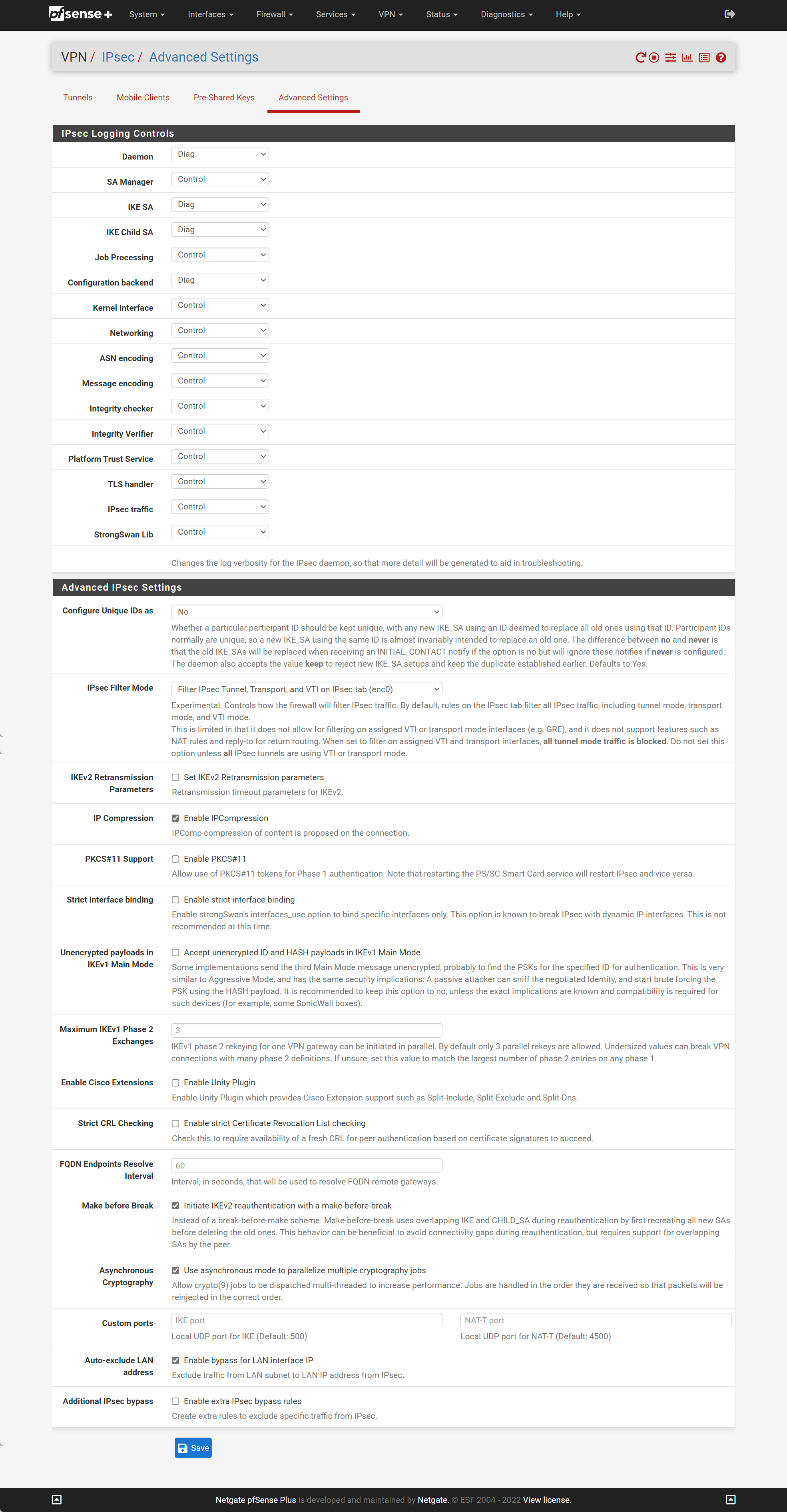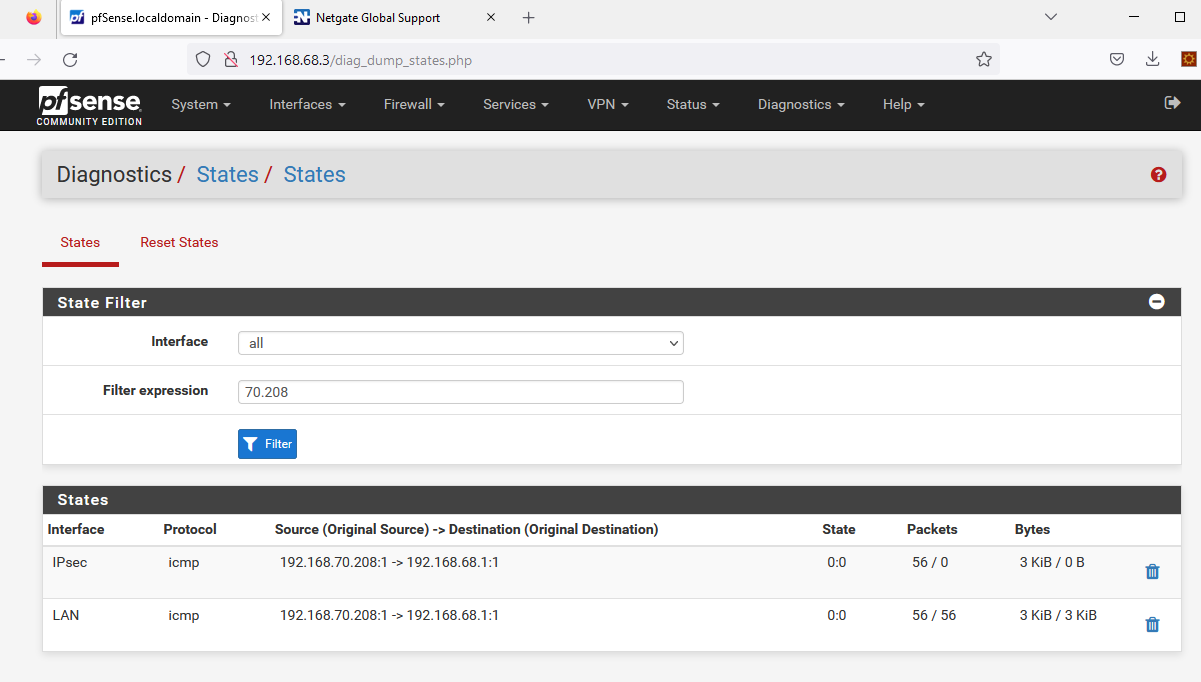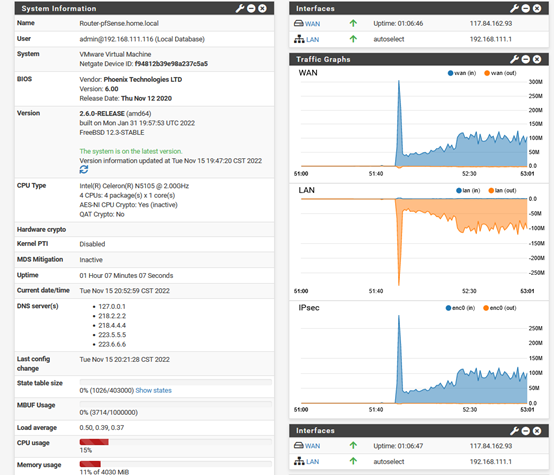@thewaterbug
Interesting. I have this working from macOS (10.14.6), but not from iOS 16.
Here's the IPSec log after my Mac connects successfully:
Nov 8 15:21:23 charon 1186 06[NET] <11> received packet: from my.mobile.ip.address[500] to my.public.gateway.address[500] (604 bytes)
Nov 8 15:21:23 charon 1186 06[ENC] <11> parsed IKE_SA_INIT request 0 [ SA KE No N(REDIR_SUP) N(NATD_S_IP) N(NATD_D_IP) N(FRAG_SUP) ]
Nov 8 15:21:23 charon 1186 06[IKE] <11> my.mobile.ip.address is initiating an IKE_SA
Nov 8 15:21:23 charon 1186 06[CFG] <11> selected proposal: IKE:AES_CBC_256/HMAC_SHA2_256_128/PRF_HMAC_SHA2_256/MODP_2048
Nov 8 15:21:24 charon 1186 06[IKE] <11> remote host is behind NAT
Nov 8 15:21:24 charon 1186 06[IKE] <11> sending cert request for "CN=ACMERocketCarsCA, C=US, ST=California, L=San Francisco, O=ACME RocketCars"
Nov 8 15:21:24 charon 1186 06[ENC] <11> generating IKE_SA_INIT response 0 [ SA KE No N(NATD_S_IP) N(NATD_D_IP) CERTREQ N(FRAG_SUP) N(CHDLESS_SUP) N(MULT_AUTH) ]
Nov 8 15:21:24 charon 1186 06[NET] <11> sending packet: from my.public.gateway.address[500] to my.mobile.ip.address[500] (481 bytes)
Nov 8 15:21:24 charon 1186 06[NET] <11> received packet: from my.mobile.ip.address[51296] to my.public.gateway.address[4500] (528 bytes)
Nov 8 15:21:24 charon 1186 06[ENC] <11> unknown attribute type INTERNAL_DNS_DOMAIN
Nov 8 15:21:24 charon 1186 06[ENC] <11> parsed IKE_AUTH request 1 [ IDi N(INIT_CONTACT) N(MOBIKE_SUP) IDr CPRQ(ADDR DHCP DNS MASK ADDR6 DHCP6 DNS6 DOMAIN) N(ESP_TFC_PAD_N) N(NON_FIRST_FRAG) SA TSi TSr ]
Nov 8 15:21:24 charon 1186 06[CFG] <11> looking for peer configs matching my.public.gateway.address[ACMERocketCars.dyndns.org]...my.mobile.ip.address[192.168.0.213]
Nov 8 15:21:24 charon 1186 06[CFG] <con-mobile|11> selected peer config 'con-mobile'
Nov 8 15:21:24 charon 1186 06[IKE] <con-mobile|11> initiating EAP_IDENTITY method (id 0x00)
Nov 8 15:21:24 charon 1186 06[IKE] <con-mobile|11> received ESP_TFC_PADDING_NOT_SUPPORTED, not using ESPv3 TFC padding
Nov 8 15:21:24 charon 1186 06[IKE] <con-mobile|11> peer supports MOBIKE
Nov 8 15:21:24 charon 1186 06[IKE] <con-mobile|11> authentication of 'ACMERocketCars.dyndns.org' (myself) with RSA signature successful
Nov 8 15:21:24 charon 1186 06[IKE] <con-mobile|11> sending end entity cert "CN=ACMERocketCars.dyndns.org, C=US, ST=California, L=San Francisco, O=ACME RocketCars"
Nov 8 15:21:24 charon 1186 06[ENC] <con-mobile|11> generating IKE_AUTH response 1 [ IDr CERT AUTH EAP/REQ/ID ]
Nov 8 15:21:24 charon 1186 06[ENC] <con-mobile|11> splitting IKE message (1664 bytes) into 2 fragments
Nov 8 15:21:24 charon 1186 06[ENC] <con-mobile|11> generating IKE_AUTH response 1 [ EF(1/2) ]
Nov 8 15:21:24 charon 1186 06[ENC] <con-mobile|11> generating IKE_AUTH response 1 [ EF(2/2) ]
Nov 8 15:21:24 charon 1186 06[NET] <con-mobile|11> sending packet: from my.public.gateway.address[4500] to my.mobile.ip.address[51296] (1236 bytes)
Nov 8 15:21:24 charon 1186 06[NET] <con-mobile|11> sending packet: from my.public.gateway.address[4500] to my.mobile.ip.address[51296] (500 bytes)
Nov 8 15:21:24 charon 1186 06[NET] <con-mobile|11> received packet: from my.mobile.ip.address[51296] to my.public.gateway.address[4500] (112 bytes)
Nov 8 15:21:24 charon 1186 06[ENC] <con-mobile|11> parsed IKE_AUTH request 2 [ EAP/RES/ID ]
Nov 8 15:21:24 charon 1186 06[IKE] <con-mobile|11> received EAP identity 'user@domain.com'
Nov 8 15:21:24 charon 1186 06[IKE] <con-mobile|11> initiating EAP_MSCHAPV2 method (id 0xE8)
Nov 8 15:21:24 charon 1186 06[ENC] <con-mobile|11> generating IKE_AUTH response 2 [ EAP/REQ/MSCHAPV2 ]
Nov 8 15:21:24 charon 1186 06[NET] <con-mobile|11> sending packet: from my.public.gateway.address[4500] to my.mobile.ip.address[51296] (112 bytes)
Nov 8 15:21:24 charon 1186 06[NET] <con-mobile|11> received packet: from my.mobile.ip.address[51296] to my.public.gateway.address[4500] (160 bytes)
Nov 8 15:21:24 charon 1186 06[ENC] <con-mobile|11> parsed IKE_AUTH request 3 [ EAP/RES/MSCHAPV2 ]
Nov 8 15:21:24 charon 1186 06[ENC] <con-mobile|11> generating IKE_AUTH response 3 [ EAP/REQ/MSCHAPV2 ]
Nov 8 15:21:24 charon 1186 06[NET] <con-mobile|11> sending packet: from my.public.gateway.address[4500] to my.mobile.ip.address[51296] (144 bytes)
Nov 8 15:21:24 charon 1186 06[NET] <con-mobile|11> received packet: from my.mobile.ip.address[51296] to my.public.gateway.address[4500] (80 bytes)
Nov 8 15:21:24 charon 1186 06[ENC] <con-mobile|11> parsed IKE_AUTH request 4 [ EAP/RES/MSCHAPV2 ]
Nov 8 15:21:24 charon 1186 06[IKE] <con-mobile|11> EAP method EAP_MSCHAPV2 succeeded, MSK established
Nov 8 15:21:24 charon 1186 06[ENC] <con-mobile|11> generating IKE_AUTH response 4 [ EAP/SUCC ]
Nov 8 15:21:24 charon 1186 06[NET] <con-mobile|11> sending packet: from my.public.gateway.address[4500] to my.mobile.ip.address[51296] (80 bytes)
Nov 8 15:21:24 charon 1186 06[NET] <con-mobile|11> received packet: from my.mobile.ip.address[51296] to my.public.gateway.address[4500] (112 bytes)
Nov 8 15:21:24 charon 1186 06[ENC] <con-mobile|11> parsed IKE_AUTH request 5 [ AUTH ]
Nov 8 15:21:24 charon 1186 06[IKE] <con-mobile|11> authentication of '192.168.0.213' with EAP successful
Nov 8 15:21:24 charon 1186 06[IKE] <con-mobile|11> authentication of 'ACMERocketCars.dyndns.org' (myself) with EAP
Nov 8 15:21:24 charon 1186 06[IKE] <con-mobile|11> IKE_SA con-mobile[11] established between my.public.gateway.address[ACMERocketCars.dyndns.org]...my.mobile.ip.address[192.168.0.213]
Nov 8 15:21:24 charon 1186 06[IKE] <con-mobile|11> scheduling rekeying in 23424s
Nov 8 15:21:24 charon 1186 06[IKE] <con-mobile|11> maximum IKE_SA lifetime 26304s
Nov 8 15:21:24 charon 1186 06[IKE] <con-mobile|11> peer requested virtual IP %any
Nov 8 15:21:24 charon 1186 06[CFG] <con-mobile|11> reassigning offline lease to 'user@domain.com'
Nov 8 15:21:24 charon 1186 06[IKE] <con-mobile|11> assigning virtual IP 192.168.202.1 to peer 'user@domain.com'
Nov 8 15:21:24 charon 1186 06[IKE] <con-mobile|11> peer requested virtual IP %any6
Nov 8 15:21:24 charon 1186 06[IKE] <con-mobile|11> no virtual IP found for %any6 requested by 'user@domain.com'
Nov 8 15:21:24 charon 1186 06[CFG] <con-mobile|11> selected proposal: ESP:AES_CBC_256/HMAC_SHA2_256_128/NO_EXT_SEQ
Nov 8 15:21:24 charon 1186 06[IKE] <con-mobile|11> CHILD_SA con-mobile{2} established with SPIs cdbc8d8f_i 0e359038_o and TS 192.168.200.0/24|/0 === 192.168.202.1/32|/0
Nov 8 15:21:24 charon 1186 06[ENC] <con-mobile|11> generating IKE_AUTH response 5 [ AUTH CPRP(ADDR DNS DNS SUBNET (27674) (27675)) N(ESP_TFC_PAD_N) SA TSi TSr N(MOBIKE_SUP) N(ADD_4_ADDR) N(ADD_4_ADDR) ]
Nov 8 15:21:24 charon 1186 06[NET] <con-mobile|11> sending packet: from my.public.gateway.address[4500] to my.mobile.ip.address[51296] (352 bytes)