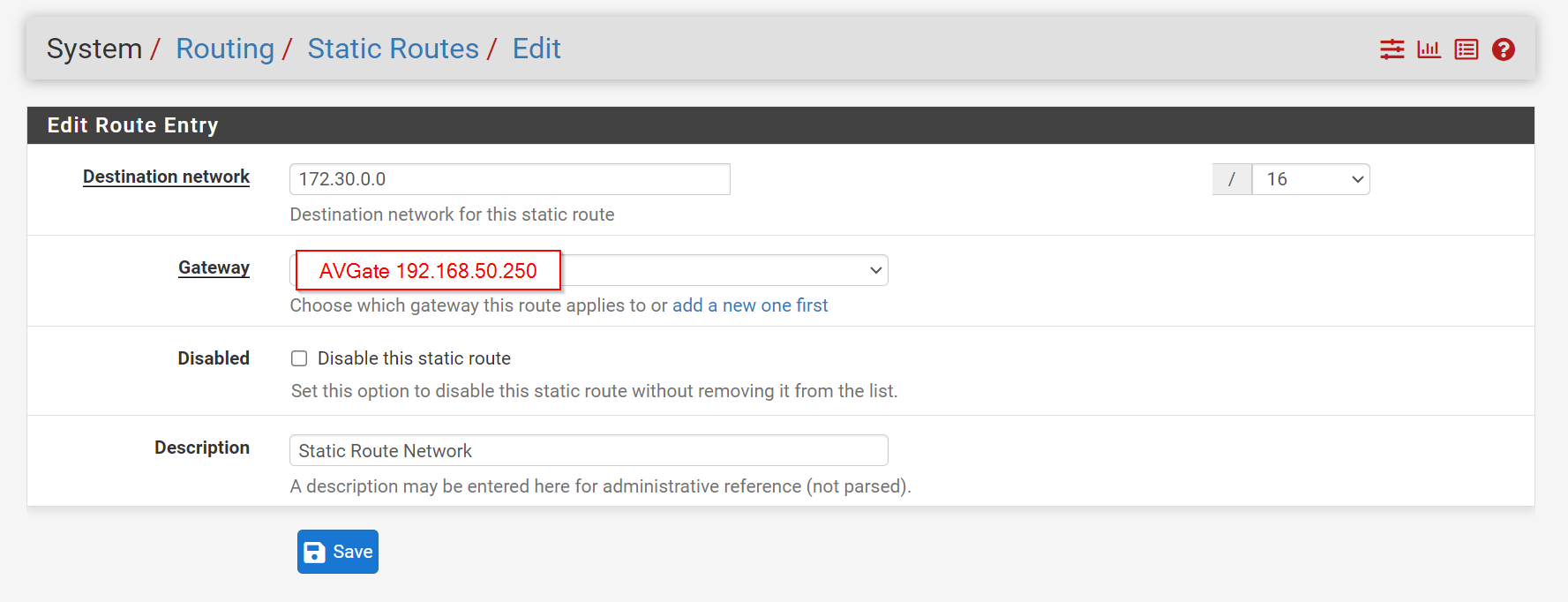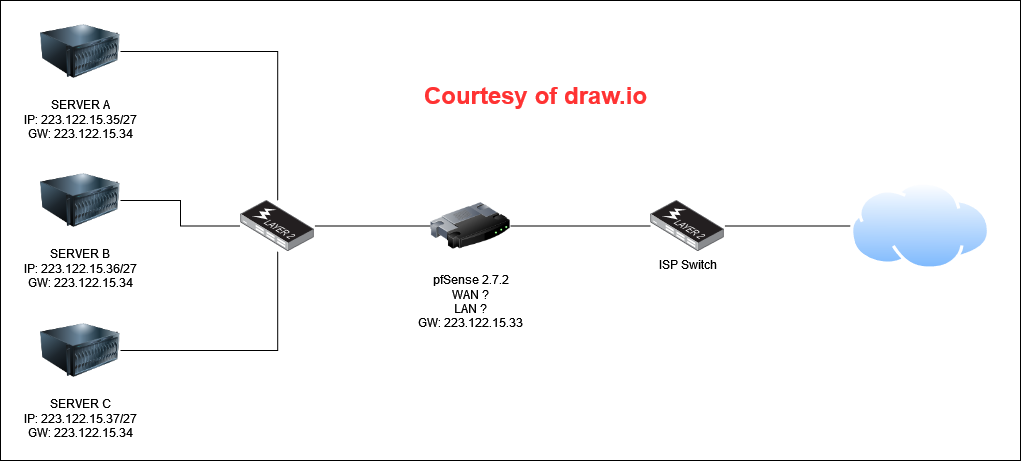-
0 Votes10 Posts2k Views
-
0 Votes2 Posts434 Views
-
0 Votes1 Posts131 Views
-
0 Votes1 Posts251 Views
-
0 Votes2 Posts364 Views
-
0 Votes9 Posts929 Views
-
0 Votes3 Posts502 Views
-
0 Votes1 Posts186 Views
-
0 Votes3 Posts509 Views
-
0 Votes7 Posts1k Views
-
0 Votes2 Posts497 Views
-
0 Votes7 Posts818 Views
-
0 Votes1 Posts334 Views
-
0 Votes1 Posts294 Views
-
0 Votes12 Posts3k Views
-
0 Votes17 Posts2k Views
-
0 Votes13 Posts2k Views
-
0 Votes2 Posts486 Views
-
0 Votes6 Posts665 Views
-
0 Votes9 Posts974 Views
Copyright 2025 Rubicon Communications LLC (Netgate). All rights reserved.