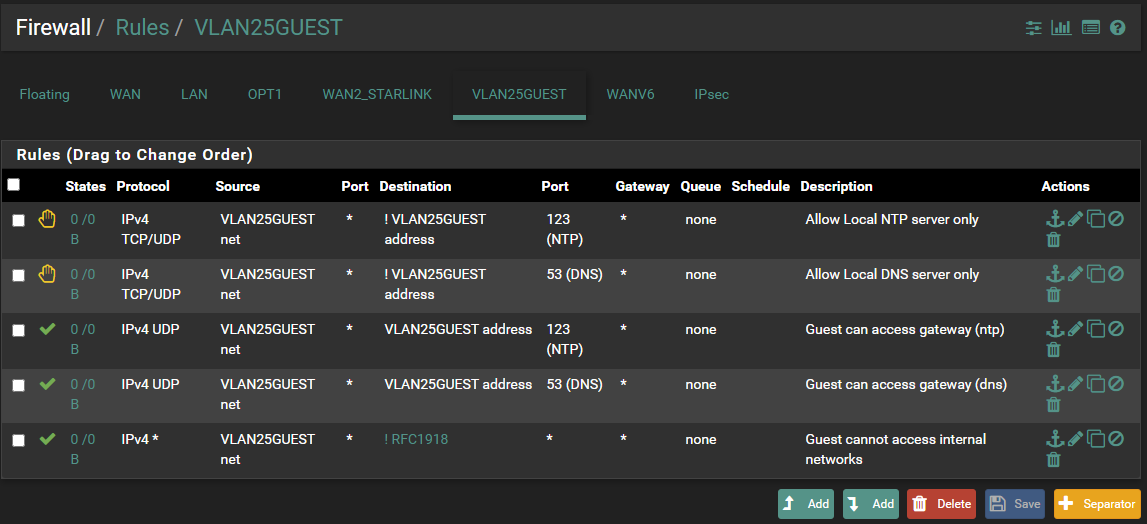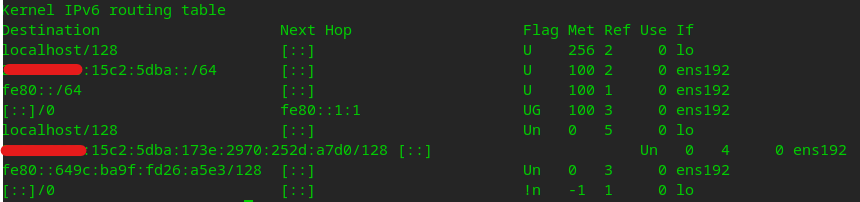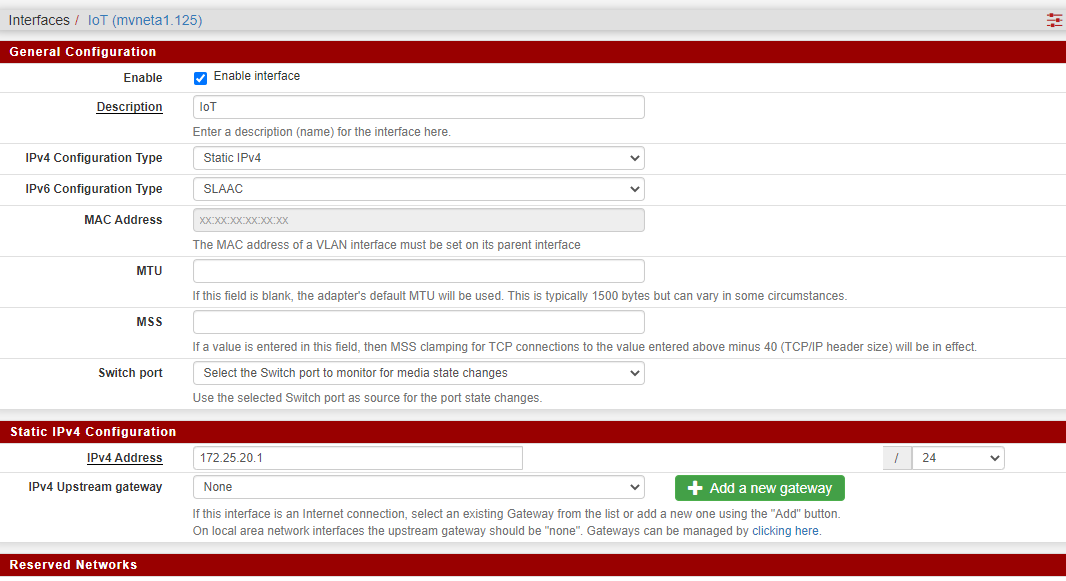@JKnott ok sorry.
Noob more in regard of IPv6 itself. I'm not a networking guy, I got a fair understanding of IPv4, but not so much about IPv6. And to that I must say: still a noob, and looking to learn.
About the HOW, I'm sorry if that wasn't clear and I didn't get the hints to explain that part better, but its out in the clear now I guess. I may have missed mentioning it was a Datacenter I just said "provider" my bad and I'm sorry for the confusion.
I have 4 dedis with 2 pfSense routers. WAN is only connected to the pfSenses via vSwitch. All vm's get their connectivity through pfSense and are not host-bound.
@Derelict I didn't mean to offend probably as much as you meant me. I already explained the "noob" part, but consider saying to someone:
You should also probably paste EXACTLY what they are telling you instead of your interpretation of the same.
Its like people (or me in this case) are stupid and can't interpret what were told. Your comment was specifically about one's ability to understand a message and pass it on. People who can't understand a simple message and repeat it fall in such categories. Maybe you could have phrased better. Anyway, please note I said it seemed, I am sure that's not what you meant, yet I felt the remark was due. I have been working with IT and customers for 14 years and I never made such a remark to any, despite how dumb I may think they are sometimes.
Anyway I don't want to derail the topic to this, was just a comment.
I'm still insisting with the DC so they give me a bigger prefix.