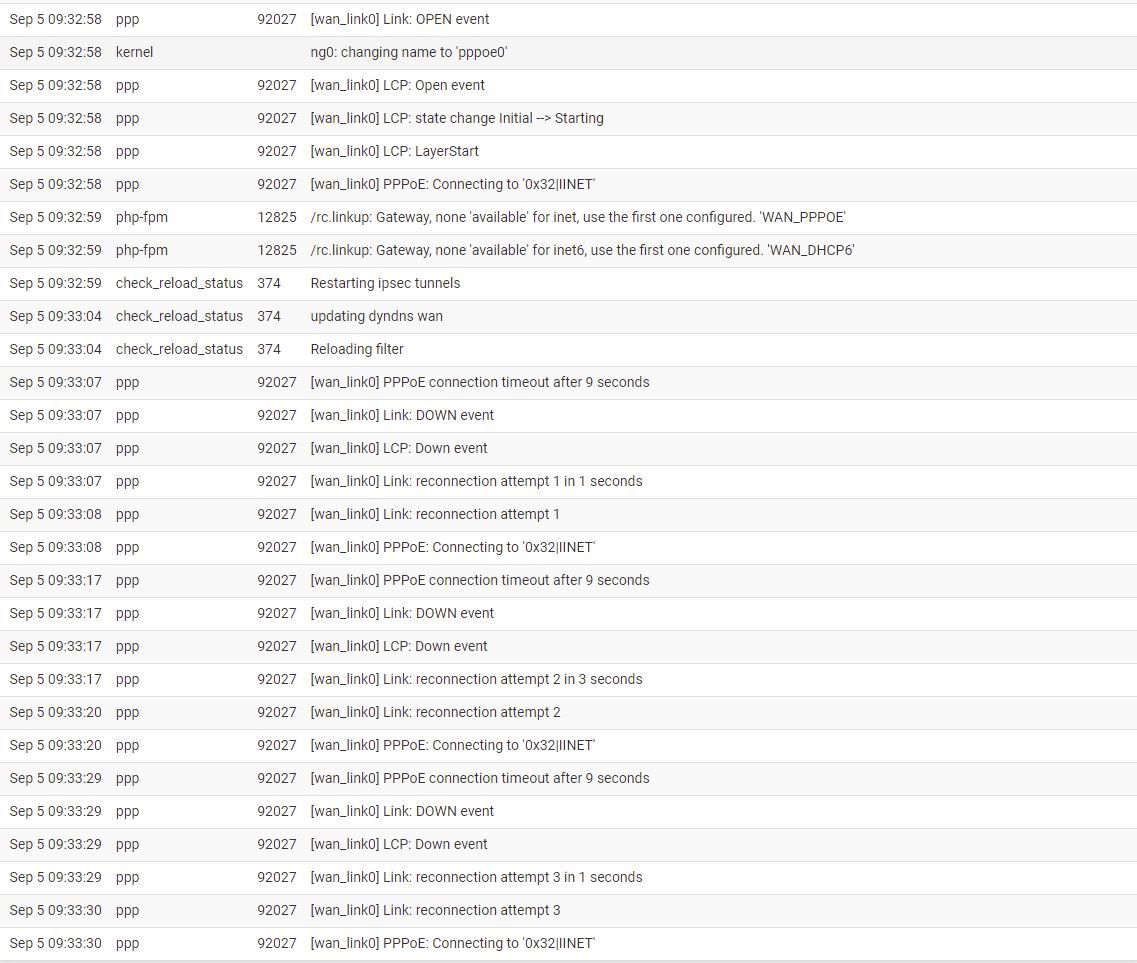PPPOE wan will not connect -
-
Yup, that. Your wan assignment needs to show:
PPPOE0(em0.2)It needs to be on VLAN2 on em0.
Steve
-
Saw them.
I agree with @firedo :
The VLAN.2 interfaces is based on em0.
You have selected WAN = em0 as the PPPOE interface. Now, I'm don't know why you would have to use a VLAN for a PPPoE connection, but as you mentioned it, I presume the PPPoE goes over VLAN.2 that goes over WAN.If the em0 interface is physically connected to the PPPOE "modem", and you have instructions from your ISP that you need a "VLAN tagged "2" then :
Create the VAN.2 interface :
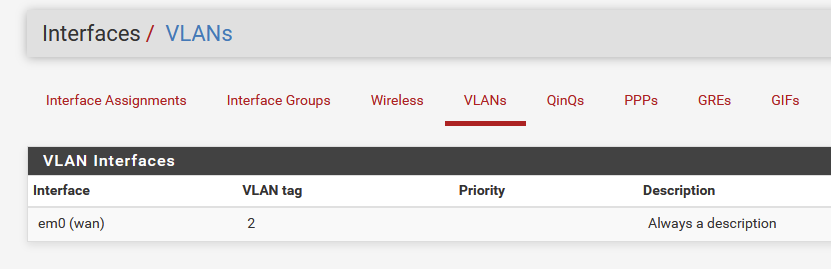
Assign this VLAN.2 interface :
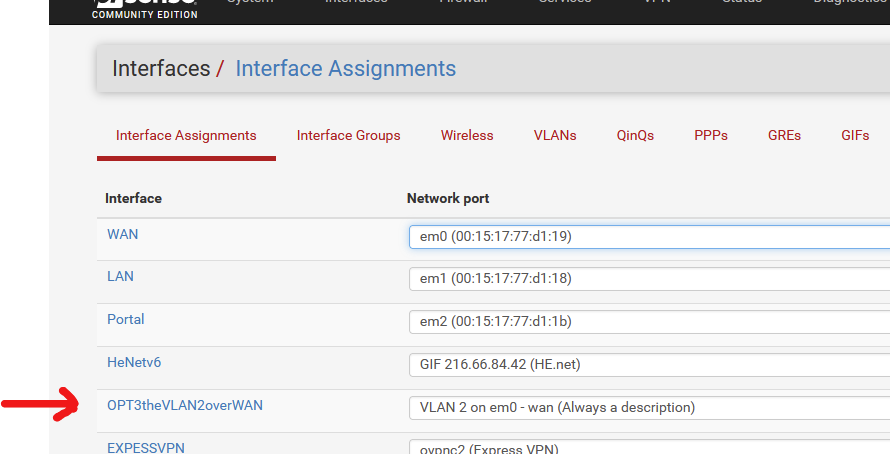
I gave it the name "OPT3theVLAN2overWAN".
You have to assign it, to be able to use it.
No need to change or add set any settings here :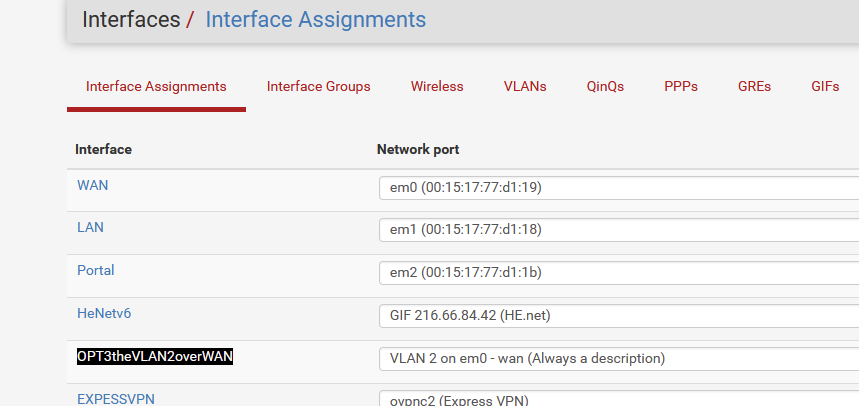 OPT3theVLAN2overWAN
OPT3theVLAN2overWANNow, on the PPPoE tab :
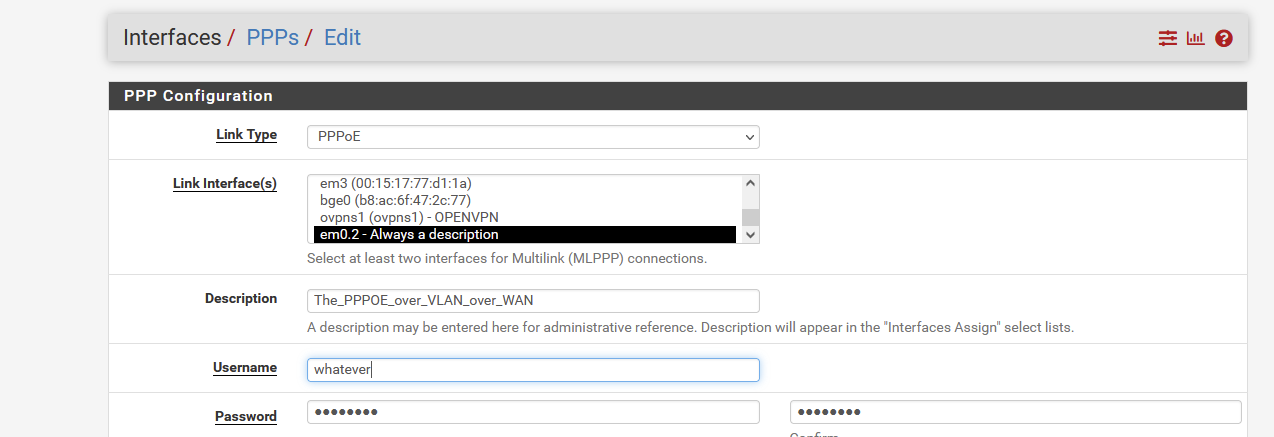
You saw I selected the VLAN.2 interface - not the parent em0 interface ?
Btw : I'm not using PPPoE any more. I did so in the past, but I didn't need to create a VLAN to make it work. My PPPoE was 'based or 'watched' to the WAN directly.
-
Hi all and thanks so much for the explanations. It is a little confusing that I didn't get it straight away .
The reason I have to use a vlan is that my provider assigns vlan id 2 to my fibre connection on their NTD.
They said I have to insert this into my vlan.
which I currently have on my Unifi USG pro 4 and all is working well there.
But I want to use PFSENSE as there is a known speed issue with the unifi gear and things like Intrusion detection prevention chops the outside speed throughput in half and some other things. so instead of getting close to 1GBps performance I end up with about 300mbps on a good day. -
Just for my own curiosity : which ISP / Country ?
-
@gertjan hi. It is Australia and IINET is the provider. yes we are a bit slow downunder with our NBN. I am luck to be able to get fibre. most of the country is on copper still and won't change for a very long time
-
@gerryatric ok I have set this as per the photos left by @Gertjan
I am still getting a Wan down link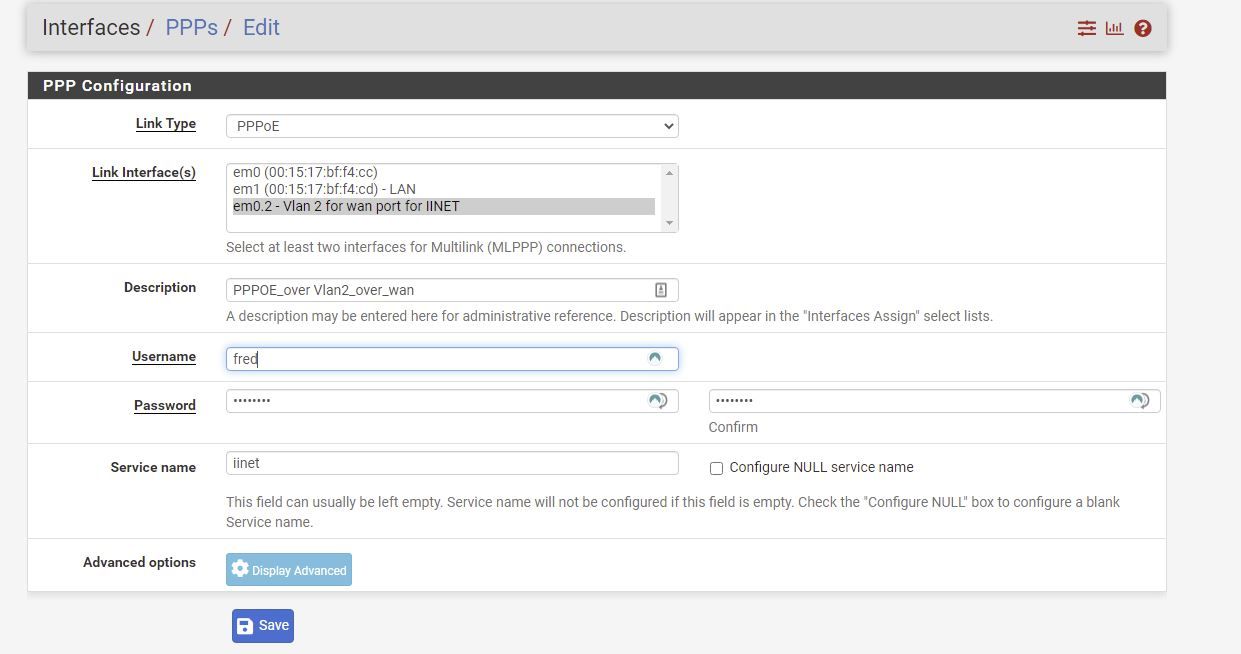
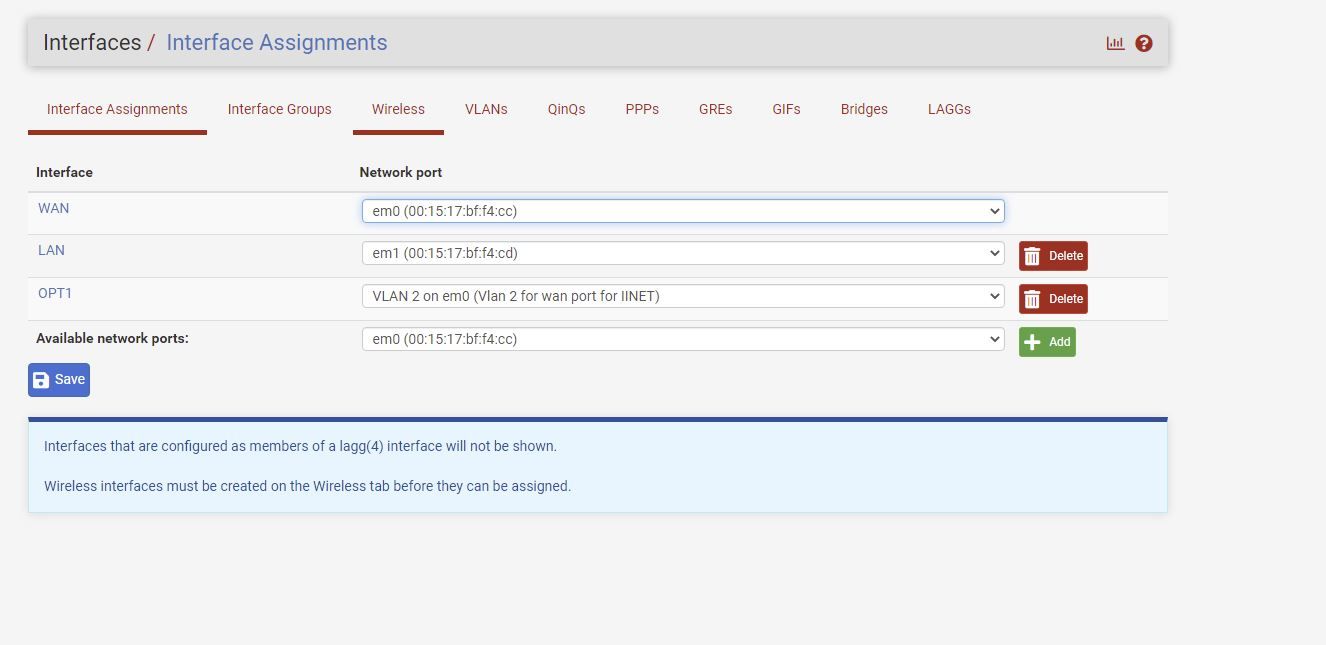
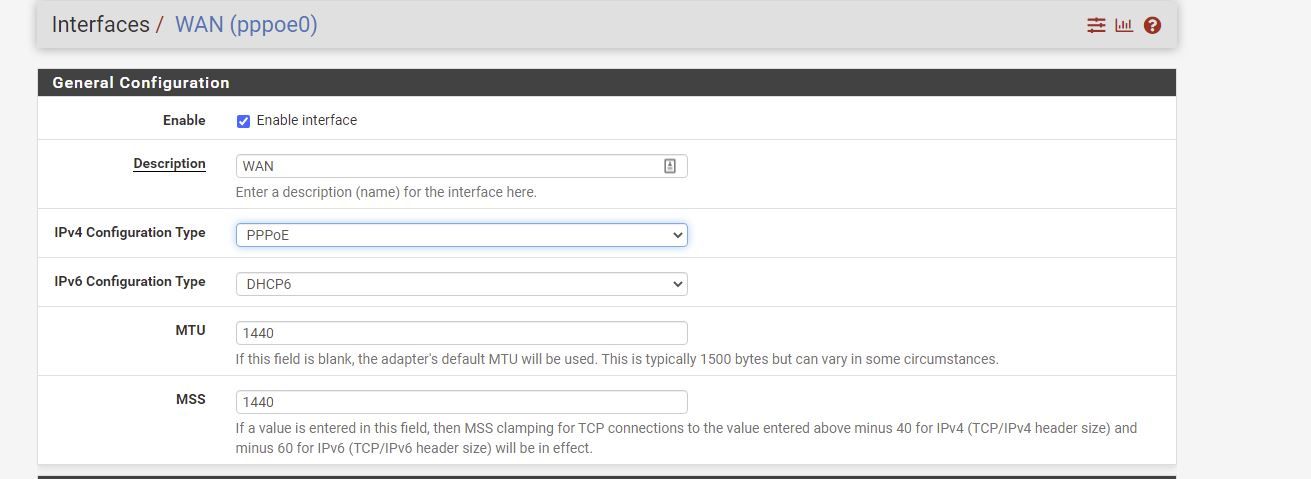
-
The last image :
You should not select the WAN interface to activate PPPoE on it.
You should select OPT1 interface - your second image - (which is a VLAN over WAN) and select PPPoe on that OPT1 interface.See this video for a classic PPPoE set up on WAN.
Your setup is not using the WAN directly, but the derived VLAN.2 interface, which has WAN as a parent.The video is useful also as it show how to deal with the WAN interface itself, at it isn't a gateway any more.
-
@gertjan right so I get that. and now I have disabled the wan and enabled opti1
which now shows a green active arrow. awesome. It isn't showing an IP which it should as it is via DHCP. still showing 0.0.0.0
So still at a loss.
It is a pity in that video that he just has chequer board stuff all over the screen to stop people seeing his stuff. makes it hard to know what is going on really.Any ideas on the dhcp issue and no ip?
-
@gerryatric said in PPPOE wan will not connect -:
It isn't showing an IP which it should as it is via DHCP
It should be using PPPoE not DHCP as I understand it.
Check the PPP logs. If the PPPoE session is correctly using VLAN2 over the connected parent NIC then you should see something from the remote side. Even if that's an error coming back it at least tells us the connection is there.
Steve
-
@stephenw10 Steve Hi
The moment I change it from DHCP to PPPOE it fails the connection.
The wan as @Gertjan explained to me was to setup a PPPOE connection, do not use the EM0 interface but use the newly created interface with PPPOE with the Vlan tag 2 as per his message and I have done all that.
I get a green interface now, but no IP.
If I change that to PPPOE it creates a second PPPOE connection and it all goes red.Or am I missing something
My provider has me on PPPOE connection with user name and password, DHCP and a vlan tag of 2
It works simply on my unifi USG Pro 4 with just my username and password and the vlan tag in the box and straight away it comes up.
PFSense is obviously more configurable . and I may have missed a step. -
It isn't a DHCP connection, you need to use PPPoE.
When you set it to DHCP the green arrow is showing the link status which there is the link between em0 and the modem. Obviously that is good hence it shows green.
The PPP session is still down though and that's what counts.You can only have one PPPoE session on each parent interface so if you already created on on em0.2 you cannot assign something else to that.
Please show us the current Interfaces > Assignments configuration.
-
@stephenw10 here you go Stephen
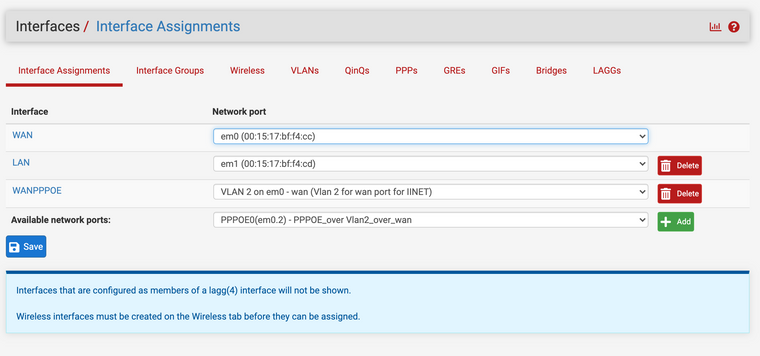
-
Ok so the interface that you need is not assigned.
Re-assign WAN as PPPoE(em0.2).
Delete WANPPPOE unless you need that for modem access.
Steve
-
@stephenw10 boom. now it works.
See I was told to disable the wan port and use the newly created port with the PPPOE interface etc.
oh cool. Thanks for pointing me in the right direction -
It should be possible to do that. I think what you were hitting was that when you chnaged the connection type to PPPoE on the new interface, that was assigned as em0 VLAN2, you were effectively creating a 2nd PPPoE session on the same parent. And that is not allowed.
Deleting the original PPPoE session would probably also have worked. But it's 'cleaner' to have WAN assigned to the actual WAN connection IMO. So all good.
Steve
-
@stephenw10 Sadly stephen. it only lasted a few minutes with the IP from the provider and now it is back to Wan down.
I did not change anything. I actually left it and went and did some other stuff. came back and noticed it offline
no idea now -
@gerryatric ok now it is back up. I don't know what I did. I think I will back up the settings and check the log
-
@gerryatric ok now it is down again. im not getting what is going on here
-
Check the logs. It will show you why it disconnected.
Make sore you don't have Idle Timeout value set or Dial on demand enabled in the PPP advanced settings.
Steve
-
@stephenw10 this is a fresh log from today after I gave up last night. Nothing seems to have changed in settings. there is no dial on demand enabled or timeout value set. I did try to insert a 0 as it said this would stop it timing out, but it won't let me set that. I am lost. it just keeps trying to reconnect. now it is not even attempting to give IP even though last night it was
Sep 10 16:13:33 check_reload_status 374 Syncing firewall
Sep 10 16:13:37 ppp 85335 caught fatal signal TERM
Sep 10 16:13:37 ppp 85335 [wan] IFACE: Close event
Sep 10 16:13:37 ppp 85335 [wan] IPCP: Close event
Sep 10 16:13:37 ppp 85335 [wan] IPV6CP: Close event
Sep 10 16:13:39 ppp 85335 [wan] Bundle: Shutdown
Sep 10 16:13:39 ppp 85335 [wan_link0] Link: Shutdown
Sep 10 16:13:39 ppp 85335 process 85335 terminated
Sep 10 16:13:39 php-fpm 61638 /interfaces.php: The command '/sbin/ifconfig 'pppoe0' inet6 -accept_rtadv' returned exit code '1', the output was 'ifconfig: interface pppoe0 does not exist'
Sep 10 16:13:40 php-fpm 61638 /interfaces.php: Shutting down Router Advertisment daemon cleanly
Sep 10 16:13:40 ppp 1617 Multi-link PPP daemon for FreeBSD
Sep 10 16:13:40 ppp 1617 process 1617 started, version 5.9
Sep 10 16:13:40 ppp 1617 web: web is not running
Sep 10 16:13:40 ppp 1617 [wan] Bundle: Interface ng0 created
Sep 10 16:13:40 ppp 1617 [wan_link0] Link: OPEN event
Sep 10 16:13:40 kernel ng0: changing name to 'pppoe0'
Sep 10 16:13:40 ppp 1617 [wan_link0] LCP: Open event
Sep 10 16:13:40 ppp 1617 [wan_link0] LCP: state change Initial --> Starting
Sep 10 16:13:40 ppp 1617 [wan_link0] LCP: LayerStart
Sep 10 16:13:40 ppp 1617 [wan_link0] PPPoE: Connecting to 'iinet'
Sep 10 16:13:43 php-fpm 61638 /interfaces.php: calling interface_dhcpv6_configure.
Sep 10 16:13:43 php-fpm 61638 /interfaces.php: Accept router advertisements on interface em0.2
Sep 10 16:13:43 php-fpm 61638 /interfaces.php: Starting rtsold process
Sep 10 16:13:45 php-fpm 61638 /interfaces.php: Gateway, none 'available' for inet, use the first one configured. 'WAN_PPPOE'
Sep 10 16:13:45 php-fpm 61638 /interfaces.php: Gateway, none 'available' for inet6, use the first one configured. 'WAN_DHCP6'
Sep 10 16:13:45 check_reload_status 374 Restarting ipsec tunnels
Sep 10 16:13:49 ppp 1617 [wan_link0] PPPoE connection timeout after 9 seconds
Sep 10 16:13:49 ppp 1617 [wan_link0] Link: DOWN event
Sep 10 16:13:49 ppp 1617 [wan_link0] LCP: Down event
Sep 10 16:13:49 ppp 1617 [wan_link0] Link: reconnection attempt 1 in 1 seconds
Sep 10 16:13:50 ppp 1617 [wan_link0] Link: reconnection attempt 1
Sep 10 16:13:50 ppp 1617 [wan_link0] PPPoE: Connecting to 'iinet'
Sep 10 16:13:52 ppp 1617 PPPoE: rec'd ACNAME "bri-apt-wic-bras209"
Sep 10 16:13:59 ppp 1617 [wan_link0] PPPoE connection timeout after 9 seconds
Sep 10 16:13:59 ppp 1617 [wan_link0] Link: DOWN event
Sep 10 16:13:59 ppp 1617 [wan_link0] LCP: Down event
Sep 10 16:13:59 ppp 1617 [wan_link0] Link: reconnection attempt 2 in 2 seconds
Sep 10 16:14:01 ppp 1617 [wan_link0] Link: reconnection attempt 2
Sep 10 16:14:01 ppp 1617 [wan_link0] PPPoE: Connecting to 'iinet'
Sep 10 16:14:10 ppp 1617 [wan_link0] PPPoE connection timeout after 9 seconds
Sep 10 16:14:10 ppp 1617 [wan_link0] Link: DOWN event
Sep 10 16:14:10 ppp 1617 [wan_link0] LCP: Down event
Sep 10 16:14:10 ppp 1617 [wan_link0] Link: reconnection attempt 3 in 3 seconds
Sep 10 16:14:13 ppp 1617 [wan_link0] Link: reconnection attempt 3
Sep 10 16:14:13 ppp 1617 [wan_link0] PPPoE: Connecting to 'iinet'
Sep 10 16:14:22 ppp 1617 [wan_link0] PPPoE connection timeout after 9 seconds
Sep 10 16:14:22 ppp 1617 [wan_link0] Link: DOWN event
Sep 10 16:14:22 ppp 1617 [wan_link0] LCP: Down event
Sep 10 16:14:22 ppp 1617 [wan_link0] Link: reconnection attempt 4 in 4 seconds
Sep 10 16:14:26 ppp 1617 [wan_link0] Link: reconnection attempt 4
Sep 10 16:14:26 ppp 1617 [wan_link0] PPPoE: Connecting to 'iinet'
Sep 10 16:14:35 ppp 1617 [wan_link0] PPPoE connection timeout after 9 seconds
Sep 10 16:14:35 ppp 1617 [wan_link0] Link: DOWN event
Sep 10 16:14:35 ppp 1617 [wan_link0] LCP: Down event
Sep 10 16:14:35 ppp 1617 [wan_link0] Link: reconnection attempt 5 in 4 seconds
Sep 10 16:14:39 ppp 1617 [wan_link0] Link: reconnection attempt 5
Sep 10 16:14:39 ppp 1617 [wan_link0] PPPoE: Connecting to 'iinet'
Sep 10 16:14:39 check_reload_status 374 updating dyndns wan
Sep 10 16:14:41 check_reload_status 374 Reloading filter
Sep 10 16:14:41 php-fpm 61638 /interfaces.php: Creating rrd update script
Sep 10 16:14:48 ppp 1617 [wan_link0] PPPoE connection timeout after 9 seconds
Sep 10 16:14:48 ppp 1617 [wan_link0] Link: DOWN event
Sep 10 16:14:48 ppp 1617 [wan_link0] LCP: Down event
Sep 10 16:14:48 ppp 1617 [wan_link0] Link: reconnection attempt 6 in 3 seconds
Sep 10 16:14:51 ppp 1617 [wan_link0] Link: reconnection attempt 6
Sep 10 16:14:51 ppp 1617 [wan_link0] PPPoE: Connecting to 'iinet'
Sep 10 16:15:00 ppp 1617 [wan_link0] PPPoE connection timeout after 9 seconds
Sep 10 16:15:00 ppp 1617 [wan_link0] Link: DOWN event
Sep 10 16:15:00 ppp 1617 [wan_link0] LCP: Down event
Sep 10 16:15:00 ppp 1617 [wan_link0] Link: reconnection attempt 7 in 3 seconds
Sep 10 16:15:03 ppp 1617 [wan_link0] Link: reconnection attempt 7
Sep 10 16:15:03 ppp 1617 [wan_link0] PPPoE: Connecting to 'iinet'
Sep 10 16:15:12 ppp 1617 [wan_link0] PPPoE connection timeout after 9 seconds
Sep 10 16:15:12 ppp 1617 [wan_link0] Link: DOWN event
Sep 10 16:15:12 ppp 1617 [wan_link0] LCP: Down event
Sep 10 16:15:12 ppp 1617 [wan_link0] Link: reconnection attempt 8 in 3 seconds
Sep 10 16:15:15 ppp 1617 [wan_link0] Link: reconnection attempt 8
Sep 10 16:15:15 ppp 1617 [wan_link0] PPPoE: Connecting to 'iinet'
Sep 10 16:15:24 ppp 1617 [wan_link0] PPPoE connection timeout after 9 seconds
Sep 10 16:15:24 ppp 1617 [wan_link0] Link: DOWN event
Sep 10 16:15:24 ppp 1617 [wan_link0] LCP: Down event
Sep 10 16:15:24 ppp 1617 [wan_link0] Link: reconnection attempt 9 in 2 seconds
Sep 10 16:15:26 ppp 1617 [wan_link0] Link: reconnection attempt 9
Sep 10 16:15:26 ppp 1617 [wan_link0] PPPoE: Connecting to 'iinet'
Sep 10 16:15:35 ppp 1617 [wan_link0] PPPoE connection timeout after 9 seconds
Sep 10 16:15:35 ppp 1617 [wan_link0] Link: DOWN event
Sep 10 16:15:35 ppp 1617 [wan_link0] LCP: Down event
Sep 10 16:15:35 ppp 1617 [wan_link0] Link: reconnection attempt 10 in 1 seconds
Sep 10 16:15:36 ppp 1617 [wan_link0] Link: reconnection attempt 10
Sep 10 16:15:36 ppp 1617 [wan_link0] PPPoE: Connecting to 'iinet'