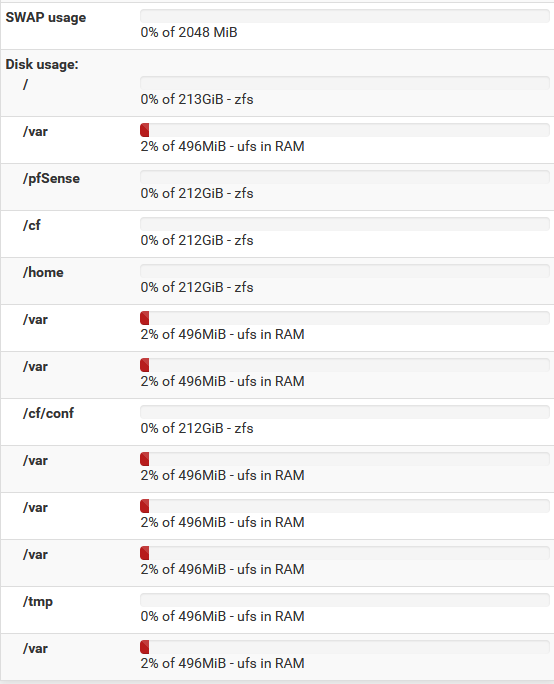ZFS install
-
the latest stable download of pfsense. it's a fresh install
-
@jc1976 said in ZFS install:
the latest stable download of pfsense. it's a fresh install
So I take it CE.. 2.52
-
Mixed results:
2.5.1 CE I have 5 file systems
21.05.1 Plus I have 12 file systemsDoes that mean my 21.05.1 system needs to be rebuilt?
-
Your seeing dupes as well? That doesn't make much sense.. If I find time in the morning will do a install on a VM with zfs.. But headed out for 4 day weekend, so not sure if will get time.
edit: Ok figured just do it now - doesn't take long, did a clean install 2.5.2 just accept all the defaults which zfs is now default. And this is what I got.. No dupes.. I knew they were going to make some changes to the layout.. But was just going to wait for my install til 21.09
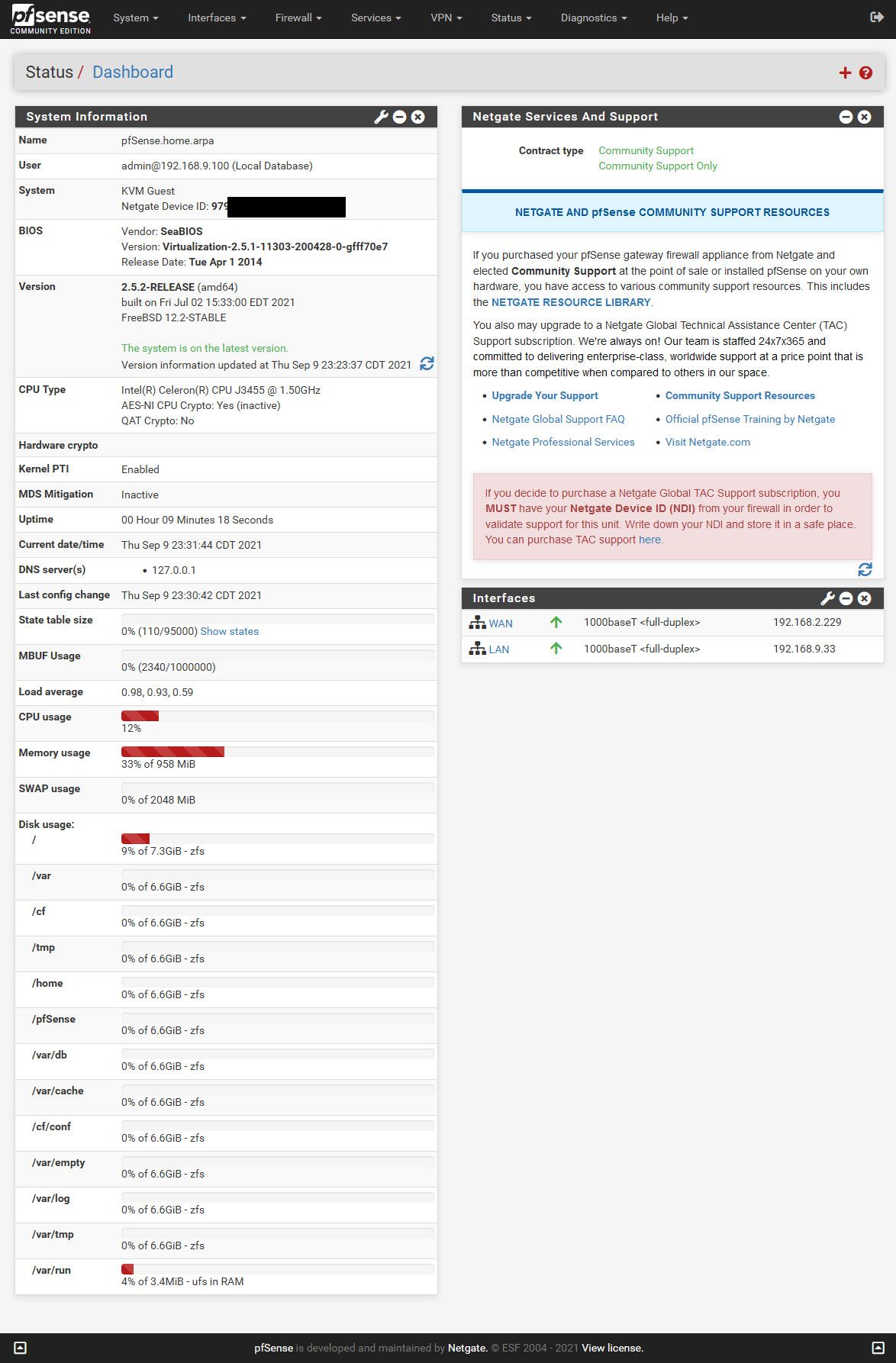
So not sure why you have those dupe /var ufs in ram? Notice mine are all /var/something and not in ram.. Only /var/run is UFS in ram - did not do the guided zfs install?
-
@johnpoz same number of entries, but showing half the label.
I suspect a html display field size issue with narrow windows
@johnpoz said in ZFS install:
So not sure why you have those dupe /var ufs in ram
ram disk option has been enable
-
@patch said in ZFS install:
I suspect a html display field size issue with narrow windows
I'm more likely to belive that is the culprit
ram disk option has been enable
Besides I don't see the point of RAM disks in these times were we have 120++ SSD sizes per default in those boxes, but I assume the different /var paths will get merged to the same tmpfs destination on the RAMdisk and the HTML widget just reads/displays them "wrong" as a tmpfs will show slightly different output then a normal mount. So merely a display / enabled RAM disk error than a partition/installation problem I guess.
That aside and just curious myself: why use a RAM disk? The OP @jc1976 writes about a 240GB(!) SSD that is WAY enough for all things you could do on pfSense as the install is around 2GB installed. So even with logging, space shouldn't be an issue. And if you only write to about ~10% of an SSD, modern SSDs have great wear leveling and will almost never cease working in that scenario. I have boxes with SSDs ~120GB in size at customer locations, that run with a bit more logging for more than 7y already and never had a drive fault at all.
So if it's a cautionary measure to help your SSD survive longer - don't sweat it. If you don't fill it for more than ~80% regularly the MTBF should be more than enough :)
Cheers
\jens -
Maybe a system information widget display bug but as this commit Removes disk usage from system information widget, the fix is going to be wait for v2.6
-
The reason you see lots of entries in general is because of ZFS datasets.
The reason you see lots of apparently duplicate entries is due to a
dfbug that happens when using RAM disks on a ZFS install: https://redmine.pfsense.org/issues/12144The new disk widget works around that particular bug in a different way than the Redmine linked above.
-
@jimp said in ZFS install:
The reason you see lots of entries in general is because of ZFS datasets.
The reason you see lots of apparently duplicate entries is due to a
dfbug that happens when using RAM disks on a ZFS install: https://redmine.pfsense.org/issues/12144The new disk widget works around that particular bug in a different way than the Redmine linked above.
Jim, by "new disk widget" are you talking about something beyond 21.05.1? I just picked up a new (to me) SG-4860 and did a ZFS install of 21.05.1 and got the full 13 directory listing as above?
Can I infer from your comment that removing the ramdisk will mitigate this problem?
If so, what is the best practice for removing/not creating a ramdisk during install? I rarely see usage of over 20% of the physical memory on my 4860 in service anyway.Rick
-
Yes, it's in snapshots now:
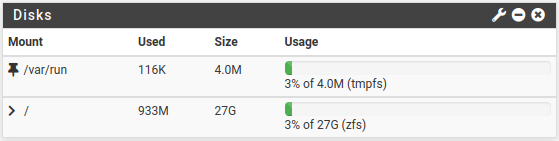
Yes you would not see the dupe /var entries if you disable ramdisks.
They are enabled in Sys > Adv > Misc. You can just uncheck the box there to disable them again. Ramdisks are not enabled by default.Steve
-
@stephenw10 said in ZFS install:
Yes, it's in snapshots now:
Yes you would not see the dupe /var entries if you disable ramdisks.
They are enabled in Sys > Adv > Misc. You can just uncheck the box there to disable them again. Ramdisks are not enabled by default.Thanks Steve (and thanks for help with the other issue on a ticket)
I guess I'm just not getting something here. After reading John's success story on 21.05 ZFS build, then upgrading to 21.05.1, I decided to give that a try this evening. So, I've now done fresh installs on this SG-4860 using both 21.05 and 25.05.1. Using the guided ZFS build and making no other changes in the install.
I always get the 13 directory listing under Disk Usage. I've confirmed there is no ramdisk selected on either build. Other than running the ZFS items, there are no other changes being done to the guided fresh install. Once up, I go to the LAN, complete the GUI interface (9)setup steps and the directories are there.So, do I just wait until the next release before committing this new box or is there something I can do during install?
Thanks,
Rick -
You should have multiple entries there for the mount points ZFS uses. What you should not have is multiple duplicate entries like we see in the first ports here, all shown as
/var.
But both are cosmetic only, the install is correct like that and should not have any issues.Steve
-
@stephenw10 said in ZFS install:
But both are cosmetic only, the install is correct like that and should not have any issues.
Steve
My misunderstanding. Thanks for clarifying what I was seeing vs. what I expected. I Bozo'd that one.
Although, it would be nice to have a toggle on the "System Information" widget setting to show full mount points or general disk usage. The full mount points is going to run this widget off screen on even the biggest monitors. But, being able to see which mount point is filling up is a great diagnostic. Just a thought.
Thanks again for your time.
Rick -
The new disks widget in current snapshots (shown above) has all that goodness.