[ Show your pfSenses! ] - Thread - (bandwidth warning!)
-
This post is deleted! -

This is my rebuilt pfSense / network after moving to a new location/apartment and rejigging the complete network structure.
It's an older Atom C2558 with 6 1Gbps Intel NICs and 8GB RAM. Multiple VLANs (on the gray line), Lab VLAN (blue one), decicated management (black) and LAN (green). Uplinks are white. Same scheme on the Unifi Switches. WiFi uses Radius-based VLANs with FreeRadius running on pfSense, switches are using Mac-Auth 802.1x to allow/deny/map appropriate VLAN on the ports. The small ones above the "sense" are 3x Raspi 3B+ and below a BackUPS attached via USB to pfSense with the NUT package.
That's the final shot of the build, the whole thing (in german) was documented/detailed in this Thread
-
This post is deleted! -
Hopefully this picture is self explanatory:

Phizix
P.S. The SG-5100 shown was upgraded to 16 GB memory and 64 GB M.2 SSD.
-
SUPERMICRO SYS-5015A-EHF-D525 1U Intel Atom D525 Dual Gigabit LAN IPMI Server
4 gig ram
Intel EXPI9402PT 10/ 100/ 1000Mbps PCI-Express PRO/1000 PT Dual Port Server Adapter
two 250gig WD black 2.5 inch drives mirrored
1500AV UPS (not shown) for 1.5 hours of backup time.
And for the heck of it a Crystalfontz display.
Have gigabit wireless access point as well hooked up. -
Finally finished my pfSense router/firewall box:
- Intel Pentium Gold G6400 4GHz CPU
- Asus B460 motherboard
- 2x8GB Corsair DDR4
- Corsair 550W PSU
- Samsung EVO 970 250GB nvme SSD
- 3 x Intel CT gigabit desktop adapters
- 1 x 3com 905C PCI network adapter
It has WAN,LAN,DMZ and WLAN networks
3com card services WLAN p2p link it being only 100mbps card it is perfect for the job :)
Onboard intel ethernet as of current pfSense release is not supported it will serve future expansion needs.
Half the components are somewhat overkill for the job however it is there incase i want to repurpose it at some point.
With powersave options enabled in bios and in software it uses 15 watts of power according to APC UPS power meter, which is better than what i imagined it would be.
This router/firewall project started because my OpenWRT router only managed to handle 40mbps so now i should be futureproof when i upgrade to gigabit internet.

-
work in progress
2.5.0 running under esxi 7.1

-
Little Box here:

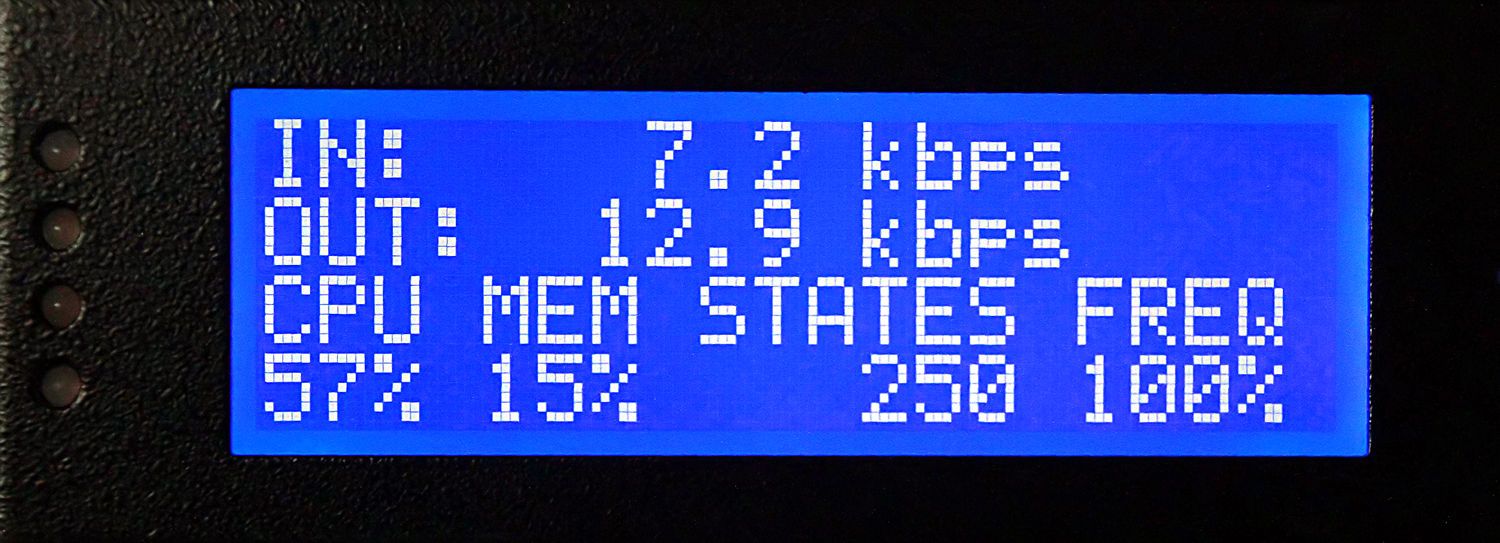 !
!
Edit: Today 16.06.22 - 4 years since I change from fli4l to pfsense ...

Cheers,
fireodo -
It's a Barracudda F18 Device with pfsense 2.5.2 installed.
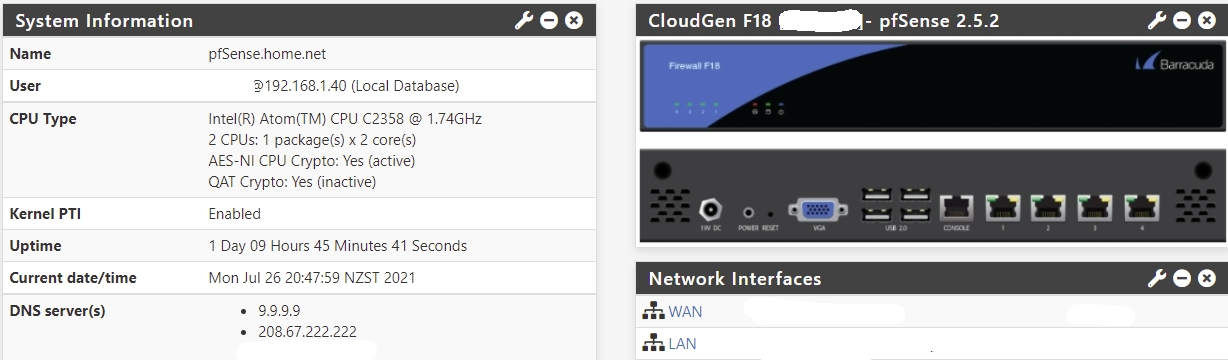
-


Network
- APC Back UPS ES500
- Cable Modem | 100 / 30
- Supermicro X10SBA (J1900) w/ 8GB RAM, 30 GB SSD (pfSense)
- TP-Link SG1016DE smart switch
- TP-Link Archer C7v2 WAP
- Cisco SPA112 ATA (not visible)
- Lutron Caséta
- Downstairs in the condo locker
- APC XS1500 UPS
- TP-Link SG105E smart switch
- Dell T610
- 30m away in the garage
- another ArcherC7v2
The chassis is an Akasa Euler meant specifically for Supermicro A1SAi/A1SRi. I was naive to think the block heatsink would fit the X10SBA. It does not. It was bought to build an HTPC.
I hoped to find a compatible mobo at a decent price but those two models are vere expensive. The box is open since the SOC relies on its OEM heatsink instead of the massive block of the Euler.
TV
- A complete coax set for paid service
- A complete coax set for ATSC