VERY slow System Update
-
@sergei_shablovsky said in [SOLVED] - VERY slow System Update:
I conclude this speed are max per one connect from Netgate hosting provider.
Not true at all.. Maybe from your ISP and peering issue to there.. But its clearly not a "netgate" connection or server issue.
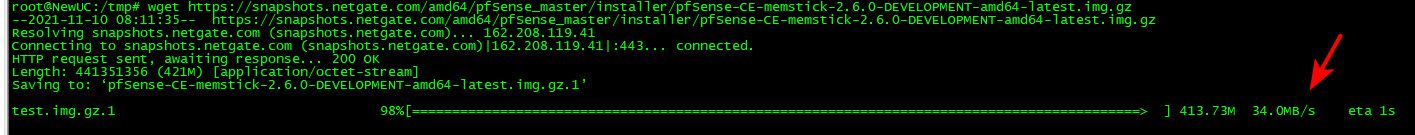
-
@johnpoz said in [SOLVED] - VERY slow System Update:
@sergei_shablovsky said in [SOLVED] - VERY slow System Update:
I conclude this speed are max per one connect from Netgate hosting provider.
Not true at all.. Maybe from your ISP and peering issue to there.. But its clearly not a "netgate" connection or server issue.
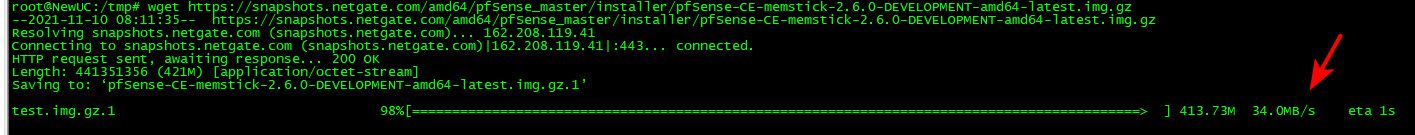
I also love Netgate ;)
And really thankful for their support the pfSense's User Community.But as I wrote before in this tread (and other see Errors In, but no Errors Out and No Collisions on both WAN), the iperf3 to different geographic servers (USA, UK, France, HonKong, Latvia, ...) in different regions give me 70-88Mb/s on 100M physical connection.
The SAME ISP and the SAME physical connection. -
@sergei_shablovsky said in [SOLVED] - VERY slow System Update:
the iperf3 to different geographic servers (USA, UK, France, HonKong, Latvia, ...)
How does that have anything to do with downloading from the netgate servers?
-
@johnpoz said in [SOLVED] - VERY slow System Update:
How does that have anything to do with downloading from the netgate servers?
Shaping on some AS.
Because in fact iperf3 give me ~80Mb/s worldwide, but fetch from Netgate server - only 16.4kB/s on same physical connection.
-
Downloaded this one, and got around 2.5 MB/s
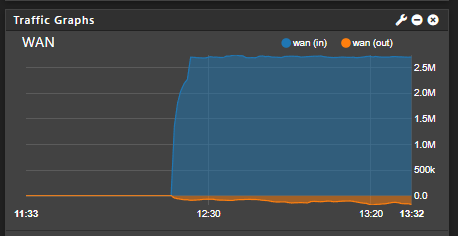
https://snapshots.pfsense.org/amd64/pfSense_master/installer/pfSense-CE-2.6.0-DEVELOPMENT-amd64-20211104-0500.iso.gz
-
@ciscox said in [SOLVED] - VERY slow System Update:
Downloaded this one, and got around 2.5 MB/s
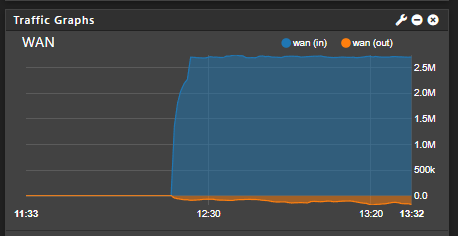
https://snapshots.pfsense.org/amd64/pfSense_master/installer/pfSense-CE-2.6.0-DEVELOPMENT-amd64-20211104-0500.iso.gz
Slowly we collecting pfSense speed on images download worldwide ;)
-
@stephenw10 said in [SOLVED] - VERY slow System Update:
there is something specifically in the route that traffic is taking that throttling
That’s what about this post ;)
Even on clean pfSense installation (no any rules, nothing) on that particular machinepkg upgradeor
pkg updatewhere fetch command used
give me 16,4KB/s ;)
-
On an old pfSense 1.x - and upgraded gradually to 2.5.2 CE - so probably not clean at all :
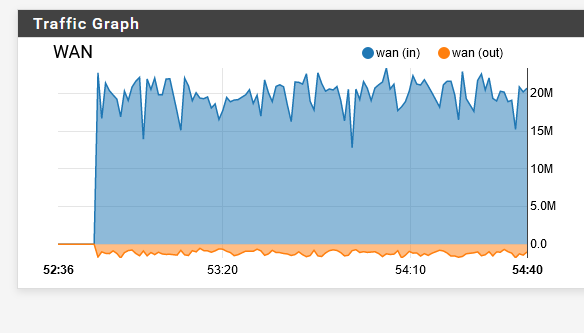
20Mbits is my WAN-down.
-
@gertjan said in VERY slow System Update:
On an old pfSense 1.x - and upgraded gradually to 2.5.2 CE - so probably not clean at all :
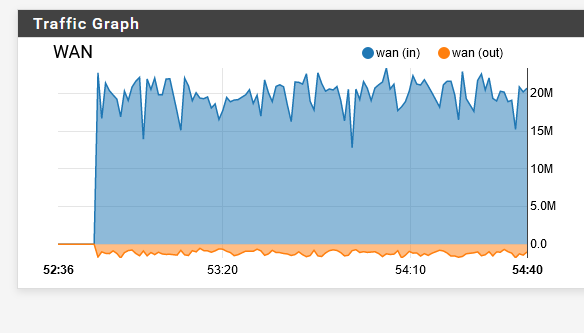
20Mbits is my WAN-down.
Thank You!
Is this graph only for fetch image from Netgate server (I mean dev version, nor mirrors in US and other countries) ? -
@sergei_shablovsky

The answer is : no.
My iPhone also decides to update itself to 15.1 (2 GB download) and the rest of the companies network was also actif.I also use an IPv6 connection, that tunnel IPv4 packets out over the WAN with IPv6 traffic in it. So my IPv6 goes over the IPv4 WAN (technically, I have a double WAN setup).
I've shut down our main switch, so I was using the only PC on the network :
Test again :[2.5.2-RELEASE][admin@pfsense.my-local-network.net]/root: fetch -v -o /dev/null https://snapshots.netgate.com/amd64/pfSense_master/installer/pfSense-CE-memstick-2.6.0-DEVELOPMENT-amd64-latest.img.gz resolving server address: snapshots.netgate.com:443 SSL options: 82004854 Peer verification enabled Using CA cert file: /usr/local/etc/ssl/cert.pem Verify hostname TLSv1.2 connection established using ECDHE-RSA-AES256-GCM-SHA384 Certificate subject: /CN=*.netgate.com Certificate issuer: /C=GB/ST=Greater Manchester/L=Salford/O=Sectigo Limited/CN=Sectigo RSA Domain Validation Secure Server CA requesting https://snapshots.netgate.com/amd64/pfSense_master/installer/pfSense-CE-memstick-2.6.0-DEVELOPMENT-amd64-latest.img.gz remote size / mtime: 439979895 / 1636700812 /dev/null 419 MB 1868 kBps 03m50sThat is close to 19 Mbits / sec, my ADSL down bandwidth.
It was using IPv4 - as IPv6 (ipv6.he.net) would be slower for me.