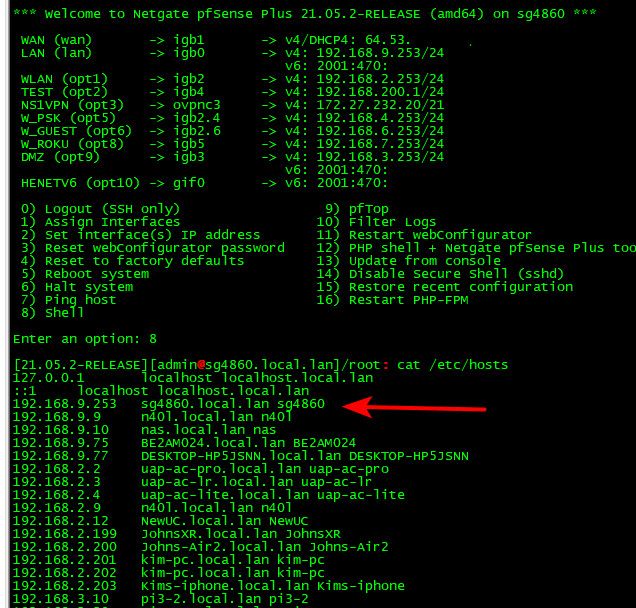How to setup a Host Override
-
Hi, I am not sure but maybe you need to clear your state table.
-
@uglybrian Hmmm. I reset the state table, and same result.
% ping pfsense.lan ping: cannot resolve pfsense.lan: Unknown host -
@jimfreeze why would you think .lan would work, you were using .local or home.arpa
What does your /etc/hosts file have in it?
-
@johnpoz I haven't added anything to /etc/hosts.
Is
home.arpaspecial in some way? -
It’s your host name and domain. So pfsense.home.arpa
-
@jimfreeze home.arpa is the new standard use local domain.
https://datatracker.ietf.org/doc/html/rfc8375
Special-Use Domain 'home.arpa.'And yes not exactly sure what exact version of pfsense moved to it vs .localdomain.. But from your previous post that is what you showed as your pfsense name and domain.. pfsense.home.arpa
I kept meaning to move to it from my local.lan - but have a lot certs I have created using local.lan in them, and just haven't bothered to switch yet.
I haven't added anything to /etc/hosts.
Please show it like I did - this will show us what pfsense fqdn should be and any host overrides, etc. you have created. I just snipped mine because I have a lot of stuff in there and was just wanting to what my sg4860.local.lan is listed in there from my general page setup.
BTW - are you using pfblocker? And have something odd setup there? But pfsense from the diag host lookup should for sure be able to lookup its own name ;)
-
@johnpoz Thank you. That's great information.
/etc/hostslooks standard to me.% cat /etc/hosts ## # Host Database # # localhost is used to configure the loopback interface # when the system is booting. Do not change this entry. ## 127.0.0.1 localhost 255.255.255.255 broadcasthost ::1 localhost 127.0.0.1 local.hostI installed pfblocker a few hours ago. I just did the basic install.
And, it still doesn't seem to be able to find the home.arpa domain.
-
@jimfreeze that doesn't look like pfsense hosts file..
-
@johnpoz Looking at the link you set, should the domain setting under general setup be
home.arpa.and nothome.arpa? -
-
@johnpoz Hey, sorry about that. I saw your post and responded, but it didn't go through.
cat /etc/hosts 127.0.0.1 localhost localhost.home.arpa ::1 localhost localhost.home.arpaBTW, I'm not sure how this setup has changed, but it NOW recognizes pfsense.home.arpa, without a host override.
-
@jimfreeze said in How to setup a Host Override:
without a host override.
Because you shouldn't have to do that - since that is pfsense default name.
Now can your clients resolve pfsense.home.arpa? And can you access the webgui via that name.
But your failing to show your full hosts file - since your not showing pfsense.home.arpa in there and just the first 2 lines..
-
@johnpoz Yes, clients can ping
pfsense.home.arpaand web access also works.That is the full
/ect/hostsfile.8) Shell Enter an option: 8 [21.05.2-RELEASE][admin@pfSense.home.arpa]/root: cat /etc/hosts 127.0.0.1 localhost localhost.home.arpa ::1 localhost localhost.home.arpa [21.05.2-RELEASE][admin@pfSense.home.arpa]/root: -
@jimfreeze how exactly would you be resolving pfsense.home.arpa if its not in your hosts file?
edit: ah look in here
cat /var/unbound/host_entries.conf -
@johnpoz Hmmm
[21.05.2-RELEASE][admin@pfSense.home.arpa]/root: cat /var/unbound/host_entries.conf local-zone: "home.arpa." transparent local-data-ptr: "127.0.0.1 localhost.home.arpa" local-data: "localhost. A 127.0.0.1" local-data: "localhost.home.arpa. A 127.0.0.1" local-data-ptr: "::1 localhost.home.arpa" local-data: "localhost. AAAA ::1" local-data: "localhost.home.arpa. AAAA ::1" [21.05.2-RELEASE][admin@pfSense.home.arpa]/root:[21.05.2-RELEASE][admin@pfSense.home.arpa]/root: cat /etc/hosts 127.0.0.1 localhost localhost.home.arpa ::1 localhost localhost.home.arpa [21.05.2-RELEASE][admin@pfSense.home.arpa]/root:However, when I opened my laptop up this time (no changes to pfsense), it is NOT resolving
arm64:~ % ping pfsense.home.arpa ping: cannot resolve pfsense.home.arpa: Unknown host arm64:~ % ping home.arpa ping: cannot resolve home.arpa: Unknown host arm64:~ % ping localhost.home.arpa PING localhost.home.arpa (127.0.0.1): 56 data bytes 64 bytes from 127.0.0.1: icmp_seq=0 ttl=64 time=0.077 ms 64 bytes from 127.0.0.1: icmp_seq=1 ttl=64 time=0.097 ms ^C -
@jimfreeze Well no it can not and would not resolve if there is no entry there..
-
@johnpoz So, how do clients recognize the
home.arpadomain without setting a host override? -
@jimfreeze Huh.. home.arpa is your domain that is being handed out via dhcp.. Why you have no entry for pfsense.home.arpa I have no idea what your actually doing..
Your general setting that you posted before showed pfsense with home.arpa as the domain. This is a default.
Did you change that?
But if there is no entry for pfsense.home.arpa for unbound to know about, then no it can return an answer for that via a dns query.
-
@johnpoz The
home.arpawas "just there" when I installed pfsense. I don't know that that means anything, that is, that such a domain exists. If it exists, it seems it needs to be defined by pfsense somewhere.The DHCP service was already running, I only configured the port range and main address.
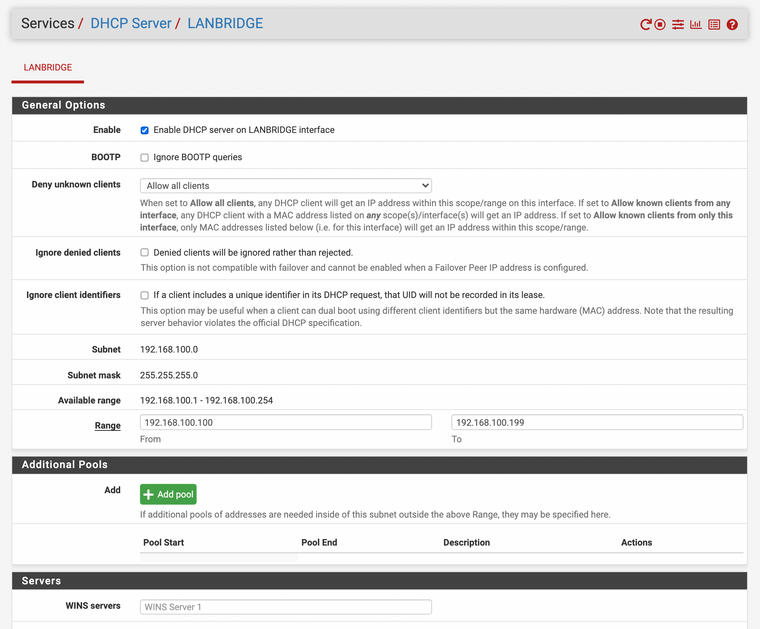
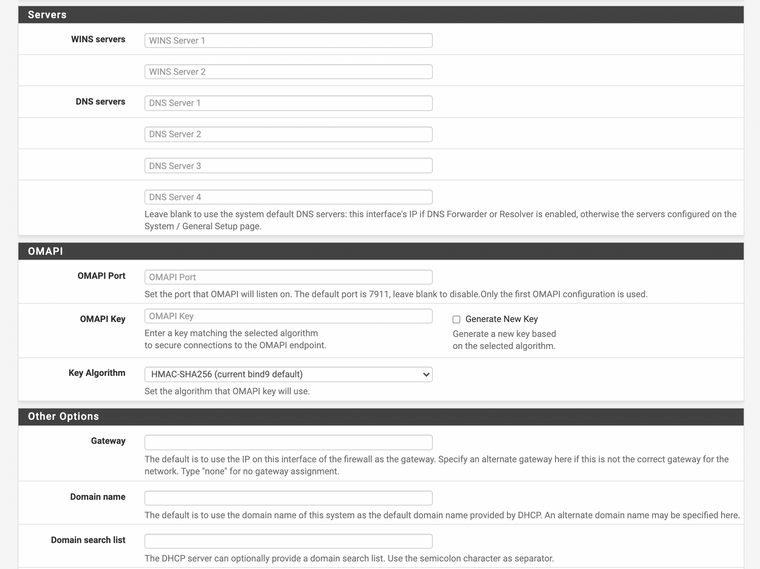
-
@jimfreeze again yes home.arpa is default... And right there in your dhcp server it clearly states that system will be used
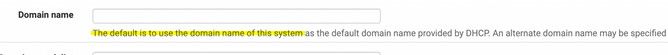
And again if unbound has no entry for the system name.. Did you change that or get rid of it?
From your previous post
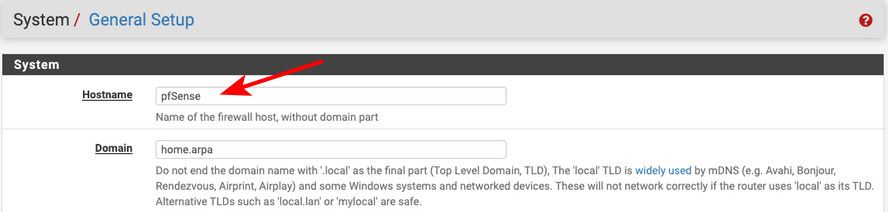
So again - if unbound has no entry for pfsense.home.arpa or whatever other domain you might set in system. Then NO it could not respond for a query.. How would it know what to respond with, etc..