SG-5100 - Disable onboard eMMC
-
TL;DR: The onboard eMMC storage failed on my SG-5100. After successfully reinstalling pfSense on an expansion M.2 SATA drive, boot times take ten minutes or more to complete even though the M.2 SATA drive is first in the boot order. How do I completely disable the onboard eMMC device on an SG-5100 so the BIOS no longer tries to probe for it/intitialize it?
Some context/background that may ring a bell for anyone else experiencing a similar issue:
Aside from an incident two years ago in which a careless power interruption left me with a corrupted filesystem that I was able to recover using fsck, this SG-5100 has been stable, running on UPS power, and otherwise giving me no problems.
Earlier this year my the experienced a failure of the onboard eMMC storage. It began when the device would occasionally go hard down which also left the console inaccessible. Holding the power button to turn off the device and pressing it again to turn it on would cause the device to boot normally and console messages to reappear.
After one of these cycles however console messages indicated no OS could be found to boot from. Netgate Support supplied me with a factory image to reinstalll onto the device. Installation failed during the partitioning step and reported "device busy" when attempting to partition the onboard storage for installation. I shelved the device for a few months until I purchased an M.2 SATA drive to replace it.
The good news is I was able to reinstall pfSense onto the new M.2 SATA drive and everything works fine again.
The bad news is the BIOS throws an "A2" POST code immediately after booting and takes all of ten minutes to time out before booting to USB or the new M.2 drive. In fact, I thought the device was bricked for quite a while because the console showed no activity at all after powering it up when I was recently attempting to reinstall pfSense on the new drive - that is until I decided to walk away for a while and came back to find the installation media had booted.
If I wait long enough (approximately ten minutes) I can catch the device as it boots and hit F12 to enter the BIOS.
I thought it might still be trying to boot to the onboard eMMC storage first, but I checked the boot order and the onboard storage doesn't show up in the list.
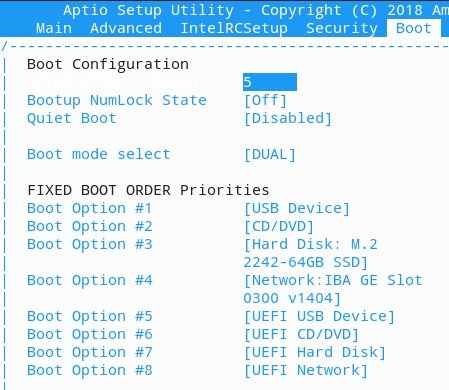
Boot option #3 is the new drive that works.
I checked the SATA configuration in the South Bridge Chipset Configuration to see what the BIOS knows about the SATA drives attached to it.
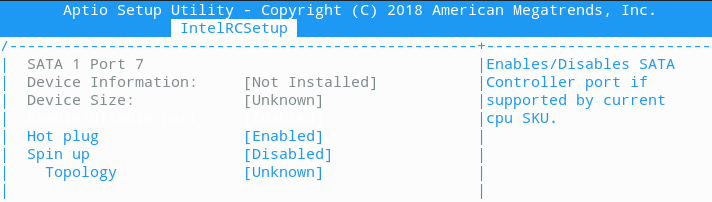
This is where the onboard eMMC storage should be, but it definitely can't find anything there anymore. I tried disabling this all together, but the device hangs with POST code "A0" for ten minutes and eventually boots on the M.2 SATA drive.
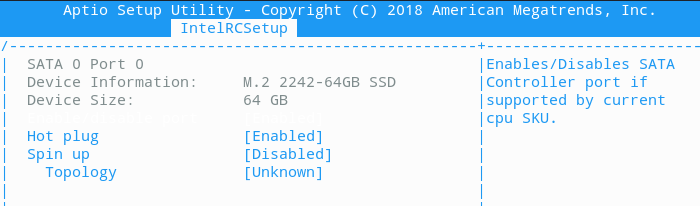
Here is where the BIOS sees the M.2 SATA drive.
What I want to do is have the BIOS completely ignore the onboard eMMC storage and pretend the device isn't there so it will immediately boot to the M.2 SATA drive without hanging for ten minutes.
Is this possible?
-
Does it appear in Advanced > SDIO Config ?
I wonder if it's trying to detect and setup the connection there still.
I don't expect it to appear in that SATA config section, it doesn't on the one I have here either. It's not a SATA device. Though I note you don't appear to have the enable/disable option there at all.
Steve
-
N neberi5826 referenced this topic on
-
N neberi5826 referenced this topic on
-
N neberi5826 referenced this topic on
-
L LamaZ referenced this topic on
-
 S stephenw10 referenced this topic on
S stephenw10 referenced this topic on
-
 S stephenw10 referenced this topic on
S stephenw10 referenced this topic on