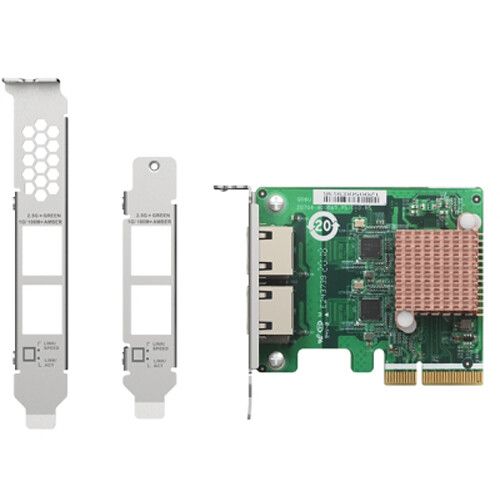Intel Ethernet Controller I225-LM Support?
-
~~After 2 more minutes of thinking...the fact that the problem happens when I'm transmitting a burst but not when receiving a burst makes it more likely that the Verizon box is losing lock in its receiver and bouncing link to restore it. When I get to it, my next test would be using my spare 2.5Gb card in server with a mature driver and connect it to the second port of my pfsense card, and leave the first port at 1Gb connected to Verizon.
If I get a good speedtest out of that, the problem should either be the cable or the Verizon box.~~ Edit: Never mind, got my traffic directions turned around in my head.
-
Mmm, that seems like the opposite of what others were reporting too; link failing under receive load.
-
Oh, duh. Ignore last post, got my directions reversed. When speedtest is downloading, the verizon box is transmitting therefore the QNAP card is receiving. Firmware (which drives the signal tuning that occurs on the RX side of the channel) just became a more likely lead.
-
@ndemmon
I sent it back and ordered an I225-V card I wonder if it works with a 2Gb internet connection. Forcing me to drop the connection to 1Gb as well. Now I have 2 wan connections in parallel from ONT so I have 2Gb connection with load balancing. Because of NAT, I want a 2.5Gb network card for a PPPoE connection. -
Hi!
I got the new Intel I225-V card unfortunately the same situation as before discarding the load -
It's a rev b3 chip? I see no issues with the card I have based on that chip.
-
igc0@pci0:3:0:0: class=0x020000 card=0x00008086 chip=0x15f38086 rev=0x03 hdr=0x00 vendor = 'Intel Corporation' device = 'Intel(R) Ethernet Controller I225-V' class = network subclass = ethernet -
Hmm, and you see it actually lose link? What's it connected to?
-
@stephenw10 direct ONT connects to DHCP
Drops the connection at download speed. -
Does it drop the link though?
Do you see flow control enabled?
ifconfig -v igc0Can you test against something other than the ONT? I can't replicate that locally.
-
@stephenw10 Unfortunately, I can't test it with any other device.
igc0: flags=8843<UP,BROADCAST,RUNNING,SIMPLEX,MULTICAST> metric 0 mtu 1500 description: Wan_Prob options=e120bb<RXCSUM,TXCSUM,VLAN_MTU,VLAN_HWTAGGING,JUMBO_MTU,VLAN_HWCS UM,WOL_MAGIC,VLAN_HWFILTER,RXCSUM_IPV6,TXCSUM_IPV6> ether 8c:0e:60:9d:a9:ef inet6 fe80::8e0e:60ff:fe9d:a9ef%igc0 prefixlen 64 scopeid 0x6 inet 192.168.0.167 netmask 0xffffff00 broadcast 192.168.0.255 media: Ethernet autoselect (2500Base-T <full-duplex>) status: active nd6 options=21<PERFORMNUD,AUTO_LINKLOCAL> -
Ah, well first try disabling checksum offload.
How quickly do you see this? Testing over 10mins between igc NICs here is OK:
[22.01-BETA][admin@6100.stevew.lan]/root: iperf3 -c 192.168.78.10 -P 4 -i 60 -t 600 -R Connecting to host 192.168.78.10, port 5201 Reverse mode, remote host 192.168.78.10 is sending [ 5] local 192.168.78.1 port 3020 connected to 192.168.78.10 port 5201 [ 7] local 192.168.78.1 port 36193 connected to 192.168.78.10 port 5201 [ 9] local 192.168.78.1 port 45944 connected to 192.168.78.10 port 5201 [ 11] local 192.168.78.1 port 20231 connected to 192.168.78.10 port 5201 [ ID] Interval Transfer Bitrate [ 5] 0.00-60.00 sec 4.08 GBytes 583 Mbits/sec [ 7] 0.00-60.00 sec 4.07 GBytes 583 Mbits/sec [ 9] 0.00-60.00 sec 4.07 GBytes 583 Mbits/sec [ 11] 0.00-60.00 sec 4.07 GBytes 583 Mbits/sec [SUM] 0.00-60.00 sec 16.3 GBytes 2.33 Gbits/sec - - - - - - - - - - - - - - - - - - - - - - - - - [ 5] 60.00-120.00 sec 4.06 GBytes 582 Mbits/sec [ 7] 60.00-120.00 sec 4.06 GBytes 582 Mbits/sec [ 9] 60.00-120.00 sec 4.06 GBytes 581 Mbits/sec [ 11] 60.00-120.00 sec 4.06 GBytes 581 Mbits/sec [SUM] 60.00-120.00 sec 16.2 GBytes 2.33 Gbits/sec - - - - - - - - - - - - - - - - - - - - - - - - - [ 5] 120.00-180.00 sec 4.07 GBytes 583 Mbits/sec [ 7] 120.00-180.00 sec 4.07 GBytes 583 Mbits/sec [ 9] 120.00-180.00 sec 4.07 GBytes 582 Mbits/sec [ 11] 120.00-180.00 sec 4.07 GBytes 582 Mbits/sec [SUM] 120.00-180.00 sec 16.3 GBytes 2.33 Gbits/sec - - - - - - - - - - - - - - - - - - - - - - - - - [ 5] 180.00-240.00 sec 4.07 GBytes 582 Mbits/sec [ 7] 180.00-240.00 sec 4.07 GBytes 582 Mbits/sec [ 9] 180.00-240.00 sec 4.06 GBytes 582 Mbits/sec [ 11] 180.00-240.00 sec 4.07 GBytes 582 Mbits/sec [SUM] 180.00-240.00 sec 16.3 GBytes 2.33 Gbits/sec - - - - - - - - - - - - - - - - - - - - - - - - - [ 5] 240.00-300.00 sec 4.08 GBytes 584 Mbits/sec [ 7] 240.00-300.00 sec 4.08 GBytes 584 Mbits/sec [ 9] 240.00-300.00 sec 4.08 GBytes 584 Mbits/sec [ 11] 240.00-300.00 sec 4.08 GBytes 584 Mbits/sec [SUM] 240.00-300.00 sec 16.3 GBytes 2.34 Gbits/sec - - - - - - - - - - - - - - - - - - - - - - - - - [ 5] 300.00-360.00 sec 4.07 GBytes 582 Mbits/sec [ 7] 300.00-360.00 sec 4.07 GBytes 582 Mbits/sec [ 9] 300.00-360.00 sec 4.06 GBytes 582 Mbits/sec [ 11] 300.00-360.00 sec 4.06 GBytes 582 Mbits/sec [SUM] 300.00-360.00 sec 16.3 GBytes 2.33 Gbits/sec - - - - - - - - - - - - - - - - - - - - - - - - - [ 5] 360.00-420.00 sec 4.07 GBytes 582 Mbits/sec [ 7] 360.00-420.00 sec 4.07 GBytes 583 Mbits/sec [ 9] 360.00-420.00 sec 4.06 GBytes 582 Mbits/sec [ 11] 360.00-420.00 sec 4.07 GBytes 582 Mbits/sec [SUM] 360.00-420.00 sec 16.3 GBytes 2.33 Gbits/sec - - - - - - - - - - - - - - - - - - - - - - - - - [ 5] 420.00-480.00 sec 4.08 GBytes 585 Mbits/sec [ 7] 420.00-480.00 sec 4.08 GBytes 585 Mbits/sec [ 9] 420.00-480.00 sec 4.08 GBytes 584 Mbits/sec [ 11] 420.00-480.00 sec 4.08 GBytes 584 Mbits/sec [SUM] 420.00-480.00 sec 16.3 GBytes 2.34 Gbits/sec - - - - - - - - - - - - - - - - - - - - - - - - - [ 5] 480.00-540.00 sec 4.08 GBytes 584 Mbits/sec [ 7] 480.00-540.00 sec 4.07 GBytes 583 Mbits/sec [ 9] 480.00-540.00 sec 4.07 GBytes 583 Mbits/sec [ 11] 480.00-540.00 sec 4.07 GBytes 583 Mbits/sec [SUM] 480.00-540.00 sec 16.3 GBytes 2.33 Gbits/sec - - - - - - - - - - - - - - - - - - - - - - - - - [ 5] 540.00-600.00 sec 4.08 GBytes 584 Mbits/sec [ 7] 540.00-600.00 sec 4.08 GBytes 584 Mbits/sec [ 9] 540.00-600.00 sec 4.08 GBytes 584 Mbits/sec [ 11] 540.00-600.00 sec 4.08 GBytes 584 Mbits/sec [SUM] 540.00-600.00 sec 16.3 GBytes 2.34 Gbits/sec - - - - - - - - - - - - - - - - - - - - - - - - - [ ID] Interval Transfer Bitrate Retr [ 5] 0.00-600.00 sec 40.7 GBytes 583 Mbits/sec 0 sender [ 5] 0.00-600.00 sec 40.7 GBytes 583 Mbits/sec receiver [ 7] 0.00-600.00 sec 40.7 GBytes 583 Mbits/sec 0 sender [ 7] 0.00-600.00 sec 40.7 GBytes 583 Mbits/sec receiver [ 9] 0.00-600.00 sec 40.7 GBytes 582 Mbits/sec 0 sender [ 9] 0.00-600.00 sec 40.7 GBytes 582 Mbits/sec receiver [ 11] 0.00-600.00 sec 40.7 GBytes 583 Mbits/sec 0 sender [ 11] 0.00-600.00 sec 40.7 GBytes 583 Mbits/sec receiver [SUM] 0.00-600.00 sec 163 GBytes 2.33 Gbits/sec 0 sender [SUM] 0.00-600.00 sec 163 GBytes 2.33 Gbits/sec receiver iperf Done.Steve
-
@stephenw10 do you mean that? dev.igc.0.fc=0
Unfortunately I can't do an Iperf test because there is no device on ONT but PfSense -
@stephenw10 I misunderstood!
I forbade I had tried anyway but it didn't work. -
@stephenw10 i tried to take a few screenshots
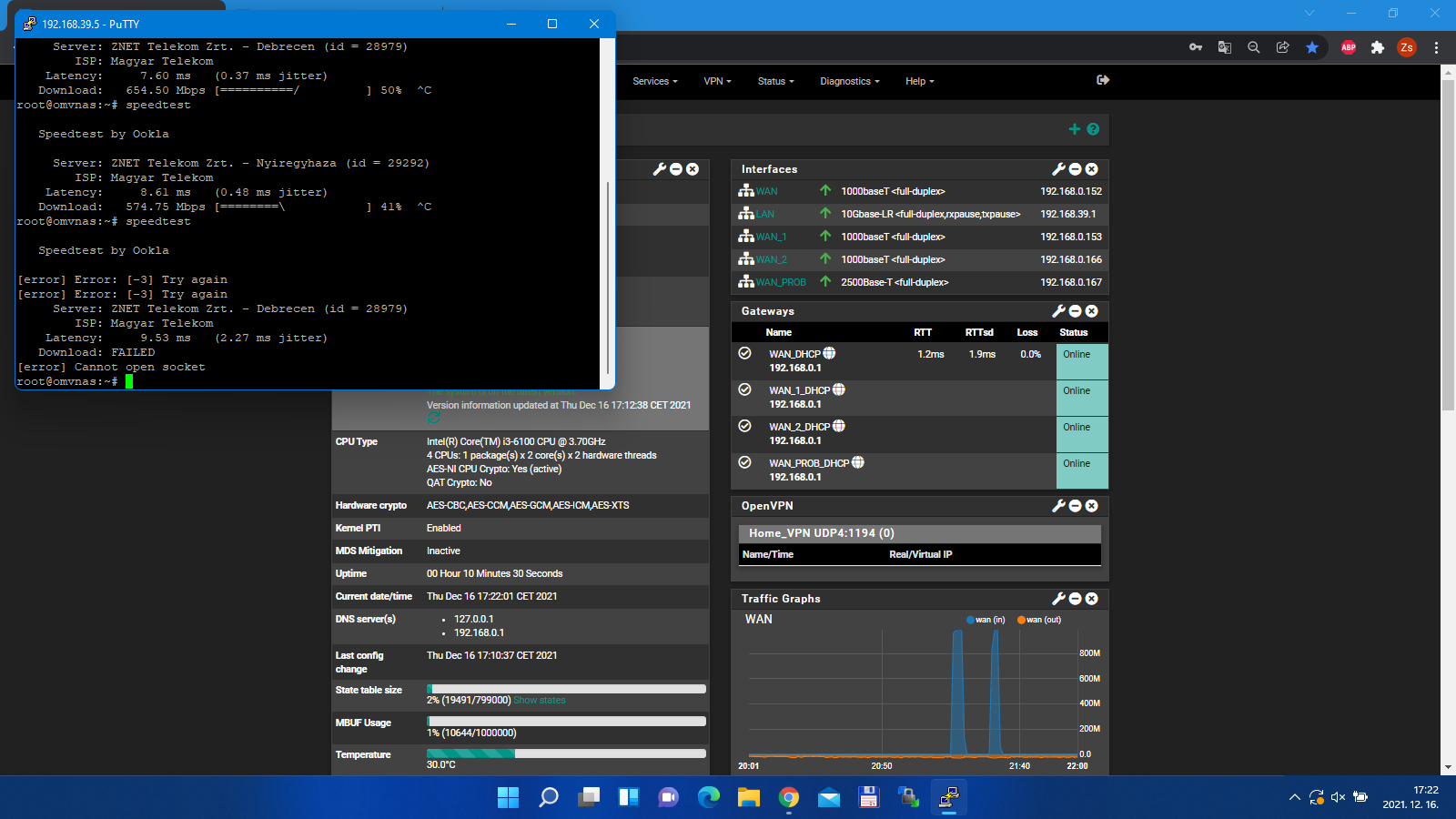
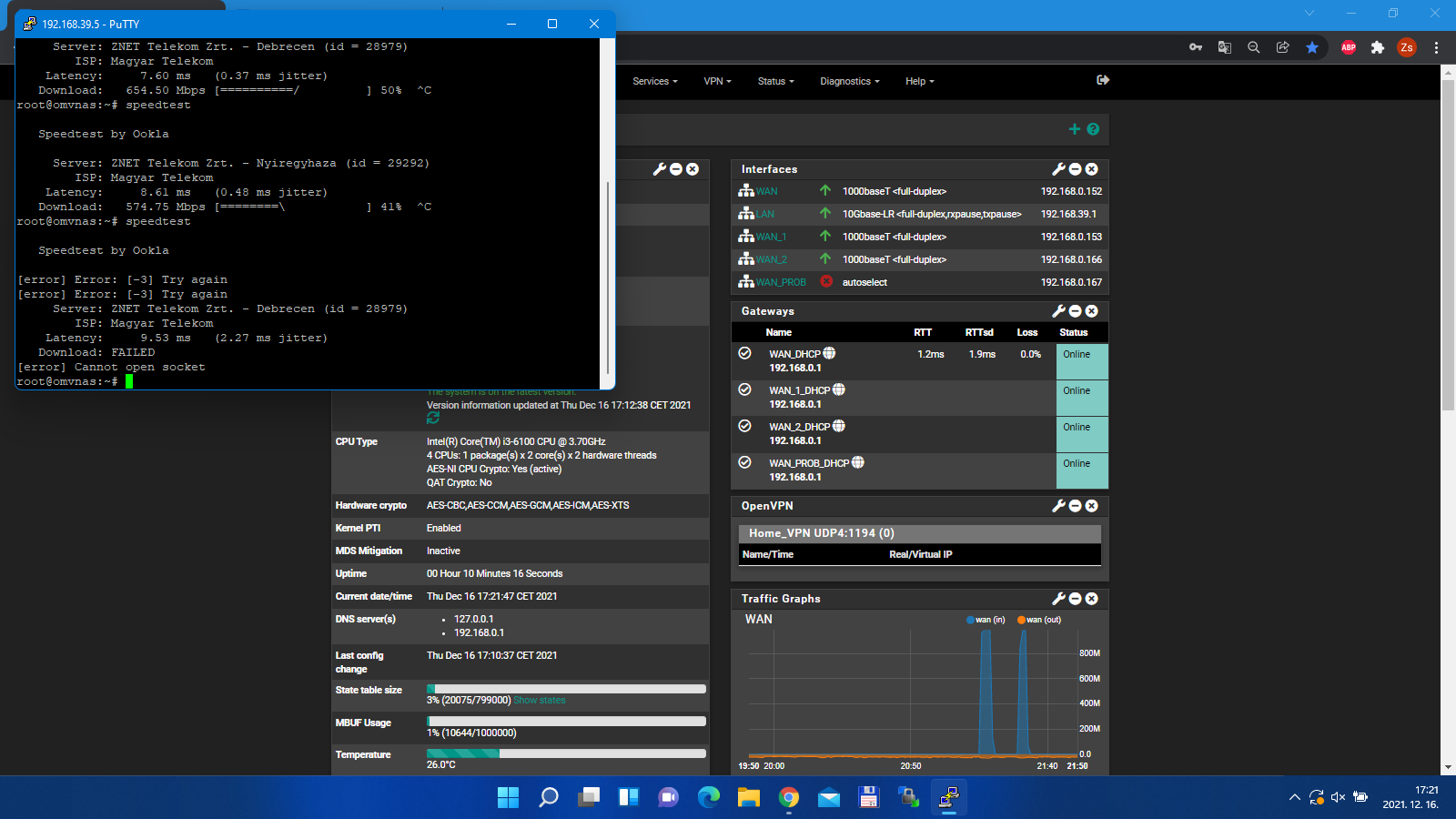
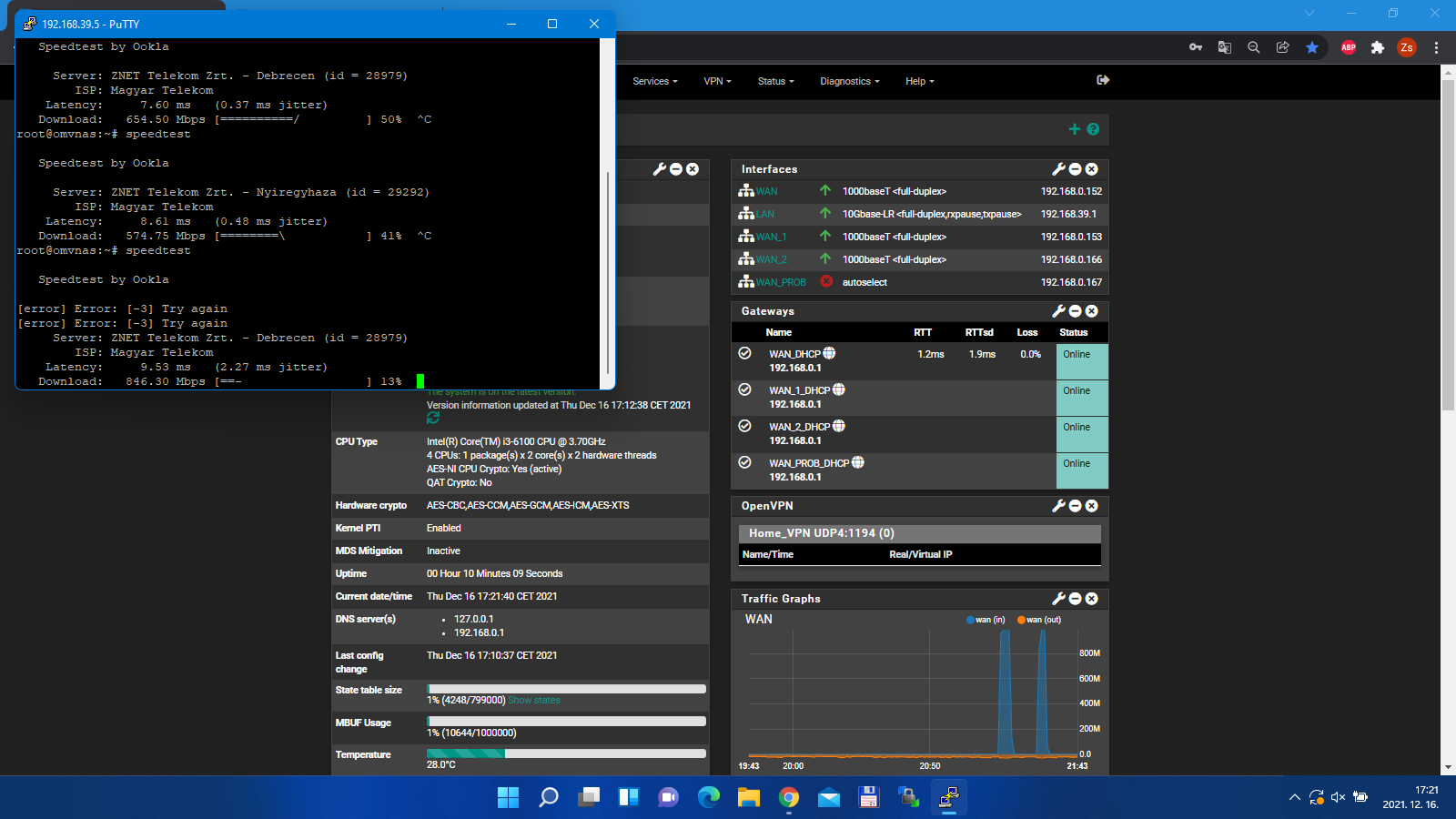
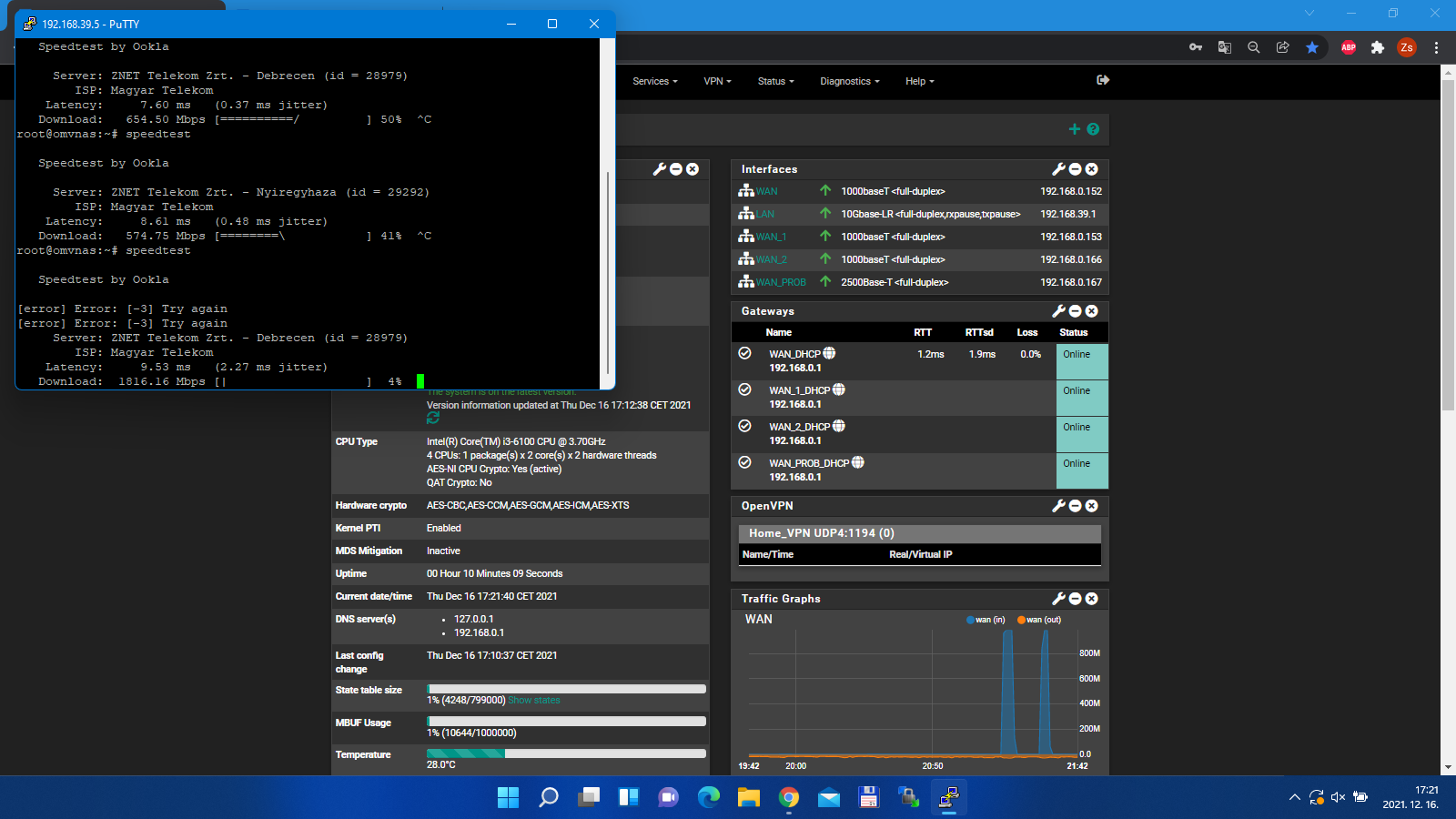
-
Is it the only thing connected to the ONT? Is it possible the ONT is rebooting?
-
@stephenw10 Yes!
ONT will not restart
I tried that the card performs well on a 1Gb connection. -
Are you able to get any data from the ONT? Logs etc?
-
@stephenw10 That's all
2021-12-16 18:22:44 Info LETH
An Ethernet port is now connected (5/100/FULL)
2021-12-16 18:22:41 Info LETH
A device has been disconnected from an Ethernet port (5)The card performs well when plugged into a 1Gb port.
But if the 2.5Gb port is plugged in and 1Gbase is forced, the connection will still be lost.
But the port can't be faulty since I tested another network card with a 1Gb connection, the 2.5Gb port works fine with it
I suspect a cable but I'm already trying the 3 cables CAT5E CAT6 -
But you would see it logged if the ONT did reboot?
It's clearly doing something different . You still seeing nothing logged? No watchdog events in the sysctls? Same as the LM card?
Steve