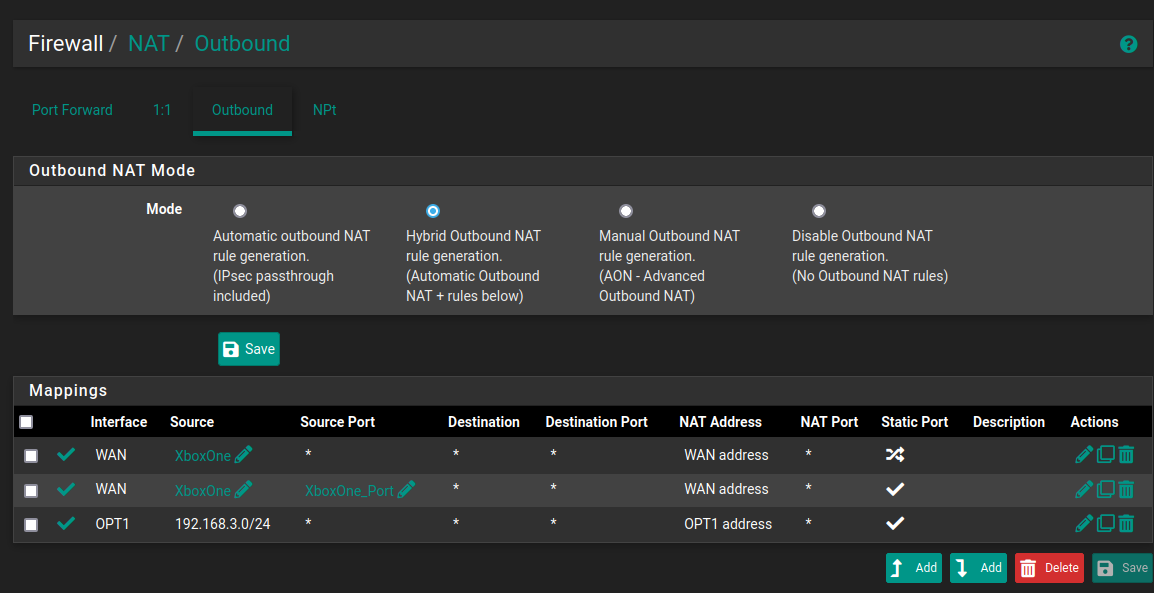Unable to game on xbox one for multi-player
-
Can anyone please assist me with this?
-
Check if this can help you:
-
@mcury It didn't seem to work for me. So my setup is using LAN for main/personal stuff, then OPT1 is being used for games, etc. Does this change any of those instructions?
I can also post screenshots of each step as well. -
@droidus Double checked and using OPT1 instead of LAN wouldn't change anything as far as I could observe..
@droidus said in Unable to game on xbox one for multi-player:
I can also post screenshots of each step as well.
Post your outbound NAT rules, I suspect you didn't put the static nat below your dynamic nat for the OPT1 network.
-
-
@droidus It's not correct.
You need to put static first, then the dynamic.
1 - WAN - XboxOne XboxOne_Port - WAN address static
2 - WAN - XboxOne XboxOne_Port - WAN address dynamicYou don't need rule number 3, you can delete that.
-
@mcury OK, it (the xbox one) is saying the NAT type is Open now; Is that right?
-
@droidus Yes, if it's saying NAT Open, its probably working now.
-
@mcury said in Unable to game on xbox one for multi-player:
1 - WAN - XboxOne XboxOne_Port - WAN address static
2 - WAN - XboxOne XboxOne_Port - WAN address dynamicThere is an error in my post, should be like this:
1 - WAN - XboxOne XboxOne_Port * * WAN address static
2 - WAN - XboxOne * * * WAN address dynamicBut I guess you already corrected because you are getting NAT Open, can you confirm if everything is working now ?
I suppose you don't need rule number 2, as you are using Hybrid Outbound NAT, which would already create automatically, an outbound dynamic NAT for your OPT1 network.
-
@mcury Disabling the second rule gives me this message upon testing multiplayer connect: "It's all good There are no problems with your connection for multiplayer. If you're still having trouble, try testing your NAT type again. "
NAT detection returns Open still.
Thanks!