browser gui misery
-
@bpsdtzpw said in browser gui misery:
There should be "GUI Service" and then "OS Boot" items after "Wireless".
Those are relatively recent additions so this is probably an older pfSense version? Upgrade if it's not 2.5.2.
When you see the login but then nothing it's usually because php is locked up on something. What widgets do you have on your dashboard? Try removing everything except the defaults.
Steve
-
Hi, there. I see that I'm currently on 2.4, so will consider upgrading in hopes it will solve the problem. A little nervous about upgrading since everything else is working perfectly.
I only have two default widgets on the Dashboard:
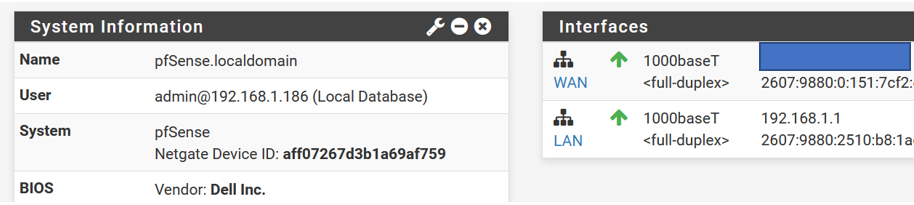
I have been ignoring a notice on my dashboard that reads:
pfSense has detected a crash report or programming bug. Click here for more information.
I had assumed that this was an old alert and not relevant. Following the link led me to a "PHP error log". The last two lines of that log here:
[01-Jan-2022 16:43:11 Etc/UTC] PHP Fatal error: Allowed memory size of 536870912 bytes exhausted (tried to allocate 71050266 bytes) in /usr/local/www/csrf/csrf-magic.php on line 161
[01-Jan-2022 16:43:15 Etc/UTC] PHP Fatal error: Allowed memory size of 536870912 bytes exhausted (tried to allocate 142096808 bytes) in /usr/local/www/csrf/csrf-magic.php on line 159
-
[01-Jan-2022 16:43:15 Etc/UTC] PHP Fatal error: Allowed memory size of 536870912 bytes exhausted (tried to allocate 142096808 bytes) in /usr/local/www/csrf/csrf-magic.php on line 159
The CSRF code shouldn't be allocating that much memory. It simply generates and checks a session token that's used to prevent certain attacks on pfSense sessions. What's the content of your /usr/local/www/csrf/csrf-magic.php ?
-
Hmmm....not sure how to access that file. Can I do it from the webgui?
-
@lyle817 In diagnostics/command prompt/execute shell command enter
cat /usr/local/www/csrf/csrf-magic.phpThen post the resulting output here.
-
thanks! it's a long output. does this link work for you?
https://pastebin.com/wvKa9cEP
-
@lyle817 said in browser gui misery:
I see that I'm currently on 2.4
Like actually 2.4.0-release ? That's really old! You are probably hitting some php bug that was fixed years ago.
If you're concerned about getting back to a functioning firewall the safest thing to do is install 2.5.2 clean to a new drive and import the existing config. Keep your existing 2.4 install on the existing drive so you can boot from that again if you have to.
Unless you're doing something 'custom' or unusual I wouldn't expect an issue. It looks like you only have two interfaces which is a relatively simple setup.Steve
-
It's 2.4.4, so "only" a couple years old, but still good advice. A perfect New Years day project!
Found these instructions online, look OK?
https://withblue.ink/2019/09/14/reinstalling-pfsense-and-restoring-from-backup.html
Now just need to check the drawers for a spare drive now...
-
@lyle817 said in browser gui misery:
https://pastebin.com/wvKa9cEP
It looks like something has created a gigantic page, which it then attempts to protect using csrf_ob_handler(), which then fails because the lines cited in your crash report attempt to replace strings in it with something potentially larger. Looks like a bug or possibly a penetration attempt.
-
<<deep sigh>>
I guess a re-install was in my future anyway, so here I go....
-
I would use the instructions here:
https://docs.netgate.com/pfsense/en/latest/install/index.htmlAnd I'd probably do this to save time:
https://docs.netgate.com/pfsense/en/latest/backup/restore-during-install.html#restore-configuration-from-usb-during-installSteve
-
Woohoo, back in business and my white screen of death is a distant memory!!
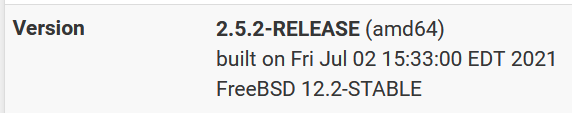
Thank you, thank you @stephenw10 & @bPsdTZpW and Happy New Year!!
-
@lyle817 And a happy New Year to you as well!
-
Pfsense is working great, but for some reason the upgrade caused my Freenas to get dropped from the network. Now I can't access the Freenas webgui and pings are unsuccessful. It does not appear in the DHCP listing or on the ARP table.
I hooked up a monitor to the Freenas and everything looks fine. Rebooted both Freenas and pfsense a couple times, no joy. On the Freenas console it says, "The web interface is at: 192.168.1.175", but this is a lie.
Not necessarily Freenas experts here, but any ideas why the pfsense upgrade might cause this behavior?
-
Can you ping out from FreeNAS?
Is it showing a link on the NIC?
Traffic between a client on the LAN and the FreeNAS box would go directly, it wouldn't pass through pfSense at all.
Steve
-
I tried pinging the router (192.168.1.1) and also my desktop PC (.135) from the Freenas shell, but in both cases got "Host is down"
"Is it showing a link on the NIC?". Not sure how to check that...
"... it wouldn't pass through pfSense at all". But the Freenas should show up on my pfsense DHCP Leases page.
-
"Is it showing a link on the NIC?"
A-ha, no link lights! WTF? Now I'm really mystified!
-
@lyle817 said in browser gui misery:
A-ha, no link lights!
Well, change the cable, the port and/or switch it is connected to, or the NIC used by your FreeNAS.
If there is no "link", DHCP won't work. It's like there is no cable at all. -
Makes sense, thanks! I was thinking somehow the operating system was shutting down the NIC, but I see now this is likely a hardware problem just coincidental with my pfsense upgrade. Will attend to it tonight when I get back, thanks again guys!!!
-
 G Gertjan referenced this topic on
G Gertjan referenced this topic on